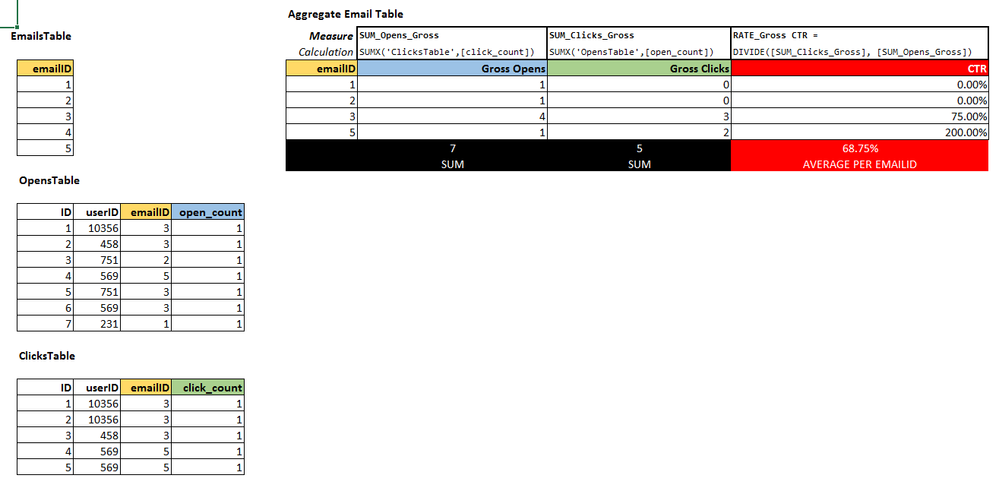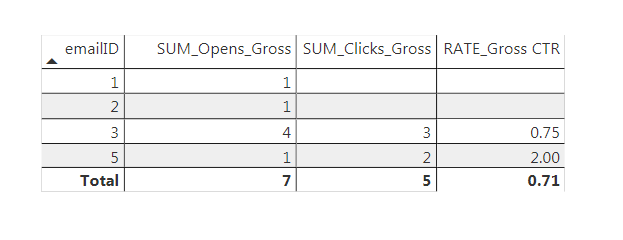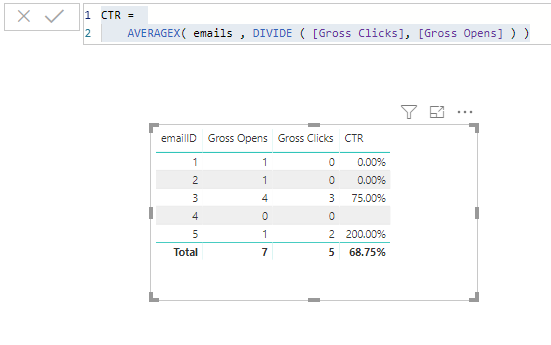- Power BI forums
- Updates
- News & Announcements
- Get Help with Power BI
- Desktop
- Service
- Report Server
- Power Query
- Mobile Apps
- Developer
- DAX Commands and Tips
- Custom Visuals Development Discussion
- Health and Life Sciences
- Power BI Spanish forums
- Translated Spanish Desktop
- Power Platform Integration - Better Together!
- Power Platform Integrations (Read-only)
- Power Platform and Dynamics 365 Integrations (Read-only)
- Training and Consulting
- Instructor Led Training
- Dashboard in a Day for Women, by Women
- Galleries
- Community Connections & How-To Videos
- COVID-19 Data Stories Gallery
- Themes Gallery
- Data Stories Gallery
- R Script Showcase
- Webinars and Video Gallery
- Quick Measures Gallery
- 2021 MSBizAppsSummit Gallery
- 2020 MSBizAppsSummit Gallery
- 2019 MSBizAppsSummit Gallery
- Events
- Ideas
- Custom Visuals Ideas
- Issues
- Issues
- Events
- Upcoming Events
- Community Blog
- Power BI Community Blog
- Custom Visuals Community Blog
- Community Support
- Community Accounts & Registration
- Using the Community
- Community Feedback
Register now to learn Fabric in free live sessions led by the best Microsoft experts. From Apr 16 to May 9, in English and Spanish.
- Power BI forums
- Forums
- Get Help with Power BI
- Desktop
- Re: Help with Average in Totals row when using mul...
- Subscribe to RSS Feed
- Mark Topic as New
- Mark Topic as Read
- Float this Topic for Current User
- Bookmark
- Subscribe
- Printer Friendly Page
- Mark as New
- Bookmark
- Subscribe
- Mute
- Subscribe to RSS Feed
- Permalink
- Report Inappropriate Content
Help with Average in Totals row when using multiple measures across 3 tables
I'm really hoping someone can help.
In my report I have to keep various tables in in their non aggregated format so that we can use filters on the criteria. But I also need to serve a visual with aggregated calculations. This ordinarily wouldn't be a problem but one of my measures is a calculation based on two other measures - each on a different table.
You can see in my visual below that i have Gross Opens sum and Gross Clicks sum by EmailID. I also have a third column which is a rate based on Clicks / Opens.
In the total row, I need to show the AVERAGE CTR. You can see ini the example calculation in Excel vis the example from PBI the different results for the total Average for the CTR column
Example Calculation in Excel (CORRECT):
How PowerBI calculates (INCORRECT RATE_Gross CTR on Total row - should be AVG by aggregate emailID:
I hope this makes sense how I explained.
I do have a simple PBI report I can share but i don't see a link to attach a file.
Solved! Go to Solution.
- Mark as New
- Bookmark
- Subscribe
- Mute
- Subscribe to RSS Feed
- Permalink
- Report Inappropriate Content
Hello @Anonymous
I was able to get it to work by changing the summing mesaures to return 0 for blanks and using AVERAGEX:
Gross Opens =
VAR
Opens = SUM (opens_table[open_count])
RETURN
IF ( ISBLANK ( Opens ), 0 , Opens )
Gross Clicks =
VAR
clicks = SUM ( clicks_table[click_count] )
RETURN
IF ( ISBLANK ( clicks ) , 0 , clicks )
CTR =
AVERAGEX( emails , DIVIDE ( [Gross Clicks], [Gross Opens] ) )
- Mark as New
- Bookmark
- Subscribe
- Mute
- Subscribe to RSS Feed
- Permalink
- Report Inappropriate Content
Oh my god. I can't believe you figured that out. It worked perfectly. I was going down the entirely wrong path with this one.
Thank you so much for the help! I can't tell you how much I appreciate it!
- Mark as New
- Bookmark
- Subscribe
- Mute
- Subscribe to RSS Feed
- Permalink
- Report Inappropriate Content
Hello @Anonymous
I was able to get it to work by changing the summing mesaures to return 0 for blanks and using AVERAGEX:
Gross Opens =
VAR
Opens = SUM (opens_table[open_count])
RETURN
IF ( ISBLANK ( Opens ), 0 , Opens )
Gross Clicks =
VAR
clicks = SUM ( clicks_table[click_count] )
RETURN
IF ( ISBLANK ( clicks ) , 0 , clicks )
CTR =
AVERAGEX( emails , DIVIDE ( [Gross Clicks], [Gross Opens] ) )
- Mark as New
- Bookmark
- Subscribe
- Mute
- Subscribe to RSS Feed
- Permalink
- Report Inappropriate Content
Oh my god. I can't believe you figured that out. It worked perfectly. I was going down the entirely wrong path with this one.
Thank you so much for the help! I can't tell you how much I appreciate it!
Helpful resources

Microsoft Fabric Learn Together
Covering the world! 9:00-10:30 AM Sydney, 4:00-5:30 PM CET (Paris/Berlin), 7:00-8:30 PM Mexico City

Power BI Monthly Update - April 2024
Check out the April 2024 Power BI update to learn about new features.

| User | Count |
|---|---|
| 110 | |
| 99 | |
| 80 | |
| 64 | |
| 57 |
| User | Count |
|---|---|
| 145 | |
| 110 | |
| 91 | |
| 84 | |
| 66 |