- Power BI forums
- Updates
- News & Announcements
- Get Help with Power BI
- Desktop
- Service
- Report Server
- Power Query
- Mobile Apps
- Developer
- DAX Commands and Tips
- Custom Visuals Development Discussion
- Health and Life Sciences
- Power BI Spanish forums
- Translated Spanish Desktop
- Power Platform Integration - Better Together!
- Power Platform Integrations (Read-only)
- Power Platform and Dynamics 365 Integrations (Read-only)
- Training and Consulting
- Instructor Led Training
- Dashboard in a Day for Women, by Women
- Galleries
- Community Connections & How-To Videos
- COVID-19 Data Stories Gallery
- Themes Gallery
- Data Stories Gallery
- R Script Showcase
- Webinars and Video Gallery
- Quick Measures Gallery
- 2021 MSBizAppsSummit Gallery
- 2020 MSBizAppsSummit Gallery
- 2019 MSBizAppsSummit Gallery
- Events
- Ideas
- Custom Visuals Ideas
- Issues
- Issues
- Events
- Upcoming Events
- Community Blog
- Power BI Community Blog
- Custom Visuals Community Blog
- Community Support
- Community Accounts & Registration
- Using the Community
- Community Feedback
Register now to learn Fabric in free live sessions led by the best Microsoft experts. From Apr 16 to May 9, in English and Spanish.
- Power BI forums
- Forums
- Get Help with Power BI
- Desktop
- Re: Help transforming cash flow data from spreadsh...
- Subscribe to RSS Feed
- Mark Topic as New
- Mark Topic as Read
- Float this Topic for Current User
- Bookmark
- Subscribe
- Printer Friendly Page
- Mark as New
- Bookmark
- Subscribe
- Mute
- Subscribe to RSS Feed
- Permalink
- Report Inappropriate Content
Help transforming cash flow data from spreadsheets in a folder
Hello guys!
A store has a lot of cash flow spreadsheets in a folder, one by semester, containing tabs from each month, like that:
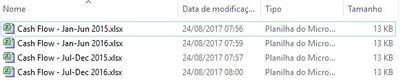

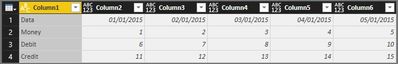
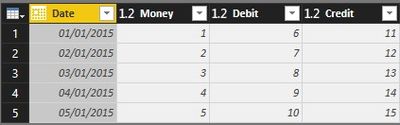
Everything ok until now, but my problem is how to do it for all the tabs in all spreadsheets...
I tried to get the data from the folder combining the spreadsheets (option combine & edit when getting the data) and I got this:
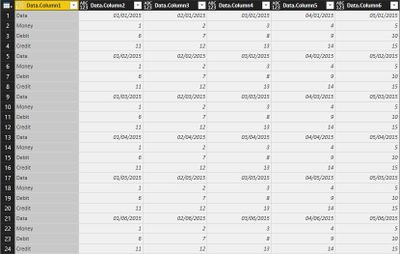
And now I'm stucked!
I tried different ways to transpose this data like working with only one spreadsheet/tab above, but I can't get the same result!
Is it possible?
Maybe another way to make it possible, without working tab by tab for all spreadsheets?
Thanks!
Solved! Go to Solution.
- Mark as New
- Bookmark
- Subscribe
- Mute
- Subscribe to RSS Feed
- Permalink
- Report Inappropriate Content
Hi @CoboleiroBr,
Based on my test, you should be able to use the M query below to Import Multiple Excel Sheets From Multiple Excel Workbooks in your scenario. ![]()
let
Source = Folder.Files("C:\aaa\Desktop\New folder"),
#"Removed Other Columns" = Table.SelectColumns(Source,{"Content"}),
#"Added Custom" = Table.AddColumn(#"Removed Other Columns", "Custom", each Excel.Workbook([Content])),
#"Removed Columns" = Table.RemoveColumns(#"Added Custom",{"Content"}),
#"Expanded Custom" = Table.ExpandTableColumn(#"Removed Columns", "Custom", {"Name", "Data", "Item", "Kind", "Hidden"}, {"Custom.Name", "Custom.Data", "Custom.Item", "Custom.Kind", "Custom.Hidden"}),
#"Removed Columns1" = Table.RemoveColumns(#"Expanded Custom",{"Custom.Name", "Custom.Kind", "Custom.Hidden", "Custom.Item"}),
#"Added Custom1" = Table.AddColumn(#"Removed Columns1", "Custom", each Table.PromoteHeaders(Table.Transpose([Custom.Data]),[PromoteAllScalars=true])),
#"Removed Columns2" = Table.RemoveColumns(#"Added Custom1",{"Custom.Data"}),
#"Expanded Custom1" = Table.ExpandTableColumn(#"Removed Columns2", "Custom", {"Date", "Money", "Debit", "Credit"}, {"Custom.Date", "Custom.Money", "Custom.Debit", "Custom.Credit"})
in
#"Expanded Custom1"
Regards
- Mark as New
- Bookmark
- Subscribe
- Mute
- Subscribe to RSS Feed
- Permalink
- Report Inappropriate Content
Hi @CoboleiroBr,
Based on my test, you should be able to use the M query below to Import Multiple Excel Sheets From Multiple Excel Workbooks in your scenario. ![]()
let
Source = Folder.Files("C:\aaa\Desktop\New folder"),
#"Removed Other Columns" = Table.SelectColumns(Source,{"Content"}),
#"Added Custom" = Table.AddColumn(#"Removed Other Columns", "Custom", each Excel.Workbook([Content])),
#"Removed Columns" = Table.RemoveColumns(#"Added Custom",{"Content"}),
#"Expanded Custom" = Table.ExpandTableColumn(#"Removed Columns", "Custom", {"Name", "Data", "Item", "Kind", "Hidden"}, {"Custom.Name", "Custom.Data", "Custom.Item", "Custom.Kind", "Custom.Hidden"}),
#"Removed Columns1" = Table.RemoveColumns(#"Expanded Custom",{"Custom.Name", "Custom.Kind", "Custom.Hidden", "Custom.Item"}),
#"Added Custom1" = Table.AddColumn(#"Removed Columns1", "Custom", each Table.PromoteHeaders(Table.Transpose([Custom.Data]),[PromoteAllScalars=true])),
#"Removed Columns2" = Table.RemoveColumns(#"Added Custom1",{"Custom.Data"}),
#"Expanded Custom1" = Table.ExpandTableColumn(#"Removed Columns2", "Custom", {"Date", "Money", "Debit", "Credit"}, {"Custom.Date", "Custom.Money", "Custom.Debit", "Custom.Credit"})
in
#"Expanded Custom1"
Regards
- Mark as New
- Bookmark
- Subscribe
- Mute
- Subscribe to RSS Feed
- Permalink
- Report Inappropriate Content
- Mark as New
- Bookmark
- Subscribe
- Mute
- Subscribe to RSS Feed
- Permalink
- Report Inappropriate Content
Nobody??? ![]()
- Mark as New
- Bookmark
- Subscribe
- Mute
- Subscribe to RSS Feed
- Permalink
- Report Inappropriate Content
Not sure if there is anyting in Power Query to take/combine data from separate worksheets.
I use VBA and as I write VBA code time to time, if you can post a sample workbook I can provide a VBA code for you.
Thanks
Helpful resources

Microsoft Fabric Learn Together
Covering the world! 9:00-10:30 AM Sydney, 4:00-5:30 PM CET (Paris/Berlin), 7:00-8:30 PM Mexico City

Power BI Monthly Update - April 2024
Check out the April 2024 Power BI update to learn about new features.

| User | Count |
|---|---|
| 111 | |
| 100 | |
| 80 | |
| 64 | |
| 58 |
| User | Count |
|---|---|
| 146 | |
| 110 | |
| 93 | |
| 84 | |
| 67 |

