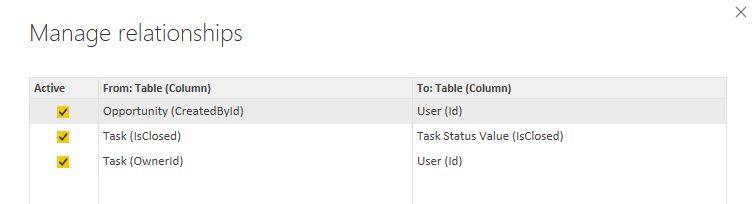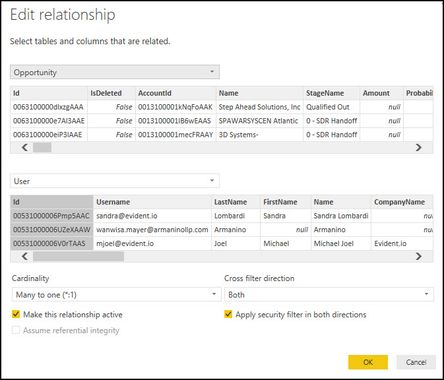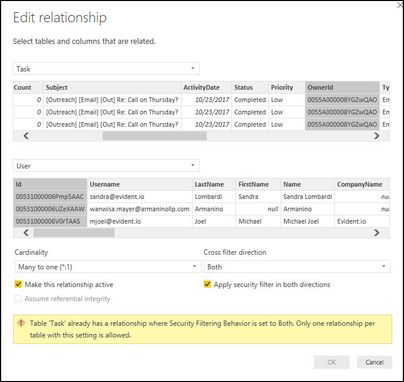- Power BI forums
- Updates
- News & Announcements
- Get Help with Power BI
- Desktop
- Service
- Report Server
- Power Query
- Mobile Apps
- Developer
- DAX Commands and Tips
- Custom Visuals Development Discussion
- Health and Life Sciences
- Power BI Spanish forums
- Translated Spanish Desktop
- Power Platform Integration - Better Together!
- Power Platform Integrations (Read-only)
- Power Platform and Dynamics 365 Integrations (Read-only)
- Training and Consulting
- Instructor Led Training
- Dashboard in a Day for Women, by Women
- Galleries
- Community Connections & How-To Videos
- COVID-19 Data Stories Gallery
- Themes Gallery
- Data Stories Gallery
- R Script Showcase
- Webinars and Video Gallery
- Quick Measures Gallery
- 2021 MSBizAppsSummit Gallery
- 2020 MSBizAppsSummit Gallery
- 2019 MSBizAppsSummit Gallery
- Events
- Ideas
- Custom Visuals Ideas
- Issues
- Issues
- Events
- Upcoming Events
- Community Blog
- Power BI Community Blog
- Custom Visuals Community Blog
- Community Support
- Community Accounts & Registration
- Using the Community
- Community Feedback
Register now to learn Fabric in free live sessions led by the best Microsoft experts. From Apr 16 to May 9, in English and Spanish.
- Power BI forums
- Forums
- Get Help with Power BI
- Desktop
- Re: Help setting up RLS with Salesforce Dataset
- Subscribe to RSS Feed
- Mark Topic as New
- Mark Topic as Read
- Float this Topic for Current User
- Bookmark
- Subscribe
- Printer Friendly Page
- Mark as New
- Bookmark
- Subscribe
- Mute
- Subscribe to RSS Feed
- Permalink
- Report Inappropriate Content
Help setting up RLS with Salesforce Dataset
Back using Power BI after almost 1 year away and I need help setting up Row Level Security!
Our datasets consists of SFDC objects (Opportunities, Tasks, Users) which are refreshed periodically every day and I am wanting to use RLS so that when a user logs in to a given dashboard in Power BI service they will only see their own data. The basic filtering would look something like this:
User can only see records from Tasks and Opportunities in which they are the CreatedBy.
Example: User Joe Smith (id 05Q00000aff02xb) logs into Power BI and goes to the Opportunity Dashboard. He will only see Opportunities where the CreatedById = (05Q00000aff02xb)
I've done this before but am having to relearn everything and I'm not sure where to start!
Any help is greatly appreciated...
Mike
Solved! Go to Solution.
- Mark as New
- Bookmark
- Subscribe
- Mute
- Subscribe to RSS Feed
- Permalink
- Report Inappropriate Content
Hi @megachuckmc721,
You need to build relationships between these tables and modify the crossfitlerdirection option to both to confirm user table can effect all of them.
Then use user table to create RLS, if you correctly setting these relationships, it will effect on all related tables.
Power BI – Dynamic Row Level Security – Tips to get it working!
Regards,
Xiaoxin Sheng
If this post helps, please consider accept as solution to help other members find it more quickly.
- Mark as New
- Bookmark
- Subscribe
- Mute
- Subscribe to RSS Feed
- Permalink
- Report Inappropriate Content
Hi @megachuckmc721,
You can refer to following blog to know more about how to use RLS with USERNAME function.
Power BI Desktop Dynamic security cheat sheet
BTW, if you table not contains mapping table(domain/userid to table userid), you need to create one and add to your datasource. Then modify the 'cross filter direction' option to both and turn on the 'Apply security filter in both directions property'
Regards,
Xiaoxin Sheng
If this post helps, please consider accept as solution to help other members find it more quickly.
- Mark as New
- Bookmark
- Subscribe
- Mute
- Subscribe to RSS Feed
- Permalink
- Report Inappropriate Content
Hi @megachuckmc721,
You need to build relationships between these tables and modify the crossfitlerdirection option to both to confirm user table can effect all of them.
Then use user table to create RLS, if you correctly setting these relationships, it will effect on all related tables.
Power BI – Dynamic Row Level Security – Tips to get it working!
Regards,
Xiaoxin Sheng
If this post helps, please consider accept as solution to help other members find it more quickly.
- Mark as New
- Bookmark
- Subscribe
- Mute
- Subscribe to RSS Feed
- Permalink
- Report Inappropriate Content
Thanks for your help on this - I'm good to go now, although I went ahead and set up separate RLS Roles for each individual. Works fo now but hopefully I can figure out how to use the Username() functionality and cut down on the duplication of roles.
Thanks!
Mike
- Mark as New
- Bookmark
- Subscribe
- Mute
- Subscribe to RSS Feed
- Permalink
- Report Inappropriate Content
Hi @megachuckmc721,
You can refer to following blog to know more about how to use RLS with USERNAME function.
Power BI Desktop Dynamic security cheat sheet
BTW, if you table not contains mapping table(domain/userid to table userid), you need to create one and add to your datasource. Then modify the 'cross filter direction' option to both and turn on the 'Apply security filter in both directions property'
Regards,
Xiaoxin Sheng
If this post helps, please consider accept as solution to help other members find it more quickly.
- Mark as New
- Bookmark
- Subscribe
- Mute
- Subscribe to RSS Feed
- Permalink
- Report Inappropriate Content
Thanks! I will take a look at the cheatsheet with regards to using Username() and RLS!
And good reminder on the domain/userid mapping as well!
Mike
- Mark as New
- Bookmark
- Subscribe
- Mute
- Subscribe to RSS Feed
- Permalink
- Report Inappropriate Content
I'm not sure I fully understand your explanation...
I have 3 tables with the following relationships: One one of the relationships I can set the crossfilter direction as both but get an error on the other(?) - Also your explanation suggests that for each user I will have to create a Role that filters on the UserID - which means 1 ROle for each user. I read somewhere about using Username() - Is that correct.
Thanks again for any help on this.
Mike
Helpful resources

Microsoft Fabric Learn Together
Covering the world! 9:00-10:30 AM Sydney, 4:00-5:30 PM CET (Paris/Berlin), 7:00-8:30 PM Mexico City

Power BI Monthly Update - April 2024
Check out the April 2024 Power BI update to learn about new features.

| User | Count |
|---|---|
| 107 | |
| 93 | |
| 77 | |
| 65 | |
| 53 |
| User | Count |
|---|---|
| 147 | |
| 106 | |
| 104 | |
| 87 | |
| 61 |