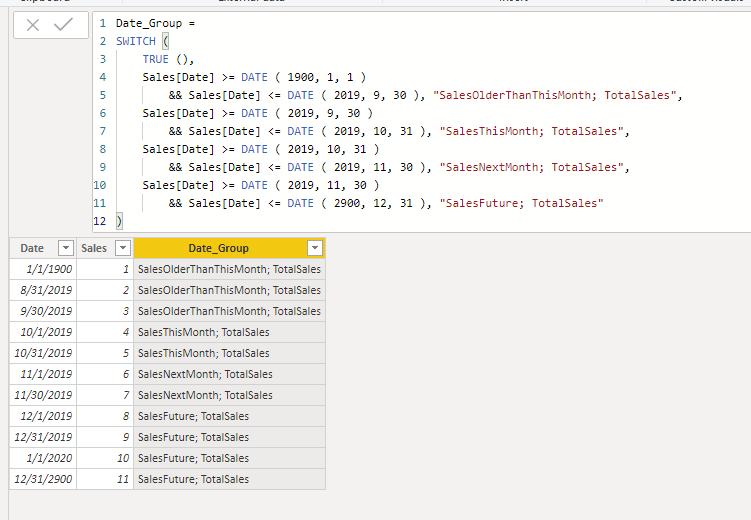- Power BI forums
- Updates
- News & Announcements
- Get Help with Power BI
- Desktop
- Service
- Report Server
- Power Query
- Mobile Apps
- Developer
- DAX Commands and Tips
- Custom Visuals Development Discussion
- Health and Life Sciences
- Power BI Spanish forums
- Translated Spanish Desktop
- Power Platform Integration - Better Together!
- Power Platform Integrations (Read-only)
- Power Platform and Dynamics 365 Integrations (Read-only)
- Training and Consulting
- Instructor Led Training
- Dashboard in a Day for Women, by Women
- Galleries
- Community Connections & How-To Videos
- COVID-19 Data Stories Gallery
- Themes Gallery
- Data Stories Gallery
- R Script Showcase
- Webinars and Video Gallery
- Quick Measures Gallery
- 2021 MSBizAppsSummit Gallery
- 2020 MSBizAppsSummit Gallery
- 2019 MSBizAppsSummit Gallery
- Events
- Ideas
- Custom Visuals Ideas
- Issues
- Issues
- Events
- Upcoming Events
- Community Blog
- Power BI Community Blog
- Custom Visuals Community Blog
- Community Support
- Community Accounts & Registration
- Using the Community
- Community Feedback
Register now to learn Fabric in free live sessions led by the best Microsoft experts. From Apr 16 to May 9, in English and Spanish.
- Power BI forums
- Forums
- Get Help with Power BI
- Desktop
- Help required in Switch statement
- Subscribe to RSS Feed
- Mark Topic as New
- Mark Topic as Read
- Float this Topic for Current User
- Bookmark
- Subscribe
- Printer Friendly Page
- Mark as New
- Bookmark
- Subscribe
- Mute
- Subscribe to RSS Feed
- Permalink
- Report Inappropriate Content
Help required in Switch statement
Since the first statement for "Total Sales" consists of the dates rest of the statement is not executed. If I remove the first statement which is
"Total Sales" rest of the statement is executed. What change I should be doing to make sure that I get all the statement. Please help
Date_Group =
SWITCH (
TRUE (),
Sales[Date] >= date(1900,1,1)
&& Sales[Date] <= date(2900,12,31), "Total Sales",
Sales[Date] >= date(1900,1,1)
&& Sales[Date] <= date(2019,9,30), "SalesOlderThanThisMonth",
Sales[Date] >= date(2019,9,30)
&& Sales[Date] <= date(2019,10,31), "SalesThisMonth",
Sales[Date] >= date(2019,10,31)
&& Sales[Date] <= date(2019,11,30), "SalesNextMonth",
Sales[Date] >= date(2019,11,30)
&& Sales[Date] <= date(2900,12,31), "SalesFuture"
)
- Mark as New
- Bookmark
- Subscribe
- Mute
- Subscribe to RSS Feed
- Permalink
- Report Inappropriate Content
Hi @pbiforum123 ,
What about this:
Date_Group =
SWITCH (
TRUE (),
Sales[Date] >= DATE ( 1900, 1, 1 )
&& Sales[Date] <= DATE ( 2019, 9, 30 ), "SalesOlderThanThisMonth",
Sales[Date] >= DATE ( 2019, 9, 30 )
&& Sales[Date] <= DATE ( 2019, 10, 31 ), "SalesThisMonth",
Sales[Date] >= DATE ( 2019, 10, 31 )
&& Sales[Date] <= DATE ( 2019, 11, 30 ), "SalesNextMonth",
Sales[Date] >= DATE ( 2019, 11, 30 )
&& Sales[Date] <= DATE ( 2900, 12, 31 ), "SalesFuture",
Sales[Date] >= DATE ( 1900, 1, 1 )
&& Sales[Date] <= DATE ( 2900, 12, 31 ), "Total Sales"
)Just put the expression of "Total Sales" to the last.
Best Regards,
Icey
If this post helps, then please consider Accept it as the solution to help the other members find it more quickly.
- Mark as New
- Bookmark
- Subscribe
- Mute
- Subscribe to RSS Feed
- Permalink
- Report Inappropriate Content
I have already tried that it is not working as well.
- Mark as New
- Bookmark
- Subscribe
- Mute
- Subscribe to RSS Feed
- Permalink
- Report Inappropriate Content
Hi @pbiforum123 ,
Sales[Date] >= date(1900,1,1)
&& Sales[Date] <= date(2900,12,31), "Total Sales",Sales[Date] >= date(2019,11,30)
&& Sales[Date] <= date(2900,12,31), "SalesFuture"The two expressions‘ date ranges have duplicate parts. Why do you write like so?
Best Regards,
Icey
- Mark as New
- Bookmark
- Subscribe
- Mute
- Subscribe to RSS Feed
- Permalink
- Report Inappropriate Content
As date days one gives the total sales and other gives the future sales...
- Mark as New
- Bookmark
- Subscribe
- Mute
- Subscribe to RSS Feed
- Permalink
- Report Inappropriate Content
- Mark as New
- Bookmark
- Subscribe
- Mute
- Subscribe to RSS Feed
- Permalink
- Report Inappropriate Content
Still not resolved! Currently I have done the temporary fix same as mentioned above...
- Mark as New
- Bookmark
- Subscribe
- Mute
- Subscribe to RSS Feed
- Permalink
- Report Inappropriate Content
Hi @pbiforum123 ,
But it works on my side.🤔 Can you show me what you want with an example?
Best Regards,
Icey
If this post helps, then please consider Accept it as the solution to help the other members find it more quickly.
- Mark as New
- Bookmark
- Subscribe
- Mute
- Subscribe to RSS Feed
- Permalink
- Report Inappropriate Content
Did you get Total Sales in the Date group? I don't see that in your screen shot! Sorry if I had missed anything.
- Mark as New
- Bookmark
- Subscribe
- Mute
- Subscribe to RSS Feed
- Permalink
- Report Inappropriate Content
Hi @pbiforum123 ,
No. As I said before, your expression contains duplicated dates. They can't show both the two text but only the one that appear first.
Best Regards,
Icey
- Mark as New
- Bookmark
- Subscribe
- Mute
- Subscribe to RSS Feed
- Permalink
- Report Inappropriate Content
Hi @pbiforum123 ,
Maybe this? Or, you can just create another column of "TotalSales".
Date_Group =
SWITCH (
TRUE (),
Sales[Date] >= DATE ( 1900, 1, 1 )
&& Sales[Date] <= DATE ( 2019, 9, 30 ), "SalesOlderThanThisMonth; TotalSales",
Sales[Date] >= DATE ( 2019, 9, 30 )
&& Sales[Date] <= DATE ( 2019, 10, 31 ), "SalesThisMonth; TotalSales",
Sales[Date] >= DATE ( 2019, 10, 31 )
&& Sales[Date] <= DATE ( 2019, 11, 30 ), "SalesNextMonth; TotalSales",
Sales[Date] >= DATE ( 2019, 11, 30 )
&& Sales[Date] <= DATE ( 2900, 12, 31 ), "SalesFuture; TotalSales"
)
Best Regards,
Icey
If this post helps, then please consider Accept it as the solution to help the other members find it more quickly.
- Mark as New
- Bookmark
- Subscribe
- Mute
- Subscribe to RSS Feed
- Permalink
- Report Inappropriate Content
Thanka for sharing this idea. Unfortunately I wont be Total Sales as seperate column, even if I do that I wont be able to sort it in the order I want.
- Mark as New
- Bookmark
- Subscribe
- Mute
- Subscribe to RSS Feed
- Permalink
- Report Inappropriate Content
I understood! But our requirement is to show all the groups even though it is duplicate. Please let me know if that can be achieved in some way. Thanks
- Mark as New
- Bookmark
- Subscribe
- Mute
- Subscribe to RSS Feed
- Permalink
- Report Inappropriate Content
- Mark as New
- Bookmark
- Subscribe
- Mute
- Subscribe to RSS Feed
- Permalink
- Report Inappropriate Content
Since it has confidential data it cannot be shared. Sorry!
- Mark as New
- Bookmark
- Subscribe
- Mute
- Subscribe to RSS Feed
- Permalink
- Report Inappropriate Content
Hi @pbiforum123 ,
Yeah, I understood no problem.
I just gave some sample records and use the below dax for your request.
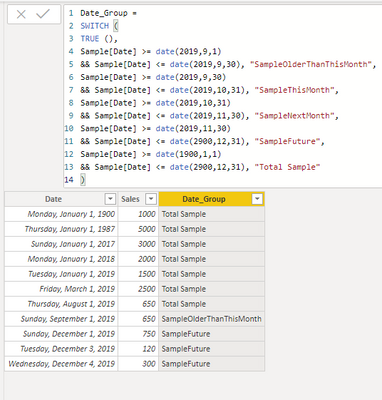
Mail2inba4
If this post helps, then please consider Accept it as the solution to help the other members find it more quickly.
- Mark as New
- Bookmark
- Subscribe
- Mute
- Subscribe to RSS Feed
- Permalink
- Report Inappropriate Content
Thanks but you have passed wrong date here hence it was working...
- Mark as New
- Bookmark
- Subscribe
- Mute
- Subscribe to RSS Feed
- Permalink
- Report Inappropriate Content
As a quick fix I renamed the "Subtotal" to "Total Sales" 🙂
Only concern is I am not able to bring it to the top though I select Top in the subtotal settings.
- Mark as New
- Bookmark
- Subscribe
- Mute
- Subscribe to RSS Feed
- Permalink
- Report Inappropriate Content
The execution of SWITCH statements are sequential and the execution will exit at the condition matches and the rest of the statments are ignored.
Are you expecting to get two values for Date Group?
"Total Sales" plus any one of these values....."SalesOlderThanThisMonth","SalesThisMonth","SalesNextMonth","SalesFuture"
- Mark as New
- Bookmark
- Subscribe
- Mute
- Subscribe to RSS Feed
- Permalink
- Report Inappropriate Content
Thanks for responding!
Exactly this is what I was trying to say. Execution gets exits as soon as it matches the first statement as it contains all the dates. In my requirement I am expecting to show all the below values not just 2. Please help me out on this. Let me know if you have any more questions.
Total Sales
SalesOlderThanThisMonth
SalesThisMonth
SalesNextMonth
SalesFuture
Helpful resources

Microsoft Fabric Learn Together
Covering the world! 9:00-10:30 AM Sydney, 4:00-5:30 PM CET (Paris/Berlin), 7:00-8:30 PM Mexico City

Power BI Monthly Update - April 2024
Check out the April 2024 Power BI update to learn about new features.

| User | Count |
|---|---|
| 109 | |
| 99 | |
| 77 | |
| 66 | |
| 54 |
| User | Count |
|---|---|
| 144 | |
| 104 | |
| 102 | |
| 87 | |
| 64 |