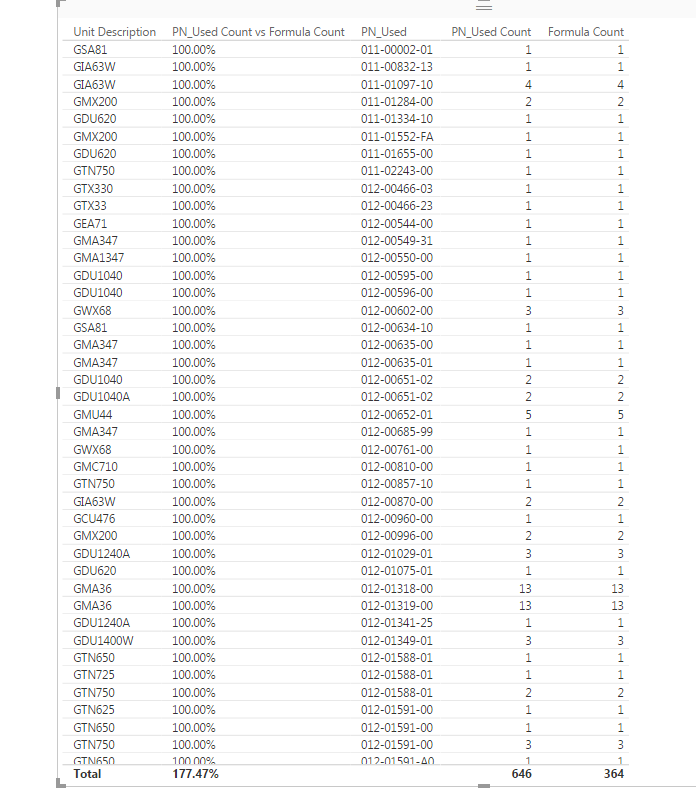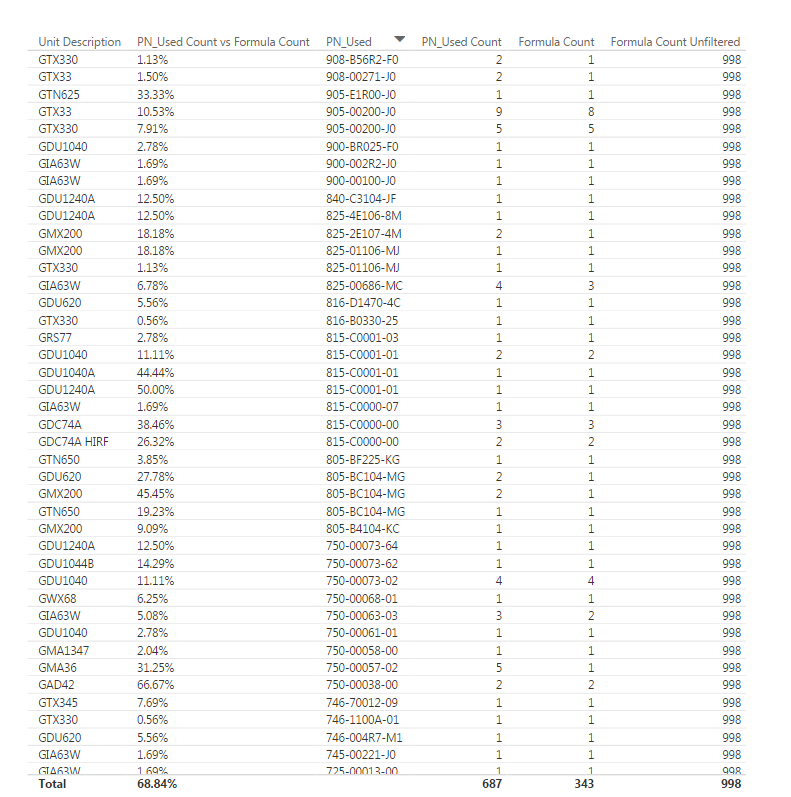- Power BI forums
- Updates
- News & Announcements
- Get Help with Power BI
- Desktop
- Service
- Report Server
- Power Query
- Mobile Apps
- Developer
- DAX Commands and Tips
- Custom Visuals Development Discussion
- Health and Life Sciences
- Power BI Spanish forums
- Translated Spanish Desktop
- Power Platform Integration - Better Together!
- Power Platform Integrations (Read-only)
- Power Platform and Dynamics 365 Integrations (Read-only)
- Training and Consulting
- Instructor Led Training
- Dashboard in a Day for Women, by Women
- Galleries
- Community Connections & How-To Videos
- COVID-19 Data Stories Gallery
- Themes Gallery
- Data Stories Gallery
- R Script Showcase
- Webinars and Video Gallery
- Quick Measures Gallery
- 2021 MSBizAppsSummit Gallery
- 2020 MSBizAppsSummit Gallery
- 2019 MSBizAppsSummit Gallery
- Events
- Ideas
- Custom Visuals Ideas
- Issues
- Issues
- Events
- Upcoming Events
- Community Blog
- Power BI Community Blog
- Custom Visuals Community Blog
- Community Support
- Community Accounts & Registration
- Using the Community
- Community Feedback
Register now to learn Fabric in free live sessions led by the best Microsoft experts. From Apr 16 to May 9, in English and Spanish.
- Power BI forums
- Forums
- Get Help with Power BI
- Desktop
- Help preventing filtering on table visualization
- Subscribe to RSS Feed
- Mark Topic as New
- Mark Topic as Read
- Float this Topic for Current User
- Bookmark
- Subscribe
- Printer Friendly Page
- Mark as New
- Bookmark
- Subscribe
- Mute
- Subscribe to RSS Feed
- Permalink
- Report Inappropriate Content
Help preventing filtering on table visualization
I have a measure want to use to divide the count of specific partnumbers vs the total number of specific units processed for the reporting period. To get the percentage I created the following measure
PN_Used Count vs Formula Count = FORMAT(DIVIDE(AviationTable[PN_Used Count], aviationtable[Formula Count],"no result"), "percent")
This should work in theory. The problem comes into play when I put all the information I want presented into a table.
The measure no long looks at all of the specific unit, but the number that have the specific PN_Used. What I want to do is almost matrix like (I tried to use a matrix with the same result). I would like to see a Unit Description followed by the total count of units processed (formula count), then each PN_Used for each Unit with the total number of that specific part number was used. Then I want a percentage calculated by taking the ([PN_Used Count]) that is specific to the [PN_Used] divided by total count of unit description ([Formula Count]). If that makes any sense.
Solved! Go to Solution.
- Mark as New
- Bookmark
- Subscribe
- Mute
- Subscribe to RSS Feed
- Permalink
- Report Inappropriate Content
In your scenario, your total count of units processed (formula count) is associcated with each Unit Description, and the ([PN_Used Count]) is associated with each [PN_Used], you shoud have two counts group on different column, the measure should be like:
PN_Used Count vs Formula Count = CALCULATE(AviationTable[PN_Used Count],ALLEXCEPT(AviationTable,AviationTable [PN_Used])) / CALCULATE(aviationtable[Formula Count],ALLEXCEPT(AviationTable,AviationTable[Unit Description]))
Regards,
- Mark as New
- Bookmark
- Subscribe
- Mute
- Subscribe to RSS Feed
- Permalink
- Report Inappropriate Content
In your scenario, your total count of units processed (formula count) is associcated with each Unit Description, and the ([PN_Used Count]) is associated with each [PN_Used], you shoud have two counts group on different column, the measure should be like:
PN_Used Count vs Formula Count = CALCULATE(AviationTable[PN_Used Count],ALLEXCEPT(AviationTable,AviationTable [PN_Used])) / CALCULATE(aviationtable[Formula Count],ALLEXCEPT(AviationTable,AviationTable[Unit Description]))
Regards,
- Mark as New
- Bookmark
- Subscribe
- Mute
- Subscribe to RSS Feed
- Permalink
- Report Inappropriate Content
You appear to have answered my question, but I now have a new "issue". In my table it appears that I was able to get the percentages I was looking for but my PN-Used Count and Formula Count columns are still filtered. I tried using the measure below to see the full [formula count] unfiltered, but it then displays the total distinct count as shown. I want it to show me the count of distinct SN_Received "filtered" by what Unit Description it is instead. Again I am really new to DAX and Power BI so this is probably really easy.
Formula Count Unfiltered = CALCULATE( DISTINCTCOUNT(AviationTable[SN Received]), ALLEXCEPT(AviationTable,AviationTable[SN Received]) )
Below is how the table looks using this measure.
I hope I have enough information included. Again, what I would like to see is [Formula Count Unflitered] to actually be "filtered" by [Unit Description]. Or in your language for [Formula Count Unfiltered] to only be associated with [Unit Description]
- Mark as New
- Bookmark
- Subscribe
- Mute
- Subscribe to RSS Feed
- Permalink
- Report Inappropriate Content
Found my problem. Was a really big "DUH" moment.
Formula Count Unfiltered = CALCULATE( DISTINCTCOUNT(AviationTable[SN Received]), ALLEXCEPT(AviationTable,AviationTable[Unit Description]) )
Solution to my problem
- Mark as New
- Bookmark
- Subscribe
- Mute
- Subscribe to RSS Feed
- Permalink
- Report Inappropriate Content
Not entirely following what you are after, but it sounds like a problem that could be fixed with an ALLEXCEPT clause somewhere in your formula to remove certain column contexts from the calculation. In your case, it sounds like an ALLEXCEPT(PN_Used), so remove all context filters except PN_Used. So perhaps something like:
PN_Used Count vs. Formula Count =
VAR myvar = FORMAT(DIVIDE(AviationTable[PN_Used Count], aviationtable[Formula Count],"no result"),"percent") RETURN CALCULATE(myvar,ALLEXCEPT(AviationTable[PN_Used]))
Again, not understanding exactly what you are after but something along these lines is probably the answer.
@ me in replies or I'll lose your thread!!!
Instead of a Kudo, please vote for this idea
Become an expert!: Enterprise DNA
External Tools: MSHGQM
YouTube Channel!: Microsoft Hates Greg
Latest book!: The Definitive Guide to Power Query (M)
DAX is easy, CALCULATE makes DAX hard...
Helpful resources

Microsoft Fabric Learn Together
Covering the world! 9:00-10:30 AM Sydney, 4:00-5:30 PM CET (Paris/Berlin), 7:00-8:30 PM Mexico City

Power BI Monthly Update - April 2024
Check out the April 2024 Power BI update to learn about new features.

| User | Count |
|---|---|
| 114 | |
| 97 | |
| 86 | |
| 70 | |
| 62 |
| User | Count |
|---|---|
| 151 | |
| 120 | |
| 103 | |
| 87 | |
| 68 |