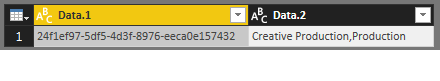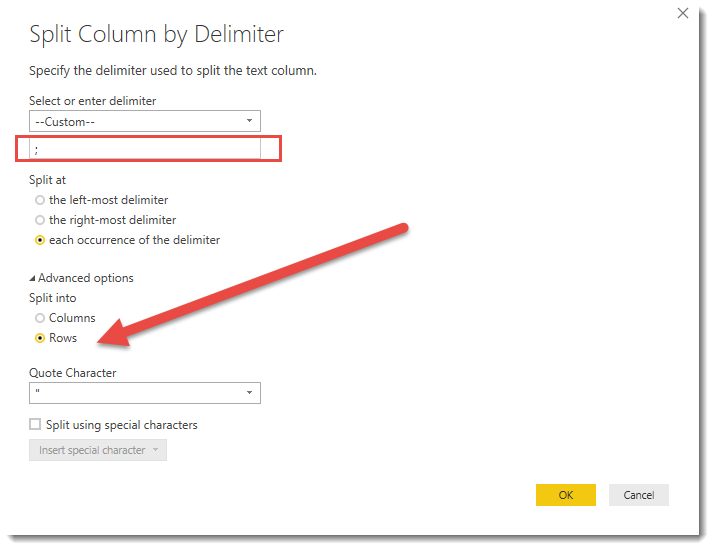- Power BI forums
- Updates
- News & Announcements
- Get Help with Power BI
- Desktop
- Service
- Report Server
- Power Query
- Mobile Apps
- Developer
- DAX Commands and Tips
- Custom Visuals Development Discussion
- Health and Life Sciences
- Power BI Spanish forums
- Translated Spanish Desktop
- Power Platform Integration - Better Together!
- Power Platform Integrations (Read-only)
- Power Platform and Dynamics 365 Integrations (Read-only)
- Training and Consulting
- Instructor Led Training
- Dashboard in a Day for Women, by Women
- Galleries
- Community Connections & How-To Videos
- COVID-19 Data Stories Gallery
- Themes Gallery
- Data Stories Gallery
- R Script Showcase
- Webinars and Video Gallery
- Quick Measures Gallery
- 2021 MSBizAppsSummit Gallery
- 2020 MSBizAppsSummit Gallery
- 2019 MSBizAppsSummit Gallery
- Events
- Ideas
- Custom Visuals Ideas
- Issues
- Issues
- Events
- Upcoming Events
- Community Blog
- Power BI Community Blog
- Custom Visuals Community Blog
- Community Support
- Community Accounts & Registration
- Using the Community
- Community Feedback
Register now to learn Fabric in free live sessions led by the best Microsoft experts. From Apr 16 to May 9, in English and Spanish.
- Power BI forums
- Forums
- Get Help with Power BI
- Desktop
- Re: Help please! Remove a string of text with fixe...
- Subscribe to RSS Feed
- Mark Topic as New
- Mark Topic as Read
- Float this Topic for Current User
- Bookmark
- Subscribe
- Printer Friendly Page
- Mark as New
- Bookmark
- Subscribe
- Mute
- Subscribe to RSS Feed
- Permalink
- Report Inappropriate Content
Help please! Remove a string of text with fixed format
Hi,
I'm a new user and just playing with a datatable, trying to clean up a text field before publish to users.
The field is a free text in our system. However in some lines it included a system code which takes up space and no use to anyone.
The code has a consistent format, 8-4-4-4-12 5 sets of letter or number ending with ";".
Here is a example:
24f1ef97-5df5-4d3f-8976-eeca0e157432;Creative Production,Production
I've searched the forum and google, couldn't find any similar issues before.
Could anyone provide some help?
p.s. I'm using the Query function inside the Excel.
Thanks,
Lifan
Solved! Go to Solution.
- Mark as New
- Bookmark
- Subscribe
- Mute
- Subscribe to RSS Feed
- Permalink
- Report Inappropriate Content
Hi @Lifan
No problem when you have created the additional column (Column1), when it does not find anything after the delimiter it should then have a result of null
So then what you can do is to create a conditional column where if the Additional Column (Column1) is null then use the Original column.
In doing that you will get the output you require.
- Mark as New
- Bookmark
- Subscribe
- Mute
- Subscribe to RSS Feed
- Permalink
- Report Inappropriate Content
Hi there, can you give an example of what you would like the desired output to be?
- Mark as New
- Bookmark
- Subscribe
- Mute
- Subscribe to RSS Feed
- Permalink
- Report Inappropriate Content
Hi Guavaq,
Good point, I'd just like to remove that weird code and keep the remaining info.
In that example, it should only show:
Creative Production,Production
Thanks!
Lifan
- Mark as New
- Bookmark
- Subscribe
- Mute
- Subscribe to RSS Feed
- Permalink
- Report Inappropriate Content
Hi @Lifan
When using the Query Editor, I would suggest the following:
- Duplicate your column, so that you still have your original column.
- Then in the duplicated column right click and select "Split Column", then select "By Delimeter"
- When the Window Opens where it says "Select or enter delimiter" select "Custom" and then put in ";"
- Then click Ok.
- Now you should see the following as shown below.
- Mark as New
- Bookmark
- Subscribe
- Mute
- Subscribe to RSS Feed
- Permalink
- Report Inappropriate Content
Hi Guavaq,
Thanks but problem is the content doesn't always have the code in there... sorry if didn't make it clear earlier.
It's like this:
24f1ef97-5df5-4d3f-8976-eeca0e157432;Creative Production,Production
ABC promotion
Production charge
245B3897-3ef5-4d9f-5184-ebe5015e7432;7/5,6/7 active
need to change to this:
Creative Production,Production
ABC promotion
Production charge
7/5,6/7 active
- Mark as New
- Bookmark
- Subscribe
- Mute
- Subscribe to RSS Feed
- Permalink
- Report Inappropriate Content
Hi @Lifan
No problem when you have created the additional column (Column1), when it does not find anything after the delimiter it should then have a result of null
So then what you can do is to create a conditional column where if the Additional Column (Column1) is null then use the Original column.
In doing that you will get the output you require.
- Mark as New
- Bookmark
- Subscribe
- Mute
- Subscribe to RSS Feed
- Permalink
- Report Inappropriate Content
Maybe split to rows using the ";" char in Power Query and filter out any rows that contain a "-"
- Mark as New
- Bookmark
- Subscribe
- Mute
- Subscribe to RSS Feed
- Permalink
- Report Inappropriate Content
Yes it worked! Thank you!!!!
Helpful resources

Microsoft Fabric Learn Together
Covering the world! 9:00-10:30 AM Sydney, 4:00-5:30 PM CET (Paris/Berlin), 7:00-8:30 PM Mexico City

Power BI Monthly Update - April 2024
Check out the April 2024 Power BI update to learn about new features.

| User | Count |
|---|---|
| 114 | |
| 100 | |
| 78 | |
| 75 | |
| 52 |
| User | Count |
|---|---|
| 144 | |
| 109 | |
| 108 | |
| 88 | |
| 61 |