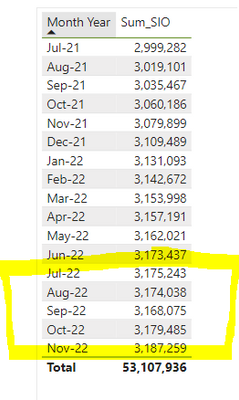- Power BI forums
- Updates
- News & Announcements
- Get Help with Power BI
- Desktop
- Service
- Report Server
- Power Query
- Mobile Apps
- Developer
- DAX Commands and Tips
- Custom Visuals Development Discussion
- Health and Life Sciences
- Power BI Spanish forums
- Translated Spanish Desktop
- Power Platform Integration - Better Together!
- Power Platform Integrations (Read-only)
- Power Platform and Dynamics 365 Integrations (Read-only)
- Training and Consulting
- Instructor Led Training
- Dashboard in a Day for Women, by Women
- Galleries
- Community Connections & How-To Videos
- COVID-19 Data Stories Gallery
- Themes Gallery
- Data Stories Gallery
- R Script Showcase
- Webinars and Video Gallery
- Quick Measures Gallery
- 2021 MSBizAppsSummit Gallery
- 2020 MSBizAppsSummit Gallery
- 2019 MSBizAppsSummit Gallery
- Events
- Ideas
- Custom Visuals Ideas
- Issues
- Issues
- Events
- Upcoming Events
- Community Blog
- Power BI Community Blog
- Custom Visuals Community Blog
- Community Support
- Community Accounts & Registration
- Using the Community
- Community Feedback
Register now to learn Fabric in free live sessions led by the best Microsoft experts. From Apr 16 to May 9, in English and Spanish.
- Power BI forums
- Forums
- Get Help with Power BI
- Desktop
- Help on middle of calendar date to latest month
- Subscribe to RSS Feed
- Mark Topic as New
- Mark Topic as Read
- Float this Topic for Current User
- Bookmark
- Subscribe
- Printer Friendly Page
- Mark as New
- Bookmark
- Subscribe
- Mute
- Subscribe to RSS Feed
- Permalink
- Report Inappropriate Content
Help on middle of calendar date to latest month
Hi,
I need to sum Sum_SIO from July 2022 up to Nov. Start point is July up to latest Month Year.
I cannot use dateadd(datesmtd(date),-5 months) since it starts from latest month year, in this case Nov 2022.
It should start from July 2022 in this case. If latest month year is Dec 2022 then sum of Sum SIO (Jul 2022 to Dec2022). If latest month year is May 2023 then sum of Sum_SIO (July 2022 to May 2023). If latest month year is Sept 2023 then sum SumSIO (July 2023 to Sep 2023). Notice that it start evey July of every year and must sum it until it reaches another July on the following year.
Solved! Go to Solution.
- Mark as New
- Bookmark
- Subscribe
- Mute
- Subscribe to RSS Feed
- Permalink
- Report Inappropriate Content
Hi,
I assume "report month" is today's month, not the selected month on the slicer by users.
Please try something like below whether it suits your requirement.
expected measure: =
VAR _lastdateinsalestable =
CALCULATE ( MAX ( Sales[Date] ), REMOVEFILTERS () )
VAR _startyear =
IF (
MONTH ( _lastdateinsalestable ) >= 7,
YEAR ( _lastdateinsalestable ),
YEAR ( _lastdateinsalestable ) - 1
)
VAR _startdate =
DATE ( _startyear, 7, 1 )
RETURN
CALCULATE (
SUM ( Sales[Revenue] ),
DATESBETWEEN ( Calendar[Date], _startdate, _lastdateinsalestable )
)
If this post helps, then please consider accepting it as the solution to help other members find it faster, and give a big thumbs up.
- Mark as New
- Bookmark
- Subscribe
- Mute
- Subscribe to RSS Feed
- Permalink
- Report Inappropriate Content
Hi @Anonymous ,
Whether the advice given by @Jihwan_Kim has solved your confusion, if the problem has been solved you can mark the reply for the standard answer to help the other members find it more quickly. If not, please point it out.
Looking forward to your feedback.
Best Regards,
Henry
- Mark as New
- Bookmark
- Subscribe
- Mute
- Subscribe to RSS Feed
- Permalink
- Report Inappropriate Content
Hi,
I am not sure how your datamodelo looks like, but if you have a Dim-Calendar table and if it has a one to many relationship with Sales table, try something like below.
One of many ways is to try to use DATESBETWEEN DAX function with CALCULATED.
DATESBETWEEN function (DAX) - DAX | Microsoft Learn
expected measure: =
VAR _startdate =
DATE ( 2022, 7, 1 )
VAR _lastdateinsalestable =
CALCULATE ( MAX ( Sales[Date] ), REMOVEFILTERS () )
RETURN
CALCULATE (
SUM ( Sales[Revenue] ),
DATESBETWEEN ( Calendar[Date], _startdate, _lastdateinsalestable )
)
If this post helps, then please consider accepting it as the solution to help other members find it faster, and give a big thumbs up.
- Mark as New
- Bookmark
- Subscribe
- Mute
- Subscribe to RSS Feed
- Permalink
- Report Inappropriate Content
Hi,
Thanks for responding however, it is not fixed on 2022. It should start July every year
So if report month is:
Nov 2022 (same as today) = sum from July 2022 to Nov 2022
April 2023 (for next year) = sum from July 2022 to Apr 2023
August 2023 (for next year) = sum from July 2023 to Aug 2023
Nov 2023 (for next year) = sum from July 2023 to Nov 2023
Dec 2023 (for next year) = sum from July 2023 to Dec 2023
yeah I have a dim calendar table
- Mark as New
- Bookmark
- Subscribe
- Mute
- Subscribe to RSS Feed
- Permalink
- Report Inappropriate Content
Hi,
I assume "report month" is today's month, not the selected month on the slicer by users.
Please try something like below whether it suits your requirement.
expected measure: =
VAR _lastdateinsalestable =
CALCULATE ( MAX ( Sales[Date] ), REMOVEFILTERS () )
VAR _startyear =
IF (
MONTH ( _lastdateinsalestable ) >= 7,
YEAR ( _lastdateinsalestable ),
YEAR ( _lastdateinsalestable ) - 1
)
VAR _startdate =
DATE ( _startyear, 7, 1 )
RETURN
CALCULATE (
SUM ( Sales[Revenue] ),
DATESBETWEEN ( Calendar[Date], _startdate, _lastdateinsalestable )
)
If this post helps, then please consider accepting it as the solution to help other members find it faster, and give a big thumbs up.
Helpful resources

Microsoft Fabric Learn Together
Covering the world! 9:00-10:30 AM Sydney, 4:00-5:30 PM CET (Paris/Berlin), 7:00-8:30 PM Mexico City

Power BI Monthly Update - April 2024
Check out the April 2024 Power BI update to learn about new features.

| User | Count |
|---|---|
| 109 | |
| 98 | |
| 77 | |
| 66 | |
| 54 |
| User | Count |
|---|---|
| 144 | |
| 104 | |
| 100 | |
| 86 | |
| 64 |