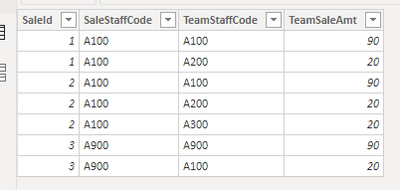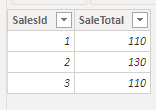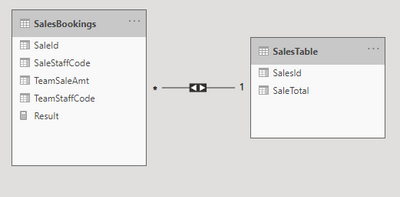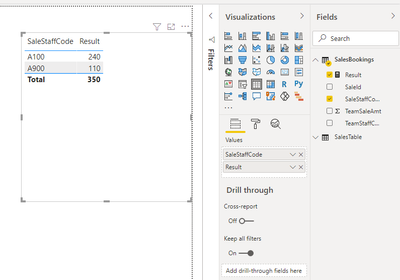- Power BI forums
- Updates
- News & Announcements
- Get Help with Power BI
- Desktop
- Service
- Report Server
- Power Query
- Mobile Apps
- Developer
- DAX Commands and Tips
- Custom Visuals Development Discussion
- Health and Life Sciences
- Power BI Spanish forums
- Translated Spanish Desktop
- Power Platform Integration - Better Together!
- Power Platform Integrations (Read-only)
- Power Platform and Dynamics 365 Integrations (Read-only)
- Training and Consulting
- Instructor Led Training
- Dashboard in a Day for Women, by Women
- Galleries
- Community Connections & How-To Videos
- COVID-19 Data Stories Gallery
- Themes Gallery
- Data Stories Gallery
- R Script Showcase
- Webinars and Video Gallery
- Quick Measures Gallery
- 2021 MSBizAppsSummit Gallery
- 2020 MSBizAppsSummit Gallery
- 2019 MSBizAppsSummit Gallery
- Events
- Ideas
- Custom Visuals Ideas
- Issues
- Issues
- Events
- Upcoming Events
- Community Blog
- Power BI Community Blog
- Custom Visuals Community Blog
- Community Support
- Community Accounts & Registration
- Using the Community
- Community Feedback
Register now to learn Fabric in free live sessions led by the best Microsoft experts. From Apr 16 to May 9, in English and Spanish.
- Power BI forums
- Forums
- Get Help with Power BI
- Desktop
- Re: Help needed with DAX formula in Desktop pls
- Subscribe to RSS Feed
- Mark Topic as New
- Mark Topic as Read
- Float this Topic for Current User
- Bookmark
- Subscribe
- Printer Friendly Page
- Mark as New
- Bookmark
- Subscribe
- Mute
- Subscribe to RSS Feed
- Permalink
- Report Inappropriate Content
Help needed with DAX formula in Desktop pls
I am trying to get a DAX formula to work but am stuck so I'm hoping someone can help pls.
I have 3 related tables; a StaffTable (with StaffCode), a SalesBookings table (with SaleId, SaleStaffCode, TeamStaffCode & TeamStaffSaleAmt fields) and a SalesTable (with SaleId and SaleTotal value).
They are related as:
StaffTable <=> SalesBookings by StaffCode = SaleStaffCode
SalesBookings <=> SalesTable by SaleId = SaleId
(I also have a inactive relation for StaffTable <=> SalesBookings by StaffCode = TeamStaffCode)
The SalesBookings table may have multiple rows per SaleId & SaleStaffCode as the SaleTotal is broken down by TeamStaffCode.
My data would look like this:
SalesBookings
SaleId SaleStaffCode TeamStaffCode TeamSaleAmt
1 A100 A100 90$
1 A100 A200 20$
2 A100 A100 90$
2 A100 A200 20$
2 A100 A300 20$
3 A900 A900 90$
3 A900 A100 20$
SalesTable
SaleId SaleTotal
1 110$
2 130$
3 110$
Results required:
SaleStaffCode SaleTotal
A100 240$ (ie sum of SaleId's 1 & 2)
A900 110$
Presently, for both SaleStaffCode I am getting 350$
I'm trying to calculate the total of SalesTable[SaleTotal] by SalesBooking[SaleStaffCode] but not having any luck. I keep getting the total of all SaleTotal for each SaleStaffCode.
Essentially I need to sum the SalesTable[SaleTotal] field (by SalesBooking[SaleStaffCode]) for each unique SaleId row for the SaleStaffCode in the SalesBookings table.
I've tried using TREATAS with DISTINCT to get a distinct list of the SaleId's and use this as a filter on the SalesTable but no luck.
This is essentially what I've last tried as a reference.
I'm sure its something simple I'm missing as my DAX is rusty.
SalesBySalesperson:=
CALCULATE(
SUM(SalesTable[SaleTotal]),
TREATAS(
DISTINCT(SalesBookings[SaleId]),
SalesTable[SaleId]
)
)
My visual has the SaleStaffCode field in it so I'm expecting this to be filtering the SalesBookings data too.
In principle, I should be able to sum the TeamSaleAmt (as this should tie to the SalesTotal), however I have instances where part of the SalesTotal has not been allocated (so the sum of TeamSalesAmt <> SalesTotal) which is why I'm trying to sum the SalesTotal (as it's the true total).
Thanks in advance for your help, PJ.
Solved! Go to Solution.
- Mark as New
- Bookmark
- Subscribe
- Mute
- Subscribe to RSS Feed
- Permalink
- Report Inappropriate Content
Thanks for your help Allan.
Your diagram misses the StaffTable relationship. This has a 1:Many from StaffTable to SalesBookings, and SalesBookings has a M:1 to SalesTable.
I have finally resolved this by changing the SalesBookings to SalesTable relationsip to a two way relationship. I think the 2 relationships out of SalesBookings - both being the Many side - was causing the filtering not to work as expected.
- Mark as New
- Bookmark
- Subscribe
- Mute
- Subscribe to RSS Feed
- Permalink
- Report Inappropriate Content
Hi, @pjandliz
Based on your description, I created data to reproduce your scenario. The pbix file is attached in the end.
SalesBookings:
SalesTable:
There is a relationship betweent two tables.
You may create a measure as below.
Result =
SUMX(
SUMMARIZE(
DISTINCT(SalesTable[SalesId]),
SalesTable[SalesId],
"Result",
SUM(SalesTable[SaleTotal])
),
[Result]
)
Result:
Best Regards
Allan
If this post helps, then please consider Accept it as the solution to help the other members find it more quickly.
- Mark as New
- Bookmark
- Subscribe
- Mute
- Subscribe to RSS Feed
- Permalink
- Report Inappropriate Content
Thanks for your help Allan.
Your diagram misses the StaffTable relationship. This has a 1:Many from StaffTable to SalesBookings, and SalesBookings has a M:1 to SalesTable.
I have finally resolved this by changing the SalesBookings to SalesTable relationsip to a two way relationship. I think the 2 relationships out of SalesBookings - both being the Many side - was causing the filtering not to work as expected.
- Mark as New
- Bookmark
- Subscribe
- Mute
- Subscribe to RSS Feed
- Permalink
- Report Inappropriate Content
@pjandliz , that is also the sum of TeamSaleAmt in the bookings table. Need to go to SalesTable ?
Try a measure like
SalesBySalesperson:=
var _tab = summarize(allselected(SalesBookings),SalesBookings[SaleId])
return
CALCULATE(
SUM(SalesTable[SaleTotal]),
filter(SalesTable, SalesTable[SaleId] in _tab) )
Microsoft Power BI Learning Resources, 2023 !!
Learn Power BI - Full Course with Dec-2022, with Window, Index, Offset, 100+ Topics !!
Did I answer your question? Mark my post as a solution! Appreciate your Kudos !! Proud to be a Super User! !!
- Mark as New
- Bookmark
- Subscribe
- Mute
- Subscribe to RSS Feed
- Permalink
- Report Inappropriate Content
Thanks for your reply amitchandak.
I tried your formula and am getting the same result as my formula.
The problem appears to be the SaleStaffCode isn't acting as a filter on the formula when it appears in a visual.
If I add a table visual and add the SaleStaffCode in one column and the formula in another, I'm still getting the total for all SaleStaffCode's as the result for each code.
This set of tables are a subset of tables within a bigger data model - I'm trying to incorporate these tables and visuals into an existing dashboard - so not sure if something outside of the visual/DAX is causing this.
On the face of it, this should work which is why it's been driving me crazy.
I''m not sure if this helps explain the situation better.
Helpful resources

Microsoft Fabric Learn Together
Covering the world! 9:00-10:30 AM Sydney, 4:00-5:30 PM CET (Paris/Berlin), 7:00-8:30 PM Mexico City

Power BI Monthly Update - April 2024
Check out the April 2024 Power BI update to learn about new features.

| User | Count |
|---|---|
| 110 | |
| 94 | |
| 80 | |
| 67 | |
| 59 |
| User | Count |
|---|---|
| 150 | |
| 119 | |
| 104 | |
| 87 | |
| 67 |