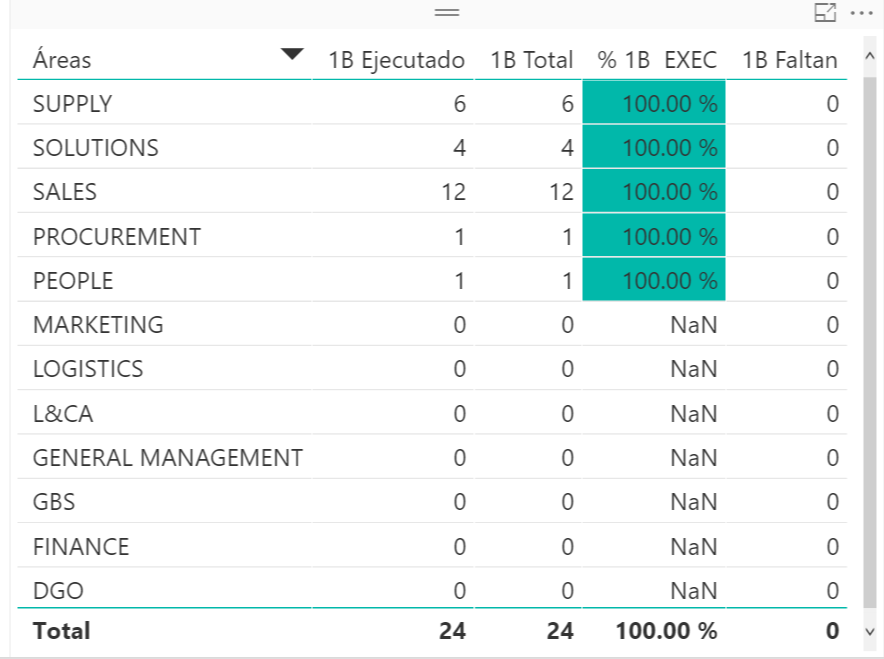- Power BI forums
- Updates
- News & Announcements
- Get Help with Power BI
- Desktop
- Service
- Report Server
- Power Query
- Mobile Apps
- Developer
- DAX Commands and Tips
- Custom Visuals Development Discussion
- Health and Life Sciences
- Power BI Spanish forums
- Translated Spanish Desktop
- Power Platform Integration - Better Together!
- Power Platform Integrations (Read-only)
- Power Platform and Dynamics 365 Integrations (Read-only)
- Training and Consulting
- Instructor Led Training
- Dashboard in a Day for Women, by Women
- Galleries
- Community Connections & How-To Videos
- COVID-19 Data Stories Gallery
- Themes Gallery
- Data Stories Gallery
- R Script Showcase
- Webinars and Video Gallery
- Quick Measures Gallery
- 2021 MSBizAppsSummit Gallery
- 2020 MSBizAppsSummit Gallery
- 2019 MSBizAppsSummit Gallery
- Events
- Ideas
- Custom Visuals Ideas
- Issues
- Issues
- Events
- Upcoming Events
- Community Blog
- Power BI Community Blog
- Custom Visuals Community Blog
- Community Support
- Community Accounts & Registration
- Using the Community
- Community Feedback
Register now to learn Fabric in free live sessions led by the best Microsoft experts. From Apr 16 to May 9, in English and Spanish.
- Power BI forums
- Forums
- Get Help with Power BI
- Desktop
- Help, formula is being filtered by slicer
- Subscribe to RSS Feed
- Mark Topic as New
- Mark Topic as Read
- Float this Topic for Current User
- Bookmark
- Subscribe
- Printer Friendly Page
- Mark as New
- Bookmark
- Subscribe
- Mute
- Subscribe to RSS Feed
- Permalink
- Report Inappropriate Content
Help, formula is being filtered by slicer
Hi everybody,
I got a really silly question, one of my report changed the scope, so i need to modify some calculation, so i need your help cracking this.
This Report goes from July 2017 to June 2018.
what it does is to measure from a certain initial basis of people on a budget, how many of them executed a new position on this time frame (july17-June18).
4A Total = VAR selectedTable = CALCULATETABLE ( 'Listado 4A - DELFI' ) RETURN CALCULATE ( COUNTROWS ( 'Listado 4A - DELFI' ), FILTER ( 'Listado 4A - DELFI', 'Listado 4A - DELFI'[Legajo sharp] ) ) + 0
I use the above formula to get the total number of persons who should be followed along the new year.
4A Ejecutados = CALCULATE ( COUNTROWS ( 'Listado 4A - DELFI'), FILTER ( 'Listado 4A - DELFI', 'Listado 4A - DELFI'[Adherencia OPR] = "OK" ) ) + 0
And this other formula to track who was "executed" .
When looking this on a matrix without selecteing a specific month (YTD). I see what i need to see as this:
total executed ytd, total to be executed, %, and how many are pending to be "executed".
But the problem is when selecting a specific month. For Example if i choose September..
The formulas bring me only executions of September allways as 100%, I should see executions of September over inital basis or Total persons to be executed, and not the 4A totals filtered... For the case of Supply, for september I should see 6 from 18.. no 6 of 6... so 4A Total shouldn't be affected by my slicer of months
Appreciate your help!! Many tahnks!
Regards
Solved! Go to Solution.
- Mark as New
- Bookmark
- Subscribe
- Mute
- Subscribe to RSS Feed
- Permalink
- Report Inappropriate Content
Calculated measure value will re-calculate when selected a item on a slicer. In your scenario, you want that column to be a static value, you could create a calculated column instead.
Reference
Calculated Columns and Measures in DAX
Regards,
Charlie Liao
- Mark as New
- Bookmark
- Subscribe
- Mute
- Subscribe to RSS Feed
- Permalink
- Report Inappropriate Content
Calculated measure value will re-calculate when selected a item on a slicer. In your scenario, you want that column to be a static value, you could create a calculated column instead.
Reference
Calculated Columns and Measures in DAX
Regards,
Charlie Liao
Helpful resources

Microsoft Fabric Learn Together
Covering the world! 9:00-10:30 AM Sydney, 4:00-5:30 PM CET (Paris/Berlin), 7:00-8:30 PM Mexico City

Power BI Monthly Update - April 2024
Check out the April 2024 Power BI update to learn about new features.

| User | Count |
|---|---|
| 106 | |
| 94 | |
| 77 | |
| 65 | |
| 53 |
| User | Count |
|---|---|
| 145 | |
| 105 | |
| 104 | |
| 90 | |
| 63 |