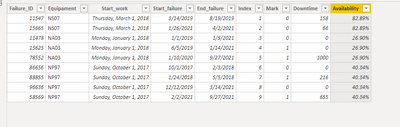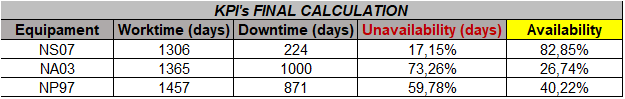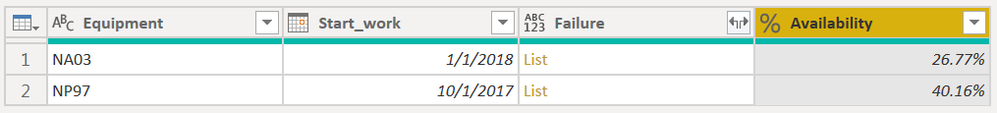- Power BI forums
- Updates
- News & Announcements
- Get Help with Power BI
- Desktop
- Service
- Report Server
- Power Query
- Mobile Apps
- Developer
- DAX Commands and Tips
- Custom Visuals Development Discussion
- Health and Life Sciences
- Power BI Spanish forums
- Translated Spanish Desktop
- Power Platform Integration - Better Together!
- Power Platform Integrations (Read-only)
- Power Platform and Dynamics 365 Integrations (Read-only)
- Training and Consulting
- Instructor Led Training
- Dashboard in a Day for Women, by Women
- Galleries
- Community Connections & How-To Videos
- COVID-19 Data Stories Gallery
- Themes Gallery
- Data Stories Gallery
- R Script Showcase
- Webinars and Video Gallery
- Quick Measures Gallery
- 2021 MSBizAppsSummit Gallery
- 2020 MSBizAppsSummit Gallery
- 2019 MSBizAppsSummit Gallery
- Events
- Ideas
- Custom Visuals Ideas
- Issues
- Issues
- Events
- Upcoming Events
- Community Blog
- Power BI Community Blog
- Custom Visuals Community Blog
- Community Support
- Community Accounts & Registration
- Using the Community
- Community Feedback
Register now to learn Fabric in free live sessions led by the best Microsoft experts. From Apr 16 to May 9, in English and Spanish.
- Power BI forums
- Forums
- Get Help with Power BI
- Desktop
- Help for calculating overlapping periods
- Subscribe to RSS Feed
- Mark Topic as New
- Mark Topic as Read
- Float this Topic for Current User
- Bookmark
- Subscribe
- Printer Friendly Page
- Mark as New
- Bookmark
- Subscribe
- Mute
- Subscribe to RSS Feed
- Permalink
- Report Inappropriate Content
Help for calculating overlapping periods
Guys, I have a relatively complicated task, I need to calculate some maintenance indicators (Downtime and Availability). The problem is that there are overlapping failures, where I can't perform these calculations line by line.
I would like to establish a dax where it is possible to calculate the CORRECT availability of the equipment, even when there are overlapping failures.
Dataset
Added calculated columns
Where:
Worktime = Today - Start_work
Downtime = End_failure - Start_failure
Availability = 1-(downtime/worktime)
Here I perform the creation of two measures to calculate the availability KPI. But since I'm simply calculating line by line and WITHOUT disregarding overlaps, my final results are wrong.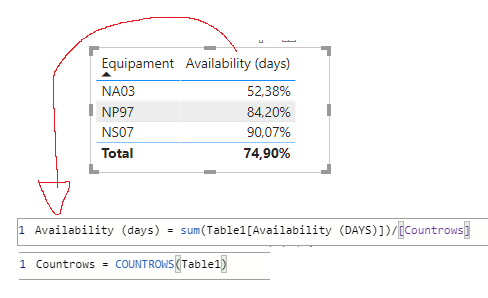
Failure and overlap scheme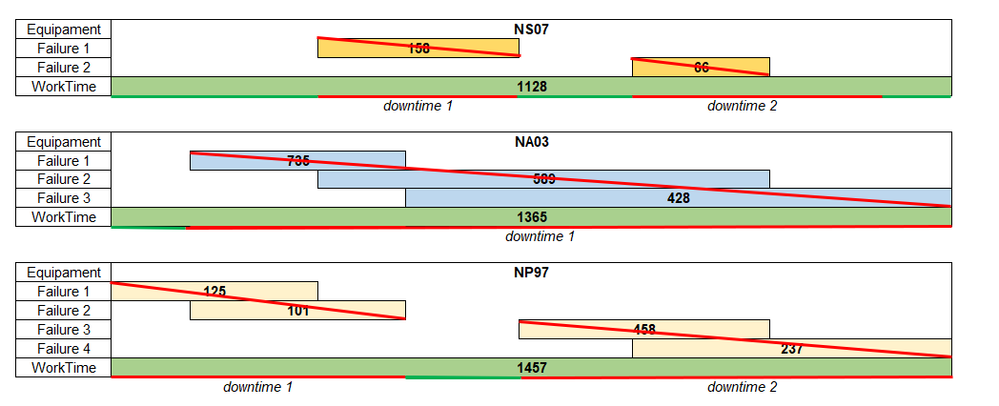
Solved! Go to Solution.
- Mark as New
- Bookmark
- Subscribe
- Mute
- Subscribe to RSS Feed
- Permalink
- Report Inappropriate Content
Hi @Gbdate ,
First create an index column;
Then create 3 columns below:
Mark =
VAR _previousend =
CALCULATE (
MAX ( 'Table'[End_failure] ),
FILTER (
'Table',
'Table'[Equipament] = EARLIER ( 'Table'[Equipament] )
&& 'Table'[Index]
= EARLIER ( 'Table'[Index] ) - 1
)
)
RETURN
IF ( 'Table'[Start_failure] < _previousend, 1, 0 )
Downtime =
VAR _minindex =
CALCULATE (
MIN ( 'Table'[Index] ),
FILTER ( 'Table', 'Table'[Equipament] = EARLIER ( 'Table'[Equipament] ) )
)
VAR _nextmark1 =
CALCULATE (
MAX ( 'Table'[Mark] ),
FILTER (
'Table',
'Table'[Index] = _minindex + 1
&& 'Table'[Equipament] = EARLIER ( 'Table'[Equipament] )
)
)
VAR _index1 =
CALCULATE (
MAX ( 'Table'[Index] ),
FILTER (
'Table',
'Table'[Equipament] = EARLIER ( 'Table'[Equipament] )
&& 'Table'[Index] < EARLIER ( 'Table'[Index] )
&& 'Table'[Mark] = 0
)
)
VAR _start =
CALCULATE (
MAX ( 'Table'[Start_failure] ),
FILTER (
'Table',
'Table'[Index] = _index1
&& 'Table'[Equipament] = EARLIER ( 'Table'[Equipament] )
)
)
VAR _nextmark2 =
CALCULATE (
MAX ( 'Table'[Mark] ),
FILTER (
'Table',
'Table'[Equipament] = EARLIER ( 'Table'[Equipament] )
&& 'Table'[Index]
= EARLIER ( 'Table'[Index] ) + 1
)
)
RETURN
IF (
'Table'[Mark] = 0,
IF (
_nextmark1 = 0,
DATEDIFF ( 'Table'[Start_failure], 'Table'[End_failure], DAY ),
IF ( _nextmark1 = 1, 0 )
),
IF (
'Table'[Mark] = 1,
IF (
_nextmark2 = 0,
DATEDIFF ( _start, 'Table'[End_failure], DAY ),
IF ( _nextmark2 = 1, 0 )
)
)
)
Availability =
VAR _Worktime =
DATEDIFF ( 'Table'[Start_work], TODAY (), DAY )
VAR _downtime =
SUMX (
FILTER ( 'Table', 'Table'[Equipament] = EARLIER ( 'Table'[Equipament] ) ),
'Table'[Downtime]
)
RETURN
1 - DIVIDE ( _downtime, _Worktime )
And you will see:
For the related .pbix file,pls see attached.
Best Regards,
Kelly
Did I answer your question? Mark my reply as a solution!
- Mark as New
- Bookmark
- Subscribe
- Mute
- Subscribe to RSS Feed
- Permalink
- Report Inappropriate Content
I thought of solving it as follows:
1 - Add three calculated columns (Internal_Failure_ID, Start_failure_acumulated, End_failure_acumulated). Where the "acumulated columns" would calculate the conditions of intersection between failures of the same equipment, thus generating the "Internal_ID_Failure".
2 - It would only consider faults with "Internal_ID_Failure" distinct for the final calculation of the availability KPI, calculating its unavailability using the following formula:
Availability = 1 -Unavailability (days)
and
Unavailability (days) = Downtime (days) / Worktime (days)
But I can't run the dax of this scheme.
Do you have any idea how to do this in dax?
- Mark as New
- Bookmark
- Subscribe
- Mute
- Subscribe to RSS Feed
- Permalink
- Report Inappropriate Content
Fairly easy to combine overlapping lists in PQ,
let
Source = Table.FromRows(Json.Document(Binary.Decompress(Binary.FromText("fY5LCsAgDAXv4lrIR6112QuU7sX7X6PRWFr7AxcDb4iTs1kXdMYaAgJGmk9MDYMgkyn2zZza3E3yf6og1h2FE3C8uFuKVUCV78zg9MaXC+yPT4L2fLsM8nqxG4uftpi6D8VlBw==", BinaryEncoding.Base64), Compression.Deflate)), let _t = ((type nullable text) meta [Serialized.Text = true]) in type table [Equipment = _t, Start_work = _t, Start_failure = _t, End_failure = _t]),
#"Changed Type" = Table.TransformColumnTypes(Source,{{"Equipment", type text}, {"Start_work", type date}, {"Start_failure", type date}, {"End_failure", type date}}),
#"Combined Failures" = Table.Group(#"Changed Type", {"Equipment","Start_work"}, {{"Failure", each List.Combine(List.Transform(Table.ToRecords(_), each {Number.From([Start_failure])..Number.From([End_failure])}))}}),
Availability = Table.AddColumn(#"Combined Failures", "Availability", each let dates = {Number.From([Start_work])..Number.From(Date.From(DateTime.LocalNow()))}, avail = List.Difference(dates, [Failure]) in List.Count(avail) / List.Count(dates), Percentage.Type)
in
Availability| Thanks to the great efforts by MS engineers to simplify syntax of DAX! Most beginners are SUCCESSFULLY MISLED to think that they could easily master DAX; but it turns out that the intricacy of the most frequently used RANKX() is still way beyond their comprehension! |
DAX is simple, but NOT EASY! |
- Mark as New
- Bookmark
- Subscribe
- Mute
- Subscribe to RSS Feed
- Permalink
- Report Inappropriate Content
- Mark as New
- Bookmark
- Subscribe
- Mute
- Subscribe to RSS Feed
- Permalink
- Report Inappropriate Content
Hi @Gbdate ,
First create an index column;
Then create 3 columns below:
Mark =
VAR _previousend =
CALCULATE (
MAX ( 'Table'[End_failure] ),
FILTER (
'Table',
'Table'[Equipament] = EARLIER ( 'Table'[Equipament] )
&& 'Table'[Index]
= EARLIER ( 'Table'[Index] ) - 1
)
)
RETURN
IF ( 'Table'[Start_failure] < _previousend, 1, 0 )
Downtime =
VAR _minindex =
CALCULATE (
MIN ( 'Table'[Index] ),
FILTER ( 'Table', 'Table'[Equipament] = EARLIER ( 'Table'[Equipament] ) )
)
VAR _nextmark1 =
CALCULATE (
MAX ( 'Table'[Mark] ),
FILTER (
'Table',
'Table'[Index] = _minindex + 1
&& 'Table'[Equipament] = EARLIER ( 'Table'[Equipament] )
)
)
VAR _index1 =
CALCULATE (
MAX ( 'Table'[Index] ),
FILTER (
'Table',
'Table'[Equipament] = EARLIER ( 'Table'[Equipament] )
&& 'Table'[Index] < EARLIER ( 'Table'[Index] )
&& 'Table'[Mark] = 0
)
)
VAR _start =
CALCULATE (
MAX ( 'Table'[Start_failure] ),
FILTER (
'Table',
'Table'[Index] = _index1
&& 'Table'[Equipament] = EARLIER ( 'Table'[Equipament] )
)
)
VAR _nextmark2 =
CALCULATE (
MAX ( 'Table'[Mark] ),
FILTER (
'Table',
'Table'[Equipament] = EARLIER ( 'Table'[Equipament] )
&& 'Table'[Index]
= EARLIER ( 'Table'[Index] ) + 1
)
)
RETURN
IF (
'Table'[Mark] = 0,
IF (
_nextmark1 = 0,
DATEDIFF ( 'Table'[Start_failure], 'Table'[End_failure], DAY ),
IF ( _nextmark1 = 1, 0 )
),
IF (
'Table'[Mark] = 1,
IF (
_nextmark2 = 0,
DATEDIFF ( _start, 'Table'[End_failure], DAY ),
IF ( _nextmark2 = 1, 0 )
)
)
)
Availability =
VAR _Worktime =
DATEDIFF ( 'Table'[Start_work], TODAY (), DAY )
VAR _downtime =
SUMX (
FILTER ( 'Table', 'Table'[Equipament] = EARLIER ( 'Table'[Equipament] ) ),
'Table'[Downtime]
)
RETURN
1 - DIVIDE ( _downtime, _Worktime )
And you will see:
For the related .pbix file,pls see attached.
Best Regards,
Kelly
Did I answer your question? Mark my reply as a solution!
- Mark as New
- Bookmark
- Subscribe
- Mute
- Subscribe to RSS Feed
- Permalink
- Report Inappropriate Content
Thank you v-kelly-msft! Your code really helped me a lot.
I just made small adjustments to better fit my data.
- Mark as New
- Bookmark
- Subscribe
- Mute
- Subscribe to RSS Feed
- Permalink
- Report Inappropriate Content
Hi @Gbdate ,
Glad to help.
Best Regards,
Kelly
Did I answer your question? Mark my reply as a solution!
- Mark as New
- Bookmark
- Subscribe
- Mute
- Subscribe to RSS Feed
- Permalink
- Report Inappropriate Content
Guys, I need one more help from you. I'm stuck in the following situation: I need to create the following columns calculated in DAX, can you help me one more time? 🙂
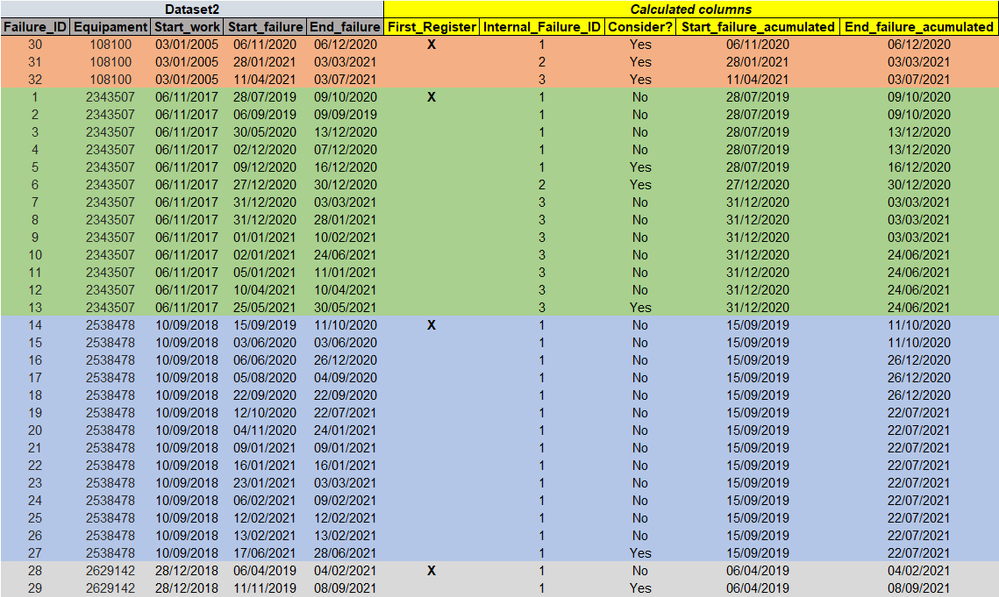
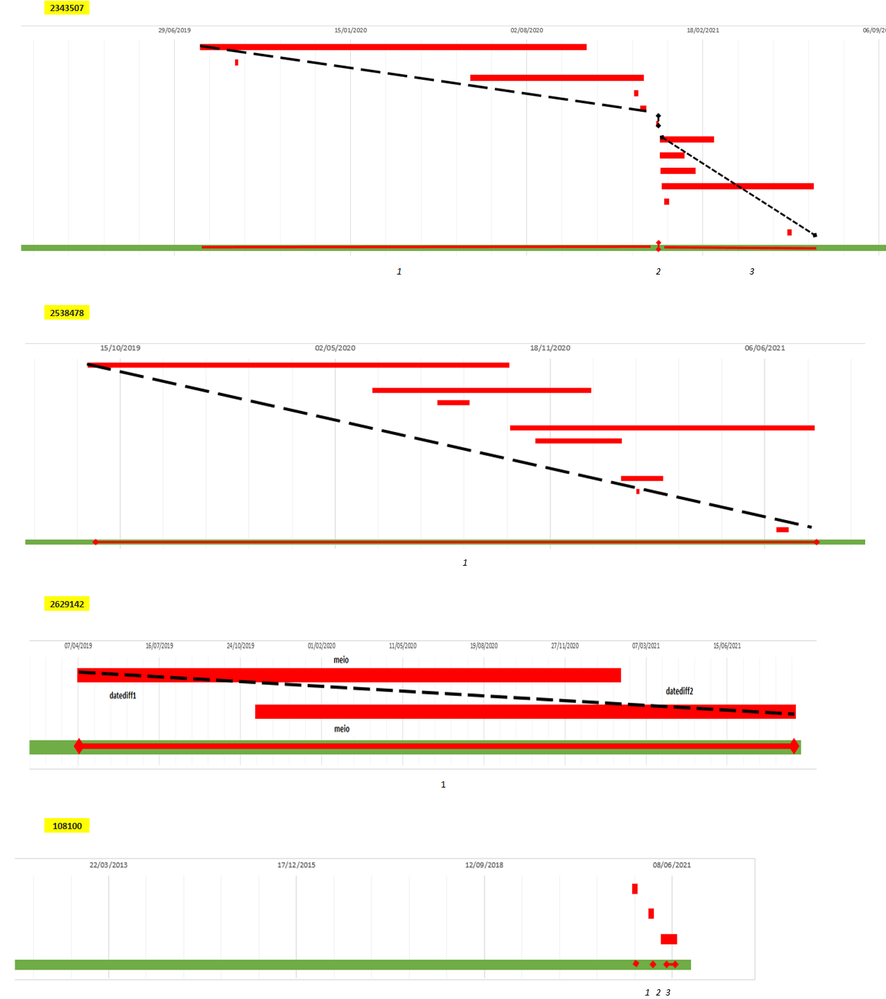
- Mark as New
- Bookmark
- Subscribe
- Mute
- Subscribe to RSS Feed
- Permalink
- Report Inappropriate Content
Hi @Gbdate ,
Glad to help.
But would you pls create a new thread for us to follow?
Best Regards,
Kelly
Did I answer your question? Mark my reply as a solution!
- Mark as New
- Bookmark
- Subscribe
- Mute
- Subscribe to RSS Feed
- Permalink
- Report Inappropriate Content
For sure! I will be very grateful if you can help me one more time :). Below is the link to the new post:
Helpful resources

Microsoft Fabric Learn Together
Covering the world! 9:00-10:30 AM Sydney, 4:00-5:30 PM CET (Paris/Berlin), 7:00-8:30 PM Mexico City

Power BI Monthly Update - April 2024
Check out the April 2024 Power BI update to learn about new features.

| User | Count |
|---|---|
| 115 | |
| 99 | |
| 88 | |
| 70 | |
| 62 |
| User | Count |
|---|---|
| 151 | |
| 120 | |
| 103 | |
| 87 | |
| 68 |