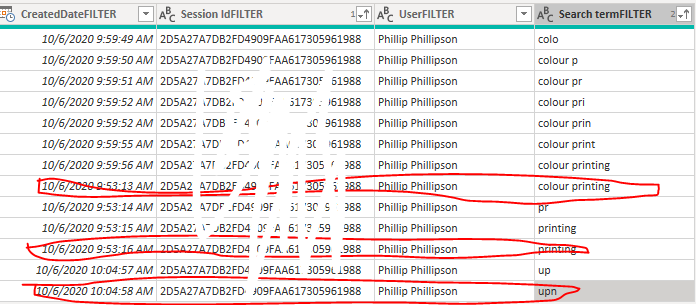- Power BI forums
- Updates
- News & Announcements
- Get Help with Power BI
- Desktop
- Service
- Report Server
- Power Query
- Mobile Apps
- Developer
- DAX Commands and Tips
- Custom Visuals Development Discussion
- Health and Life Sciences
- Power BI Spanish forums
- Translated Spanish Desktop
- Power Platform Integration - Better Together!
- Power Platform Integrations (Read-only)
- Power Platform and Dynamics 365 Integrations (Read-only)
- Training and Consulting
- Instructor Led Training
- Dashboard in a Day for Women, by Women
- Galleries
- Community Connections & How-To Videos
- COVID-19 Data Stories Gallery
- Themes Gallery
- Data Stories Gallery
- R Script Showcase
- Webinars and Video Gallery
- Quick Measures Gallery
- 2021 MSBizAppsSummit Gallery
- 2020 MSBizAppsSummit Gallery
- 2019 MSBizAppsSummit Gallery
- Events
- Ideas
- Custom Visuals Ideas
- Issues
- Issues
- Events
- Upcoming Events
- Community Blog
- Power BI Community Blog
- Custom Visuals Community Blog
- Community Support
- Community Accounts & Registration
- Using the Community
- Community Feedback
Register now to learn Fabric in free live sessions led by the best Microsoft experts. From Apr 16 to May 9, in English and Spanish.
- Power BI forums
- Forums
- Get Help with Power BI
- Desktop
- Help creating a table of unique strings from list ...
- Subscribe to RSS Feed
- Mark Topic as New
- Mark Topic as Read
- Float this Topic for Current User
- Bookmark
- Subscribe
- Printer Friendly Page
- Mark as New
- Bookmark
- Subscribe
- Mute
- Subscribe to RSS Feed
- Permalink
- Report Inappropriate Content
Help creating a table of unique strings from list of duplicates
Hi folks, I'm hoping someone can help. I have a large dataset of search keyword strings that customers have used to search a knowledgebase. Due to the way that the platform records the searches, it contains duplicates that I'd like to remove.
Each search is defined by a unique search session ("Session Id"), a "Created" datestamp, the search words themselves, and the User who performed the keyword search. I'd like to, in unique each Session Id, remove any search term strings that are duplicates (if two or more strings appear from the same user in the same Session Id, the earliest search string will be retained, based on the datestamp), or search term strings that are already contained in longer strings (e.g. if string 'a' is "hello world" and string 'b' is "hello", string 'b' will be removed).
I've had a convo with a helpful person in this thread who provided the following solution:
let
Source = SourceData,
#"Changed Type" = Table.TransformColumnTypes(Source,{{"Created", type text}, {"Session Id", type text}, {"Search term", type text}, {"User", type text}}),
#"Added Index" = Table.AddIndexColumn(#"Changed Type", "Index", 0, 1, Int64.Type),
#"Added Index1" = Table.AddIndexColumn(#"Changed Type", "Index", 1, 1, Int64.Type),
#"Merged Queries" = Table.NestedJoin(#"Added Index1", {"Session Id", "Index"}, #"Added Index", {"Session Id", "Index"}, "Table1", JoinKind.LeftOuter),
#"Expanded Table1" = Table.ExpandTableColumn(#"Merged Queries", "Table1", {"Search term"}, {"Table1.Search term"}),
#"Sorted Rows" = Table.Sort(#"Expanded Table1",{{"Index", Order.Ascending}}),
#"Added Custom" = Table.AddColumn(#"Sorted Rows", "Custom", each Text.Contains(Text.Lower([Table1.Search term]),Text.Lower([Search term]))),
#"Filtered Rows" = Table.SelectRows(#"Added Custom", each [Custom] <> true),
#"Removed Other Columns" = Table.SelectColumns(#"Filtered Rows",{"Created", "Session Id", "Search term", "User"})
in
#"Removed Other Columns"
I've attempted to apply the above to some test data, the PIBX & data sources (Excel spreadsheets) of which are in the Onedrive share here.
I'm having some real trouble understanding what I need to do however, and can't make it work. If someone could take a look at provide some assistance, it would be a huge help for me. Thanks so much 🙂
Solved! Go to Solution.
- Mark as New
- Bookmark
- Subscribe
- Mute
- Subscribe to RSS Feed
- Permalink
- Report Inappropriate Content
Hi @MichaelHutchens ,
I created a sample pbix(see attachment), please check whether that is what you want.
Best Regards
If this post helps, then please consider Accept it as the solution to help the other members find it more quickly.
- Mark as New
- Bookmark
- Subscribe
- Mute
- Subscribe to RSS Feed
- Permalink
- Report Inappropriate Content
Hi @MichaelHutchens ,
What's your expected result? Assume that you have the below table, whether only the rows which marked with red square is what you want?
Best Regards
If this post helps, then please consider Accept it as the solution to help the other members find it more quickly.
- Mark as New
- Bookmark
- Subscribe
- Mute
- Subscribe to RSS Feed
- Permalink
- Report Inappropriate Content
Hi @v-yiruan-msft, apologies for not being clearer with the results I want, and yes you are correct. You've marked with red the results that I would like to display.
For completeness I should perhaps clarify that I'm looking for unique results for each grouping of 'Session IdFILTER'. So for example if there were two different strings in the 'Session IdFILTER rows (one in the green box, one not in the green box) then the green circled result would also be displayed:
Hope that makes sense 🙂
- Mark as New
- Bookmark
- Subscribe
- Mute
- Subscribe to RSS Feed
- Permalink
- Report Inappropriate Content
Hi @MichaelHutchens ,
I created a sample pbix(see attachment), please check whether that is what you want.
Best Regards
If this post helps, then please consider Accept it as the solution to help the other members find it more quickly.
Helpful resources

Microsoft Fabric Learn Together
Covering the world! 9:00-10:30 AM Sydney, 4:00-5:30 PM CET (Paris/Berlin), 7:00-8:30 PM Mexico City

Power BI Monthly Update - April 2024
Check out the April 2024 Power BI update to learn about new features.

| User | Count |
|---|---|
| 109 | |
| 99 | |
| 77 | |
| 66 | |
| 54 |
| User | Count |
|---|---|
| 144 | |
| 104 | |
| 102 | |
| 87 | |
| 64 |