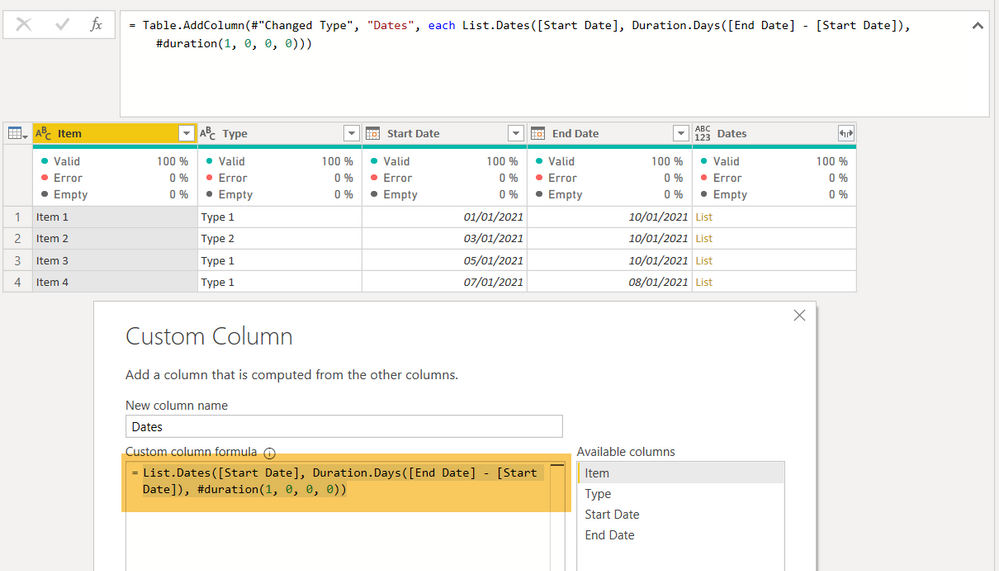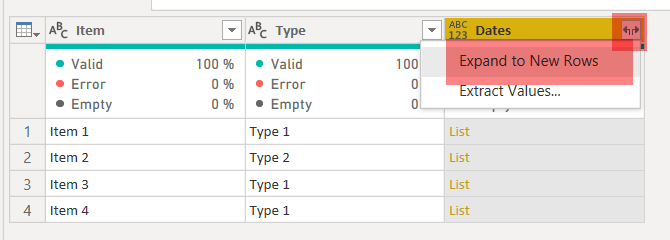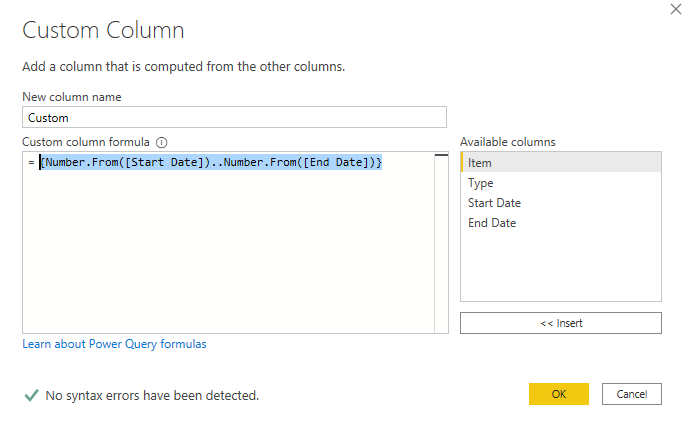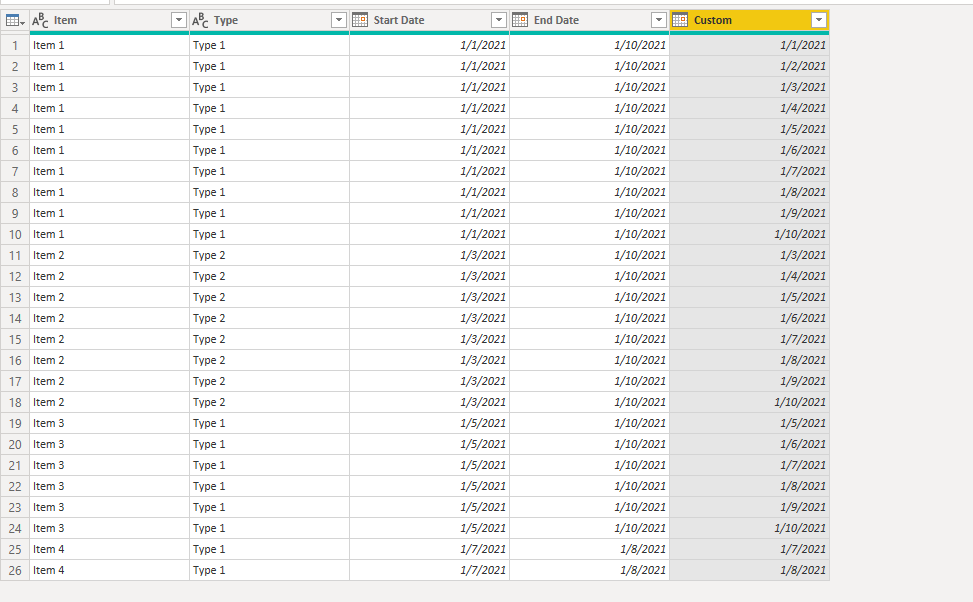- Power BI forums
- Updates
- News & Announcements
- Get Help with Power BI
- Desktop
- Service
- Report Server
- Power Query
- Mobile Apps
- Developer
- DAX Commands and Tips
- Custom Visuals Development Discussion
- Health and Life Sciences
- Power BI Spanish forums
- Translated Spanish Desktop
- Power Platform Integration - Better Together!
- Power Platform Integrations (Read-only)
- Power Platform and Dynamics 365 Integrations (Read-only)
- Training and Consulting
- Instructor Led Training
- Dashboard in a Day for Women, by Women
- Galleries
- Community Connections & How-To Videos
- COVID-19 Data Stories Gallery
- Themes Gallery
- Data Stories Gallery
- R Script Showcase
- Webinars and Video Gallery
- Quick Measures Gallery
- 2021 MSBizAppsSummit Gallery
- 2020 MSBizAppsSummit Gallery
- 2019 MSBizAppsSummit Gallery
- Events
- Ideas
- Custom Visuals Ideas
- Issues
- Issues
- Events
- Upcoming Events
- Community Blog
- Power BI Community Blog
- Custom Visuals Community Blog
- Community Support
- Community Accounts & Registration
- Using the Community
- Community Feedback
Register now to learn Fabric in free live sessions led by the best Microsoft experts. From Apr 16 to May 9, in English and Spanish.
- Power BI forums
- Forums
- Get Help with Power BI
- Desktop
- Help converting list of items with date range into...
- Subscribe to RSS Feed
- Mark Topic as New
- Mark Topic as Read
- Float this Topic for Current User
- Bookmark
- Subscribe
- Printer Friendly Page
- Mark as New
- Bookmark
- Subscribe
- Mute
- Subscribe to RSS Feed
- Permalink
- Report Inappropriate Content
Help converting list of items with date range into a table for each occurrence per date
Hi. I am fairly new to PowerBI and am trying to work out the best approach to achieveing the following and would appreciate some assistance?
Table Source Data Example:
| Item | Type | Start Date | End Date |
| Item 1 | Type 1 | 01/01/2021 | 10/01/2021 |
| Item 2 | Type 2 | 03/01/2021 | 10/01/2021 |
| Item 3 | Type 1 | 05/01/2021 | 10/01/2021 |
| Item 4 | Type 1 | 07/01/2021 | 08/01/2021 |
End Goal - Count how many Items occurred within a slidable date range using an existing Date table.
I am looking to try achieve the following (a row item per date per item) so that I can pivot by Type and date slider.
| 01/01/2021 | Item 1 | Type 1 |
| 02/01/2021 | Item 1 | Type 1 |
| 03/01/2021 | Item 1 | Type 1 |
| 03/01/2021 | Item 2 | Type 2 |
| 04/01/2021 | Item 1 | Type 1 |
| 04/01/2021 | Item 2 | Type 2 |
| 05/01/2021 | Item 1 | Type 1 |
| 05/01/2021 | Item 3 | Type 1 |
| 05/01/2021 | Item 2 | Type 2 |
| 06/01/2021 | Item 1 | Type 1 |
| 06/01/2021 | Item 3 | Type 1 |
| 06/01/2021 | Item 2 | Type 2 |
| 07/01/2021 | Item 1 | Type 1 |
| 07/01/2021 | Item 3 | Type 1 |
| 07/01/2021 | Item 4 | Type 1 |
| 07/01/2021 | Item 2 | Type 2 |
| 08/01/2021 | Item 1 | Type 1 |
| 08/01/2021 | Item 3 | Type 1 |
| 08/01/2021 | Item 4 | Type 1 |
| 08/01/2021 | Item 2 | Type 2 |
| 09/01/2021 | Item 1 | Type 1 |
| 09/01/2021 | Item 3 | Type 1 |
| 09/01/2021 | Item 2 | Type 2 |
| 10/01/2021 | Item 1 | Type 1 |
| 10/01/2021 | Item 3 | Type 1 |
| 10/01/2021 | Item 2 | Type 2 |
Any help would be much appreciated.
Regards.
Nigel
Solved! Go to Solution.
- Mark as New
- Bookmark
- Subscribe
- Mute
- Subscribe to RSS Feed
- Permalink
- Report Inappropriate Content
Hi @Coltella8013 ,
In PQ editor go to Add Custom Column and paste the code below:
List.Dates([Start Date], Duration.Days([End Date] - [Start Date]), #duration(1, 0, 0, 0))
Now you can already remove Start and End Date columns and click on "Expand to New Rows":
Regards,
Kudos are another nice way to acknowledge those who tried to help you.
J. Payeras
Mallorca, Spain
- Mark as New
- Bookmark
- Subscribe
- Mute
- Subscribe to RSS Feed
- Permalink
- Report Inappropriate Content
Hi @Coltella8013 ,
You can create a custom column to get list from start date and end date:
{Number.From([Start Date])..Number.From([End Date])}Then expand list to rows and change the type to date:
If this post helps, then please consider Accept it as the solution to help the other members find it more quickly.
Best Regards,
Dedmon Dai
- Mark as New
- Bookmark
- Subscribe
- Mute
- Subscribe to RSS Feed
- Permalink
- Report Inappropriate Content
Hi @Coltella8013 ,
You can create a custom column to get list from start date and end date:
{Number.From([Start Date])..Number.From([End Date])}Then expand list to rows and change the type to date:
If this post helps, then please consider Accept it as the solution to help the other members find it more quickly.
Best Regards,
Dedmon Dai
- Mark as New
- Bookmark
- Subscribe
- Mute
- Subscribe to RSS Feed
- Permalink
- Report Inappropriate Content
Hi @Coltella8013 ,
In PQ editor go to Add Custom Column and paste the code below:
List.Dates([Start Date], Duration.Days([End Date] - [Start Date]), #duration(1, 0, 0, 0))
Now you can already remove Start and End Date columns and click on "Expand to New Rows":
Regards,
Kudos are another nice way to acknowledge those who tried to help you.
J. Payeras
Mallorca, Spain
Helpful resources

Microsoft Fabric Learn Together
Covering the world! 9:00-10:30 AM Sydney, 4:00-5:30 PM CET (Paris/Berlin), 7:00-8:30 PM Mexico City

Power BI Monthly Update - April 2024
Check out the April 2024 Power BI update to learn about new features.

| User | Count |
|---|---|
| 109 | |
| 96 | |
| 77 | |
| 66 | |
| 54 |
| User | Count |
|---|---|
| 144 | |
| 104 | |
| 102 | |
| 88 | |
| 63 |