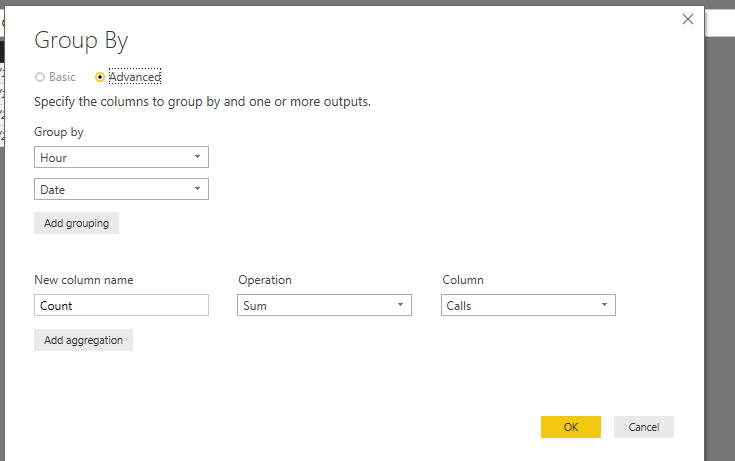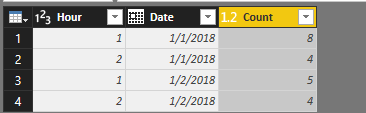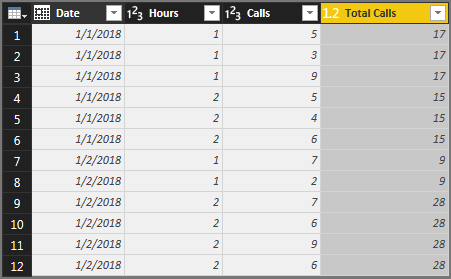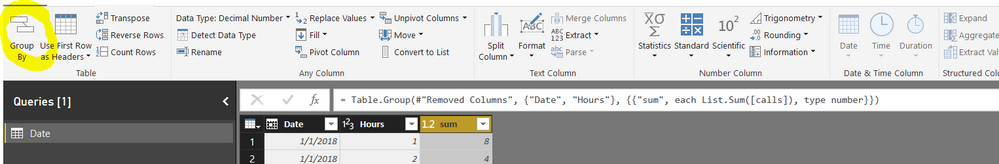- Power BI forums
- Updates
- News & Announcements
- Get Help with Power BI
- Desktop
- Service
- Report Server
- Power Query
- Mobile Apps
- Developer
- DAX Commands and Tips
- Custom Visuals Development Discussion
- Health and Life Sciences
- Power BI Spanish forums
- Translated Spanish Desktop
- Power Platform Integration - Better Together!
- Power Platform Integrations (Read-only)
- Power Platform and Dynamics 365 Integrations (Read-only)
- Training and Consulting
- Instructor Led Training
- Dashboard in a Day for Women, by Women
- Galleries
- Community Connections & How-To Videos
- COVID-19 Data Stories Gallery
- Themes Gallery
- Data Stories Gallery
- R Script Showcase
- Webinars and Video Gallery
- Quick Measures Gallery
- 2021 MSBizAppsSummit Gallery
- 2020 MSBizAppsSummit Gallery
- 2019 MSBizAppsSummit Gallery
- Events
- Ideas
- Custom Visuals Ideas
- Issues
- Issues
- Events
- Upcoming Events
- Community Blog
- Power BI Community Blog
- Custom Visuals Community Blog
- Community Support
- Community Accounts & Registration
- Using the Community
- Community Feedback
Register now to learn Fabric in free live sessions led by the best Microsoft experts. From Apr 16 to May 9, in English and Spanish.
- Power BI forums
- Forums
- Get Help with Power BI
- Desktop
- Help converting DAX to M
- Subscribe to RSS Feed
- Mark Topic as New
- Mark Topic as Read
- Float this Topic for Current User
- Bookmark
- Subscribe
- Printer Friendly Page
- Mark as New
- Bookmark
- Subscribe
- Mute
- Subscribe to RSS Feed
- Permalink
- Report Inappropriate Content
Help converting DAX to M
I have a calculation that I need to move to the query level. The formula works fine where it is but I need to manipulate the data into groupings later in the process. Anyone know how to do this in M.
All the formula does is gets the sum of the calls column by hour and date.
Calls Per Hour = calculate(sum('table1'[Calls]), allexcept('table1', table1[date], table1[hour]))

Solved! Go to Solution.
- Mark as New
- Bookmark
- Subscribe
- Mute
- Subscribe to RSS Feed
- Permalink
- Report Inappropriate Content
Hi @joshcomputer1,
1. I created the table SampleData using Enter Data
2. Using Edit Query did the following
a) Group by Date/Hour create sum (RawCalls) and in the aggregation used AllRows
b) Expanded the Grouped output Table.
c) Removed unwanted columns
let
Source = Table.FromRows(Json.Document(Binary.Decompress(Binary.FromText("i45WMjDUByIjA0MLJR0lQyA2AtGmBkqxOlgkjUG0GQ5JMDbBIWkCxKYQKSN9IELTZ4RFzgiKQY6JBQA=", BinaryEncoding.Base64), Compression.Deflate)), let _t = ((type text) meta [Serialized.Text = true]) in type table [Date = _t, Hour = _t, Calls = _t, ASA = _t]),
#"Changed Type" = Table.TransformColumnTypes(Source,{{"Date", type date}, {"Hour", Int64.Type}, {"Calls", Int64.Type}, {"ASA", Int64.Type}}),
#"Grouped Rows" = Table.Group(#"Changed Type", {"Date", "Hour"}, {{"Sum", each List.Sum([Calls]), type number}, {"AllRows", each _, type table}}),
#"Expanded AllRows" = Table.ExpandTableColumn(#"Grouped Rows", "AllRows", {"Date", "Hour", "Calls", "ASA"}, {"AllRows.Date", "AllRows.Hour", "AllRows.Calls", "AllRows.ASA"}),
#"Removed Columns" = Table.RemoveColumns(#"Expanded AllRows",{"AllRows.Date", "AllRows.Hour"}),
#"Renamed Columns" = Table.RenameColumns(#"Removed Columns",{{"Sum", "TotalCalls"}, {"AllRows.Calls", "Raw Calls"}, {"AllRows.ASA", "ASA"}}),
#"Changed Type1" = Table.TransformColumnTypes(#"Renamed Columns",{{"ASA", Int64.Type}, {"Raw Calls", Int64.Type}, {"TotalCalls", Int64.Type}})
in
#"Changed Type1"
3. Created the following measures
%TotalCalls = SUMX(SampleData,DIVIDE([Raw Calls],[TotalCalls]))
AdjustedASA = SUMX(SampleData,[%TotalCalls] *[ASA] )
4. Created a table visual sample output attached.
If this works for you please accept as solution and also give KUDOS.
Cheers
CheenuSing
Proud to be a Datanaut!
- Mark as New
- Bookmark
- Subscribe
- Mute
- Subscribe to RSS Feed
- Permalink
- Report Inappropriate Content
Hi @joshcomputer1,
We can use group by function in Power query to achieve your goal.
Here is the M code for your reference.
let
Source = Table.FromRows(Json.Document(Binary.Decompress(Binary.FromText("i45WMtQ31DcyMLRQ0lEyBGJjpVgdDEFTdEEjIDaBChohqzTCJmiMLgjVHgsA", BinaryEncoding.Base64), Compression.Deflate)), let _t = ((type text) meta [Serialized.Text = true]) in type table [Date = _t, Hour = _t, Calls = _t]),
#"Changed Type" = Table.TransformColumnTypes(Source,{{"Date", type date}, {"Hour", Int64.Type}, {"Calls", Int64.Type}}),
#"Grouped Rows" = Table.Group(#"Changed Type", {"Hour", "Date"}, {{"Count", each List.Sum([Calls]), type number}})
in
#"Grouped Rows"
For more details, please check the pbix as attached.
Regards,
Frank
If this post helps, then please consider Accept it as the solution to help the others find it more quickly.
- Mark as New
- Bookmark
- Subscribe
- Mute
- Subscribe to RSS Feed
- Permalink
- Report Inappropriate Content
Hi,
I assume that you want to have the calculated column instead of a summarized table, which is easier. Here is the M language which can create the same calcualted column in DAX:
let
Source = ..... (your source)
Table6_Table = Source{[Item="Table6",Kind="Table"]}[Data],
#"Changed Type" = Table.TransformColumnTypes(Table6_Table,{{"Date", type date}, {"Hours", Int64.Type}, {"Calls", Int64.Type}}),
//Add merge column: concatnate date and hour
Table_1 = Table.AddColumn(#"Changed Type", "Merged", each Text.Combine({Text.From([Date], "en-US"), Text.From([Hours], "en-US")}, " "), type text),
//Create summarized table
#"Grouped Rows" = Table.Group(#"Changed Type", {"Date", "Hours"}, {{"Total Calls", each List.Sum([Calls]), type number}}),
Table_2 = Table.AddColumn(#"Grouped Rows", "Merged", each Text.Combine({Text.From([Date], "en-US"), Text.From([Hours], "en-US")}, " "), type text),
//Merge 2 tables, expand and delete merge column
#"Merge 2 tables" = Table.NestedJoin(Table_1,{"Merged"},Table_2,{"Merged"},"Table 2",JoinKind.LeftOuter),
#"Expanded Table 2" = Table.ExpandTableColumn(#"Merge 2 tables", "Table 2", {"Total Calls"}, {"Total Calls"}),
#"Removed Columns" = Table.RemoveColumns(#"Expanded Table 2",{"Merged"})
in
#"Removed Columns"
What this code does:
- Create a summarized table by Date and Hr
- Add Concanate (Date + HR) in original table and summarized table
- Merge and expand total hr
Result:
I hope this help.
- Mark as New
- Bookmark
- Subscribe
- Mute
- Subscribe to RSS Feed
- Permalink
- Report Inappropriate Content
Hello @joshcomputer1,
you can easily do this by using the GROUP BY feature. Watch this
Did I answer your question correctly? Mark my answer as a solution!
Proud to be a Datanaut!
- Mark as New
- Bookmark
- Subscribe
- Mute
- Subscribe to RSS Feed
- Permalink
- Report Inappropriate Content
I cannot do the group by yet. AFter this column is calc'ed, I will add another column for a calculation then do a group by. I need to do this in m.
- Mark as New
- Bookmark
- Subscribe
- Mute
- Subscribe to RSS Feed
- Permalink
- Report Inappropriate Content
In M it is possible to GROUP BY and then expand the column. If you take a look at the video link I posted you can see it
Did I answer your question correctly? Mark my answer as a solution!
Proud to be a Datanaut!
- Mark as New
- Bookmark
- Subscribe
- Mute
- Subscribe to RSS Feed
- Permalink
- Report Inappropriate Content
What I need to do is a bit more complex. The video is helpful though.
I need to group by day and hour, but I need to divide by the total number of calls for the hour.
Hour, Calls, and ASA are all data fields, the rest are calcs.
Total calls per hour = sum of all calls during the hour
% of total calls = the percentage of calls on that row of the total for the hour
adjusted ASA= [% of total calls] * [ASA]

- Mark as New
- Bookmark
- Subscribe
- Mute
- Subscribe to RSS Feed
- Permalink
- Report Inappropriate Content
Hi @joshcomputer1,
1. I created the table SampleData using Enter Data
2. Using Edit Query did the following
a) Group by Date/Hour create sum (RawCalls) and in the aggregation used AllRows
b) Expanded the Grouped output Table.
c) Removed unwanted columns
let
Source = Table.FromRows(Json.Document(Binary.Decompress(Binary.FromText("i45WMjDUByIjA0MLJR0lQyA2AtGmBkqxOlgkjUG0GQ5JMDbBIWkCxKYQKSN9IELTZ4RFzgiKQY6JBQA=", BinaryEncoding.Base64), Compression.Deflate)), let _t = ((type text) meta [Serialized.Text = true]) in type table [Date = _t, Hour = _t, Calls = _t, ASA = _t]),
#"Changed Type" = Table.TransformColumnTypes(Source,{{"Date", type date}, {"Hour", Int64.Type}, {"Calls", Int64.Type}, {"ASA", Int64.Type}}),
#"Grouped Rows" = Table.Group(#"Changed Type", {"Date", "Hour"}, {{"Sum", each List.Sum([Calls]), type number}, {"AllRows", each _, type table}}),
#"Expanded AllRows" = Table.ExpandTableColumn(#"Grouped Rows", "AllRows", {"Date", "Hour", "Calls", "ASA"}, {"AllRows.Date", "AllRows.Hour", "AllRows.Calls", "AllRows.ASA"}),
#"Removed Columns" = Table.RemoveColumns(#"Expanded AllRows",{"AllRows.Date", "AllRows.Hour"}),
#"Renamed Columns" = Table.RenameColumns(#"Removed Columns",{{"Sum", "TotalCalls"}, {"AllRows.Calls", "Raw Calls"}, {"AllRows.ASA", "ASA"}}),
#"Changed Type1" = Table.TransformColumnTypes(#"Renamed Columns",{{"ASA", Int64.Type}, {"Raw Calls", Int64.Type}, {"TotalCalls", Int64.Type}})
in
#"Changed Type1"
3. Created the following measures
%TotalCalls = SUMX(SampleData,DIVIDE([Raw Calls],[TotalCalls]))
AdjustedASA = SUMX(SampleData,[%TotalCalls] *[ASA] )
4. Created a table visual sample output attached.
If this works for you please accept as solution and also give KUDOS.
Cheers
CheenuSing
Proud to be a Datanaut!
- Mark as New
- Bookmark
- Subscribe
- Mute
- Subscribe to RSS Feed
- Permalink
- Report Inappropriate Content
That worked. I am not fully sure why, but it works. I was lost at the expanded rows part.
- Mark as New
- Bookmark
- Subscribe
- Mute
- Subscribe to RSS Feed
- Permalink
- Report Inappropriate Content
Goto Edit Queries :
and click on Group by then goto --> Advanced and add Date and Hours in group by aggregation as "Sum " and total as columns.
Hope u got it
Helpful resources

Microsoft Fabric Learn Together
Covering the world! 9:00-10:30 AM Sydney, 4:00-5:30 PM CET (Paris/Berlin), 7:00-8:30 PM Mexico City

Power BI Monthly Update - April 2024
Check out the April 2024 Power BI update to learn about new features.

| User | Count |
|---|---|
| 112 | |
| 100 | |
| 80 | |
| 64 | |
| 57 |
| User | Count |
|---|---|
| 146 | |
| 110 | |
| 93 | |
| 84 | |
| 67 |