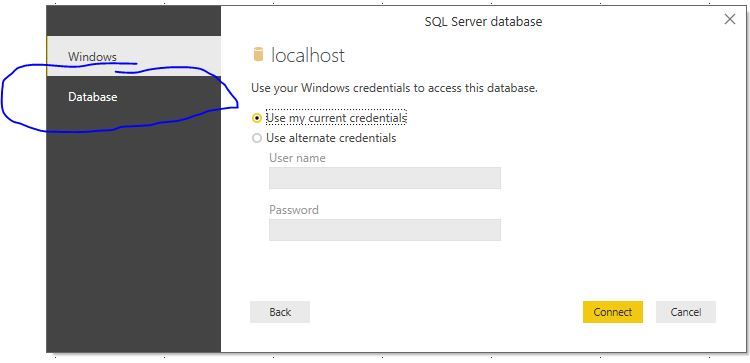- Power BI forums
- Updates
- News & Announcements
- Get Help with Power BI
- Desktop
- Service
- Report Server
- Power Query
- Mobile Apps
- Developer
- DAX Commands and Tips
- Custom Visuals Development Discussion
- Health and Life Sciences
- Power BI Spanish forums
- Translated Spanish Desktop
- Power Platform Integration - Better Together!
- Power Platform Integrations (Read-only)
- Power Platform and Dynamics 365 Integrations (Read-only)
- Training and Consulting
- Instructor Led Training
- Dashboard in a Day for Women, by Women
- Galleries
- Community Connections & How-To Videos
- COVID-19 Data Stories Gallery
- Themes Gallery
- Data Stories Gallery
- R Script Showcase
- Webinars and Video Gallery
- Quick Measures Gallery
- 2021 MSBizAppsSummit Gallery
- 2020 MSBizAppsSummit Gallery
- 2019 MSBizAppsSummit Gallery
- Events
- Ideas
- Custom Visuals Ideas
- Issues
- Issues
- Events
- Upcoming Events
- Community Blog
- Power BI Community Blog
- Custom Visuals Community Blog
- Community Support
- Community Accounts & Registration
- Using the Community
- Community Feedback
Register now to learn Fabric in free live sessions led by the best Microsoft experts. From Apr 16 to May 9, in English and Spanish.
- Power BI forums
- Forums
- Get Help with Power BI
- Desktop
- Help connecting Power BI Desktop to SQL server on ...
- Subscribe to RSS Feed
- Mark Topic as New
- Mark Topic as Read
- Float this Topic for Current User
- Bookmark
- Subscribe
- Printer Friendly Page
- Mark as New
- Bookmark
- Subscribe
- Mute
- Subscribe to RSS Feed
- Permalink
- Report Inappropriate Content
Help connecting Power BI Desktop to SQL server on Linux
Hi all,
I'm trying to experiment with Power BI desktop and SQL server, and having issues connecting. Here's the details:
1. I'm running SQL Server on a Linux VM on my laptop
2. On the Linux VM, I'm able to run "sqlcmd" and connect to the database with no issues
3. From my laptop "host" laptop, I have no issues connecting to SQL server using SSMS. I choose the IP address of the host, use "SQL Server Authentication", and can log in fine using the "SA" account / password
From Power BI desktop, however, I'm not able to connect. When I choose "Get Data" and "SQL Server" as the source, the options I have to connect are "Use my current credentials" which obviosly won't work, (SQL Server on Linux won't know anything about my windows credentials), or "Use alternate credentials".
I've tried "Use alternate credentials", and it doesn't like the username / password for either:
1. The linux account
2. The "SA" SQL server account / password
I really wanted to play with getting up to speed with SQL server, analysis services tabular and Power BI, but if I'm not going to be able to connect to the SQL server on the VM I'm stuck. Any ideas?
Thanks in advance!
Scott
Solved! Go to Solution.
- Mark as New
- Bookmark
- Subscribe
- Mute
- Subscribe to RSS Feed
- Permalink
- Report Inappropriate Content
Don't you have the database login option?
Thats where you login in with sql server authentication
- Mark as New
- Bookmark
- Subscribe
- Mute
- Subscribe to RSS Feed
- Permalink
- Report Inappropriate Content
Don't you have the database login option?
Thats where you login in with sql server authentication
- Mark as New
- Bookmark
- Subscribe
- Mute
- Subscribe to RSS Feed
- Permalink
- Report Inappropriate Content
Thomas, maybe you can help me as well. I able to get to the screen you show, but then get a user name password error. When I try to Get data again trying to connect to same portal, it bypasses the user name password screen and just fails for wrong user name password. I have shut down and restarted and it still bypasses the user name password screen. How do I clear this to change the user name etc
- Mark as New
- Bookmark
- Subscribe
- Mute
- Subscribe to RSS Feed
- Permalink
- Report Inappropriate Content
Thank you!!! Other BI tools don't spread logins over multiple tabs, I never even realized that was related to the authentication method (in all fairness, all of the other Microsoft tools seem to have a simple dropdown to select Windows vs. Server authentication). I really appreciate the help - I never would have found that!
Thanks!!
Scott
Helpful resources

Microsoft Fabric Learn Together
Covering the world! 9:00-10:30 AM Sydney, 4:00-5:30 PM CET (Paris/Berlin), 7:00-8:30 PM Mexico City

Power BI Monthly Update - April 2024
Check out the April 2024 Power BI update to learn about new features.

| User | Count |
|---|---|
| 107 | |
| 99 | |
| 78 | |
| 64 | |
| 58 |
| User | Count |
|---|---|
| 148 | |
| 111 | |
| 94 | |
| 84 | |
| 67 |