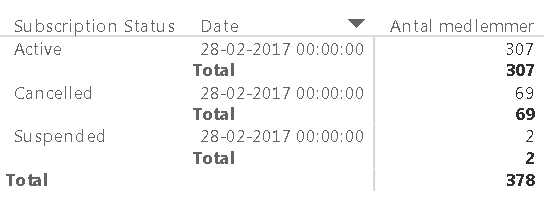- Power BI forums
- Updates
- News & Announcements
- Get Help with Power BI
- Desktop
- Service
- Report Server
- Power Query
- Mobile Apps
- Developer
- DAX Commands and Tips
- Custom Visuals Development Discussion
- Health and Life Sciences
- Power BI Spanish forums
- Translated Spanish Desktop
- Power Platform Integration - Better Together!
- Power Platform Integrations (Read-only)
- Power Platform and Dynamics 365 Integrations (Read-only)
- Training and Consulting
- Instructor Led Training
- Dashboard in a Day for Women, by Women
- Galleries
- Community Connections & How-To Videos
- COVID-19 Data Stories Gallery
- Themes Gallery
- Data Stories Gallery
- R Script Showcase
- Webinars and Video Gallery
- Quick Measures Gallery
- 2021 MSBizAppsSummit Gallery
- 2020 MSBizAppsSummit Gallery
- 2019 MSBizAppsSummit Gallery
- Events
- Ideas
- Custom Visuals Ideas
- Issues
- Issues
- Events
- Upcoming Events
- Community Blog
- Power BI Community Blog
- Custom Visuals Community Blog
- Community Support
- Community Accounts & Registration
- Using the Community
- Community Feedback
Register now to learn Fabric in free live sessions led by the best Microsoft experts. From Apr 16 to May 9, in English and Spanish.
- Power BI forums
- Forums
- Get Help with Power BI
- Desktop
- Help building subscription status table
- Subscribe to RSS Feed
- Mark Topic as New
- Mark Topic as Read
- Float this Topic for Current User
- Bookmark
- Subscribe
- Printer Friendly Page
- Mark as New
- Bookmark
- Subscribe
- Mute
- Subscribe to RSS Feed
- Permalink
- Report Inappropriate Content
Help building subscription status table
Hi,
I'm in need of assitance in regards to building a complete status list on a day to day basis for our subscription model.
The dataset contains a single line for each single membership, which provides me with a CustomerKey, FirstPayment and LastPayment date, and the current membership status - all of which are updated daily.
Example:
SUBSCRIPTIONID FIRSTPAYMENT LASTPAYMENT SUBSCRIPTIONSTATUS 4056 27-10-2016 00:00 28-02-2017 00:00 Actice 4058 27-10-2016 00:00 27-10-2016 00:00 Suspended
To evaluate the subscription status I want to use the following expresion, which then needs to be calculated for every single day in our date table.
STATUS =
If([FIRSTPAYMENT]>DATE;"";
-- Subscription hasn't occured yet
if(EDATE([LASTPAYMENT];1)>DATE;"ACTIVE";
--The subscription expires 1 month after the customers lastpayment
[SUBSCRIPTIONSTATUS]
)So far I've concluded that probably need to use calculated table or summarizedcolomns, based on this link, but then I got stuck:
https://pbidax.wordpress.com/2015/09/27/use-calculated-table-to-figure-out-monthly-subscriber-number...
Anyone up for some advice?
Additionally, I'm aware that the output table would be rather large, as it would be around 5,9 million lines with our relatively small customer base of 4.000 users - unless it can be constructed in a measure -, so alternatively I was thinking the dataset could be limited to weekly or monthly.
Solved! Go to Solution.
- Mark as New
- Bookmark
- Subscribe
- Mute
- Subscribe to RSS Feed
- Permalink
- Report Inappropriate Content
I fixed my problem by using the query editor instead.
As an Excle user, I'm almost more at home in the query editor than in the viewer.
- Mark as New
- Bookmark
- Subscribe
- Mute
- Subscribe to RSS Feed
- Permalink
- Report Inappropriate Content
Is this caluclated table along the lines of what you need?
New Table = SELECTCOLUMNS(
FILTER(
CROSSJOIN('Table1',CALENDARAUTO()),
'Table1'[FIRSTPAYMENT] <= [Date] && 'Table1'[LASTPAYMENT] >= [Date]
),
"SubscriptionID",[SUBSCRIPTIONID],
"Subscription Status" , [SUBSCRIPTIONSTATUS],
"Date" , [Date]
)
- Mark as New
- Bookmark
- Subscribe
- Mute
- Subscribe to RSS Feed
- Permalink
- Report Inappropriate Content
Hi, it's definitely along the lines, but unfortulatly not 100%.
For each member, the table only seem to calculate the status for a duration of 1 month.
I'm quessing it's due to the FILTER( CROSSJOIN( ) )
As an example, I know one of our oldest members was registered on 28-06-2016, but the last line generated for that member is 28-07-2016, were that member is still active today.
I made a "manual" calculation in Excel for 28-02-2017, which returned 2.302 active users, so we're a bit off.
Also, it misses the element of:
if(EDATE([LASTPAYMENT];1)>DATE;"ACTIVE";
Such that a user is registered as active for 1 month after they made their lastpayment.
i.e. if a subscriber cancels their subscription in the middle of the month, they will still have the status of "Active" until their subscription expires. Were the [SUBSCRIPTIONSTATUS] will change from the data source, as soon as the subscriber changes their subscription.
Example:
FIRSTPAYMENT LASTPAYMENT CANCELDATE EXPIRATIONDATE SUBSCRIPTIONSTATUS 01-11-2016 01-02-2017 03-02-2017 01-03-2017 CANCELLED USERID Date STATUS 1054 01-11-2016 ACTIVE 1054 02-11-2016 ACTIVE 1054 03-11-2016 ACTIVE ----- 1054 27-02-2017 ACTIVE 1054 28-02-2017 ACTIVE 1054 01-03-2017 ACTIVE 1054 02-03-2017 CANCELLED
The reason for this is that a subscriber can still utilize their subscription until expiration.
Do you know how to incorporate those conditions?
Edit:
What if I remove the filter, which seems to return all the lines I need, but the "wrong" Subscription Status, and then Calculate the subscription status for each line, based on a lookup in my table 1, and the Firstpayment / Lastpaymenter interval?
Or can this be completed in one go instead?
- Mark as New
- Bookmark
- Subscribe
- Mute
- Subscribe to RSS Feed
- Permalink
- Report Inappropriate Content
@Anonymous
The explaination doesn't make things much clear for me. Check if this DAX help.
New Table = ADDCOLUMNS(FILTER(
CROSSJOIN('Table1',CALENDARAUTO()) ,[Date]>=Table1[FIRSTPAYMENT]&&[Date]<= DATE(YEAR(Table1[LASTPAYMENT]),MONTH(Table1[LASTPAYMENT])+1,DAY(Table1[LASTPAYMENT]))),
"SUBSCRIPTIONSTATUS_",IF(Table1[LASTPAYMENT]=[Date],Table1[SUBSCRIPTIONSTATUS],"active")
)
- Mark as New
- Bookmark
- Subscribe
- Mute
- Subscribe to RSS Feed
- Permalink
- Report Inappropriate Content
I fixed my problem by using the query editor instead.
As an Excle user, I'm almost more at home in the query editor than in the viewer.
Helpful resources

Microsoft Fabric Learn Together
Covering the world! 9:00-10:30 AM Sydney, 4:00-5:30 PM CET (Paris/Berlin), 7:00-8:30 PM Mexico City

Power BI Monthly Update - April 2024
Check out the April 2024 Power BI update to learn about new features.

| User | Count |
|---|---|
| 113 | |
| 97 | |
| 85 | |
| 70 | |
| 61 |
| User | Count |
|---|---|
| 151 | |
| 121 | |
| 104 | |
| 87 | |
| 67 |