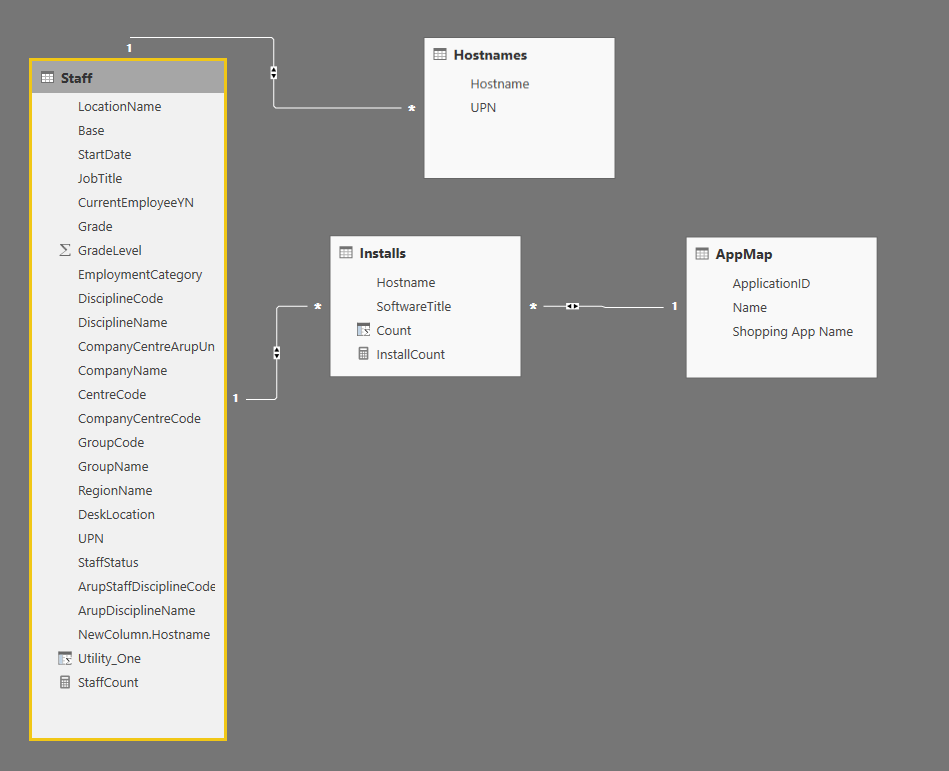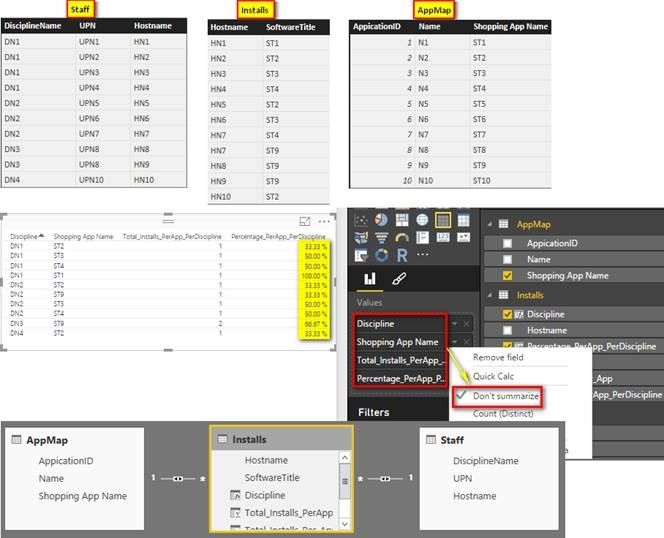- Power BI forums
- Updates
- News & Announcements
- Get Help with Power BI
- Desktop
- Service
- Report Server
- Power Query
- Mobile Apps
- Developer
- DAX Commands and Tips
- Custom Visuals Development Discussion
- Health and Life Sciences
- Power BI Spanish forums
- Translated Spanish Desktop
- Power Platform Integration - Better Together!
- Power Platform Integrations (Read-only)
- Power Platform and Dynamics 365 Integrations (Read-only)
- Training and Consulting
- Instructor Led Training
- Dashboard in a Day for Women, by Women
- Galleries
- Community Connections & How-To Videos
- COVID-19 Data Stories Gallery
- Themes Gallery
- Data Stories Gallery
- R Script Showcase
- Webinars and Video Gallery
- Quick Measures Gallery
- 2021 MSBizAppsSummit Gallery
- 2020 MSBizAppsSummit Gallery
- 2019 MSBizAppsSummit Gallery
- Events
- Ideas
- Custom Visuals Ideas
- Issues
- Issues
- Events
- Upcoming Events
- Community Blog
- Power BI Community Blog
- Custom Visuals Community Blog
- Community Support
- Community Accounts & Registration
- Using the Community
- Community Feedback
Register now to learn Fabric in free live sessions led by the best Microsoft experts. From Apr 16 to May 9, in English and Spanish.
- Power BI forums
- Forums
- Get Help with Power BI
- Desktop
- Re: Help With Grouping By Multiple Columns
- Subscribe to RSS Feed
- Mark Topic as New
- Mark Topic as Read
- Float this Topic for Current User
- Bookmark
- Subscribe
- Printer Friendly Page
- Mark as New
- Bookmark
- Subscribe
- Mute
- Subscribe to RSS Feed
- Permalink
- Report Inappropriate Content
Help With Grouping By Multiple Columns
I need to establish what percentage of a group of staff have a particular software title installed. I have all the required data and have related it in PowerBI but I just cant work out how to group / chop it up correctly to get percentage values.
Initially my data was 4 tables, but I have merged the Hostname table with the staff table and removed staff rows for which I didn't know the hostname.
The AppMap table contains the "Shopping App Name" column, which is main title i want to use - this table maps the varying Software Titles in the Installs table to common application titles.
I want to create a table, which has the columns : Staff[DisciplineName], AppMap[Shopping App Name], Installation Count and Installation %
The Install Data is in the following format :
Hostname, SoftwareTitle
I have managed to get a table with the total installs per discipline, but I cannot work out how to do the percentage column?
Solved! Go to Solution.
- Mark as New
- Bookmark
- Subscribe
- Mute
- Subscribe to RSS Feed
- Permalink
- Report Inappropriate Content
In this scenario, you can create several calculated columns in the Installs table. Please refer to following steps:
- Create a calculated column to store the Discipline name.
Discipline = RELATED ( Staff[DisciplineName] )
- Create a calculated column to store the total installs per application per discipline.
Total_Installs_PerApp_PerDiscipline = CALCULATE ( COUNTROWS ( Installs ), FILTER ( Installs, Installs[Discipline] = EARLIER ( Installs[Discipline] ) && Installs[SoftwareTitle] = EARLIER ( Installs[SoftwareTitle] ) ) ) - Create a calculated column to store the total installs per application in all disciplines.
Total_Installs_Per_App = CALCULATE ( COUNTROWS ( Installs ), ALLEXCEPT ( Installs, Installs[SoftwareTitle] ) ) - Create a calculated column to store the percent of install per staff discipline.
Percentage_PerApp_PerDiscipline = Installs[Total_Installs_PerApp_PerDiscipline] / Installs[Total_Installs_Per_App]
- Drag the Table chart into your canvas as below.
Regards,
- Mark as New
- Bookmark
- Subscribe
- Mute
- Subscribe to RSS Feed
- Permalink
- Report Inappropriate Content
In this scenario, you can create several calculated columns in the Installs table. Please refer to following steps:
- Create a calculated column to store the Discipline name.
Discipline = RELATED ( Staff[DisciplineName] )
- Create a calculated column to store the total installs per application per discipline.
Total_Installs_PerApp_PerDiscipline = CALCULATE ( COUNTROWS ( Installs ), FILTER ( Installs, Installs[Discipline] = EARLIER ( Installs[Discipline] ) && Installs[SoftwareTitle] = EARLIER ( Installs[SoftwareTitle] ) ) ) - Create a calculated column to store the total installs per application in all disciplines.
Total_Installs_Per_App = CALCULATE ( COUNTROWS ( Installs ), ALLEXCEPT ( Installs, Installs[SoftwareTitle] ) ) - Create a calculated column to store the percent of install per staff discipline.
Percentage_PerApp_PerDiscipline = Installs[Total_Installs_PerApp_PerDiscipline] / Installs[Total_Installs_Per_App]
- Drag the Table chart into your canvas as below.
Regards,
- Mark as New
- Bookmark
- Subscribe
- Mute
- Subscribe to RSS Feed
- Permalink
- Report Inappropriate Content
@v-sihou-msft Many thanks for your detailed an accurate response. It was exactly what i needed.
- Mark as New
- Bookmark
- Subscribe
- Mute
- Subscribe to RSS Feed
- Permalink
- Report Inappropriate Content
Is this percentage of the Grand Total or the Column Total that you want?
- Mark as New
- Bookmark
- Subscribe
- Mute
- Subscribe to RSS Feed
- Permalink
- Report Inappropriate Content
Its the percentage of column total I think i want. I tried grand total, and it was giving me the % installs of all staff and I want the % of install per staff discipline (a column in the Staff table).
- Mark as New
- Bookmark
- Subscribe
- Mute
- Subscribe to RSS Feed
- Permalink
- Report Inappropriate Content
A Sum divided by a Calculated Sum filtering the "Row" Dimension should work.
SUM([Value])/CALCULATE(SUM([Value]),ALLSELECTED(RowDimension))
- Mark as New
- Bookmark
- Subscribe
- Mute
- Subscribe to RSS Feed
- Permalink
- Report Inappropriate Content
@leinad13 try clicking on dropdown for the Value section -> Quick Calc -> Percentage of grand total. That will display values in percentage.
Helpful resources

Microsoft Fabric Learn Together
Covering the world! 9:00-10:30 AM Sydney, 4:00-5:30 PM CET (Paris/Berlin), 7:00-8:30 PM Mexico City

Power BI Monthly Update - April 2024
Check out the April 2024 Power BI update to learn about new features.

| User | Count |
|---|---|
| 106 | |
| 94 | |
| 75 | |
| 62 | |
| 50 |
| User | Count |
|---|---|
| 147 | |
| 106 | |
| 104 | |
| 87 | |
| 61 |