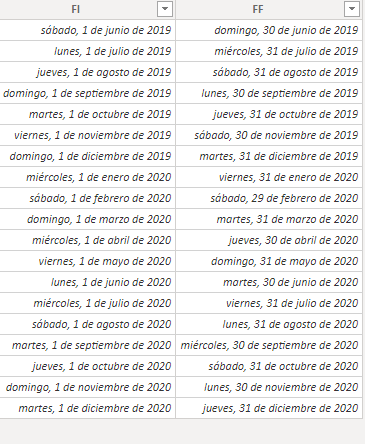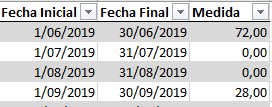- Power BI forums
- Updates
- News & Announcements
- Get Help with Power BI
- Desktop
- Service
- Report Server
- Power Query
- Mobile Apps
- Developer
- DAX Commands and Tips
- Custom Visuals Development Discussion
- Health and Life Sciences
- Power BI Spanish forums
- Translated Spanish Desktop
- Power Platform Integration - Better Together!
- Power Platform Integrations (Read-only)
- Power Platform and Dynamics 365 Integrations (Read-only)
- Training and Consulting
- Instructor Led Training
- Dashboard in a Day for Women, by Women
- Galleries
- Community Connections & How-To Videos
- COVID-19 Data Stories Gallery
- Themes Gallery
- Data Stories Gallery
- R Script Showcase
- Webinars and Video Gallery
- Quick Measures Gallery
- 2021 MSBizAppsSummit Gallery
- 2020 MSBizAppsSummit Gallery
- 2019 MSBizAppsSummit Gallery
- Events
- Ideas
- Custom Visuals Ideas
- Issues
- Issues
- Events
- Upcoming Events
- Community Blog
- Power BI Community Blog
- Custom Visuals Community Blog
- Community Support
- Community Accounts & Registration
- Using the Community
- Community Feedback
Register now to learn Fabric in free live sessions led by the best Microsoft experts. From Apr 16 to May 9, in English and Spanish.
- Power BI forums
- Forums
- Get Help with Power BI
- Desktop
- Help!! Store output of a measure
- Subscribe to RSS Feed
- Mark Topic as New
- Mark Topic as Read
- Float this Topic for Current User
- Bookmark
- Subscribe
- Printer Friendly Page
- Mark as New
- Bookmark
- Subscribe
- Mute
- Subscribe to RSS Feed
- Permalink
- Report Inappropriate Content
Help!! Store output of a measure
I have the following table call [Table]:
Where Number and Date are given
IE and FE are calculated columns and are given by the user.
IE = DATE(2019;09;01)
FE = DATE(2020;01;01)
And total is calculated column and is:
Total = IF(AND('Table'[Date]<'Table'[FE];'Table'[Date]>'Table'[IE]);DATEDIFF('Table'[Date];'Table'[FE];HOUR);0)
Then i create the following measure:
Medida = AVERAGE('Table'[Total])
Now, I add to the model the following table call [Dates]:
What I need is evaluate [Medida] with IE=FI and FE=FF, this means repeat the formula in the measure [Medida] changing the inputs IE and FE depending on which row of [Table] is and store the result in a new table or column.
My expected results if I store the result in a new column in [Table] (for the first rows are):
I already try a calculated column in table like this:
Columna = CALCULATE(FORMAT([Medida];"General Number");FILTER('Table';AND('Table'[IE]=Dates[FI];'Table'[FE]=Dates[FF])))
But it does not work because IE and FE in [Table] (First image in the post) are the same date in every row.
Do you have any idea?
Thanks.
Solved! Go to Solution.
- Mark as New
- Bookmark
- Subscribe
- Mute
- Subscribe to RSS Feed
- Permalink
- Report Inappropriate Content
I solved it with the following function:
Tabla = ADDCOLUMNS(SUMMARIZE(Dates;Dates[FF];Dates[FI]);"A1";AVERAGEX('Table';IF(AND('Table'[Date]>Dates[FI];'Table'[Date]<Dates[FF]);DATEDIFF('Table'[Date];Dates[FF];HOUR);0)))It´s not the best way to do it but it was the only I can create consistent results.
😃
- Mark as New
- Bookmark
- Subscribe
- Mute
- Subscribe to RSS Feed
- Permalink
- Report Inappropriate Content
Hi,
I have a similar issue: forecast table with a measure which calculate dinamically Net
| Model | 1-Arrears before week 2403 | Week 2404 21/01/24 27/01/24 | Week 2405 28/01/24 03/02/24 | Week 2406 04/02/24 10/02/24 | Week 2407 11/02/24 17/02/24 | ||||||||||||
| Part | Description | Tot Stock | Demand | Supply | Net | Demand | Supply | Net | Demand | Supply | Net | Demand | Supply | Net | Demand | Supply | Net |
| R0042001599 | BANANAS | 48207 | 440 | 40000 | 87767 | 5478 | 82289 | 6800 | 20000 | 95489 | 9072 | 86417 | 13608 | 72809 | |||
| R0042001619 | APPLES | 13607 | 58 | 1600 | 15149 | 15149 | 720 | 14429 | 400 | 14029 | 312 | 13717 | |||||
| R0042001649 | PEARS | 20193 | 1868 | 18325 | 2200 | 12000 | 28125 | 1386 | 8000 | 34739 | 3150 | 31589 | 3780 | 27809 |
The current Net measure works fine
- Starting point Tot stock+demand-supply=Net
- Following weeks Previous Net+demand-supply=New Net
Current measure
Net measure: =
VAR _initialstock =
MAX ( 'Net measure V2'[TOTSTOCK] )
VAR _newtablesupplydemand =
SUMX (
FILTER (
ALL ( 'Net measure V2' ),
'Net measure V2'[Item] = MAX ( 'Net measure V2'[Item] )
&& 'Net measure V2'[Week] <= MAX ( 'Net measure V2'[Week] )
),
'Net measure V2'[Supply] - 'Net measure V2'[Demand]
)
RETURN
_initialstock + _newtablesupplydemand
What I would like to achieve is a next step forecast: is there some way from week 1 to know Net of week 4 (basically next month)
Here an example: for item APPLE At first week I would like to know forecast week 2406 Net is 86417
| Model 01 | 1-Arrears before week 2403 | Week 2406 04/02/24 10/02/24 | ||||||
| Part | Description | Tot Stock | Demand | Supply | Net | Demand | Supply | Net |
| R0042001599 | BANANAS | 48207 | 440 | 40000 | 87767 | 9072 | 86417 |
- Mark as New
- Bookmark
- Subscribe
- Mute
- Subscribe to RSS Feed
- Permalink
- Report Inappropriate Content
I solved it with the following function:
Tabla = ADDCOLUMNS(SUMMARIZE(Dates;Dates[FF];Dates[FI]);"A1";AVERAGEX('Table';IF(AND('Table'[Date]>Dates[FI];'Table'[Date]<Dates[FF]);DATEDIFF('Table'[Date];Dates[FF];HOUR);0)))It´s not the best way to do it but it was the only I can create consistent results.
😃
Helpful resources

Microsoft Fabric Learn Together
Covering the world! 9:00-10:30 AM Sydney, 4:00-5:30 PM CET (Paris/Berlin), 7:00-8:30 PM Mexico City

Power BI Monthly Update - April 2024
Check out the April 2024 Power BI update to learn about new features.

| User | Count |
|---|---|
| 112 | |
| 97 | |
| 84 | |
| 67 | |
| 60 |
| User | Count |
|---|---|
| 150 | |
| 120 | |
| 99 | |
| 87 | |
| 68 |