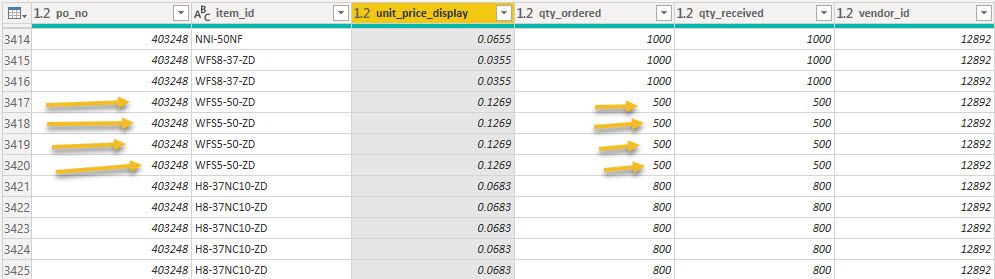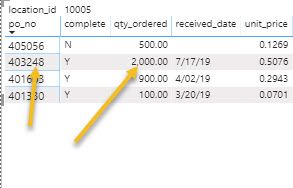- Power BI forums
- Updates
- News & Announcements
- Get Help with Power BI
- Desktop
- Service
- Report Server
- Power Query
- Mobile Apps
- Developer
- DAX Commands and Tips
- Custom Visuals Development Discussion
- Health and Life Sciences
- Power BI Spanish forums
- Translated Spanish Desktop
- Power Platform Integration - Better Together!
- Power Platform Integrations (Read-only)
- Power Platform and Dynamics 365 Integrations (Read-only)
- Training and Consulting
- Instructor Led Training
- Dashboard in a Day for Women, by Women
- Galleries
- Community Connections & How-To Videos
- COVID-19 Data Stories Gallery
- Themes Gallery
- Data Stories Gallery
- R Script Showcase
- Webinars and Video Gallery
- Quick Measures Gallery
- 2021 MSBizAppsSummit Gallery
- 2020 MSBizAppsSummit Gallery
- 2019 MSBizAppsSummit Gallery
- Events
- Ideas
- Custom Visuals Ideas
- Issues
- Issues
- Events
- Upcoming Events
- Community Blog
- Power BI Community Blog
- Custom Visuals Community Blog
- Community Support
- Community Accounts & Registration
- Using the Community
- Community Feedback
Register now to learn Fabric in free live sessions led by the best Microsoft experts. From Apr 16 to May 9, in English and Spanish.
- Power BI forums
- Forums
- Get Help with Power BI
- Desktop
- Re: Help Selecting Only One Quantity in Duplicate ...
- Subscribe to RSS Feed
- Mark Topic as New
- Mark Topic as Read
- Float this Topic for Current User
- Bookmark
- Subscribe
- Printer Friendly Page
- Mark as New
- Bookmark
- Subscribe
- Mute
- Subscribe to RSS Feed
- Permalink
- Report Inappropriate Content
Help Selecting Only One Quantity in Duplicate Lines of Data (for Matrix Table)
Hi everyone,
The community has been so helpful for me on Power BI journey, but I need some help once again.
Could one of you Power BI wizards help mewith this?
My SQL database has a tendency to duplicate purchase orders within the database even though there should be only 1 line of that PO. I need my tables in Power BI to only take one of these quantities rather than summing all of the quantities together.
Thank you!
EDIT: Sorry I must add - I would like to keep DIRECT QUERY MODE on rather than impotr tables (since remove duplicates requires changing to Import mode)
Example:
SQL Database in Power BI
What my Matrix Table Shows on the Report Screen
Solved! Go to Solution.
- Mark as New
- Bookmark
- Subscribe
- Mute
- Subscribe to RSS Feed
- Permalink
- Report Inappropriate Content
@Anonymous
Can you change your SQL code to use
MAX ( qty_ordered )
GROUP BY po_no
obviously you would have to group by the other columns in the query as well but that should get rid of the duplicate problem.
- Mark as New
- Bookmark
- Subscribe
- Mute
- Subscribe to RSS Feed
- Permalink
- Report Inappropriate Content
You would need a uniquie identifier on every row in order to force it to display in a visual. If you had the following data and you pulled it into a table or matrix visual it will either group or sum the amount.
| PO | Amount |
| PO1 | 200 |
| PO1 | 200 |
| PO1 | 200 |
| PO1 | 200 |
| PO1 | 200 |
Grouped:
| PO | Amount |
| PO1 | 200 |
Summed
| PO | Amount |
| PO1 | 1000 |
You would need an ID column that makes every row unique in order to force it to split the lines and you would need to pull the ID into the table or matrix display.
| ID | PO | Amount |
| 1 | PO1 | 200 |
| 2 | PO1 | 200 |
| 3 | PO1 | 200 |
| 4 | PO1 | 200 |
| 5 | PO1 | 200 |
- Mark as New
- Bookmark
- Subscribe
- Mute
- Subscribe to RSS Feed
- Permalink
- Report Inappropriate Content
@Anonymous
Can you change your SQL code to use
MAX ( qty_ordered )
GROUP BY po_no
obviously you would have to group by the other columns in the query as well but that should get rid of the duplicate problem.
- Mark as New
- Bookmark
- Subscribe
- Mute
- Subscribe to RSS Feed
- Permalink
- Report Inappropriate Content
Thanks for the response!
I'm pretty new to this all so could you help me out by explaining/writing out how to approach this?
I would appreciate it alot
Also would this affect the Direct Query thing? I would to keep it direct
- Mark as New
- Bookmark
- Subscribe
- Mute
- Subscribe to RSS Feed
- Permalink
- Report Inappropriate Content
Hello @Anonymous
I'm assuming that you have DBA's that maintain your SQL environment. They would understand the strucure of the tables and be able to help you with building the query. That being said, if you copy your SQL code here we can take a look at it.
- Mark as New
- Bookmark
- Subscribe
- Mute
- Subscribe to RSS Feed
- Permalink
- Report Inappropriate Content
Actually I figured it out. Your comment helped me alot. Thank you!
Also, what if I wanted the opposite to be true? If I wanted to list all duplicates?
Basically all columns would not be summed up, but individually shown as a seperate row in the matrix table.
- Mark as New
- Bookmark
- Subscribe
- Mute
- Subscribe to RSS Feed
- Permalink
- Report Inappropriate Content
You would need a uniquie identifier on every row in order to force it to display in a visual. If you had the following data and you pulled it into a table or matrix visual it will either group or sum the amount.
| PO | Amount |
| PO1 | 200 |
| PO1 | 200 |
| PO1 | 200 |
| PO1 | 200 |
| PO1 | 200 |
Grouped:
| PO | Amount |
| PO1 | 200 |
Summed
| PO | Amount |
| PO1 | 1000 |
You would need an ID column that makes every row unique in order to force it to split the lines and you would need to pull the ID into the table or matrix display.
| ID | PO | Amount |
| 1 | PO1 | 200 |
| 2 | PO1 | 200 |
| 3 | PO1 | 200 |
| 4 | PO1 | 200 |
| 5 | PO1 | 200 |
- Mark as New
- Bookmark
- Subscribe
- Mute
- Subscribe to RSS Feed
- Permalink
- Report Inappropriate Content
Perfect thank you. Yes our system does provide a unqiue ID for each transaction so I can do this.
Helpful resources

Microsoft Fabric Learn Together
Covering the world! 9:00-10:30 AM Sydney, 4:00-5:30 PM CET (Paris/Berlin), 7:00-8:30 PM Mexico City

Power BI Monthly Update - April 2024
Check out the April 2024 Power BI update to learn about new features.

| User | Count |
|---|---|
| 106 | |
| 93 | |
| 75 | |
| 62 | |
| 50 |
| User | Count |
|---|---|
| 146 | |
| 109 | |
| 106 | |
| 88 | |
| 61 |