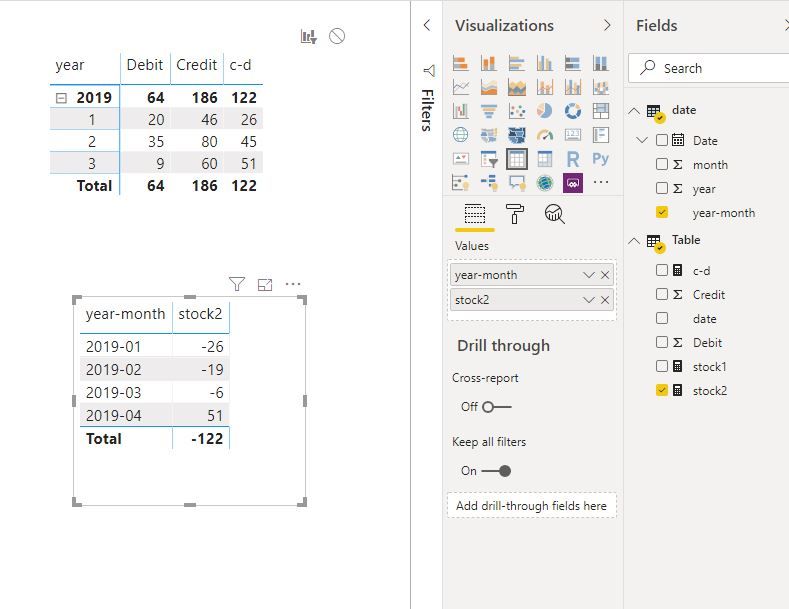- Power BI forums
- Updates
- News & Announcements
- Get Help with Power BI
- Desktop
- Service
- Report Server
- Power Query
- Mobile Apps
- Developer
- DAX Commands and Tips
- Custom Visuals Development Discussion
- Health and Life Sciences
- Power BI Spanish forums
- Translated Spanish Desktop
- Power Platform Integration - Better Together!
- Power Platform Integrations (Read-only)
- Power Platform and Dynamics 365 Integrations (Read-only)
- Training and Consulting
- Instructor Led Training
- Dashboard in a Day for Women, by Women
- Galleries
- Community Connections & How-To Videos
- COVID-19 Data Stories Gallery
- Themes Gallery
- Data Stories Gallery
- R Script Showcase
- Webinars and Video Gallery
- Quick Measures Gallery
- 2021 MSBizAppsSummit Gallery
- 2020 MSBizAppsSummit Gallery
- 2019 MSBizAppsSummit Gallery
- Events
- Ideas
- Custom Visuals Ideas
- Issues
- Issues
- Events
- Upcoming Events
- Community Blog
- Power BI Community Blog
- Custom Visuals Community Blog
- Community Support
- Community Accounts & Registration
- Using the Community
- Community Feedback
Register now to learn Fabric in free live sessions led by the best Microsoft experts. From Apr 16 to May 9, in English and Spanish.
- Power BI forums
- Forums
- Get Help with Power BI
- Desktop
- @ Help Required
- Subscribe to RSS Feed
- Mark Topic as New
- Mark Topic as Read
- Float this Topic for Current User
- Bookmark
- Subscribe
- Printer Friendly Page
- Mark as New
- Bookmark
- Subscribe
- Mute
- Subscribe to RSS Feed
- Permalink
- Report Inappropriate Content
@ Help Required
Need Help -
I have a dataset which holds [GroupName] (Indirect Cost, Direct Cost, Purchase, Sales Accounts,Miscellaneous Income,Stock PnL), [MMM_YYY], [Credit] and [Debit].
I want a single DAX Measure or a single Custom Column which will give me the result mentioned below -
Indirect Cost, Direct Cost and Purchase = [Debit]-[Credit]
Sales Accounts, Miscellaneous Income = [Credit]-[Debit]
Stock PnL = Previous Month ([Credit]-[Debit]) - Current[Credit]-[Debit]
Thanks in advance ...
Solved! Go to Solution.
- Mark as New
- Bookmark
- Subscribe
- Mute
- Subscribe to RSS Feed
- Permalink
- Report Inappropriate Content
Hi @Anonymous
Are the [Credit] and [Debit] in the same table?
Which part is not sloved?
Best Regards
Maggie
- Mark as New
- Bookmark
- Subscribe
- Mute
- Subscribe to RSS Feed
- Permalink
- Report Inappropriate Content
Hi @Anonymous
Are the [Credit] and [Debit] in the same table?
Which part is not sloved?
Best Regards
Maggie
- Mark as New
- Bookmark
- Subscribe
- Mute
- Subscribe to RSS Feed
- Permalink
- Report Inappropriate Content
Stock PnL = Previous Month ([Credit]-[Debit]) - Current[Credit]-[Debit
- Mark as New
- Bookmark
- Subscribe
- Mute
- Subscribe to RSS Feed
- Permalink
- Report Inappropriate Content
Hi @Anonymous
Create measures
c-d = SUM('Table'[Credit])-SUM('Table'[Debit])
stock1 = SUMX('Table',[c-d])
stock2 = CALCULATE([stock1],PREVIOUSMONTH('date'[Date]))-[stock1]
Maggie
If this post helps, then please consider Accept it as the solution to help the other members find it more quickly.
- Mark as New
- Bookmark
- Subscribe
- Mute
- Subscribe to RSS Feed
- Permalink
- Report Inappropriate Content
Hi @Anonymous
- Mark as New
- Bookmark
- Subscribe
- Mute
- Subscribe to RSS Feed
- Permalink
- Report Inappropriate Content
Its not yet resolved, but, its okay, i can close this thread
- Mark as New
- Bookmark
- Subscribe
- Mute
- Subscribe to RSS Feed
- Permalink
- Report Inappropriate Content
Hi @Anonymous ,
What is missing for getting your issue solved? Can you share a sample file and expected results?
Regards
Miguel Félix
Did I answer your question? Mark my post as a solution!
Proud to be a Super User!
Check out my blog: Power BI em Português- Mark as New
- Bookmark
- Subscribe
- Mute
- Subscribe to RSS Feed
- Permalink
- Report Inappropriate Content
- Mark as New
- Bookmark
- Subscribe
- Mute
- Subscribe to RSS Feed
- Permalink
- Report Inappropriate Content
Hi @Anonymous ,
Your question is not very clear, however I believe that what you want is based on the group Name you get different results, you need to have a measure similar to this one:
Measure =
SWITCH (
TRUE ();
SELECTEDVALUE ( Table[GroupName] )
IN { "Indirect Cost"; "Direct Cost"; "Purchase" }; SUM ( Table[Debit] ) - SUM ( Table[Credit] );
SELECTEDVALUE ( Table[GroupName] )
IN { "Sales Accounts"; "Miscellaneous Income" }; SUM ( Table[Credit] ) - SUM ( Table[Debit] );
SELECTEDVALUE ( Table[GroupName] ) IN { "Stock PnL" }; CALCULATE (
SUM ( Table[Credit] ) - SUM ( Table[Debit] );
DATEADD ( Table[Date]; -1; MONTH )
)
- ( SUM ( Table[Credit] ) - SUM ( Table[Debit] ) )
)
Be aware that the calculation for the previous period I made it on a date format since I believe is better for time intelligence you should convert your [MMM_YYY] to a date format end of month for all dates.
This is a measure not a calculated column, but can be adjusted for column.
If you have any question can you please share a sample file and expected results.
Also please see this post regarding How to Get Your Question Answered Quickly (courtesy of @Greg_Deckler) and How to provide sample data in the Power BI Forum (courtesy of @ImkeF).
Regards
Miguel Félix
Did I answer your question? Mark my post as a solution!
Proud to be a Super User!
Check out my blog: Power BI em PortuguêsHelpful resources

Microsoft Fabric Learn Together
Covering the world! 9:00-10:30 AM Sydney, 4:00-5:30 PM CET (Paris/Berlin), 7:00-8:30 PM Mexico City

Power BI Monthly Update - April 2024
Check out the April 2024 Power BI update to learn about new features.

| User | Count |
|---|---|
| 112 | |
| 97 | |
| 85 | |
| 67 | |
| 59 |
| User | Count |
|---|---|
| 150 | |
| 120 | |
| 100 | |
| 87 | |
| 68 |