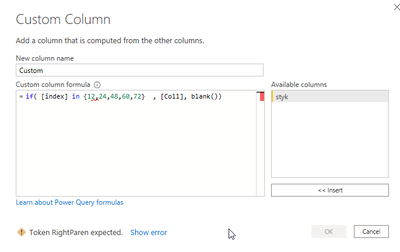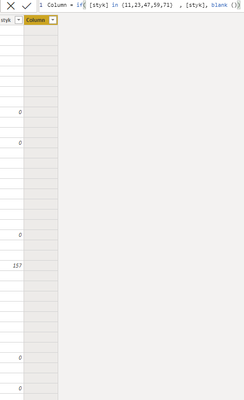- Power BI forums
- Updates
- News & Announcements
- Get Help with Power BI
- Desktop
- Service
- Report Server
- Power Query
- Mobile Apps
- Developer
- DAX Commands and Tips
- Custom Visuals Development Discussion
- Health and Life Sciences
- Power BI Spanish forums
- Translated Spanish Desktop
- Power Platform Integration - Better Together!
- Power Platform Integrations (Read-only)
- Power Platform and Dynamics 365 Integrations (Read-only)
- Training and Consulting
- Instructor Led Training
- Dashboard in a Day for Women, by Women
- Galleries
- Community Connections & How-To Videos
- COVID-19 Data Stories Gallery
- Themes Gallery
- Data Stories Gallery
- R Script Showcase
- Webinars and Video Gallery
- Quick Measures Gallery
- 2021 MSBizAppsSummit Gallery
- 2020 MSBizAppsSummit Gallery
- 2019 MSBizAppsSummit Gallery
- Events
- Ideas
- Custom Visuals Ideas
- Issues
- Issues
- Events
- Upcoming Events
- Community Blog
- Power BI Community Blog
- Custom Visuals Community Blog
- Community Support
- Community Accounts & Registration
- Using the Community
- Community Feedback
Register now to learn Fabric in free live sessions led by the best Microsoft experts. From Apr 16 to May 9, in English and Spanish.
- Power BI forums
- Forums
- Get Help with Power BI
- Desktop
- Re: Help Power query!!! New column with specific r...
- Subscribe to RSS Feed
- Mark Topic as New
- Mark Topic as Read
- Float this Topic for Current User
- Bookmark
- Subscribe
- Printer Friendly Page
- Mark as New
- Bookmark
- Subscribe
- Mute
- Subscribe to RSS Feed
- Permalink
- Report Inappropriate Content
Help Power query!!! New column with specific referenced cells
Hi everyone,
I have tried this multiple ways/times and am now getting a headache form banging my head against the wall 🙂 .
My issue is that I have a column taken from my source with multiple information and data types.
The report updates everyday with the latest data and I am only interested in the total parts produced cells in this column for my visual and these values are in the same cell locations each day.
I have done it with a simple filter on the column for the first day, but the next day shows a blank report because the filter is made to show the specific values form the previous day only!
Is it possible create a new column and return only these 5 cells that I require? Is it possible to make a new column and reference the the cells {12,24,48,60,72} only so that the values update daily with the refreshed data?
Any suggestions would be greatly appreciated!!!
Regards
Franco.
Solved! Go to Solution.
- Mark as New
- Bookmark
- Subscribe
- Mute
- Subscribe to RSS Feed
- Permalink
- Report Inappropriate Content
Hi @francobonelli ,
Glad to hear that you have found the solution. Could you share us your solution?
In addition, you can add an index column to get what you want like so:
Best Regards,
Icey
If this post helps, then please consider Accept it as the solution to help the other members find it more quickly.
- Mark as New
- Bookmark
- Subscribe
- Mute
- Subscribe to RSS Feed
- Permalink
- Report Inappropriate Content
Hi Icey
Yes, the solution started by me remebering that Power BI works in tables etc and not columns & rows like excel.
So, 1st I set an index and filtered the data I wanted out relative to the 1st index rows[12,24,36,48,60]. Then I added a new index column to start from 1 on this filtered data and used this 'new' index to link the table to my other tables.
Thanks for all your help everyone and interest 🙂
Regards
Franco.
- Mark as New
- Bookmark
- Subscribe
- Mute
- Subscribe to RSS Feed
- Permalink
- Report Inappropriate Content
Thank you for your help again Amit :).
I have found the solution I needed :).
Best regards
- Mark as New
- Bookmark
- Subscribe
- Mute
- Subscribe to RSS Feed
- Permalink
- Report Inappropriate Content
Hi @francobonelli ,
Glad to hear that you have found the solution. Could you share us your solution?
In addition, you can add an index column to get what you want like so:
Best Regards,
Icey
If this post helps, then please consider Accept it as the solution to help the other members find it more quickly.
- Mark as New
- Bookmark
- Subscribe
- Mute
- Subscribe to RSS Feed
- Permalink
- Report Inappropriate Content
Hi Icey
Yes, the solution started by me remebering that Power BI works in tables etc and not columns & rows like excel.
So, 1st I set an index and filtered the data I wanted out relative to the 1st index rows[12,24,36,48,60]. Then I added a new index column to start from 1 on this filtered data and used this 'new' index to link the table to my other tables.
Thanks for all your help everyone and interest 🙂
Regards
Franco.
- Mark as New
- Bookmark
- Subscribe
- Mute
- Subscribe to RSS Feed
- Permalink
- Report Inappropriate Content
@francobonelli , do you have cell number column. Else add an index column, if that gives the cell/row number you want you can have new column or measure https://stackoverflow.com/questions/45715963/creating-an-index-column-for-power-bi
new column =
if( [index] in {12,24,48,60,72} , [Col1], blank())
Microsoft Power BI Learning Resources, 2023 !!
Learn Power BI - Full Course with Dec-2022, with Window, Index, Offset, 100+ Topics !!
Did I answer your question? Mark my post as a solution! Appreciate your Kudos !! Proud to be a Super User! !!
- Mark as New
- Bookmark
- Subscribe
- Mute
- Subscribe to RSS Feed
- Permalink
- Report Inappropriate Content
Hi Amit
Thanks for your reply.
I have a number column and thus the cell/row locations I would like to show.
The formula is giving an error:
Regards
Franco the newbie 😄
- Mark as New
- Bookmark
- Subscribe
- Mute
- Subscribe to RSS Feed
- Permalink
- Report Inappropriate Content
@francobonelli , Sorry that was dax code, in power query try like
= if [index] = 12 or [index] = 24 or [index] = 48 or [index] = 60 or [index] = 72 then [Col1]
or
new column =
if [index] in {12,24,48,60,72} then [Col1]
Microsoft Power BI Learning Resources, 2023 !!
Learn Power BI - Full Course with Dec-2022, with Window, Index, Offset, 100+ Topics !!
Did I answer your question? Mark my post as a solution! Appreciate your Kudos !! Proud to be a Super User! !!
- Mark as New
- Bookmark
- Subscribe
- Mute
- Subscribe to RSS Feed
- Permalink
- Report Inappropriate Content
Hi Amit
I had to change text to type whole number to avoid errors, but the new column just shows blank.
I just need to show the values at those specific cells(in the defined range) in a new column.
Regards
- Mark as New
- Bookmark
- Subscribe
- Mute
- Subscribe to RSS Feed
- Permalink
- Report Inappropriate Content
Hi Amit again! 🙂
I guess what I am trying to do is find the Power BI equivalent of the =index formula in MS Excel, which until now, I don't think there is a simple formula for as far as I can find.
Regards
Helpful resources

Microsoft Fabric Learn Together
Covering the world! 9:00-10:30 AM Sydney, 4:00-5:30 PM CET (Paris/Berlin), 7:00-8:30 PM Mexico City

Power BI Monthly Update - April 2024
Check out the April 2024 Power BI update to learn about new features.

| User | Count |
|---|---|
| 109 | |
| 99 | |
| 77 | |
| 66 | |
| 54 |
| User | Count |
|---|---|
| 144 | |
| 104 | |
| 102 | |
| 87 | |
| 64 |