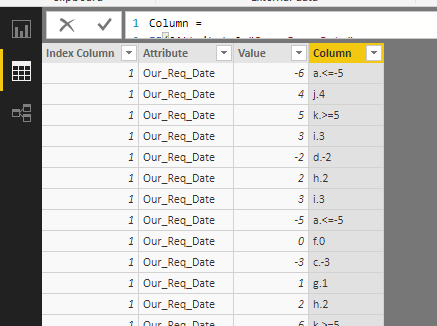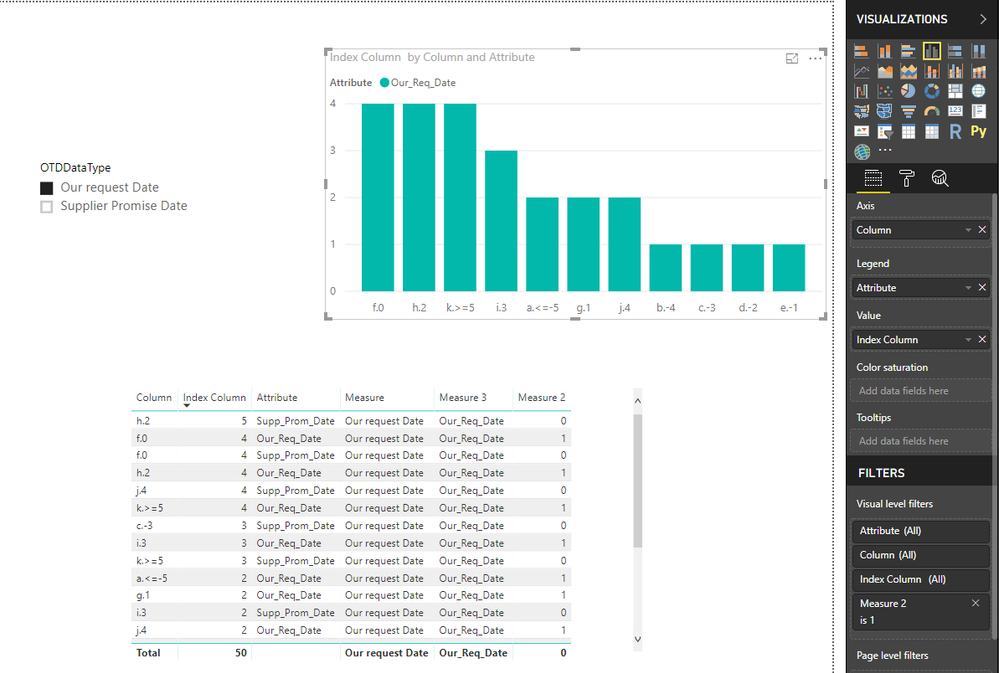- Power BI forums
- Updates
- News & Announcements
- Get Help with Power BI
- Desktop
- Service
- Report Server
- Power Query
- Mobile Apps
- Developer
- DAX Commands and Tips
- Custom Visuals Development Discussion
- Health and Life Sciences
- Power BI Spanish forums
- Translated Spanish Desktop
- Power Platform Integration - Better Together!
- Power Platform Integrations (Read-only)
- Power Platform and Dynamics 365 Integrations (Read-only)
- Training and Consulting
- Instructor Led Training
- Dashboard in a Day for Women, by Women
- Galleries
- Community Connections & How-To Videos
- COVID-19 Data Stories Gallery
- Themes Gallery
- Data Stories Gallery
- R Script Showcase
- Webinars and Video Gallery
- Quick Measures Gallery
- 2021 MSBizAppsSummit Gallery
- 2020 MSBizAppsSummit Gallery
- 2019 MSBizAppsSummit Gallery
- Events
- Ideas
- Custom Visuals Ideas
- Issues
- Issues
- Events
- Upcoming Events
- Community Blog
- Power BI Community Blog
- Custom Visuals Community Blog
- Community Support
- Community Accounts & Registration
- Using the Community
- Community Feedback
Register now to learn Fabric in free live sessions led by the best Microsoft experts. From Apr 16 to May 9, in English and Spanish.
- Power BI forums
- Forums
- Get Help with Power BI
- Desktop
- Help Needed!!! Selected Value not filtering??
- Subscribe to RSS Feed
- Mark Topic as New
- Mark Topic as Read
- Float this Topic for Current User
- Bookmark
- Subscribe
- Printer Friendly Page
- Mark as New
- Bookmark
- Subscribe
- Mute
- Subscribe to RSS Feed
- Permalink
- Report Inappropriate Content
Help Needed!!! Selected Value not filtering??
I have a table with options where I make selection based on our request and supplier promise date and two columns that provides me with the data of it based on the selection. I'm trying to create histogram based on Switch True() but my code is not working. The selection Our Request Date and Supplier Promise Date should effect the data which in this code below it does not.
Any help will be appriciated Thanks !
Solved! Go to Solution.
- Mark as New
- Bookmark
- Subscribe
- Mute
- Subscribe to RSS Feed
- Permalink
- Report Inappropriate Content
Hi @na12063
Why selected value not filtering in your original table is that calculated columns can't change with slicer.
I make some transform for your dataset, please see details in my pbix.
1. in Edit queries
select two columns and select unpivot columns, then close&&apply
2. in the data view
create a calculated column
Column =
IF([Attribute]="Supp_Prom_Date",
Switch (
TRUE(),
OrderTable[Value]<= -5, "a.<=-5",
OrderTable[Value] = -4, "b.-4",
OrderTable[Value] = -3, "c.-3",
OrderTable[Value] = -2, "d.-2",
OrderTable[Value] = -1, "e.-1",
OrderTable[Value] = 0, "f.0",
OrderTable[Value] = 1, "g.1",
OrderTable[Value] = 2, "h.2",
OrderTable[Value] = 3, "i.3",
OrderTable[Value] = 4, "j.4",
OrderTable[Value]>= 5, "k.>=5"
)
,
SWITCH(TRUE(),
OrderTable[Value]<= -5, "a.<=-5",
OrderTable[Value] = -4, "b.-4",
OrderTable[Value] = -3, "c.-3",
OrderTable[Value] = -2, "d.-2",
OrderTable[Value] = -1, "e.-1",
OrderTable[Value] = 0, "f.0",
OrderTable[Value] = 1, "g.1",
OrderTable[Value] = 2, "h.2",
OrderTable[Value] = 3, "i.3",
OrderTable[Value] = 4, "j.4",
OrderTable[Value]>= 5, "k.>=5"
)
)
3. create measures
Measure = SELECTEDVALUE(DataType[OTDDataType]) Measure 3 = SWITCH(MAX([OTDDataType]),"Our request Date","Our_Req_Date","Supplier Promise Date","Supp_Prom_Date") Measure 2 = IF([Measure 3]=MAX([Attribute]),1,0)
4 add [column] in the X-axis, [Attribute] in the Legend, [Index column] in the Value field, add Measure2 in the Visual level filter of the column chart and apply when value is 1 show items
Below is my pbix
Best Regards
Maggie
- Mark as New
- Bookmark
- Subscribe
- Mute
- Subscribe to RSS Feed
- Permalink
- Report Inappropriate Content
Hi @na12063
Try this formula in a calculated column, many rows are omitted in my example
Switch = IF ( [TypeValue] = "Supplier Promise Date", OrderDetail[OurRequestDate], SWITCH ( TRUE (), OrderDetail[SupplierPromiseDate] <= -5, "a.<=-5", OrderDetail[SupplierPromiseDate] = -4, "b=-4" ) )
Best Regards
Maggie
- Mark as New
- Bookmark
- Subscribe
- Mute
- Subscribe to RSS Feed
- Permalink
- Report Inappropriate Content
HI Maggie,
First of all, thank you for your respond but unfortunately, I got this error message:
Expressions that yield variant data-type cannot be used to define calculated columns.
Is there any way I can avoid this?
- Mark as New
- Bookmark
- Subscribe
- Mute
- Subscribe to RSS Feed
- Permalink
- Report Inappropriate Content
Hi @na12063
Sorry for not my incorrect formula.
When using my formula in the dataset, it shows error as yours,
Then i check the data type and modify my formula as below
Switch =
IF (
[TypeValue] = "Supplier Promise Date",
FORMAT(OrderDetail[OurRequestDate],"dd/mm/yyyy"),
SWITCH (
TRUE (),
OrderDetail[SupplierPromiseDate] <= -5, "a.<=-5",
OrderDetail[SupplierPromiseDate] = -4, "b=-4"
)
)
Format function tranform date type to text type.
If your desired date format is not like mine, please read links below to learn how to do some modification.
predefined date/time formats or user-defined date/time formats
Additionally->
This error means power bi can't auto analysis data type of this calculated column, i think you may try to use both number value and text value in one calculate column.
in If statement, IF(logical_test>,<value_if_true>, value_if_false),
<value_if_true> and value_if_false should be the same data type.
in SWITH statement,
SWITCH(TRUE(),
booleanexpression1, result1,
booleanexpression2, result2,
:
:
else
)
result1, result2...should be the same data type.
Best Regards
Maggie
- Mark as New
- Bookmark
- Subscribe
- Mute
- Subscribe to RSS Feed
- Permalink
- Report Inappropriate Content
Hi Maggie,
I'm back with this case again this time I provided pbix file that you can check better what I'm trying to accomplish I hope you can solve this solution and I appriciate your contribution to this issue. Thanks
Here you can download the pbix file.
Regards,
- Mark as New
- Bookmark
- Subscribe
- Mute
- Subscribe to RSS Feed
- Permalink
- Report Inappropriate Content
Hi @na12063
Why selected value not filtering in your original table is that calculated columns can't change with slicer.
I make some transform for your dataset, please see details in my pbix.
1. in Edit queries
select two columns and select unpivot columns, then close&&apply
2. in the data view
create a calculated column
Column =
IF([Attribute]="Supp_Prom_Date",
Switch (
TRUE(),
OrderTable[Value]<= -5, "a.<=-5",
OrderTable[Value] = -4, "b.-4",
OrderTable[Value] = -3, "c.-3",
OrderTable[Value] = -2, "d.-2",
OrderTable[Value] = -1, "e.-1",
OrderTable[Value] = 0, "f.0",
OrderTable[Value] = 1, "g.1",
OrderTable[Value] = 2, "h.2",
OrderTable[Value] = 3, "i.3",
OrderTable[Value] = 4, "j.4",
OrderTable[Value]>= 5, "k.>=5"
)
,
SWITCH(TRUE(),
OrderTable[Value]<= -5, "a.<=-5",
OrderTable[Value] = -4, "b.-4",
OrderTable[Value] = -3, "c.-3",
OrderTable[Value] = -2, "d.-2",
OrderTable[Value] = -1, "e.-1",
OrderTable[Value] = 0, "f.0",
OrderTable[Value] = 1, "g.1",
OrderTable[Value] = 2, "h.2",
OrderTable[Value] = 3, "i.3",
OrderTable[Value] = 4, "j.4",
OrderTable[Value]>= 5, "k.>=5"
)
)
3. create measures
Measure = SELECTEDVALUE(DataType[OTDDataType]) Measure 3 = SWITCH(MAX([OTDDataType]),"Our request Date","Our_Req_Date","Supplier Promise Date","Supp_Prom_Date") Measure 2 = IF([Measure 3]=MAX([Attribute]),1,0)
4 add [column] in the X-axis, [Attribute] in the Legend, [Index column] in the Value field, add Measure2 in the Visual level filter of the column chart and apply when value is 1 show items
Below is my pbix
Best Regards
Maggie
- Mark as New
- Bookmark
- Subscribe
- Mute
- Subscribe to RSS Feed
- Permalink
- Report Inappropriate Content
Hi Maggie,
You are Awesome! I appriciate everything you did to solve this issue I had.
Thank You
Best Regards
na12063
Helpful resources

Microsoft Fabric Learn Together
Covering the world! 9:00-10:30 AM Sydney, 4:00-5:30 PM CET (Paris/Berlin), 7:00-8:30 PM Mexico City

Power BI Monthly Update - April 2024
Check out the April 2024 Power BI update to learn about new features.

| User | Count |
|---|---|
| 110 | |
| 97 | |
| 78 | |
| 63 | |
| 55 |
| User | Count |
|---|---|
| 143 | |
| 109 | |
| 89 | |
| 84 | |
| 66 |