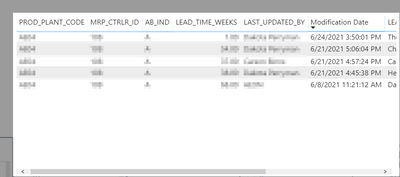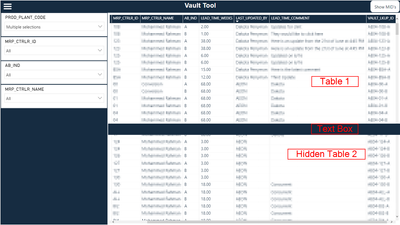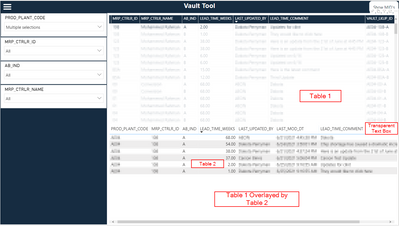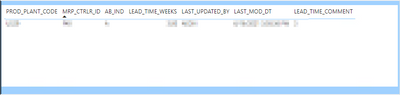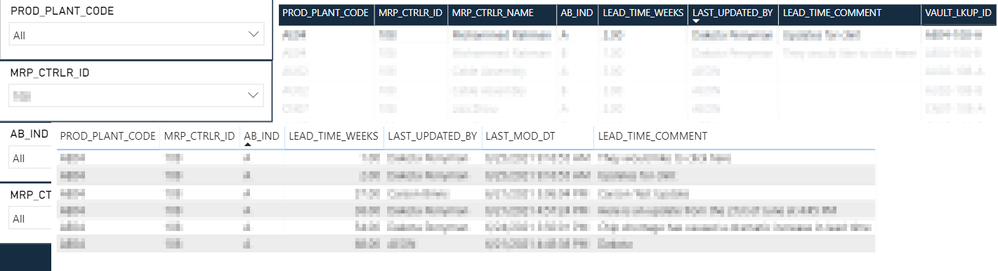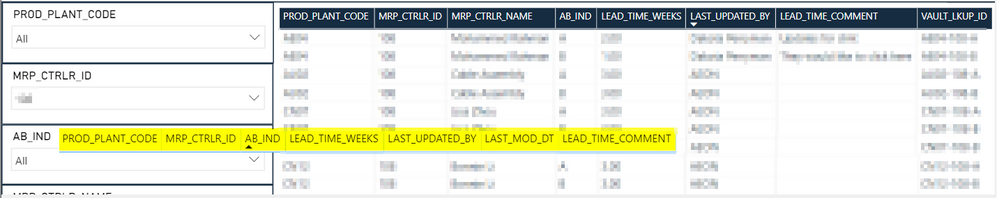- Power BI forums
- Updates
- News & Announcements
- Get Help with Power BI
- Desktop
- Service
- Report Server
- Power Query
- Mobile Apps
- Developer
- DAX Commands and Tips
- Custom Visuals Development Discussion
- Health and Life Sciences
- Power BI Spanish forums
- Translated Spanish Desktop
- Power Platform Integration - Better Together!
- Power Platform Integrations (Read-only)
- Power Platform and Dynamics 365 Integrations (Read-only)
- Training and Consulting
- Instructor Led Training
- Dashboard in a Day for Women, by Women
- Galleries
- Community Connections & How-To Videos
- COVID-19 Data Stories Gallery
- Themes Gallery
- Data Stories Gallery
- R Script Showcase
- Webinars and Video Gallery
- Quick Measures Gallery
- 2021 MSBizAppsSummit Gallery
- 2020 MSBizAppsSummit Gallery
- 2019 MSBizAppsSummit Gallery
- Events
- Ideas
- Custom Visuals Ideas
- Issues
- Issues
- Events
- Upcoming Events
- Community Blog
- Power BI Community Blog
- Custom Visuals Community Blog
- Community Support
- Community Accounts & Registration
- Using the Community
- Community Feedback
Register now to learn Fabric in free live sessions led by the best Microsoft experts. From Apr 16 to May 9, in English and Spanish.
- Power BI forums
- Forums
- Get Help with Power BI
- Desktop
- Help Needed - How do I add clickable items embedde...
- Subscribe to RSS Feed
- Mark Topic as New
- Mark Topic as Read
- Float this Topic for Current User
- Bookmark
- Subscribe
- Printer Friendly Page
- Mark as New
- Bookmark
- Subscribe
- Mute
- Subscribe to RSS Feed
- Permalink
- Report Inappropriate Content
Help Needed - How do I add clickable items embedded into a table visual?
Hello Experts,
I have a requirement where a user would like to use a single click on a column in a table to view a seperate logging table for the record. In screenshot 1 below we have the main report where the user will use the slicers to filter their data to their needs. At this point, they would like to be able to select the LEAD_TIME_COMMENT (or another column) which will cause a logging table to appear as shown in SS #2.
In my attempt to make this work, I have explored:
- URL's - I can't forsee how this would work since we are not navigating to a new report.
- Bookmarks - I have not been able to identify a resource which indicates how to make a column clickable which would enable us to change the visibility of the logging table.
- Drillthrough - This works. The issue is that it navigates to a new report, which is not optimal as there is also an embedded powerapp in the report that will refresh each time the drillthrough is executed.
- ToolTips - This is perfect. Except you can't freeze a tooltip and the logging table is useless if we can't scroll on the tooltip to view valuable information
SS #1
SS#2
Thank you all in advance.
- Mark as New
- Bookmark
- Subscribe
- Mute
- Subscribe to RSS Feed
- Permalink
- Report Inappropriate Content
@Anonymous You are not following my point, you will overlay the box on the 2nd visual and change the background color of the box to transparent when the value is selected in the first box and other wise you will change the background to non-transparent color so that you don't see anything behind it and my blog post shows how to make color transparent, not sure what else to tell.
In your case you will text box on the front as the main item, not behind as 2nd item, just think thru this based on your need.
Check my latest blog post Comparing Selected Client With Other Top N Clients | PeryTUS I would ❤ Kudos if my solution helped. 👉 If you can spend time posting the question, you can also make efforts to give Kudos to whoever helped to solve your problem. It is a token of appreciation!
⚡Visit us at https://perytus.com, your one-stop-shop for Power BI-related projects/training/consultancy.⚡
Subscribe to the @PowerBIHowTo YT channel for an upcoming video on List and Record functions in Power Query!!
Learn Power BI and Fabric - subscribe to our YT channel - Click here: @PowerBIHowTo
If my solution proved useful, I'd be delighted to receive Kudos. When you put effort into asking a question, it's equally thoughtful to acknowledge and give Kudos to the individual who helped you solve the problem. It's a small gesture that shows appreciation and encouragement! ❤
Did I answer your question? Mark my post as a solution. Proud to be a Super User! Appreciate your Kudos 🙂
Feel free to email me with any of your BI needs.
- Mark as New
- Bookmark
- Subscribe
- Mute
- Subscribe to RSS Feed
- Permalink
- Report Inappropriate Content
Hi @parry2k, thank you for helping me through this issue. With that being said, I am not entirely sure what I am trying to accomplish is possible without dynamic layering or setting the column headers to transparent. Below I have put some more screenshots and want to add some more detail about the issues that I can not resolve.
The current layering in the screenshots below are:
- Text Box
- Table 2
- Table 1 (Base layer)
The main issue that I am facing is that I cannot overlay table 2 on table 1 since the column headers are still present. Even when I overlay the textbox over table 2, that indirectly covers up the base table (table 1). If I was table make the layer like so:
- Table 1
- TextBox
- Table 2
we would never be able to view Table 2 since it will always be forced behind the base table.
Thank you again for the help, I am hopeful that this is still possible.
- Mark as New
- Bookmark
- Subscribe
- Mute
- Subscribe to RSS Feed
- Permalink
- Report Inappropriate Content
Still hoping to get an answer. Please let me know if anyone has any questions regarding the requirement and the current shortcomings. Thank you.
- Mark as New
- Bookmark
- Subscribe
- Mute
- Subscribe to RSS Feed
- Permalink
- Report Inappropriate Content
@Anonymous do you want 2nd table to be clickable? if not then we can overlay something on top of it and hide it. check my blog post here that you can use the overlay method on your 2nd table. Using Conditional Formatting to Display a Message Instead of a Blank Visual | PeryTUS
Check my latest blog post Comparing Selected Client With Other Top N Clients | PeryTUS I would ❤ Kudos if my solution helped. 👉 If you can spend time posting the question, you can also make efforts to give Kudos to whoever helped to solve your problem. It is a token of appreciation!
⚡Visit us at https://perytus.com, your one-stop-shop for Power BI-related projects/training/consultancy.⚡
Subscribe to the @PowerBIHowTo YT channel for an upcoming video on List and Record functions in Power Query!!
Learn Power BI and Fabric - subscribe to our YT channel - Click here: @PowerBIHowTo
If my solution proved useful, I'd be delighted to receive Kudos. When you put effort into asking a question, it's equally thoughtful to acknowledge and give Kudos to the individual who helped you solve the problem. It's a small gesture that shows appreciation and encouragement! ❤
Did I answer your question? Mark my post as a solution. Proud to be a Super User! Appreciate your Kudos 🙂
Feel free to email me with any of your BI needs.
- Mark as New
- Bookmark
- Subscribe
- Mute
- Subscribe to RSS Feed
- Permalink
- Report Inappropriate Content
@parry2k , I am not sure how this would be beneficial. If we overlay the card over the second table, the second table's column headers are still present. Then when we overlay this group over the base table, the column headers will forever be present.
Please let me know if I am missing something, but I am under the impression that I need a strategy to hide the column headers when no selection from the base table has been made.
# Example where card is overlaying table. The card's background here is transparent and the table has no records.
# The logging table has 1 record and the card is hidden at this point. (Background transparent, font transparent).
- Mark as New
- Bookmark
- Subscribe
- Mute
- Subscribe to RSS Feed
- Permalink
- Report Inappropriate Content
@Anonymous it can be easily achieved. Read this post about how you can hide the visual if no value is selected, in this blog post slicer has been used but the same solution can be applied if you using table visual. Show or Hide a Power BI Visual Based on Selection - Excelerator BI
Check my latest blog post Comparing Selected Client With Other Top N Clients | PeryTUS I would ❤ Kudos if my solution helped. 👉 If you can spend time posting the question, you can also make efforts to give Kudos to whoever helped to solve your problem. It is a token of appreciation!
⚡Visit us at https://perytus.com, your one-stop-shop for Power BI-related projects/training/consultancy.⚡
Subscribe to the @PowerBIHowTo YT channel for an upcoming video on List and Record functions in Power Query!!
Learn Power BI and Fabric - subscribe to our YT channel - Click here: @PowerBIHowTo
If my solution proved useful, I'd be delighted to receive Kudos. When you put effort into asking a question, it's equally thoughtful to acknowledge and give Kudos to the individual who helped you solve the problem. It's a small gesture that shows appreciation and encouragement! ❤
Did I answer your question? Mark my post as a solution. Proud to be a Super User! Appreciate your Kudos 🙂
Feel free to email me with any of your BI needs.
- Mark as New
- Bookmark
- Subscribe
- Mute
- Subscribe to RSS Feed
- Permalink
- Report Inappropriate Content
Hello @parry2k and experts,
I have implemented the solution suggested in the article and it is working really well. The issue that I am facing now is that I am attempting to overlay the "base table" with the "logging" table. As you can see in the screenshots, when a LKUP_ID is selected, we are showing the correct history. But, when a LKUP_ID is not selected, the logging column headers are still present.
I have done some preliminary research and it appears that it is not possible to conditionally the change the column headers background and font to transparent. I have tried doing this through the field formatting and extending to the header, but that is not working.
Any suggestions to get this working with the overlay are welcome. Thank you.
-- LKUP_ID selected
-- LKUP_ID not selected
Helpful resources

Microsoft Fabric Learn Together
Covering the world! 9:00-10:30 AM Sydney, 4:00-5:30 PM CET (Paris/Berlin), 7:00-8:30 PM Mexico City

Power BI Monthly Update - April 2024
Check out the April 2024 Power BI update to learn about new features.

| User | Count |
|---|---|
| 113 | |
| 100 | |
| 78 | |
| 76 | |
| 52 |
| User | Count |
|---|---|
| 144 | |
| 109 | |
| 108 | |
| 88 | |
| 61 |