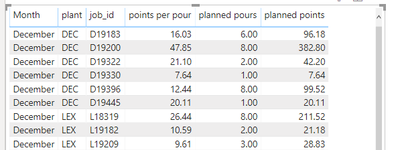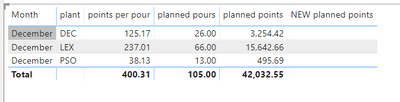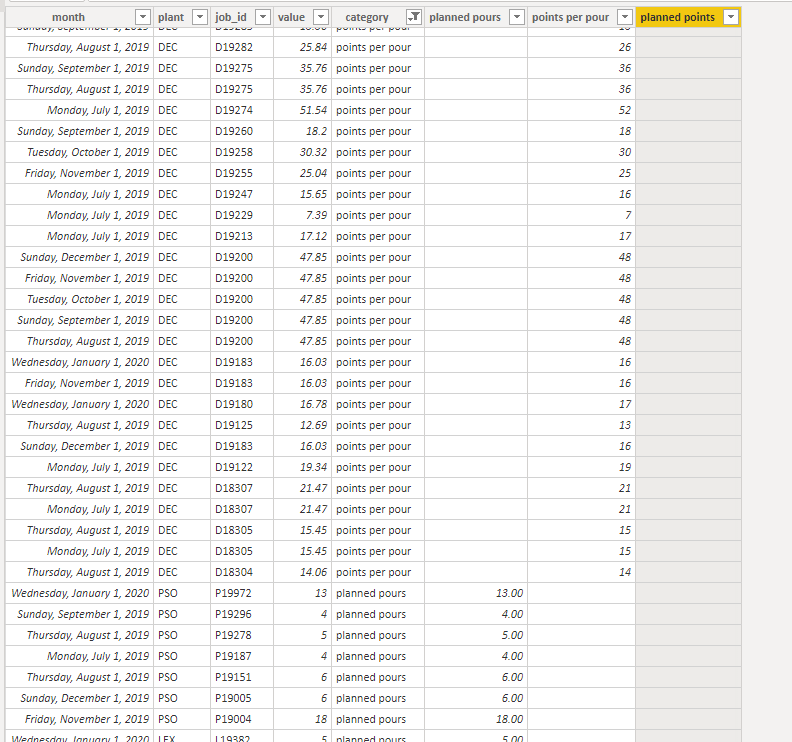- Power BI forums
- Updates
- News & Announcements
- Get Help with Power BI
- Desktop
- Service
- Report Server
- Power Query
- Mobile Apps
- Developer
- DAX Commands and Tips
- Custom Visuals Development Discussion
- Health and Life Sciences
- Power BI Spanish forums
- Translated Spanish Desktop
- Power Platform Integration - Better Together!
- Power Platform Integrations (Read-only)
- Power Platform and Dynamics 365 Integrations (Read-only)
- Training and Consulting
- Instructor Led Training
- Dashboard in a Day for Women, by Women
- Galleries
- Community Connections & How-To Videos
- COVID-19 Data Stories Gallery
- Themes Gallery
- Data Stories Gallery
- R Script Showcase
- Webinars and Video Gallery
- Quick Measures Gallery
- 2021 MSBizAppsSummit Gallery
- 2020 MSBizAppsSummit Gallery
- 2019 MSBizAppsSummit Gallery
- Events
- Ideas
- Custom Visuals Ideas
- Issues
- Issues
- Events
- Upcoming Events
- Community Blog
- Power BI Community Blog
- Custom Visuals Community Blog
- Community Support
- Community Accounts & Registration
- Using the Community
- Community Feedback
Register now to learn Fabric in free live sessions led by the best Microsoft experts. From Apr 16 to May 9, in English and Spanish.
- Power BI forums
- Forums
- Get Help with Power BI
- Desktop
- Help Needed! Data Aggregation / Summing Two Measur...
- Subscribe to RSS Feed
- Mark Topic as New
- Mark Topic as Read
- Float this Topic for Current User
- Bookmark
- Subscribe
- Printer Friendly Page
- Mark as New
- Bookmark
- Subscribe
- Mute
- Subscribe to RSS Feed
- Permalink
- Report Inappropriate Content
Help Needed! Data Aggregation / Summing Two Measures
Hello All! I am having some trouble with a measure I've named "planned points". The measure is simply multiplying [points per pour] and [planned pours]. It actually works as written. In "Screenshot 1" below you see that the measure is taking [points per pour] * [planned pours] to get [planned points]. Similarly in Screenshot 2 it is doing the same.
This issue I am having is that when I remove the [job_id] field from the visual I want to show total [planned points] by plant (i.e. a sum of the [planned points] by [job_id]) NOT total [points per pour] times total [planned pours]. Are there any dax functions that would help me aggregate the data in my [planned points] measure how I have described? Any help is appreeciated! Thank you!
Screenshot 1:
Screenshot 2:
Notice that the measure is working correctly to multiply [points per pour] and [planned pours]. However, I want to show the sum of the [planned points] per [job_id].
- Mark as New
- Bookmark
- Subscribe
- Mute
- Subscribe to RSS Feed
- Permalink
- Report Inappropriate Content
Hi @jyeager ,
If job_id is a grain of data then you can simply use SUMX:
= SUMX( 'YourTable', [points per hour] * [planned hours])
Regards,
Ruslan Zolotukhin (zoloturu)
BI Engineer at Akvelon Inc. / Kharkiv Power BI User Group Leader / DAX & Power BI Trainer
-------------------------------------------------------------------
Did I answer your question? Mark my post as a solution!
It was useful? Press Thumbs Up!
You are from Ukraine? If yes then welcome to Power BI User Group - KhPUG website. Other country? Check and find proper one - Power BI User Groups
- Mark as New
- Bookmark
- Subscribe
- Mute
- Subscribe to RSS Feed
- Permalink
- Report Inappropriate Content
Hi @zoloturu
Thanks for the quick response! SUMX did not work. Its worth noting that the [points per pour] and [planned pours] fields are measure themselves:
- [points per pour] = CALCULATE(SUM('database-pbi'[value]),'datbase-pbi'[category]="points per pour")
- [planned pours] = CALCULATE(SUM('database-pbi'[value]),'datbase-pbi'[category]="planned pours")
Here is the result when I tried SUMX (measure was titled "NEW planned points":
Any other thoughts/suggestions? Thanks again!
JY
- Mark as New
- Bookmark
- Subscribe
- Mute
- Subscribe to RSS Feed
- Permalink
- Report Inappropriate Content
Hi @jyeager ,
You can still calculate it in a measure. I did similar many times:
new planned points =
VAR __CurrentRowMonth = MAX('Date'[Month])
VAR __CurrentRowPlant = MAX('...'[plant])
VAR __TempTable = SUMMARIZE('database-pbi','Date'[Month],'...'[plant],"planned points",[points per hour]*[planned pours])
VAR __TempTable2 = FILTER(__TempTable,[Month] = __CurrentRowMonth, [plant] = __CurrentRowPlant)
RETURN
SUMX(__TempTable2, [planned points])Just correct table names in quotes.
Regards,
Ruslan Zolotukhin (zoloturu)
BI Engineer at Akvelon Inc. / Kharkiv Power BI User Group Leader / DAX & Power BI Trainer
-------------------------------------------------------------------
Did I answer your question? Mark my post as a solution!
It was useful? Press Thumbs Up!
You are from Ukraine? If yes then welcome to Power BI User Group - KhPUG website. Other country? Check and find proper one - Power BI User Groups
- Mark as New
- Bookmark
- Subscribe
- Mute
- Subscribe to RSS Feed
- Permalink
- Report Inappropriate Content
Thanks @amitchandak and @zoloturu
I am getting blanks in the created column [planned points] and I think it is becuase the way the table is set-up. Below you will see that I a values column and a category column. It makes sense that when I just try to multiple the two created columns ([planned pours] and [points per pour]) I get a blank for my result ([planned points]). Any other thoughts here? It's like I need to place filters on the sum statements so that it is multiplying [month]&[job_id] of [planned pours] and [month]&[job_id] of [points per pour].... I think that can only be done in a measure though.
- Mark as New
- Bookmark
- Subscribe
- Mute
- Subscribe to RSS Feed
- Permalink
- Report Inappropriate Content
@jyeager ,
Did you tried a measure which I advised you earlier? (Don't create it as a column, it should be a measure).
Regards,
Ruslan Zolotukhin (zoloturu)
BI Engineer at Akvelon Inc. / Kharkiv Power BI User Group Leader / DAX & Power BI Trainer
-------------------------------------------------------------------
Did I answer your question? Mark my post as a solution!
It was useful? Press Thumbs Up!
You are from Ukraine? If yes then welcome to Power BI User Group - KhPUG website. Other country? Check and find proper one - Power BI User Groups
- Mark as New
- Bookmark
- Subscribe
- Mute
- Subscribe to RSS Feed
- Permalink
- Report Inappropriate Content
First create two columns in table
table column 1 = if(datbase-pbi'[category]="planned pours" ,'database-pbi'[value]),blank)
table column 2= if(datbase-pbi'[category]="points per pour" ,'database-pbi'[value]),blank)
You can multiple in 3rd column or use sumx.
Microsoft Power BI Learning Resources, 2023 !!
Learn Power BI - Full Course with Dec-2022, with Window, Index, Offset, 100+ Topics !!
Did I answer your question? Mark my post as a solution! Appreciate your Kudos !! Proud to be a Super User! !!
Helpful resources

Microsoft Fabric Learn Together
Covering the world! 9:00-10:30 AM Sydney, 4:00-5:30 PM CET (Paris/Berlin), 7:00-8:30 PM Mexico City

Power BI Monthly Update - April 2024
Check out the April 2024 Power BI update to learn about new features.

| User | Count |
|---|---|
| 109 | |
| 98 | |
| 77 | |
| 66 | |
| 54 |
| User | Count |
|---|---|
| 144 | |
| 104 | |
| 101 | |
| 86 | |
| 64 |