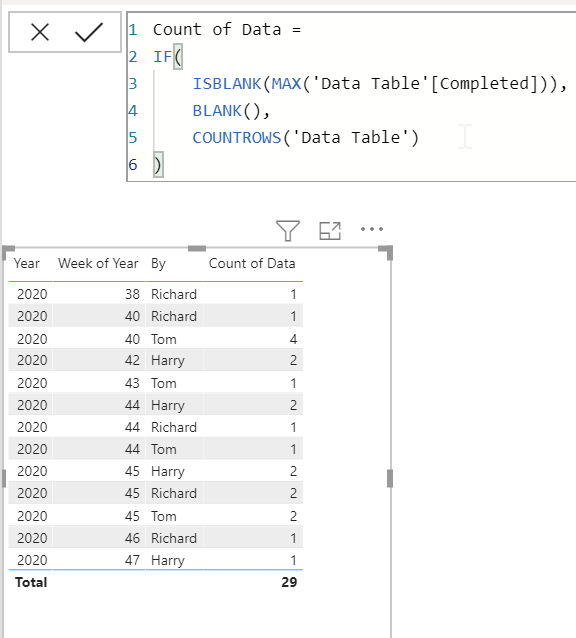- Power BI forums
- Updates
- News & Announcements
- Get Help with Power BI
- Desktop
- Service
- Report Server
- Power Query
- Mobile Apps
- Developer
- DAX Commands and Tips
- Custom Visuals Development Discussion
- Health and Life Sciences
- Power BI Spanish forums
- Translated Spanish Desktop
- Power Platform Integration - Better Together!
- Power Platform Integrations (Read-only)
- Power Platform and Dynamics 365 Integrations (Read-only)
- Training and Consulting
- Instructor Led Training
- Dashboard in a Day for Women, by Women
- Galleries
- Community Connections & How-To Videos
- COVID-19 Data Stories Gallery
- Themes Gallery
- Data Stories Gallery
- R Script Showcase
- Webinars and Video Gallery
- Quick Measures Gallery
- 2021 MSBizAppsSummit Gallery
- 2020 MSBizAppsSummit Gallery
- 2019 MSBizAppsSummit Gallery
- Events
- Ideas
- Custom Visuals Ideas
- Issues
- Issues
- Events
- Upcoming Events
- Community Blog
- Power BI Community Blog
- Custom Visuals Community Blog
- Community Support
- Community Accounts & Registration
- Using the Community
- Community Feedback
Register now to learn Fabric in free live sessions led by the best Microsoft experts. From Apr 16 to May 9, in English and Spanish.
- Power BI forums
- Forums
- Get Help with Power BI
- Desktop
- Help! I have rubbish data!
- Subscribe to RSS Feed
- Mark Topic as New
- Mark Topic as Read
- Float this Topic for Current User
- Bookmark
- Subscribe
- Printer Friendly Page
- Mark as New
- Bookmark
- Subscribe
- Mute
- Subscribe to RSS Feed
- Permalink
- Report Inappropriate Content
Help! I have rubbish data!
Hello all,
I don't even konow how to title this request, and I can't formulate a question to even search on, so sorry for this.
What it is, is that I get so much data in Excel form that conforms to this standard, as it is easier to track projects like this. The jobs are all listed out, then as someone completes them, they put the date in and their name. However, I need to be able to convert that into nice visaualisations to show how many have been done by a particular person in a particular week. So it is not just getting running totals for the dates, but linking that to each person and how many they have done each week. Plus it is not just the latest week, so I cannot just filter the last seven days and count each name. I need to show each week for each person. Here is some sample data.
| Job | Completed | By | ||
| Job 1 | 22/10/2020 | Tom | ||
| Job 2 | 11/11/2020 | **bleep** | ||
| Job 3 | ||||
| Job 4 | 14/10/2020 | Harry | ||
| Job 5 | ||||
| Job 6 | ||||
| Job 7 | 30/10/2020 | **bleep** | ||
| Job 8 | 06/11/2020 | Tom | ||
| Job 9 | 29/09/2020 | Tom | ||
| Job 10 | 14/10/2020 | Harry | ||
| Job 11 | 03/11/2020 | Tom | ||
| Job 12 | ||||
| Job 13 | 19/11/2020 | Harry | ||
| Job 14 | 14/09/2020 | **bleep** | ||
| Job 15 | ||||
| Job 16 | ||||
| Job 17 | ||||
| Job 18 | 01/10/2020 | Tom | ||
| Job 19 | 02/11/2020 | Harry | ||
| Job 20 | 27/10/2020 | Harry | ||
| Job 21 | 01/11/2020 | **bleep** | ||
| Job 22 | 02/10/2020 | Tom | ||
| Job 23 | ||||
| Job 24 | 01/10/2020 | Tom | ||
| Job 25 | 02/11/2020 | **bleep** | ||
| Job 26 | 27/10/2020 | Harry | ||
| Job 27 | 01/11/2020 | Harry | ||
| Job 28 | 02/10/2020 | **bleep** | ||
| Job 29 | 27/10/2020 | Tom |
I would be very grateful for any suggestions.
P.S. MS are being very PC friendly here, **bleep** = a shortend version of Richard 😉
Solved! Go to Solution.
- Mark as New
- Bookmark
- Subscribe
- Mute
- Subscribe to RSS Feed
- Permalink
- Report Inappropriate Content
Hi @Anonymous - You need a data table to do this.
The DAX is simple. It ignores any data with no completed date, otherwise, it counts by the user within the week. This date table is set to start the weeks on Sunday, but you can change it per the directions here.
Here is my PBIX file so you can see the whole thing.
Count of Data =
IF(
ISBLANK(MAX('Data Table'[Completed])),
BLANK(),
COUNTROWS('Data Table')
)
I recommend a date table in Power Query when possible, and it seems to be in this case. The link above gives you the quick copy/paste version for Power Query and you can easily change it to suit your needs.
Did I answer your question? Mark my post as a solution!
Did my answers help arrive at a solution? Give it a kudos by clicking the Thumbs Up!
DAX is for Analysis. Power Query is for Data Modeling
Proud to be a Super User!
MCSA: BI Reporting- Mark as New
- Bookmark
- Subscribe
- Mute
- Subscribe to RSS Feed
- Permalink
- Report Inappropriate Content
HI @Anonymous,
Did these 'job id' duplicates on your table records? If this is a case, you can consider creating a table visual with 'job id' and logged user name as category and count of 'job id' fields.
It should summarize these records based on the 'job id' and 'user name' groups.
Then you can use the completed date field as the source of the slicer to filter specific date ranges of records and setting a 'value level filter' on table visual to remove records with blank computer date/user.
Regards,
Xiaoxin Sheng
If this post helps, please consider accept as solution to help other members find it more quickly.
- Mark as New
- Bookmark
- Subscribe
- Mute
- Subscribe to RSS Feed
- Permalink
- Report Inappropriate Content
Hi @Anonymous - You need a data table to do this.
The DAX is simple. It ignores any data with no completed date, otherwise, it counts by the user within the week. This date table is set to start the weeks on Sunday, but you can change it per the directions here.
Here is my PBIX file so you can see the whole thing.
Count of Data =
IF(
ISBLANK(MAX('Data Table'[Completed])),
BLANK(),
COUNTROWS('Data Table')
)
I recommend a date table in Power Query when possible, and it seems to be in this case. The link above gives you the quick copy/paste version for Power Query and you can easily change it to suit your needs.
Did I answer your question? Mark my post as a solution!
Did my answers help arrive at a solution? Give it a kudos by clicking the Thumbs Up!
DAX is for Analysis. Power Query is for Data Modeling
Proud to be a Super User!
MCSA: BI Reporting- Mark as New
- Bookmark
- Subscribe
- Mute
- Subscribe to RSS Feed
- Permalink
- Report Inappropriate Content
Lauged at loud at the explanation of **bleep**. Your data are not rubbish. In fact, they look perfectly formatted for analysis. You just need to add a simple calendar table to your model with columns for week, month, year, etc. and make a relationship between it and your Completed column. Then you can start making all the visuals you need.
Creating a simple date table in DAX - SQLBI
Regards,
Pat
Did I answer your question? Mark my post as a solution! Kudos are also appreciated!
To learn more about Power BI, follow me on Twitter or subscribe on YouTube.
@mahoneypa HoosierBI on YouTube
- Mark as New
- Bookmark
- Subscribe
- Mute
- Subscribe to RSS Feed
- Permalink
- Report Inappropriate Content
Hi @Anonymous ,
Create a calendar table and make a relationship with the complete date now use the values to make your visualization has you need.
https://www.sqlbi.com/articles/creating-a-simple-date-table-in-dax/
Regards
Miguel Félix
Did I answer your question? Mark my post as a solution!
Proud to be a Super User!
Check out my blog: Power BI em PortuguêsHelpful resources

Microsoft Fabric Learn Together
Covering the world! 9:00-10:30 AM Sydney, 4:00-5:30 PM CET (Paris/Berlin), 7:00-8:30 PM Mexico City

Power BI Monthly Update - April 2024
Check out the April 2024 Power BI update to learn about new features.

| User | Count |
|---|---|
| 109 | |
| 99 | |
| 77 | |
| 66 | |
| 54 |
| User | Count |
|---|---|
| 144 | |
| 104 | |
| 102 | |
| 87 | |
| 64 |