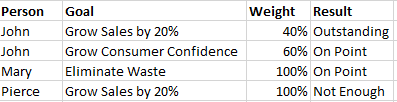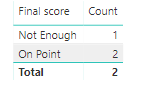- Power BI forums
- Updates
- News & Announcements
- Get Help with Power BI
- Desktop
- Service
- Report Server
- Power Query
- Mobile Apps
- Developer
- DAX Commands and Tips
- Custom Visuals Development Discussion
- Health and Life Sciences
- Power BI Spanish forums
- Translated Spanish Desktop
- Power Platform Integration - Better Together!
- Power Platform Integrations (Read-only)
- Power Platform and Dynamics 365 Integrations (Read-only)
- Training and Consulting
- Instructor Led Training
- Dashboard in a Day for Women, by Women
- Galleries
- Community Connections & How-To Videos
- COVID-19 Data Stories Gallery
- Themes Gallery
- Data Stories Gallery
- R Script Showcase
- Webinars and Video Gallery
- Quick Measures Gallery
- 2021 MSBizAppsSummit Gallery
- 2020 MSBizAppsSummit Gallery
- 2019 MSBizAppsSummit Gallery
- Events
- Ideas
- Custom Visuals Ideas
- Issues
- Issues
- Events
- Upcoming Events
- Community Blog
- Power BI Community Blog
- Custom Visuals Community Blog
- Community Support
- Community Accounts & Registration
- Using the Community
- Community Feedback
Register now to learn Fabric in free live sessions led by the best Microsoft experts. From Apr 16 to May 9, in English and Spanish.
- Power BI forums
- Forums
- Get Help with Power BI
- Desktop
- Help - How to Sum Scores and Count Unique People R...
- Subscribe to RSS Feed
- Mark Topic as New
- Mark Topic as Read
- Float this Topic for Current User
- Bookmark
- Subscribe
- Printer Friendly Page
- Mark as New
- Bookmark
- Subscribe
- Mute
- Subscribe to RSS Feed
- Permalink
- Report Inappropriate Content
Help - How to Sum Scores and Count Unique People Results??
Hi everyone,
I need to make a donut chart that shows the amount of people per Result Category, but I´m stuck with the tables and data I have.
Table A shows people, their goals, the weight of each goal and the result. It can have more than one row per person (more than one goal per person). Example below:
Each result corresponds to a number. Example below:
If I multiply the corresponding point by the weight, I get the Score.
If the SUM(score) of each unique person is <2, then it gets a final score of "Not Enough". If it´s ❤️ and >=2, then it´s "On Point". If it´s >=3, then it´s "Outstanding".
I need to know how many unique people have a final score of "Not Enough", "On Point" and "Outstanding".
Here is a dataset example link: OneDrive Link
Solved! Go to Solution.
- Mark as New
- Bookmark
- Subscribe
- Mute
- Subscribe to RSS Feed
- Permalink
- Report Inappropriate Content
Hi @karimk ,
You can create column and measure like DAX below.
Column:
Final score = var Score = Table1[Weight]*RELATED(Table2[Point]) var Sum_score= CALCULATE(SUMX(Table1,Score),FILTER(Table1,Table1[Person]=EARLIER(Table1[Person]))) return SWITCH(TRUE(), Sum_score <2,"Not Enough",Sum_score>=2&&Sum_score<3,"On Point",Sum_score>=3,"Outstanding")
Measure:
Count = CALCULATE(DISTINCTCOUNT(Table1[Person]),FILTER(ALLSELECTED(Table1),Table1[Final score]=MAX(Table1[Final score])))
Result:
You can download my test pbix file .
Best Regards,
Amy
If this post helps, then please consider Accept it as the solution to help the other members find it more quickly.
- Mark as New
- Bookmark
- Subscribe
- Mute
- Subscribe to RSS Feed
- Permalink
- Report Inappropriate Content
Hi @karimk ,
You can create column and measure like DAX below.
Column:
Final score = var Score = Table1[Weight]*RELATED(Table2[Point]) var Sum_score= CALCULATE(SUMX(Table1,Score),FILTER(Table1,Table1[Person]=EARLIER(Table1[Person]))) return SWITCH(TRUE(), Sum_score <2,"Not Enough",Sum_score>=2&&Sum_score<3,"On Point",Sum_score>=3,"Outstanding")
Measure:
Count = CALCULATE(DISTINCTCOUNT(Table1[Person]),FILTER(ALLSELECTED(Table1),Table1[Final score]=MAX(Table1[Final score])))
Result:
You can download my test pbix file .
Best Regards,
Amy
If this post helps, then please consider Accept it as the solution to help the other members find it more quickly.
- Mark as New
- Bookmark
- Subscribe
- Mute
- Subscribe to RSS Feed
- Permalink
- Report Inappropriate Content
Thank you very much @v-xicai
Last question: If any of the result lines for a given person are blank, I want to classify that person as "Has not Filled Report". This is a condition to come before the Sum_score.
Example:
In the table above I would get a final score of:
On Point = 2 people
Has not Filled Report = 1 person
The updated dataset is here: Onedrive Link
- Mark as New
- Bookmark
- Subscribe
- Mute
- Subscribe to RSS Feed
- Permalink
- Report Inappropriate Content
You'll get a response faster if you provide a dummy data. ![]()
Did I answer your question? Mark my post as a solution!
Proud to be a Super User!
"Tell me and I’ll forget; show me and I may remember; involve me and I’ll understand."
Need Power BI consultation, get in touch with me on LinkedIn or hire me on UpWork.
Learn with me on YouTube @DAXJutsu or follow my page on Facebook @DAXJutsuPBI.
- Mark as New
- Bookmark
- Subscribe
- Mute
- Subscribe to RSS Feed
- Permalink
- Report Inappropriate Content
Thanks for the tip. I have put a link at the end of my original post.
- Mark as New
- Bookmark
- Subscribe
- Mute
- Subscribe to RSS Feed
- Permalink
- Report Inappropriate Content
Hi @karimk,
By sample/dummy data, I meant raw data that still needs to be processed and not your desired output.
Did I answer your question? Mark my post as a solution!
Proud to be a Super User!
"Tell me and I’ll forget; show me and I may remember; involve me and I’ll understand."
Need Power BI consultation, get in touch with me on LinkedIn or hire me on UpWork.
Learn with me on YouTube @DAXJutsu or follow my page on Facebook @DAXJutsuPBI.
Helpful resources

Microsoft Fabric Learn Together
Covering the world! 9:00-10:30 AM Sydney, 4:00-5:30 PM CET (Paris/Berlin), 7:00-8:30 PM Mexico City

Power BI Monthly Update - April 2024
Check out the April 2024 Power BI update to learn about new features.

| User | Count |
|---|---|
| 113 | |
| 100 | |
| 78 | |
| 76 | |
| 52 |
| User | Count |
|---|---|
| 144 | |
| 109 | |
| 108 | |
| 88 | |
| 61 |