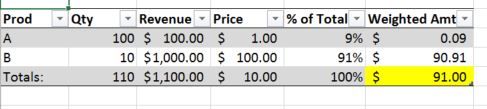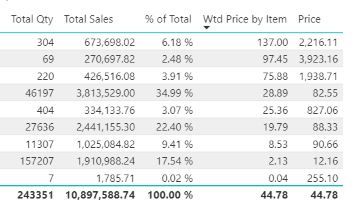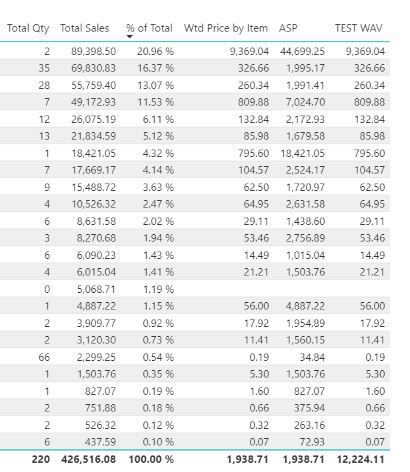- Power BI forums
- Updates
- News & Announcements
- Get Help with Power BI
- Desktop
- Service
- Report Server
- Power Query
- Mobile Apps
- Developer
- DAX Commands and Tips
- Custom Visuals Development Discussion
- Health and Life Sciences
- Power BI Spanish forums
- Translated Spanish Desktop
- Power Platform Integration - Better Together!
- Power Platform Integrations (Read-only)
- Power Platform and Dynamics 365 Integrations (Read-only)
- Training and Consulting
- Instructor Led Training
- Dashboard in a Day for Women, by Women
- Galleries
- Community Connections & How-To Videos
- COVID-19 Data Stories Gallery
- Themes Gallery
- Data Stories Gallery
- R Script Showcase
- Webinars and Video Gallery
- Quick Measures Gallery
- 2021 MSBizAppsSummit Gallery
- 2020 MSBizAppsSummit Gallery
- 2019 MSBizAppsSummit Gallery
- Events
- Ideas
- Custom Visuals Ideas
- Issues
- Issues
- Events
- Upcoming Events
- Community Blog
- Power BI Community Blog
- Custom Visuals Community Blog
- Community Support
- Community Accounts & Registration
- Using the Community
- Community Feedback
Register now to learn Fabric in free live sessions led by the best Microsoft experts. From Apr 16 to May 9, in English and Spanish.
- Power BI forums
- Forums
- Get Help with Power BI
- Desktop
- Re: Help! :( Dynamic Weighted Average based on Rev...
- Subscribe to RSS Feed
- Mark Topic as New
- Mark Topic as Read
- Float this Topic for Current User
- Bookmark
- Subscribe
- Printer Friendly Page
- Mark as New
- Bookmark
- Subscribe
- Mute
- Subscribe to RSS Feed
- Permalink
- Report Inappropriate Content
Help! :( Dynamic Weighted Average based on Revenue
Hello all!
I've been so stumped by this all day and it is driving me nuts, given how easy it is for me in Excel. Basically what I am trying to do is weight the average selling price of my items based on how much total revenue they brought in. If I have sold 100 items that each cost $1, and then have sold 10 items that cost $100 I don't want the average selling price for that group to be $10 (Average Selling Price = Revenue / Qty ), I want it to equal $91.00 to give weight to the product that is bringing in more revenue.
My Excel formulas:
Price = Revenue / Qty
% of Total = Revenue/Total Revenue (& transformed to %)
Weighted Amt = % of Total * Price
In Power BI, I have a measure for both the Price and % of Total and can get to the Weighted Amount column, but it always shows the average and not the sum of the column. Is there a way to calculate this total weighted average amount as a measure so I can use it dynamically, switching between product categories and display as a Card?
Power BI Measures:
Price = DIVIDE([Total Sales],[Total Qty])
Wtd Price by Item = [Price] * [% of Total]
% of Total = DIVIDE([Total Sales], CALCULATE([Total Sales],ALLSELECTED()))
Thank you all for looking this over! [Not seen in Power BI table is a column to the left with item names.]
Solved! Go to Solution.
- Mark as New
- Bookmark
- Subscribe
- Mute
- Subscribe to RSS Feed
- Permalink
- Report Inappropriate Content
Hi,
For the Weighted Amt, the measure should be:
=IF(HASONEVALUE(Data[Prod]),[Price] * [% of Total],SUMX(SUMMARIZE(VALUES(Data[Prod]),Data[Prod],"ABCD",[Price] * [% of Total]),[ABCD]))
Hope this helps.
Regards,
Ashish Mathur
http://www.ashishmathur.com
https://www.linkedin.com/in/excelenthusiasts/
- Mark as New
- Bookmark
- Subscribe
- Mute
- Subscribe to RSS Feed
- Permalink
- Report Inappropriate Content
Hi,
For the Weighted Amt, the measure should be:
=IF(HASONEVALUE(Data[Prod]),[Price] * [% of Total],SUMX(SUMMARIZE(VALUES(Data[Prod]),Data[Prod],"ABCD",[Price] * [% of Total]),[ABCD]))
Hope this helps.
Regards,
Ashish Mathur
http://www.ashishmathur.com
https://www.linkedin.com/in/excelenthusiasts/
- Mark as New
- Bookmark
- Subscribe
- Mute
- Subscribe to RSS Feed
- Permalink
- Report Inappropriate Content
I've never been so excited to get to work on a Monday to test a formula. 🙂 Thank you, @Ashish_Mathur! This formula appears to have worked correctly over different slicers. (Attached image showing measure at work named TEST WAV.)
The only thing I had a question about is the "ABCD" reference. I believe this is for the individual products, but in my case I have hundreds of products in different categories. I kept in the "ABCD" reference and it still worked, but curious as to what it is for.
Thank you again!
- Mark as New
- Bookmark
- Subscribe
- Mute
- Subscribe to RSS Feed
- Permalink
- Report Inappropriate Content
You are most welcome. ABCD is the just the title of a new virtual column that i have inserted via the SUMMARIZE() function. Down that column, i am simply multiplying Price and the % . Instead of ABCD, type any other relevant heading.
Hope this helps.
Regards,
Ashish Mathur
http://www.ashishmathur.com
https://www.linkedin.com/in/excelenthusiasts/
- Mark as New
- Bookmark
- Subscribe
- Mute
- Subscribe to RSS Feed
- Permalink
- Report Inappropriate Content
Thank you so much for clarifying! Now this function makes sense to me, and I can't wait to use it elsewhere now that I know how to use it. 🙂
- Mark as New
- Bookmark
- Subscribe
- Mute
- Subscribe to RSS Feed
- Permalink
- Report Inappropriate Content
You are welcome.
Regards,
Ashish Mathur
http://www.ashishmathur.com
https://www.linkedin.com/in/excelenthusiasts/
Helpful resources

Microsoft Fabric Learn Together
Covering the world! 9:00-10:30 AM Sydney, 4:00-5:30 PM CET (Paris/Berlin), 7:00-8:30 PM Mexico City

Power BI Monthly Update - April 2024
Check out the April 2024 Power BI update to learn about new features.

| User | Count |
|---|---|
| 115 | |
| 99 | |
| 86 | |
| 70 | |
| 62 |
| User | Count |
|---|---|
| 151 | |
| 120 | |
| 103 | |
| 87 | |
| 68 |