- Power BI forums
- Updates
- News & Announcements
- Get Help with Power BI
- Desktop
- Service
- Report Server
- Power Query
- Mobile Apps
- Developer
- DAX Commands and Tips
- Custom Visuals Development Discussion
- Health and Life Sciences
- Power BI Spanish forums
- Translated Spanish Desktop
- Power Platform Integration - Better Together!
- Power Platform Integrations (Read-only)
- Power Platform and Dynamics 365 Integrations (Read-only)
- Training and Consulting
- Instructor Led Training
- Dashboard in a Day for Women, by Women
- Galleries
- Community Connections & How-To Videos
- COVID-19 Data Stories Gallery
- Themes Gallery
- Data Stories Gallery
- R Script Showcase
- Webinars and Video Gallery
- Quick Measures Gallery
- 2021 MSBizAppsSummit Gallery
- 2020 MSBizAppsSummit Gallery
- 2019 MSBizAppsSummit Gallery
- Events
- Ideas
- Custom Visuals Ideas
- Issues
- Issues
- Events
- Upcoming Events
- Community Blog
- Power BI Community Blog
- Custom Visuals Community Blog
- Community Support
- Community Accounts & Registration
- Using the Community
- Community Feedback
Register now to learn Fabric in free live sessions led by the best Microsoft experts. From Apr 16 to May 9, in English and Spanish.
- Power BI forums
- Forums
- Get Help with Power BI
- Desktop
- Re: Help!! - Date graph axis based on user slicer ...
- Subscribe to RSS Feed
- Mark Topic as New
- Mark Topic as Read
- Float this Topic for Current User
- Bookmark
- Subscribe
- Printer Friendly Page
- Mark as New
- Bookmark
- Subscribe
- Mute
- Subscribe to RSS Feed
- Permalink
- Report Inappropriate Content
Help!! - Date graph axis based on user slicer selection - display only certain periods
Hi Brains - really need some help
I have a Calendar date table linked (by date) to a finance fact table that contains YTD data by month (date linked) and measures for Actuals and Budget.
My pbix contains several pages of visuals displaying the various measures at points in time, for actuals and budget inc comparisons etc
The requirement I have for one of my report pages is to display a number of month points on a line graph dependant on the slicer date chosen by the user - this slicer date selection is located on my Main page and drives the majority of the visuals in the report.
For example, If the user selects June-2021 on the Main page date selector - then on the line chart visual I need to show a percentage measure over time for the following points.
1. Full Year % Actual for "Selected Year of date selected" minus 3 years - e.g FY18 , Dec 18
2. Half Year % Actual for "Selected Year of date selected" minus 2.5 years g.g 1H19, Jun 19
3. Full Year % Actual for "Selected Year of date selected" minus 2 years - e.g FY19, Dec 19
4. Half Year % Actual for "Selected Year of date selected" minus 1.5 years g.g 1H20, Jun 20
5. Full Year % Actual for "Selected Year of date selected" minus 1 years - e.g FY20, Dec 20
6. % Actual for Selected date - e.g. Jun 2021
7. Full Year % Budget for Selected Year - FY21
Now i have created a measure to calculate the data points based on using DATEADD function from the date selected by user.
E,g for data point 5 above, using months in the date add calc
//using months in the DATADD function - showing point 5,6,7 as examples
var Point5 =
Var Point6 =
CALCULATE([0_Actual%])
Var Point7Date = DATE(Year(SelDate),12,1)
Var Point7 =
I have used a simple disconnected table to display that data using a SWITCH() for each data point.
Table is an index from 1 > 7
BUT my issue is not having a user friendly axis display based on the user selection.
So currently I have a graph that looks like this
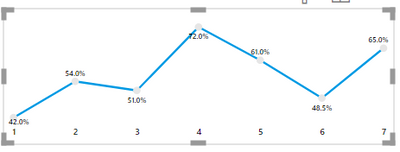
I have no idea how to create an on fly axis label based on the user date selection given the user can select for data point 6 in month.
Note - I cannot use card visuals over the top of the data point as the solution as this graph will be applied to many % measures that do not always contain data i.e it maybe only partial data for last 3 years, missing a June data point for example
Also am not fixed on the approach above an willing to have any solution that works!
Hope this makes sense
Any suggestions hugely appreciated as always
Thanks in advance
Telstar
Solved! Go to Solution.
- Mark as New
- Bookmark
- Subscribe
- Mute
- Subscribe to RSS Feed
- Permalink
- Report Inappropriate Content
Hi Community
Couldnt come up with a slick/dynamic solution for this unfortunately, so ended up building some 'fixed' table solutions that will satisfy the requirement for next 12-18mths
Cheers
- Mark as New
- Bookmark
- Subscribe
- Mute
- Subscribe to RSS Feed
- Permalink
- Report Inappropriate Content
Hi @Telstar
Has your problem been solved ? If no, please provide your sample and the result you want .
If it has been solved, provide your method for the problem then consider Accept it as the solution to help the other members find it more quickly.
Best Regards
Community Support Team _ Ailsa Tao
- Mark as New
- Bookmark
- Subscribe
- Mute
- Subscribe to RSS Feed
- Permalink
- Report Inappropriate Content
Hi Community
Couldnt come up with a slick/dynamic solution for this unfortunately, so ended up building some 'fixed' table solutions that will satisfy the requirement for next 12-18mths
Cheers
- Mark as New
- Bookmark
- Subscribe
- Mute
- Subscribe to RSS Feed
- Permalink
- Report Inappropriate Content
"for one of my report pages is to display a number of month points on a line graph dependant on the slicer date chosen by the user - this slicer date selection is located on my Main page and drives the majority of the visuals in the report"
Please clarify - is that a report level filter on the filter pane, or a slicer visual on that page? if the latter, is the slicer visual replicated on the target pages and have you enabled visual sync? If the answer is no to both then your slicer on one page does not impact the data shown on other pages.
- Mark as New
- Bookmark
- Subscribe
- Mute
- Subscribe to RSS Feed
- Permalink
- Report Inappropriate Content
Hi Ibendlin - thanks for looking in
To clarify
I have a slicer on the Main page that is sync'd with all the pages in the report - it is not visable though.
Cheers
Telstar
- Mark as New
- Bookmark
- Subscribe
- Mute
- Subscribe to RSS Feed
- Permalink
- Report Inappropriate Content
I think you want to consider using Calculation groups. Have you done these before?
- Mark as New
- Bookmark
- Subscribe
- Mute
- Subscribe to RSS Feed
- Permalink
- Report Inappropriate Content
Hi Ibendlin
OK - was hoping there was a 'simpler' workaround solution.
I havent used Calc Groups before but looks like a need to learn how too now.
Apprecaite the advice
Telstar
Helpful resources

Microsoft Fabric Learn Together
Covering the world! 9:00-10:30 AM Sydney, 4:00-5:30 PM CET (Paris/Berlin), 7:00-8:30 PM Mexico City

Power BI Monthly Update - April 2024
Check out the April 2024 Power BI update to learn about new features.

| User | Count |
|---|---|
| 114 | |
| 100 | |
| 78 | |
| 75 | |
| 52 |
| User | Count |
|---|---|
| 144 | |
| 109 | |
| 108 | |
| 88 | |
| 61 |
