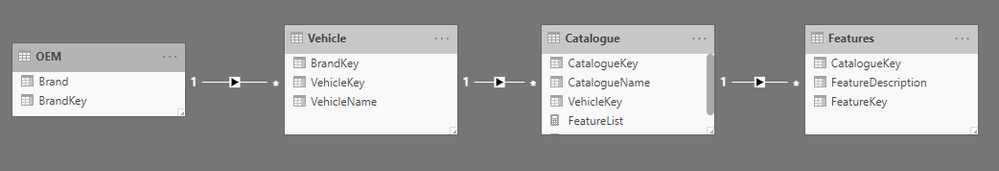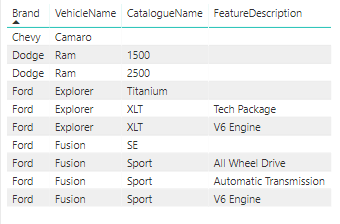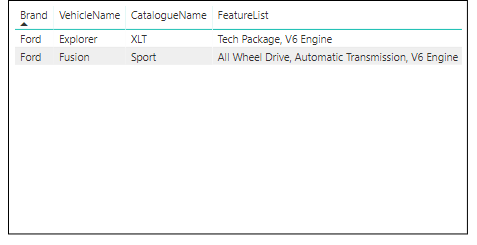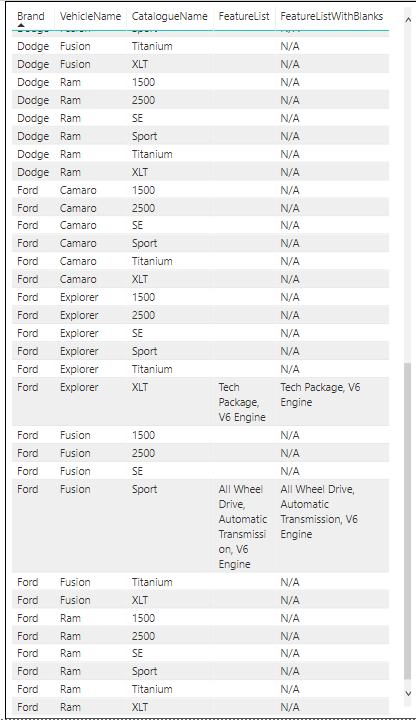- Power BI forums
- Updates
- News & Announcements
- Get Help with Power BI
- Desktop
- Service
- Report Server
- Power Query
- Mobile Apps
- Developer
- DAX Commands and Tips
- Custom Visuals Development Discussion
- Health and Life Sciences
- Power BI Spanish forums
- Translated Spanish Desktop
- Power Platform Integration - Better Together!
- Power Platform Integrations (Read-only)
- Power Platform and Dynamics 365 Integrations (Read-only)
- Training and Consulting
- Instructor Led Training
- Dashboard in a Day for Women, by Women
- Galleries
- Community Connections & How-To Videos
- COVID-19 Data Stories Gallery
- Themes Gallery
- Data Stories Gallery
- R Script Showcase
- Webinars and Video Gallery
- Quick Measures Gallery
- 2021 MSBizAppsSummit Gallery
- 2020 MSBizAppsSummit Gallery
- 2019 MSBizAppsSummit Gallery
- Events
- Ideas
- Custom Visuals Ideas
- Issues
- Issues
- Events
- Upcoming Events
- Community Blog
- Power BI Community Blog
- Custom Visuals Community Blog
- Community Support
- Community Accounts & Registration
- Using the Community
- Community Feedback
Register now to learn Fabric in free live sessions led by the best Microsoft experts. From Apr 16 to May 9, in English and Spanish.
- Power BI forums
- Forums
- Get Help with Power BI
- Desktop
- Help Concatenatex with Blanks Giving Unexpected Re...
- Subscribe to RSS Feed
- Mark Topic as New
- Mark Topic as Read
- Float this Topic for Current User
- Bookmark
- Subscribe
- Printer Friendly Page
- Mark as New
- Bookmark
- Subscribe
- Mute
- Subscribe to RSS Feed
- Permalink
- Report Inappropriate Content
Help Concatenatex with Blanks Giving Unexpected Results (Sample Included)
Link to sample report pbix: Concatenate With Blanks
I have a report where I am trying to use the Concatenatex function to create a list of features associated with a vehicles catalogue. My model looks like this:
As you can see for a given OEM->Vehicle->Catalogue there can be many features associated with it. My initial goal was to display all features as a concatenated list of values in a single row rather than duplicating all rows per feature. So I created a measure:
FeatureList =
CONCATENATEX(
VALUES('Features'[FeatureDescription]),
'Features'[FeatureDescription],
", ",
'Features'[FeatureDescription],
ASC
)While this does concatenate all values into a single row, it has the unintended side effect of hiding any catalogue that doesn't have any features.
So I created a second measure using the original FeatureList as a base.
FeatureListWithBlanks = IF(ISBLANK([FeatureList]),"N/A",[FeatureList])
And here is where it comes of the rails. The result of this measure appears to be the cartesian product of all 4 tables with a bunch of repeating values. So is there a way in DAX i can do this properly so that I display the brand, vehicle, catalogue and it's concatenated list of values even if blank?
I've also tried:
- Right click a value in visual and select show items with no data
- My actual model is massive and doing this blows out the memory.
- Add a dummy measure Count('Catalogue'[CatalogueKey]) as a column and then "hide" the column. This displays all the blanks and you can't see the dummy column since i collapse it but when the user exports the data this column is included and is not an ideal solution.
Result of FeatureListWithBlanks:
Solved! Go to Solution.
- Mark as New
- Bookmark
- Subscribe
- Mute
- Subscribe to RSS Feed
- Permalink
- Report Inappropriate Content
@parry2k thanks for the suggestion.
Unfortunately in my situation there are quite a few of these fields and due to the size of the underlying model we would prefer to keep them as measures rather than storing all of them in memory as a calculated column.
The good news though is that I've modified my measure so that it works and doesn't blow out the memory. I basically nest my original measure inside an additional IF() that checks for the existence of a record in the Catalogue table. If a catalogue record exists then I want to display something (either "N/A" or the features if they exist) and if a catalogue record doesn't exist then keep it BLANK.
I've changed the calculation to:
FeatureListWithBlanks =
IF(
ISBLANK(MAX(Catalogue[CatalogueKey])),
BLANK(),
IF(
ISBLANK([FeatureList]),
"N/A",
[FeatureList]
)
)And this displays as I would expect.

- Mark as New
- Bookmark
- Subscribe
- Mute
- Subscribe to RSS Feed
- Permalink
- Report Inappropriate Content
@rossnruthie add it as a column
FeatureListAsCol = CALCULATE(
CONCATENATEX(
VALUES('Features'[FeatureDescription]),
'Features'[FeatureDescription],
", ",
'Features'[FeatureDescription],
ASC
)
)
Subscribe to the @PowerBIHowTo YT channel for an upcoming video on List and Record functions in Power Query!!
Learn Power BI and Fabric - subscribe to our YT channel - Click here: @PowerBIHowTo
If my solution proved useful, I'd be delighted to receive Kudos. When you put effort into asking a question, it's equally thoughtful to acknowledge and give Kudos to the individual who helped you solve the problem. It's a small gesture that shows appreciation and encouragement! ❤
Did I answer your question? Mark my post as a solution. Proud to be a Super User! Appreciate your Kudos 🙂
Feel free to email me with any of your BI needs.
- Mark as New
- Bookmark
- Subscribe
- Mute
- Subscribe to RSS Feed
- Permalink
- Report Inappropriate Content
@parry2k thanks for the suggestion.
Unfortunately in my situation there are quite a few of these fields and due to the size of the underlying model we would prefer to keep them as measures rather than storing all of them in memory as a calculated column.
The good news though is that I've modified my measure so that it works and doesn't blow out the memory. I basically nest my original measure inside an additional IF() that checks for the existence of a record in the Catalogue table. If a catalogue record exists then I want to display something (either "N/A" or the features if they exist) and if a catalogue record doesn't exist then keep it BLANK.
I've changed the calculation to:
FeatureListWithBlanks =
IF(
ISBLANK(MAX(Catalogue[CatalogueKey])),
BLANK(),
IF(
ISBLANK([FeatureList]),
"N/A",
[FeatureList]
)
)And this displays as I would expect.

- Mark as New
- Bookmark
- Subscribe
- Mute
- Subscribe to RSS Feed
- Permalink
- Report Inappropriate Content
@rossnruthie glad, it worked. Infact I do prefer measure but was not sure about the model. It is good that you have working solution. Cheers
Subscribe to the @PowerBIHowTo YT channel for an upcoming video on List and Record functions in Power Query!!
Learn Power BI and Fabric - subscribe to our YT channel - Click here: @PowerBIHowTo
If my solution proved useful, I'd be delighted to receive Kudos. When you put effort into asking a question, it's equally thoughtful to acknowledge and give Kudos to the individual who helped you solve the problem. It's a small gesture that shows appreciation and encouragement! ❤
Did I answer your question? Mark my post as a solution. Proud to be a Super User! Appreciate your Kudos 🙂
Feel free to email me with any of your BI needs.
Helpful resources

Microsoft Fabric Learn Together
Covering the world! 9:00-10:30 AM Sydney, 4:00-5:30 PM CET (Paris/Berlin), 7:00-8:30 PM Mexico City

Power BI Monthly Update - April 2024
Check out the April 2024 Power BI update to learn about new features.

| User | Count |
|---|---|
| 117 | |
| 107 | |
| 69 | |
| 68 | |
| 43 |
| User | Count |
|---|---|
| 148 | |
| 103 | |
| 103 | |
| 88 | |
| 66 |