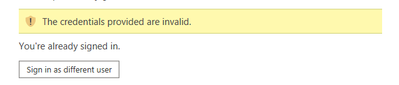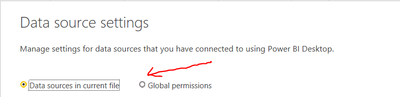- Power BI forums
- Updates
- News & Announcements
- Get Help with Power BI
- Desktop
- Service
- Report Server
- Power Query
- Mobile Apps
- Developer
- DAX Commands and Tips
- Custom Visuals Development Discussion
- Health and Life Sciences
- Power BI Spanish forums
- Translated Spanish Desktop
- Power Platform Integration - Better Together!
- Power Platform Integrations (Read-only)
- Power Platform and Dynamics 365 Integrations (Read-only)
- Training and Consulting
- Instructor Led Training
- Dashboard in a Day for Women, by Women
- Galleries
- Community Connections & How-To Videos
- COVID-19 Data Stories Gallery
- Themes Gallery
- Data Stories Gallery
- R Script Showcase
- Webinars and Video Gallery
- Quick Measures Gallery
- 2021 MSBizAppsSummit Gallery
- 2020 MSBizAppsSummit Gallery
- 2019 MSBizAppsSummit Gallery
- Events
- Ideas
- Custom Visuals Ideas
- Issues
- Issues
- Events
- Upcoming Events
- Community Blog
- Power BI Community Blog
- Custom Visuals Community Blog
- Community Support
- Community Accounts & Registration
- Using the Community
- Community Feedback
Register now to learn Fabric in free live sessions led by the best Microsoft experts. From Apr 16 to May 9, in English and Spanish.
- Power BI forums
- Forums
- Get Help with Power BI
- Desktop
- Having to change all data source credentials manua...
- Subscribe to RSS Feed
- Mark Topic as New
- Mark Topic as Read
- Float this Topic for Current User
- Bookmark
- Subscribe
- Printer Friendly Page
- Mark as New
- Bookmark
- Subscribe
- Mute
- Subscribe to RSS Feed
- Permalink
- Report Inappropriate Content
Having to change all data source credentials manually after password reset
Hello,
Hopefully you can help me solving the issue i'm facing:
Every now and then, my company wants me to change/reset my Windows password. Whenever i've changed it, I am no longer able to refresh my data in Power BI desktop. My data is stored on OneDrive and uses the same credentials as Windows and Power BI. You would expect a smooth transition there, but it is far from it. Instead, I have to update my credentials for every single report in my data model whereas 90% of them come from the same location on OneDrive.
The strange thing is, is that Power BI recognised that I am signed in. Still though it indicates that the credentials provided are invalid. I'm using the 'Organisational Account' option.
If I then choose 'sign in as different user' I get to see my own credenials 'profile'. Clicking on it applies them and establishes the connection. Which takes ages! It can then take up to 5 - 10 minutes to connect to the data source (the file on OneDrive). I then have to repeat this process very every single data source, whereas they are all in the same OneDrive location.
I've tried signing out in Power BI desktop and signing back in again. This didn't work. Signing out, saving PBI desktop, close it, restart PBI desktop and signing back in, also didn't do the trick.
Please help!
- Mark as New
- Bookmark
- Subscribe
- Mute
- Subscribe to RSS Feed
- Permalink
- Report Inappropriate Content
Hi @renevandeveen ,
Power BI will save the data source credentials. You could edit the credentials in Options and Settings, Date source settings.
Best Regards,
Jay
If this post helps, then please consider Accept it as the solution to help the other members find it.
- Mark as New
- Bookmark
- Subscribe
- Mute
- Subscribe to RSS Feed
- Permalink
- Report Inappropriate Content
That's exactly what I (have to) do. The problem here is two fold:
1. I would expect these credentials to be updated automatically since it is a single account sign in, but using my Windows credentials
2. The fact that I have to update the credentials individually. For this issue I found a solution: I choose "Global Permissions" instead of "Data Sources in Current File". Here I was able to adjust the credentials for the root folder that contains all the different data files. This way I only have to manually update 1 data source instead of 30, since these data source settings are then also used for the files in this folder.
- Mark as New
- Bookmark
- Subscribe
- Mute
- Subscribe to RSS Feed
- Permalink
- Report Inappropriate Content
Helpful resources

Microsoft Fabric Learn Together
Covering the world! 9:00-10:30 AM Sydney, 4:00-5:30 PM CET (Paris/Berlin), 7:00-8:30 PM Mexico City

Power BI Monthly Update - April 2024
Check out the April 2024 Power BI update to learn about new features.

| User | Count |
|---|---|
| 111 | |
| 100 | |
| 80 | |
| 64 | |
| 57 |
| User | Count |
|---|---|
| 146 | |
| 110 | |
| 93 | |
| 84 | |
| 67 |