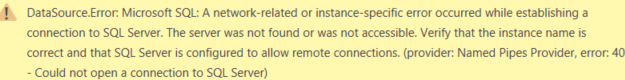- Power BI forums
- Updates
- News & Announcements
- Get Help with Power BI
- Desktop
- Service
- Report Server
- Power Query
- Mobile Apps
- Developer
- DAX Commands and Tips
- Custom Visuals Development Discussion
- Health and Life Sciences
- Power BI Spanish forums
- Translated Spanish Desktop
- Power Platform Integration - Better Together!
- Power Platform Integrations (Read-only)
- Power Platform and Dynamics 365 Integrations (Read-only)
- Training and Consulting
- Instructor Led Training
- Dashboard in a Day for Women, by Women
- Galleries
- Community Connections & How-To Videos
- COVID-19 Data Stories Gallery
- Themes Gallery
- Data Stories Gallery
- R Script Showcase
- Webinars and Video Gallery
- Quick Measures Gallery
- 2021 MSBizAppsSummit Gallery
- 2020 MSBizAppsSummit Gallery
- 2019 MSBizAppsSummit Gallery
- Events
- Ideas
- Custom Visuals Ideas
- Issues
- Issues
- Events
- Upcoming Events
- Community Blog
- Power BI Community Blog
- Custom Visuals Community Blog
- Community Support
- Community Accounts & Registration
- Using the Community
- Community Feedback
Register now to learn Fabric in free live sessions led by the best Microsoft experts. From Apr 16 to May 9, in English and Spanish.
- Power BI forums
- Forums
- Get Help with Power BI
- Desktop
- Re: Handling datasource errors
- Subscribe to RSS Feed
- Mark Topic as New
- Mark Topic as Read
- Float this Topic for Current User
- Bookmark
- Subscribe
- Printer Friendly Page
- Mark as New
- Bookmark
- Subscribe
- Mute
- Subscribe to RSS Feed
- Permalink
- Report Inappropriate Content
Handling datasource errors
Hi,
Is there a way to handle errors in the datasource like the following:
Requirement:
I have multiple datasource in multiple domains and would like to have a common power bi file to connect to them.
Power BI file is saved in my one drive with all datasource information and the output is an append query which is editted in the advanced query editior to combine all result sets.
When I am in one domain, I would like power bi desktop to try to connect to all datasources and ignore the ones which are unable to be connected since they are in different domains.
When i am in the next domain, the same should happen and the queries should execute on the SQL Servers which are able to be connected and ignore all the errors on the other datasources so that append can sucessfully combine all the data which are successfully retrieved from the current domain...
Thank a lot for the help...
- Mark as New
- Bookmark
- Subscribe
- Mute
- Subscribe to RSS Feed
- Permalink
- Report Inappropriate Content
Hi @mirajvsen
How does this error happen? What steps have you done?
Do you use Windows credentials or SQL login to connect to the target SQL Server from Power BI Desktop?
You could follow steps in the blog to configure SQL Server to allow remote connections.
Best Regards
Maggie
- Mark as New
- Bookmark
- Subscribe
- Mute
- Subscribe to RSS Feed
- Permalink
- Report Inappropriate Content
Hi @v-juanli-msft,
Thank you for the response...
I understand that this error is caused due to a connectivity issue and I would like this to be handled using a "try" or some other method that exists in power BI.
My idea is to use the same power BI desktop file in different networks.
Please have a look at the following:
| DataSource | Domain |
| Source1 | Domain1 |
| Source2 | Domain1 |
| Source3 | Domain1 |
| Source4 | Domain2 |
| Source5 | Domain2 |
| Source6 | Domain2 |
I have an append query which will append the results from all the above mentioned datasources.
The issue is,
When I am in Domain1 and I refresh the power bi file, the append query tries to refresh all the datasources and the refresh fails for the datasources created in Domain2 and whole refresh process fails, because there is no connectivity to the sources in Domain2.
Is there a way to overcome this situation by either configuring the power bi desktop to ignore the errornious sources in the append query or handle the error using a "try" or any other methods?
Helpful resources

Microsoft Fabric Learn Together
Covering the world! 9:00-10:30 AM Sydney, 4:00-5:30 PM CET (Paris/Berlin), 7:00-8:30 PM Mexico City

Power BI Monthly Update - April 2024
Check out the April 2024 Power BI update to learn about new features.

| User | Count |
|---|---|
| 110 | |
| 99 | |
| 80 | |
| 64 | |
| 57 |
| User | Count |
|---|---|
| 145 | |
| 110 | |
| 91 | |
| 84 | |
| 66 |