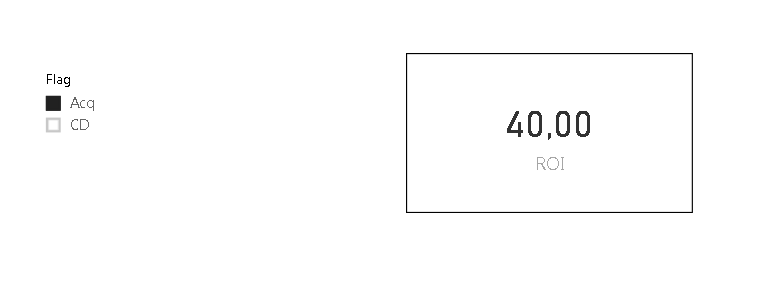- Power BI forums
- Updates
- News & Announcements
- Get Help with Power BI
- Desktop
- Service
- Report Server
- Power Query
- Mobile Apps
- Developer
- DAX Commands and Tips
- Custom Visuals Development Discussion
- Health and Life Sciences
- Power BI Spanish forums
- Translated Spanish Desktop
- Power Platform Integration - Better Together!
- Power Platform Integrations (Read-only)
- Power Platform and Dynamics 365 Integrations (Read-only)
- Training and Consulting
- Instructor Led Training
- Dashboard in a Day for Women, by Women
- Galleries
- Community Connections & How-To Videos
- COVID-19 Data Stories Gallery
- Themes Gallery
- Data Stories Gallery
- R Script Showcase
- Webinars and Video Gallery
- Quick Measures Gallery
- 2021 MSBizAppsSummit Gallery
- 2020 MSBizAppsSummit Gallery
- 2019 MSBizAppsSummit Gallery
- Events
- Ideas
- Custom Visuals Ideas
- Issues
- Issues
- Events
- Upcoming Events
- Community Blog
- Power BI Community Blog
- Custom Visuals Community Blog
- Community Support
- Community Accounts & Registration
- Using the Community
- Community Feedback
Register now to learn Fabric in free live sessions led by the best Microsoft experts. From Apr 16 to May 9, in English and Spanish.
- Power BI forums
- Forums
- Get Help with Power BI
- Desktop
- Handle data with different granularity within same...
- Subscribe to RSS Feed
- Mark Topic as New
- Mark Topic as Read
- Float this Topic for Current User
- Bookmark
- Subscribe
- Printer Friendly Page
- Mark as New
- Bookmark
- Subscribe
- Mute
- Subscribe to RSS Feed
- Permalink
- Report Inappropriate Content
Handle data with different granularity within same table
Hi everyone,
I'm rather new to Power BI and I'm tasked with following request. The data is something like this:
| CampaignID | Flag | Code | Revenue | Cost |
| Camp1 | Acq | Business | $10 | $1 (Camp1_Cost) |
| Camp1 | CD | Consumer | $20 | $1 (Camp1_Cost) |
| Camp2 | Acq | Business | $30 | $2 (Camp2_Cost) |
| Camp2 | Acq | Consumer | $40 | $2 (Camp2_Cost) |
| Camp2 | CD | Business | $50 | $2 (Camp2_Cost) |
| Camp2 | CD | Consumer | $60 | $2 (Camp2_Cost) |
In this dataset, the revenue of a campaign is broken down into flag & code level. For example, total revenue of Camp1 is 10+20. However, the granularity of cost is on the campaign level. In the example here, Camp1 has 2 records because of different flag & code, and they have different revenue. However its total cost of $1 (campaign level) repeats twice. For the same reason, Camp2's total cost of $2 repeats 4 times.
The request is to visualize ROI (revenue/cost) and the visualization will respond to user selections of flag & code. My problem is, since cost and revenue have different granularity, I don't know how to sum them properly.
The desired behavior is:
If user filters Flag=='Acq', the result should be (10 + 30 + 40) / (1 + 2). As you can see, the numerator (revenue) is sum of all revenue in filtered rows, but the denominator (cost) is just the sum of campaign level cost, the repeated Camp2_Cost should not be calculated twice.
You might wonder why ROI is calculated this way... since it's a fraction of revenue divided by total cost. I had the same doubt and double confirmed the ask, this is what they want.
I've been stuck in this for days and tried multiple solutions, and still can't seem to figure this out. Any help would be much appreciated!!!
Thanks!!!
Solved! Go to Solution.
- Mark as New
- Bookmark
- Subscribe
- Mute
- Subscribe to RSS Feed
- Permalink
- Report Inappropriate Content
Hello @lindafly618
Here is the solution :
1 - Create those measures (right click - add measure)
Measure = MAXX(DISTINCT('Table'[CampaignID]);MAX('Table'[Cost]))
SumCost = SUMX(DISTINCT('Table'[Flag]);[Measure])
SUMRevenue = SUM('Table'[Revenue])
ROI = [SUMRevenue]/[SumCost]2 - Add a slicer with Flag selection
3 - Add a Card Box or wathever you want for ROI
Here is the result :
Have a good day
- Quentin
- Mark as New
- Bookmark
- Subscribe
- Mute
- Subscribe to RSS Feed
- Permalink
- Report Inappropriate Content
Hello @lindafly618
Here is the solution :
1 - Create those measures (right click - add measure)
Measure = MAXX(DISTINCT('Table'[CampaignID]);MAX('Table'[Cost]))
SumCost = SUMX(DISTINCT('Table'[Flag]);[Measure])
SUMRevenue = SUM('Table'[Revenue])
ROI = [SUMRevenue]/[SumCost]2 - Add a slicer with Flag selection
3 - Add a Card Box or wathever you want for ROI
Here is the result :
Have a good day
- Quentin
- Mark as New
- Bookmark
- Subscribe
- Mute
- Subscribe to RSS Feed
- Permalink
- Report Inappropriate Content
@quentin_vigne Hi Quentin,
Could you please take a look at my follow up question? Appricate your help!
Thanks!
- Mark as New
- Bookmark
- Subscribe
- Mute
- Subscribe to RSS Feed
- Permalink
- Report Inappropriate Content
Hi @lindafly618
I was on week-end, sorry
So you want user to filter ROI by your column 'Code' ?
You cant add other value to Distinct() because the Distinct code return a single column table of the selected value
- Mark as New
- Bookmark
- Subscribe
- Mute
- Subscribe to RSS Feed
- Permalink
- Report Inappropriate Content
Hi Quentin,
Thanks for your reply! I tweaked your solution a little bit and I was able to get the desired outcome. Instead of this
SumCost = SUMX(DISTINCT('Table'[Flag]);[Measure])I changed it to:
SumCost = SUMX(DISTINCT('Table'[CampaignID]);[Measure])
Thanks for pointing me to the right direction, really appreciate it!
- Mark as New
- Bookmark
- Subscribe
- Mute
- Subscribe to RSS Feed
- Permalink
- Report Inappropriate Content
- Mark as New
- Bookmark
- Subscribe
- Mute
- Subscribe to RSS Feed
- Permalink
- Report Inappropriate Content
Hi Quentin,
Thanks for your reponse! However I have a follow up question - I actually have multiple flag columns, not just the Acq/CD flag. For example, the Business/Consumer column is another Flag column that needs to respond to user selection. Think of these columns as Flag1, flag2, flag3, etc., each has 2 to 3 different categories. In your solution, in the expression below, I essentially want to add more columns inside the DISTINCT(), because the end user wants to filter on these different "flags" at the same time.
SumCost = SUMX(DISTINCT('Table'[Flag]);[Measure])Looks like PowerBI does not allow for more than 1 column inside the DISTINCT argument, how should I resolve this?
Thank you!
Helpful resources

Microsoft Fabric Learn Together
Covering the world! 9:00-10:30 AM Sydney, 4:00-5:30 PM CET (Paris/Berlin), 7:00-8:30 PM Mexico City

Power BI Monthly Update - April 2024
Check out the April 2024 Power BI update to learn about new features.

| User | Count |
|---|---|
| 115 | |
| 99 | |
| 86 | |
| 70 | |
| 62 |
| User | Count |
|---|---|
| 151 | |
| 120 | |
| 103 | |
| 87 | |
| 68 |