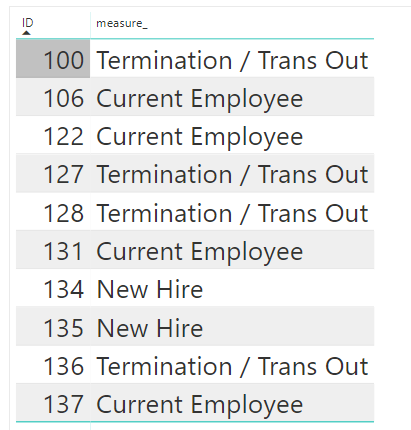- Power BI forums
- Updates
- News & Announcements
- Get Help with Power BI
- Desktop
- Service
- Report Server
- Power Query
- Mobile Apps
- Developer
- DAX Commands and Tips
- Custom Visuals Development Discussion
- Health and Life Sciences
- Power BI Spanish forums
- Translated Spanish Desktop
- Power Platform Integration - Better Together!
- Power Platform Integrations (Read-only)
- Power Platform and Dynamics 365 Integrations (Read-only)
- Training and Consulting
- Instructor Led Training
- Dashboard in a Day for Women, by Women
- Galleries
- Community Connections & How-To Videos
- COVID-19 Data Stories Gallery
- Themes Gallery
- Data Stories Gallery
- R Script Showcase
- Webinars and Video Gallery
- Quick Measures Gallery
- 2021 MSBizAppsSummit Gallery
- 2020 MSBizAppsSummit Gallery
- 2019 MSBizAppsSummit Gallery
- Events
- Ideas
- Custom Visuals Ideas
- Issues
- Issues
- Events
- Upcoming Events
- Community Blog
- Power BI Community Blog
- Custom Visuals Community Blog
- Community Support
- Community Accounts & Registration
- Using the Community
- Community Feedback
Register now to learn Fabric in free live sessions led by the best Microsoft experts. From Apr 16 to May 9, in English and Spanish.
- Power BI forums
- Forums
- Get Help with Power BI
- Desktop
- Re: HR Employee Status CountRows
- Subscribe to RSS Feed
- Mark Topic as New
- Mark Topic as Read
- Float this Topic for Current User
- Bookmark
- Subscribe
- Printer Friendly Page
- Mark as New
- Bookmark
- Subscribe
- Mute
- Subscribe to RSS Feed
- Permalink
- Report Inappropriate Content
HR Employee Status CountRows
Good morning!
In 2019, I will have a list of employees to determine if they are current employees, new hires, transfer in, transfer out, or terminated. I was able to count all rows for each employee ID but I'm not sure how to drop them into specific buckets. The rules are:
Current Employee
If end of previous year you were an employee and count of rows of current year is equal to month number then you're current employee
New Hire / Trans In
If previous year you were not an employee and in January of current year you were an employee then you're a new hire
Termination / Trans Out
If previous year you were an employee and the count of rows of current year is less than month number then you're either a trans out or terminated
I currently have this in a calculated column:
EmployeeStatus = var CurrentYear = MAX(Sheet1[YearNum]) var CurrentMonth = CALCULATE(MAX(Sheet1[MonthNum]), CurrentYear = Sheet1[YearNum]) var CountAllRows = CALCULATE(COUNTROWS(Sheet1), FILTER(Sheet1, Sheet1[ID]=EARLIER(Sheet1[ID]))) return CountAllRows
Any help would be gladly appreciated!
Solved! Go to Solution.
- Mark as New
- Bookmark
- Subscribe
- Mute
- Subscribe to RSS Feed
- Permalink
- Report Inappropriate Content
Hi @hnguyen76,
Sorry for the delay.
Please try this measure below.
measure_ =
VAR maxyear =
CALCULATE ( MAX ( 'Sheet1'[YearNum] ), ALLEXCEPT ( Sheet1, Sheet1[ID] ) )
VAR currentyear =
YEAR ( TODAY () )
RETURN
IF (
maxyear < currentyear,
"Termination / Trans Out",
IF (
maxyear = currentyear
&& MAX ( 'Sheet1'[EmployeeStatus] ) = 1,
"New Hire",
IF (
maxyear = currentyear
&& MAX ( 'Sheet1'[EmployeeStatus] ) > 1,
"Current Employee"
)
)
)
Here is the putput.
You also could refer to my test pbix.
Best Regards,
Cherry
If this post helps, then please consider Accept it as the solution to help the other members find it more quickly.
- Mark as New
- Bookmark
- Subscribe
- Mute
- Subscribe to RSS Feed
- Permalink
- Report Inappropriate Content
Hi @hnguyen76,
Based on your logic, you could create the measure with the formula below.
Measure =
IF (
MAX ( 'Table1'[EmployeeStatus] ) > 1
&& MAX ( 'Table1'[EmployeeStatus] ) = MAX ( 'Table1'[MonthNum] ),
"Current Employee",
IF (
MAX ( 'Table1'[EmployeeStatus] ) = 1
&& MAX ( 'Table1'[YearNum] ) = YEAR ( MAX ( 'Table1'[YearMonth] ) ),
"New Hire / Trans In",
IF (
MAX ( 'Table1'[EmployeeStatus] ) > 1
&& MAX ( 'Table1'[EmployeeStatus] ) < MAX ( 'Table1'[MonthNum] ),
"Termination / Trans Out",
"others"
)
)
However, I'm afraid that your logic have a little confuse between Current Employee and Termination / Trans Out.
You could modify the measure as your requirment.
If you still need help, please share your data sample and your desired output so that I can understand your logic better and could help further on it.
Best Regards,
Cherry
If this post helps, then please consider Accept it as the solution to help the other members find it more quickly.
- Mark as New
- Bookmark
- Subscribe
- Mute
- Subscribe to RSS Feed
- Permalink
- Report Inappropriate Content
Good morning @v-piga-msft,
I most definitely would love some additional help. Sorry that my original post was not clear enough. Since I'm behind a corporate network I cannot attach a file to send as a sample but I'll copy and paste the table here so it would be easier to work with:
YearMonth ID YearNum MonthNum EmployeeStatus 1/1/2018 100 2018 1 3 2/1/2018 100 2018 2 3 3/1/2018 100 2018 3 3 1/1/2018 106 2018 1 13 2/1/2018 106 2018 2 13 3/1/2018 106 2018 3 13 4/1/2018 106 2018 4 13 5/1/2018 106 2018 5 13 6/1/2018 106 2018 6 13 7/1/2018 106 2018 7 13 8/1/2018 106 2018 8 13 9/1/2018 106 2018 9 13 10/1/2018 106 2018 10 13 11/1/2018 106 2018 11 13 12/1/2018 106 2018 12 13 1/1/2019 106 2019 1 13 10/1/2018 122 2018 10 4 11/1/2018 122 2018 11 4 12/1/2018 122 2018 12 4 1/1/2019 122 2019 1 4 6/1/2018 127 2018 6 1 6/1/2018 128 2018 6 1 12/1/2018 131 2018 12 2 1/1/2019 131 2019 1 2 1/1/2019 134 2019 1 1 1/1/2019 135 2019 1 1 5/1/2018 136 2018 5 4 6/1/2018 136 2018 6 4 7/1/2018 136 2018 7 4 8/1/2018 136 2018 8 4 8/1/2018 137 2018 8 6 9/1/2018 137 2018 9 6 10/1/2018 137 2018 10 6 11/1/2018 137 2018 11 6 12/1/2018 137 2018 12 6 1/1/2019 137 2019 1 6
If we were to look at this data sample the optimal outcome should look like the following considering that we're in 2019:
ID 100: Termination / Trans Out ID 106: Current Employee ID 122: Current Employee ID 127: Termination / Trans Out ID 128: Termination / Trans Out ID 131: Current Employee ID 134: New Hire ID 135: New Hire ID 136: Termination / Trans Out ID 137: Current Employee
Based on your current measure the outcome I receive is:
ID 100: Current Employee ID 106: others ID 122: Termination / Trans out ID 127: New Hire / Trans In ID 128: New Hire / Trans In ID 131: Termination / Trans Out ID 134: New Hire / Trans In ID 135: New Hire / Trans In ID 136: Termination / Trans Out ID 137: Termination / Trans Out
Thanks in advanced for the help!
- Mark as New
- Bookmark
- Subscribe
- Mute
- Subscribe to RSS Feed
- Permalink
- Report Inappropriate Content
Hi @hnguyen76,
Sorry for the delay.
Please try this measure below.
measure_ =
VAR maxyear =
CALCULATE ( MAX ( 'Sheet1'[YearNum] ), ALLEXCEPT ( Sheet1, Sheet1[ID] ) )
VAR currentyear =
YEAR ( TODAY () )
RETURN
IF (
maxyear < currentyear,
"Termination / Trans Out",
IF (
maxyear = currentyear
&& MAX ( 'Sheet1'[EmployeeStatus] ) = 1,
"New Hire",
IF (
maxyear = currentyear
&& MAX ( 'Sheet1'[EmployeeStatus] ) > 1,
"Current Employee"
)
)
)
Here is the putput.
You also could refer to my test pbix.
Best Regards,
Cherry
If this post helps, then please consider Accept it as the solution to help the other members find it more quickly.
Helpful resources

Microsoft Fabric Learn Together
Covering the world! 9:00-10:30 AM Sydney, 4:00-5:30 PM CET (Paris/Berlin), 7:00-8:30 PM Mexico City

Power BI Monthly Update - April 2024
Check out the April 2024 Power BI update to learn about new features.

| User | Count |
|---|---|
| 113 | |
| 99 | |
| 80 | |
| 70 | |
| 60 |
| User | Count |
|---|---|
| 149 | |
| 114 | |
| 107 | |
| 89 | |
| 67 |