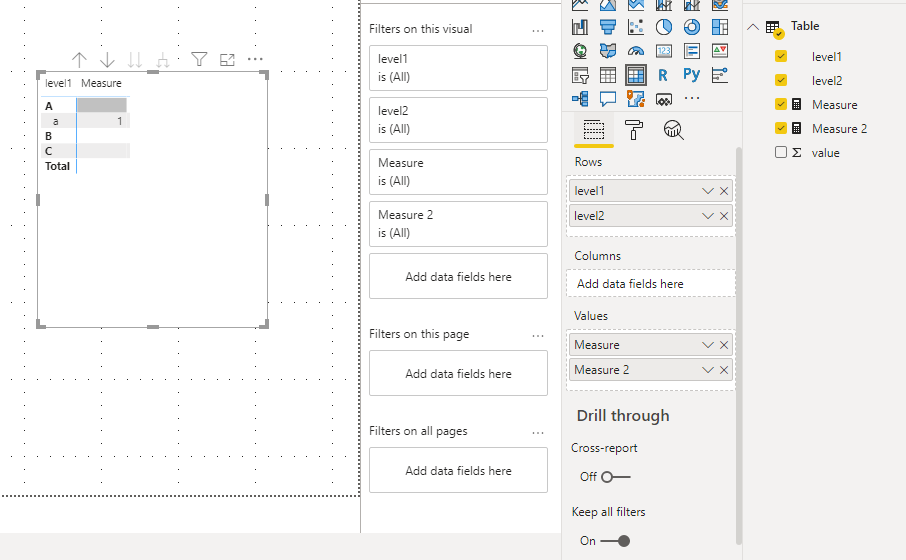- Power BI forums
- Updates
- News & Announcements
- Get Help with Power BI
- Desktop
- Service
- Report Server
- Power Query
- Mobile Apps
- Developer
- DAX Commands and Tips
- Custom Visuals Development Discussion
- Health and Life Sciences
- Power BI Spanish forums
- Translated Spanish Desktop
- Power Platform Integration - Better Together!
- Power Platform Integrations (Read-only)
- Power Platform and Dynamics 365 Integrations (Read-only)
- Training and Consulting
- Instructor Led Training
- Dashboard in a Day for Women, by Women
- Galleries
- Community Connections & How-To Videos
- COVID-19 Data Stories Gallery
- Themes Gallery
- Data Stories Gallery
- R Script Showcase
- Webinars and Video Gallery
- Quick Measures Gallery
- 2021 MSBizAppsSummit Gallery
- 2020 MSBizAppsSummit Gallery
- 2019 MSBizAppsSummit Gallery
- Events
- Ideas
- Custom Visuals Ideas
- Issues
- Issues
- Events
- Upcoming Events
- Community Blog
- Power BI Community Blog
- Custom Visuals Community Blog
- Community Support
- Community Accounts & Registration
- Using the Community
- Community Feedback
Register now to learn Fabric in free live sessions led by the best Microsoft experts. From Apr 16 to May 9, in English and Spanish.
- Power BI forums
- Forums
- Get Help with Power BI
- Desktop
- Re: HIde/remove matrix hierarchy row based on blan...
- Subscribe to RSS Feed
- Mark Topic as New
- Mark Topic as Read
- Float this Topic for Current User
- Bookmark
- Subscribe
- Printer Friendly Page
- Mark as New
- Bookmark
- Subscribe
- Mute
- Subscribe to RSS Feed
- Permalink
- Report Inappropriate Content
HIde/remove matrix hierarchy row based on blank measure
Hello Friends,
Is there a way to hide or remove the rows below marked with an X whiles still displaying the rows marked with a check mark?
I have read through numerous posts here and haven't noticed anything other than to suggest it as an idea.
Basically what I want to do here is keep the Seat number (numbers in bold below) no matter what and hide the second level if the Scan ON field is blank. The hierarchy does not go any deeper than this, however the number of seats could change so I don't think that adding a white rectangle would suit my purpose as users also need to be able to expand or compress the levels if they choose to.
Thanks for your help
Solved! Go to Solution.
- Mark as New
- Bookmark
- Subscribe
- Mute
- Subscribe to RSS Feed
- Permalink
- Report Inappropriate Content
Thanks for the help and suggestions everyone. I wasn't able to make the suggestions work in my scenario. What I ended up doing was insert empty seats with no passengers into the underlying table and then I was able to use the matrix heirarchy in a "normal" way by also also including items with no data.
- Mark as New
- Bookmark
- Subscribe
- Mute
- Subscribe to RSS Feed
- Permalink
- Report Inappropriate Content
Hi @graphIt ,
As a workaround, I create another measure in Values to make the part of hierarchy that you want to keep have a non-null value. And it will show when you did't select show item with no data. And Hide the column for the measure by shrinking the width of the coumn
Please refer to my sample pbix file: https://qiuyunus-my.sharepoint.com/:u:/g/personal/pbipro_qiuyunus_onmicrosoft_com/EXowA4JJmmxNqd4xS4...
If this post helps, then please consider Accept it as the solution to help the other members find it more quickly.
Best Regards,
Dedmon Dai
- Mark as New
- Bookmark
- Subscribe
- Mute
- Subscribe to RSS Feed
- Permalink
- Report Inappropriate Content
Thank you @v-deddai1-msft for the suggestion. That didn't work for me probably because my schema is more complicated. I tried to use your idea to work around my specific scenario, but with no luck.
I have the pbix file on my onedrive if you care to take a look.
https://1drv.ms/u/s!AjvAVtAamBjR4kd7jtCy3hbz1J-c?e=Dc6Trd
The goal of this report is to show all the people that were on the same bus as a selected passenger in relation to where they were seated. Hopefully you can help. I have everything working the way it needs to with the exception of the matrix level display.
thanks again,
- Mark as New
- Bookmark
- Subscribe
- Mute
- Subscribe to RSS Feed
- Permalink
- Report Inappropriate Content
Thanks for the help and suggestions everyone. I wasn't able to make the suggestions work in my scenario. What I ended up doing was insert empty seats with no passengers into the underlying table and then I was able to use the matrix heirarchy in a "normal" way by also also including items with no data.
Helpful resources

Microsoft Fabric Learn Together
Covering the world! 9:00-10:30 AM Sydney, 4:00-5:30 PM CET (Paris/Berlin), 7:00-8:30 PM Mexico City

Power BI Monthly Update - April 2024
Check out the April 2024 Power BI update to learn about new features.

| User | Count |
|---|---|
| 111 | |
| 100 | |
| 80 | |
| 64 | |
| 58 |
| User | Count |
|---|---|
| 146 | |
| 110 | |
| 93 | |
| 84 | |
| 67 |