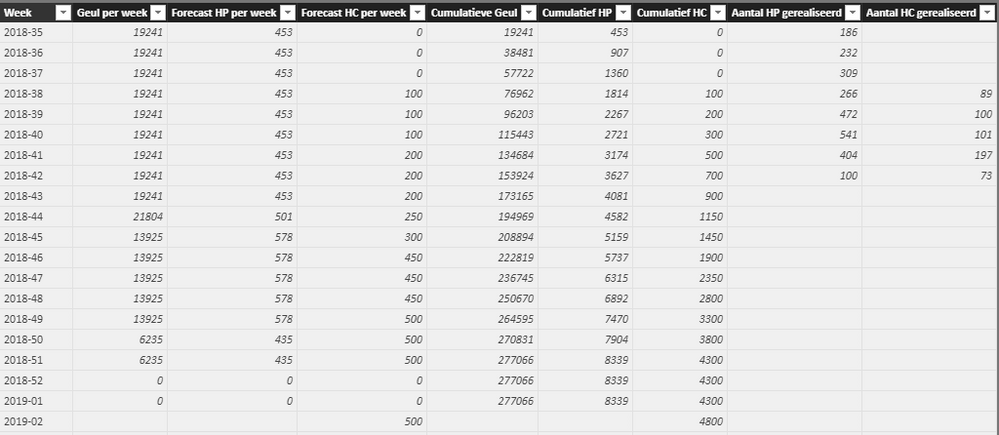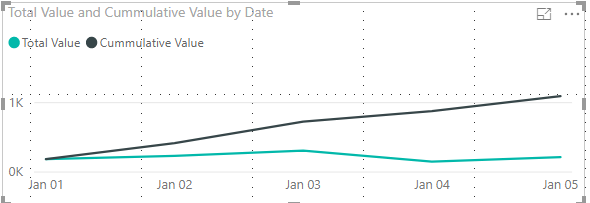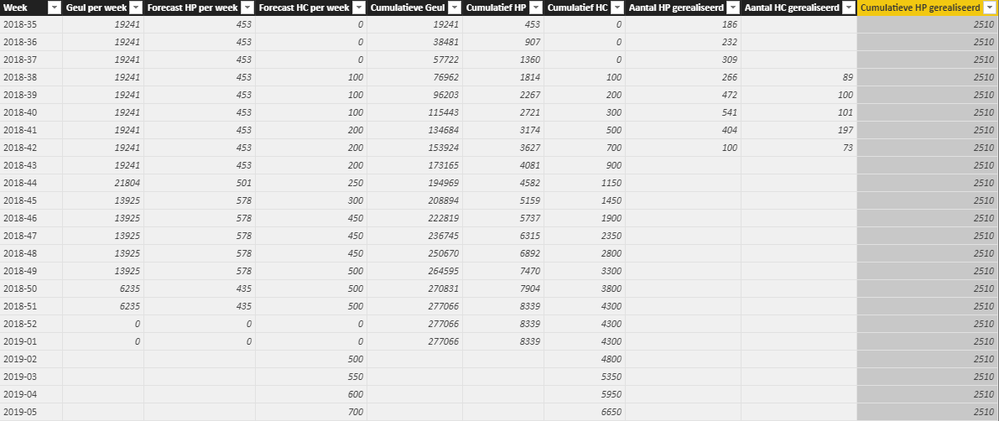- Power BI forums
- Updates
- News & Announcements
- Get Help with Power BI
- Desktop
- Service
- Report Server
- Power Query
- Mobile Apps
- Developer
- DAX Commands and Tips
- Custom Visuals Development Discussion
- Health and Life Sciences
- Power BI Spanish forums
- Translated Spanish Desktop
- Power Platform Integration - Better Together!
- Power Platform Integrations (Read-only)
- Power Platform and Dynamics 365 Integrations (Read-only)
- Training and Consulting
- Instructor Led Training
- Dashboard in a Day for Women, by Women
- Galleries
- Community Connections & How-To Videos
- COVID-19 Data Stories Gallery
- Themes Gallery
- Data Stories Gallery
- R Script Showcase
- Webinars and Video Gallery
- Quick Measures Gallery
- 2021 MSBizAppsSummit Gallery
- 2020 MSBizAppsSummit Gallery
- 2019 MSBizAppsSummit Gallery
- Events
- Ideas
- Custom Visuals Ideas
- Issues
- Issues
- Events
- Upcoming Events
- Community Blog
- Power BI Community Blog
- Custom Visuals Community Blog
- Community Support
- Community Accounts & Registration
- Using the Community
- Community Feedback
Register now to learn Fabric in free live sessions led by the best Microsoft experts. From Apr 16 to May 9, in English and Spanish.
- Power BI forums
- Forums
- Get Help with Power BI
- Desktop
- Re: HELP !! simple calculation ?!
- Subscribe to RSS Feed
- Mark Topic as New
- Mark Topic as Read
- Float this Topic for Current User
- Bookmark
- Subscribe
- Printer Friendly Page
- Mark as New
- Bookmark
- Subscribe
- Mute
- Subscribe to RSS Feed
- Permalink
- Report Inappropriate Content
HELP !! simple calculation ?!
Goodday,
I need a calculation which sums up the total of a certain column.
For example the column 'Aantal HP gerealiseerd' has a number of HP's per week but i need a column that shows the cumulative per week.
i think it's pretty simple but im not sure how to do it
For example
2018-35 186
2018-36 418 (186 + 232)
2018-37 727 (418 + 309)
2018-38 etc
Solved! Go to Solution.
- Mark as New
- Bookmark
- Subscribe
- Mute
- Subscribe to RSS Feed
- Permalink
- Report Inappropriate Content
Modeling -> New measure, and copy the code:
Cumulatieve HP gerealiseerd =
CALCULATE ([Totaal aantal HP];
FILTER(
ALL(Forecast);
'Forecast'[Week]<=MAX(Forecast[Week])
)
It will work as a line or bar graph. Put a Date dimension on the Axis and your newly created measure to Values.
For me it looks like this:
- Mark as New
- Bookmark
- Subscribe
- Mute
- Subscribe to RSS Feed
- Permalink
- Report Inappropriate Content
Hi ,
There several method to calculate cumulative total , however considering your sample data , this DAX will is simple way to achieve the desired output.
Your Data (table = Rve Data)
Col1 Col2 Number
2018 35 186
2018 36 232
2018 37 309
2018 38 150
2018 39 215
First of all i created a measure called 'Total Number' = sum('Rvd Data'[number])
Second Measure called Cumulative number ( Dax below)
Cumulative number = CALCULATE ([Total number],
FILTER(
ALL('Rvd Date'),
'Rvd Date'[Col2]<=MAX('Rvd Date'[Col2])
)
)
Hope this helps,
Cheers
SS
- Mark as New
- Bookmark
- Subscribe
- Mute
- Subscribe to RSS Feed
- Permalink
- Report Inappropriate Content
@BobBI thanks for the reply but it doesn't work just yet.
Ive added the measure and the formula but it just returns the same value on all rows.
The only thing i can see is that you have 2 colums for the Year-Week (Col1 and Col2) and i have one column (Week)
Totaal aantal HP = SUM(Forecast[Aantal HP gerealiseerd])
Cumulatieve HP gerealiseerd =
CALCULATE ([Totaal aantal HP];
FILTER(
ALL(Forecast);
'Forecast'[Week]<=MAX(Forecast[Week])
)
)
- Mark as New
- Bookmark
- Subscribe
- Mute
- Subscribe to RSS Feed
- Permalink
- Report Inappropriate Content
Hello Make sure your Week Column you are using, comes from a Date Defined Table, in other words there must be a Column with a Date Value and this week must be a derived Column of that Date (then use Date instead of Week in the Formula)
To make sure you are using a Date Defined table, right click the dataset and select Define as Date Table) in the fields section.
- Mark as New
- Bookmark
- Subscribe
- Mute
- Subscribe to RSS Feed
- Permalink
- Report Inappropriate Content
hi Rvd,
can you split 2018-35 by '-' ? because '2018-35' is become a text as it contains hiphen (-) sign. if you split them or use any month or date fields with numeric or date data type , then this would work.
forcast week number should be numeric . and check the values in table visual as it would summarise the amount value by week.
calcuated column wouldn't help.
Thanks,
SS
- Mark as New
- Bookmark
- Subscribe
- Mute
- Subscribe to RSS Feed
- Permalink
- Report Inappropriate Content
Hi @RvdHeijden,
try to create a measure out of the Cumulative HP gerealiseerd calculation instead of a calculated column.
Regards,
Barna
- Mark as New
- Bookmark
- Subscribe
- Mute
- Subscribe to RSS Feed
- Permalink
- Report Inappropriate Content
How ?
Besides i need this data for a bar or a line graph so does that still work if i use a measure ?
- Mark as New
- Bookmark
- Subscribe
- Mute
- Subscribe to RSS Feed
- Permalink
- Report Inappropriate Content
Modeling -> New measure, and copy the code:
Cumulatieve HP gerealiseerd =
CALCULATE ([Totaal aantal HP];
FILTER(
ALL(Forecast);
'Forecast'[Week]<=MAX(Forecast[Week])
)
It will work as a line or bar graph. Put a Date dimension on the Axis and your newly created measure to Values.
For me it looks like this:
- Mark as New
- Bookmark
- Subscribe
- Mute
- Subscribe to RSS Feed
- Permalink
- Report Inappropriate Content
@Barnee it made a few changes and now it works.
The trick was that i was still using a calculated column in the visual instead of the measure
- Mark as New
- Bookmark
- Subscribe
- Mute
- Subscribe to RSS Feed
- Permalink
- Report Inappropriate Content
It still doesn't work, it still returns the same value and ive copied your formula.
The measure for Totaal aantal HP is different i think because you use 2 columsn Col1 and Col2 and i have 1 colum
- Mark as New
- Bookmark
- Subscribe
- Mute
- Subscribe to RSS Feed
- Permalink
- Report Inappropriate Content
It sounds like you need a semi-additive measure.
You would need a date dimension table, but then a formula like:
Total : =
CALCULATE (
[FIELD],
LASTDATE ( 'Date' [Date] )
)
- Mark as New
- Bookmark
- Subscribe
- Mute
- Subscribe to RSS Feed
- Permalink
- Report Inappropriate Content
I have a 'date' table so that is ok but im not sure what to fill in at the [Field] part of the calculation.
Can you tell me ? i tried a few things but it's doesn't work just yet
Cumulatieve HP gerealiseerd=
CALCULATE (
[FIELD];
LASTDATE ( 'Date'[Date] )
)
Helpful resources

Microsoft Fabric Learn Together
Covering the world! 9:00-10:30 AM Sydney, 4:00-5:30 PM CET (Paris/Berlin), 7:00-8:30 PM Mexico City

Power BI Monthly Update - April 2024
Check out the April 2024 Power BI update to learn about new features.

| User | Count |
|---|---|
| 111 | |
| 97 | |
| 80 | |
| 69 | |
| 59 |
| User | Count |
|---|---|
| 150 | |
| 119 | |
| 104 | |
| 87 | |
| 67 |