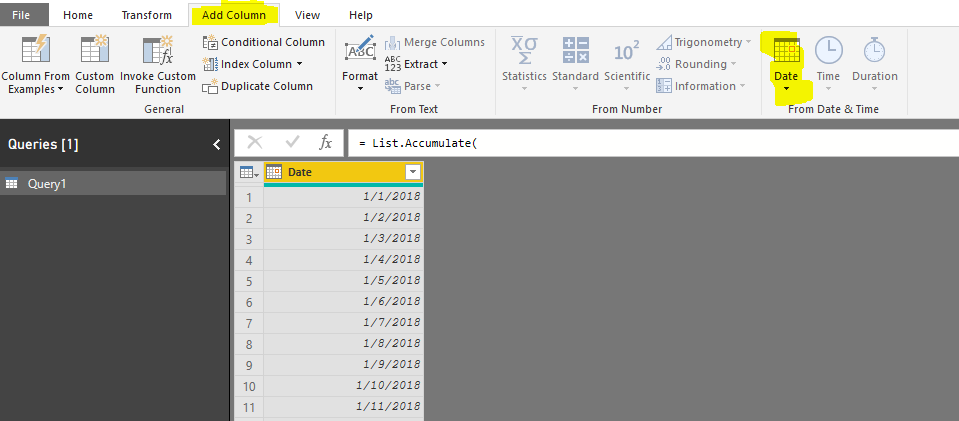- Power BI forums
- Updates
- News & Announcements
- Get Help with Power BI
- Desktop
- Service
- Report Server
- Power Query
- Mobile Apps
- Developer
- DAX Commands and Tips
- Custom Visuals Development Discussion
- Health and Life Sciences
- Power BI Spanish forums
- Translated Spanish Desktop
- Power Platform Integration - Better Together!
- Power Platform Integrations (Read-only)
- Power Platform and Dynamics 365 Integrations (Read-only)
- Training and Consulting
- Instructor Led Training
- Dashboard in a Day for Women, by Women
- Galleries
- Community Connections & How-To Videos
- COVID-19 Data Stories Gallery
- Themes Gallery
- Data Stories Gallery
- R Script Showcase
- Webinars and Video Gallery
- Quick Measures Gallery
- 2021 MSBizAppsSummit Gallery
- 2020 MSBizAppsSummit Gallery
- 2019 MSBizAppsSummit Gallery
- Events
- Ideas
- Custom Visuals Ideas
- Issues
- Issues
- Events
- Upcoming Events
- Community Blog
- Power BI Community Blog
- Custom Visuals Community Blog
- Community Support
- Community Accounts & Registration
- Using the Community
- Community Feedback
Register now to learn Fabric in free live sessions led by the best Microsoft experts. From Apr 16 to May 9, in English and Spanish.
- Power BI forums
- Forums
- Get Help with Power BI
- Desktop
- Re: [HELP] How to create a Dynamic calendar table ...
- Subscribe to RSS Feed
- Mark Topic as New
- Mark Topic as Read
- Float this Topic for Current User
- Bookmark
- Subscribe
- Printer Friendly Page
- Mark as New
- Bookmark
- Subscribe
- Mute
- Subscribe to RSS Feed
- Permalink
- Report Inappropriate Content
[HELP] How to create a Dynamic calendar table from 1st of January until today(-1) for all years
Hi Guys,
I need to create a Dynamic calendar table that will have just the dates from the fist day of the year today(-1) for example today is 25th of October 2018 I would like the table to have all dates from.
1st of January 2015 – 24th of October 2015
1st of January 2016 – 24th of October 2016
1st of January 2017 – 24th of October 2017
1st of January 2018 – 24th of October 2018
I would like to create the same dynamic date table for months. For example, if we are on 25th of October 2018. I would like the dynamic month date table to have all dates between.
1st of October 2015 – 24th of October 2015
1st of October 2016 – 24th of October 2016
1st of October 2017 – 24th of October 2017
1st of October 2018 – 24th of October 2018
I found this code here on https://powerbi.tips/2017/11/creating-a-dax-calendar/ That does almost what I wanted but it creates a table date with all dates from 25th of October 2018 until 25th of October 2015, including for example 26th of October – 31st of December of (2017, 2016, 2015) I needed to exclude that.
Here is the code I am using to create the table.
Dates 5 =
GENERATE (
CALENDAR( DATE( YEAR( TODAY() ) - 5, MONTH( TODAY() ), DAY( TODAY()) ), TODAY()),
VAR startOfWeek = 1 // Where 1 is Sunday and 7 is Saturday, thus a 3 would be Tuesday
VAR currentDay = [Date]
VAR days = DAY( currentDay )
VAR months = MONTH ( currentDay )
VAR years = YEAR ( currentDay )
VAR nowYear = YEAR( TODAY() )
VAR nowMonth = MONTH( TODAY() )
VAR dayIndex = DATEDIFF( currentDay, TODAY(), DAY) * -1
VAR todayNum = WEEKDAY( TODAY() )
VAR weekIndex = INT( ROUNDDOWN( ( dayIndex + -1 * IF( todayNum + startOfWeek <= 6, todayNum + startOfWeek, todayNum + startOfWeek - 7 )) / 7, 0 ) )
RETURN ROW (
"day", days,
"month", months,
"year", years,
"day index", dayIndex,
"week index", weekIndex,
"month index", INT( (years - nowYear ) * 12 + months - nowMonth ),
"year index", INT( years - nowYear )
)
)Unfortunately the Power Query/DAX knowledge that I have are not enough to crack this problem. Any help would be very appreciated.
Thanks in Advance
Solved! Go to Solution.
- Mark as New
- Bookmark
- Subscribe
- Mute
- Subscribe to RSS Feed
- Permalink
- Report Inappropriate Content
For this scenario I'd rather use Power Query:
Query 1 :
let
YearsBack = 5,
TodayDate = Date.From( DateTime.LocalNow() ),
YearsList = {0..YearsBack},
Calendar =
List.Accumulate(
YearsList,
#table({},{}),
(state, current) =>
let
FirstDayOfYear = Date.StartOfYear(
Date.AddYears( TodayDate, - current )
),
LastDay = Date.AddDays(
Date.AddYears( TodayDate, - current ),
-1
),
DatesList = List.Transform(
List.Dates(
FirstDayOfYear,
1 + Duration.TotalDays( LastDay - FirstDayOfYear ),
#duration(1, 0, 0, 0)
),
each {_}
),
DateTable = #table( type table [Date = Date.Type], DatesList )
in
Table.Combine( {state, DateTable})
)
in
CalendarQuery 2:
let
YearsBack = 5,
TodayDate = Date.From( DateTime.LocalNow() ),
YearsList = {0..YearsBack},
Calendar =
List.Accumulate(
YearsList,
#table({},{}),
(state, current) =>
let
FirstDayOfYear = Date.StartOfMonth(
Date.AddYears( TodayDate, - current )
),
LastDay = Date.AddDays(
Date.AddYears( TodayDate, - current ),
-1
),
DatesList = List.Transform(
List.Dates(
FirstDayOfYear,
1 + Duration.TotalDays( LastDay - FirstDayOfYear ),
#duration(1, 0, 0, 0)
),
each {_}
),
DateTable = #table( type table [Date = Date.Type], DatesList )
in
Table.Combine( {state, DateTable})
)
in
Calendar
Did I answer your question correctly? Mark my answer as a solution!
Proud to be a Datanaut!
- Mark as New
- Bookmark
- Subscribe
- Mute
- Subscribe to RSS Feed
- Permalink
- Report Inappropriate Content
For this scenario I'd rather use Power Query:
Query 1 :
let
YearsBack = 5,
TodayDate = Date.From( DateTime.LocalNow() ),
YearsList = {0..YearsBack},
Calendar =
List.Accumulate(
YearsList,
#table({},{}),
(state, current) =>
let
FirstDayOfYear = Date.StartOfYear(
Date.AddYears( TodayDate, - current )
),
LastDay = Date.AddDays(
Date.AddYears( TodayDate, - current ),
-1
),
DatesList = List.Transform(
List.Dates(
FirstDayOfYear,
1 + Duration.TotalDays( LastDay - FirstDayOfYear ),
#duration(1, 0, 0, 0)
),
each {_}
),
DateTable = #table( type table [Date = Date.Type], DatesList )
in
Table.Combine( {state, DateTable})
)
in
CalendarQuery 2:
let
YearsBack = 5,
TodayDate = Date.From( DateTime.LocalNow() ),
YearsList = {0..YearsBack},
Calendar =
List.Accumulate(
YearsList,
#table({},{}),
(state, current) =>
let
FirstDayOfYear = Date.StartOfMonth(
Date.AddYears( TodayDate, - current )
),
LastDay = Date.AddDays(
Date.AddYears( TodayDate, - current ),
-1
),
DatesList = List.Transform(
List.Dates(
FirstDayOfYear,
1 + Duration.TotalDays( LastDay - FirstDayOfYear ),
#duration(1, 0, 0, 0)
),
each {_}
),
DateTable = #table( type table [Date = Date.Type], DatesList )
in
Table.Combine( {state, DateTable})
)
in
Calendar
Did I answer your question correctly? Mark my answer as a solution!
Proud to be a Datanaut!
- Mark as New
- Bookmark
- Subscribe
- Mute
- Subscribe to RSS Feed
- Permalink
- Report Inappropriate Content
Thanks for your solution it is really helped - One more thing:
If I need to a previous year full dates how I can do that.
example: 2019 UTD 6-Aug and 2018 UTD 6-AUG --- I need 2019 UTD 6-AUG and 2018 full days
- Mark as New
- Bookmark
- Subscribe
- Mute
- Subscribe to RSS Feed
- Permalink
- Report Inappropriate Content
Hi Livio,
I just saw this post and I was wondering if there was a way to rewrite this formula to show 12 months back from current date instead of years. I tried replacing the "Year" with "Month" but I received an error message. I have been working on a query for a while and your formula is the closest that I have found to creating the query that I need.
Any help would be appreciated. Thank you in advance.
Regards,
Angela
- Mark as New
- Bookmark
- Subscribe
- Mute
- Subscribe to RSS Feed
- Permalink
- Report Inappropriate Content
It worked you are a genius!!!!!
That’s perfect to do YTD and MTD measures. Because I was having trouble with TOTALYTD measure because all it does is accumulate the months but I did not want to get the whole month, so figured I had to create a new date data set, and it worked!!!
Thank you once again!
Could you point the way what are the PowerQuery commands to do the same as I was doing before?
Because the only output I get from the query that you´ve made are the dates, but it would be nice to also have
VAR days = DAY( currentDay )
VAR months = MONTH ( currentDay )
VAR years = YEAR ( currentDay )
VAR nowYear = YEAR( TODAY() )
VAR nowMonth = MONTH( TODAY() )
VAR dayIndex = DATEDIFF( currentDay, TODAY(), DAY) * -1
VAR todayNum = WEEKDAY( TODAY() )
VAR weekIndex = INT( ROUNDDOWN( ( dayIndex + -1 * IF( todayNum + startOfWeek <= 6, todayNum + startOfWeek, todayNum + startOfWeek - 7 )) / 7, 0 ) )
RETURN ROW (
But I guess I can create this on power query editor the extra columns…
Regards,
Tiago
- Mark as New
- Bookmark
- Subscribe
- Mute
- Subscribe to RSS Feed
- Permalink
- Report Inappropriate Content
Hi @tiago
You can add extra steps to the query via the UI. Just go to the Add Column tab and go to the From Date & Time section
Did I answer your question correctly? Mark my answer as a solution!
Proud to be a Datanaut!
- Mark as New
- Bookmark
- Subscribe
- Mute
- Subscribe to RSS Feed
- Permalink
- Report Inappropriate Content
I have similar problem, would love some input on this! Thx for elaborating the question.
Helpful resources

Microsoft Fabric Learn Together
Covering the world! 9:00-10:30 AM Sydney, 4:00-5:30 PM CET (Paris/Berlin), 7:00-8:30 PM Mexico City

Power BI Monthly Update - April 2024
Check out the April 2024 Power BI update to learn about new features.

| User | Count |
|---|---|
| 113 | |
| 97 | |
| 85 | |
| 70 | |
| 61 |
| User | Count |
|---|---|
| 151 | |
| 121 | |
| 104 | |
| 87 | |
| 67 |