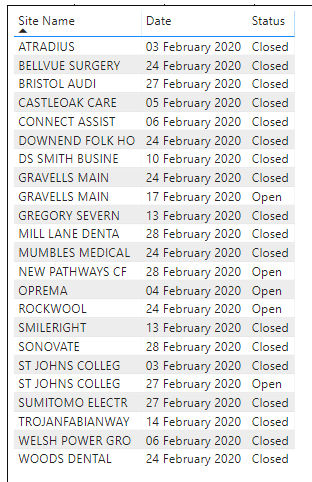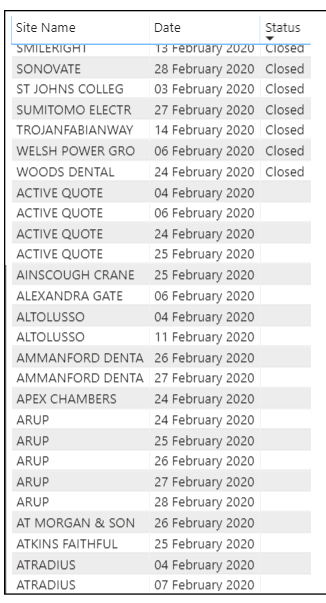- Power BI forums
- Updates
- News & Announcements
- Get Help with Power BI
- Desktop
- Service
- Report Server
- Power Query
- Mobile Apps
- Developer
- DAX Commands and Tips
- Custom Visuals Development Discussion
- Health and Life Sciences
- Power BI Spanish forums
- Translated Spanish Desktop
- Power Platform Integration - Better Together!
- Power Platform Integrations (Read-only)
- Power Platform and Dynamics 365 Integrations (Read-only)
- Training and Consulting
- Instructor Led Training
- Dashboard in a Day for Women, by Women
- Galleries
- Community Connections & How-To Videos
- COVID-19 Data Stories Gallery
- Themes Gallery
- Data Stories Gallery
- R Script Showcase
- Webinars and Video Gallery
- Quick Measures Gallery
- 2021 MSBizAppsSummit Gallery
- 2020 MSBizAppsSummit Gallery
- 2019 MSBizAppsSummit Gallery
- Events
- Ideas
- Custom Visuals Ideas
- Issues
- Issues
- Events
- Upcoming Events
- Community Blog
- Power BI Community Blog
- Custom Visuals Community Blog
- Community Support
- Community Accounts & Registration
- Using the Community
- Community Feedback
Register now to learn Fabric in free live sessions led by the best Microsoft experts. From Apr 16 to May 9, in English and Spanish.
- Power BI forums
- Forums
- Get Help with Power BI
- Desktop
- Re: HELP: Complaints Count of 3 or More
- Subscribe to RSS Feed
- Mark Topic as New
- Mark Topic as Read
- Float this Topic for Current User
- Bookmark
- Subscribe
- Printer Friendly Page
- Mark as New
- Bookmark
- Subscribe
- Mute
- Subscribe to RSS Feed
- Permalink
- Report Inappropriate Content
HELP: Complaints Count of 3 or More
Hi everyone,
I am having a little trouble with something I am trying to do in PowerBI desktop.
I am looking at a set of data that revolves arounds a set of complaints. The structure of the data contains the site name, date, status. The staus is basically if the complaint is open or closed. What I am trying to do is work out how many sites have complained more than 3 times over a certain time period. I am using a slicer to change the dates so this I am ok with. It seems to be an easy one but just can't work it out!!!!! 😠
I should note that each site is in the set of data multiple times
Solved! Go to Solution.
- Mark as New
- Bookmark
- Subscribe
- Mute
- Subscribe to RSS Feed
- Permalink
- Report Inappropriate Content
Hi @Luke_Howells ,
Try this:
Count of Site whose complaints count of 3 or more =
SUMX (
FILTER (
SUMMARIZE (
'Table',
'Table'[Site Name],
"_CountofDate", CALCULATE (
COUNT ( 'Table'[Date] ),
FILTER ( 'Table', 'Table'[Status] <> BLANK () ) -------------------- edited
),
"_DistinctCountofSite", DISTINCTCOUNT ( 'Table'[Site Name] )
),
[_CountofDate] >= 3
),
[_DistinctCountofSite]
)
Best Regards,
Icey
If this post helps, then please consider Accept it as the solution to help the other members find it more quickly.
- Mark as New
- Bookmark
- Subscribe
- Mute
- Subscribe to RSS Feed
- Permalink
- Report Inappropriate Content
Hi @Luke_Howells ,
Create a measure like so:
Count of Site whose complaints count of 3 or more =
SUMX (
FILTER (
SUMMARIZE (
'Table',
'Table'[Site Name],
"_CountofDate", COUNT ( 'Table'[Date] ),
"_DistinctCountofSite", DISTINCTCOUNT ( 'Table'[Site Name] )
),
[_CountofDate] >= 3
),
[_DistinctCountofSite]
)
Best Regards,
Icey
If this post helps, then please consider Accept it as the solution to help the other members find it more quickly.
- Mark as New
- Bookmark
- Subscribe
- Mute
- Subscribe to RSS Feed
- Permalink
- Report Inappropriate Content
Hi @Icey Thanks for the help. I should also mention that column Status contains blank records. Would it be possible to ignore these records?
- Mark as New
- Bookmark
- Subscribe
- Mute
- Subscribe to RSS Feed
- Permalink
- Report Inappropriate Content
Hi @Luke_Howells ,
Try this:
Count of Site whose complaints count of 3 or more =
SUMX (
FILTER (
SUMMARIZE (
'Table',
'Table'[Site Name],
"_CountofDate", CALCULATE (
COUNT ( 'Table'[Date] ),
FILTER ( 'Table', 'Table'[Status] <> BLANK () ) -------------------- edited
),
"_DistinctCountofSite", DISTINCTCOUNT ( 'Table'[Site Name] )
),
[_CountofDate] >= 3
),
[_DistinctCountofSite]
)
Best Regards,
Icey
If this post helps, then please consider Accept it as the solution to help the other members find it more quickly.
- Mark as New
- Bookmark
- Subscribe
- Mute
- Subscribe to RSS Feed
- Permalink
- Report Inappropriate Content
- Mark as New
- Bookmark
- Subscribe
- Mute
- Subscribe to RSS Feed
- Permalink
- Report Inappropriate Content
Use this with site name
sumx(filter(summarize((Table),Table[site],"_sum",count(table[Date])),[_sum]>3),[_sum])
Microsoft Power BI Learning Resources, 2023 !!
Learn Power BI - Full Course with Dec-2022, with Window, Index, Offset, 100+ Topics !!
Did I answer your question? Mark my post as a solution! Appreciate your Kudos !! Proud to be a Super User! !!
Helpful resources

Microsoft Fabric Learn Together
Covering the world! 9:00-10:30 AM Sydney, 4:00-5:30 PM CET (Paris/Berlin), 7:00-8:30 PM Mexico City

Power BI Monthly Update - April 2024
Check out the April 2024 Power BI update to learn about new features.

| User | Count |
|---|---|
| 109 | |
| 98 | |
| 77 | |
| 66 | |
| 54 |
| User | Count |
|---|---|
| 144 | |
| 104 | |
| 101 | |
| 86 | |
| 64 |