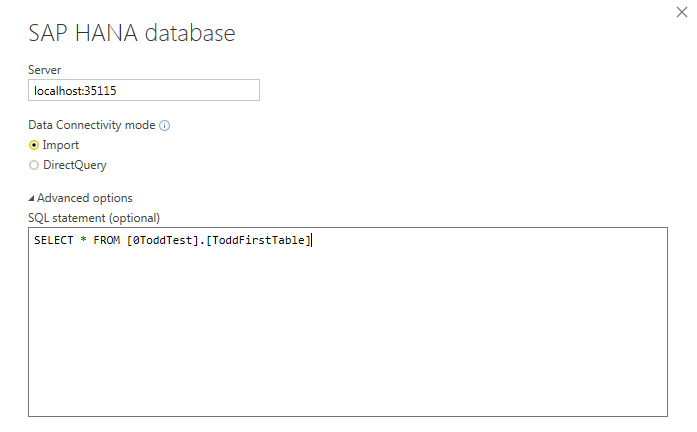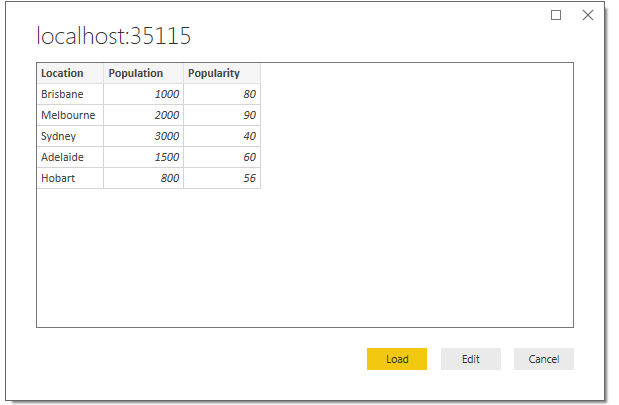- Power BI forums
- Updates
- News & Announcements
- Get Help with Power BI
- Desktop
- Service
- Report Server
- Power Query
- Mobile Apps
- Developer
- DAX Commands and Tips
- Custom Visuals Development Discussion
- Health and Life Sciences
- Power BI Spanish forums
- Translated Spanish Desktop
- Power Platform Integration - Better Together!
- Power Platform Integrations (Read-only)
- Power Platform and Dynamics 365 Integrations (Read-only)
- Training and Consulting
- Instructor Led Training
- Dashboard in a Day for Women, by Women
- Galleries
- Community Connections & How-To Videos
- COVID-19 Data Stories Gallery
- Themes Gallery
- Data Stories Gallery
- R Script Showcase
- Webinars and Video Gallery
- Quick Measures Gallery
- 2021 MSBizAppsSummit Gallery
- 2020 MSBizAppsSummit Gallery
- 2019 MSBizAppsSummit Gallery
- Events
- Ideas
- Custom Visuals Ideas
- Issues
- Issues
- Events
- Upcoming Events
- Community Blog
- Power BI Community Blog
- Custom Visuals Community Blog
- Community Support
- Community Accounts & Registration
- Using the Community
- Community Feedback
Register now to learn Fabric in free live sessions led by the best Microsoft experts. From Apr 16 to May 9, in English and Spanish.
- Power BI forums
- Forums
- Get Help with Power BI
- Desktop
- HANA Query Timeout Issue
- Subscribe to RSS Feed
- Mark Topic as New
- Mark Topic as Read
- Float this Topic for Current User
- Bookmark
- Subscribe
- Printer Friendly Page
- Mark as New
- Bookmark
- Subscribe
- Mute
- Subscribe to RSS Feed
- Permalink
- Report Inappropriate Content
HANA Query Timeout Issue
Hi,
I have established a source connection to a HANA database, using "Import" connectivity type and specifying a simple SQL statement to read data from a specific table. The correct table and contents are displayed (in preview), however when I then press the "Load" button I get the following timeout error.
The message "There are pending changes in your queries that haven't been applied" appears at the top of the screen. If I press "Apply Changes" then it attempts to re-process however the same timeout error occurs.
If this is an actual timeout error, is there a way I can extend the timeout value? ...or does it point to an actual connection error somewhere? Note that if I go into "Edit Queries" I can see the query and the correct data shown, ready to load...
Thanks very much for your help!
Todd
- Mark as New
- Bookmark
- Subscribe
- Mute
- Subscribe to RSS Feed
- Permalink
- Report Inappropriate Content
I am facing similar problem.
I see the data in query editor but I can't run the report, even if the query returns just one row of data.
Any updates on this topic?
Regards
- Mark as New
- Bookmark
- Subscribe
- Mute
- Subscribe to RSS Feed
- Permalink
- Report Inappropriate Content
Hi @ToddFScholes,
You can connect the HAHA database successfully? After research, I find a similar thread, please review it. The connection creation interface wasn't very specific about the need to include a port. Did you add the port when prompted for the "server" express it like this: <servername>.<domain>.<com/net>:<port>?
If you have not, please add the port number and check if it works fine.
Best Regards,
Angelia
- Mark as New
- Bookmark
- Subscribe
- Mute
- Subscribe to RSS Feed
- Permalink
- Report Inappropriate Content
Hi Angelia,
Thanks for your response. Yes, I have specified the port, and I am able to connect to the database.
My HANA database is running on my trial SAP Cloud Platform account, and I am connecting to it via SAP Cloud Connector which is running on my laptop. So the server entry I specify is "localhost:35115".
When I select "connect" from this screen, the next screen I am shown is my table with the data - so it's obviously able to talk to the database ok!
It's when I then press "Load", that I get the error shown in my previous post. Is there anywhere that might display some logs to help understand the issue? Or can I increase the timeout value?
Thanks for your help.
Todd
Helpful resources

Microsoft Fabric Learn Together
Covering the world! 9:00-10:30 AM Sydney, 4:00-5:30 PM CET (Paris/Berlin), 7:00-8:30 PM Mexico City

Power BI Monthly Update - April 2024
Check out the April 2024 Power BI update to learn about new features.

| User | Count |
|---|---|
| 111 | |
| 95 | |
| 80 | |
| 68 | |
| 59 |
| User | Count |
|---|---|
| 150 | |
| 119 | |
| 104 | |
| 87 | |
| 67 |