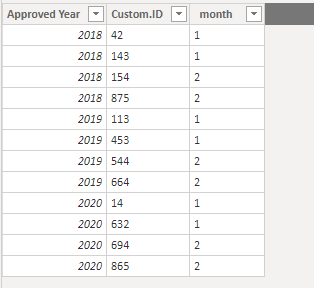- Power BI forums
- Updates
- News & Announcements
- Get Help with Power BI
- Desktop
- Service
- Report Server
- Power Query
- Mobile Apps
- Developer
- DAX Commands and Tips
- Custom Visuals Development Discussion
- Health and Life Sciences
- Power BI Spanish forums
- Translated Spanish Desktop
- Power Platform Integration - Better Together!
- Power Platform Integrations (Read-only)
- Power Platform and Dynamics 365 Integrations (Read-only)
- Training and Consulting
- Instructor Led Training
- Dashboard in a Day for Women, by Women
- Galleries
- Community Connections & How-To Videos
- COVID-19 Data Stories Gallery
- Themes Gallery
- Data Stories Gallery
- R Script Showcase
- Webinars and Video Gallery
- Quick Measures Gallery
- 2021 MSBizAppsSummit Gallery
- 2020 MSBizAppsSummit Gallery
- 2019 MSBizAppsSummit Gallery
- Events
- Ideas
- Custom Visuals Ideas
- Issues
- Issues
- Events
- Upcoming Events
- Community Blog
- Power BI Community Blog
- Custom Visuals Community Blog
- Community Support
- Community Accounts & Registration
- Using the Community
- Community Feedback
Register now to learn Fabric in free live sessions led by the best Microsoft experts. From Apr 16 to May 9, in English and Spanish.
- Power BI forums
- Forums
- Get Help with Power BI
- Desktop
- Re: Guesstimate month on legacy data
- Subscribe to RSS Feed
- Mark Topic as New
- Mark Topic as Read
- Float this Topic for Current User
- Bookmark
- Subscribe
- Printer Friendly Page
- Mark as New
- Bookmark
- Subscribe
- Mute
- Subscribe to RSS Feed
- Permalink
- Report Inappropriate Content
Guesstimate month on legacy data
I am working with bad legacy data and trying to merge it with (relatively) good data. One of the fields is Approved Date. In the legacy data, this is null, but we have it in the recent data. I can get the year from another column, but the only way to get a month is take the sequential IDs of the legacy data and group them into 12 buckets in ascending order of ID. Ultimately, the legacy and recent data need to have both year and month values for comparisons elswhere. What's the best way to do this?
TIA
Solved! Go to Solution.
- Mark as New
- Bookmark
- Subscribe
- Mute
- Subscribe to RSS Feed
- Permalink
- Report Inappropriate Content
Hi Mixylplyx,
It seems that you want to create month based on year and index, right? If so, you could try to achieve this by M code like below(I devide 2 , you could replace this by 12 in your sample)
let
Source = Table.FromRows(Json.Document(Binary.Decompress(Binary.FromText("bc67DYAwDEXRXVyniL84s1jZIKJjfxA0IF5l6co6elXEbtRoP9a6jnROmq3IXD913DXD31X68ysAiDAAhAoA2BQIzGhCDANCbg4EN7SBf8A8AQ==", BinaryEncoding.Base64), Compression.Deflate)), let _t = ((type text) meta [Serialized.Text = true]) in type table [ID = _t, #"Approved Month" = _t, #"Approved Year" = _t]),
#"Changed Type" = Table.TransformColumnTypes(Source,{{"ID", Int64.Type}, {"Approved Month", type text}, {"Approved Year", Int64.Type}}),
#"sort table"=Table.Sort( #"Changed Type",{{"Approved Year",Order.Ascending},{"ID",Order.Ascending}}),
#"Added Index" = Table.AddIndexColumn(#"sort table", "Index", 1, 1),
#"Grouped Rows" = Table.Group(#"Added Index", {"Approved Year"}, {{"group", each _, type table [ID=number, Approved Month=text, Approved Year=number, Index=number]}}),
#"Added Custom" = Table.AddColumn(#"Grouped Rows", "Custom", each Table.AddIndexColumn([group],"subindex",1,1)),
#"Expanded Custom" = Table.ExpandTableColumn(#"Added Custom", "Custom", {"ID", "subindex"}, {"Custom.ID", "Custom.subindex"}),
#"Added Custom1" = Table.AddColumn(#"Expanded Custom", "Custom", each Number.Round([Custom.subindex]/2,0,RoundingMode.Up)),
#"Renamed Columns" = Table.RenameColumns(#"Added Custom1",{{"Custom", "month"}}),
#"Removed Columns" = Table.RemoveColumns(#"Renamed Columns",{"group", "Custom.subindex"})
in
#"Removed Columns"
Best Regards,
Zoe Zhi
If this post helps, then please consider Accept it as the solution to help the other members find it more quickly.
- Mark as New
- Bookmark
- Subscribe
- Mute
- Subscribe to RSS Feed
- Permalink
- Report Inappropriate Content
Hi Mixylplyx,
If possible, could you please inform me your legacy and good data table, and your expecting outputs? Then I will help you more correctly.
Please do mask sensitive data before uploading.
Thanks for your understanding and support.
Best Regards,
Zoe Zhi
If this post helps, then please consider Accept it as the solution to help the other members find it more quickly.
- Mark as New
- Bookmark
- Subscribe
- Mute
- Subscribe to RSS Feed
- Permalink
- Report Inappropriate Content
The legacy data comes in like this:
| ID | Approved Month | Approved Year |
| 154 | null | 2018 |
| 453 | null | 2019 |
| 865 | null | 2020 |
| 42 | null | 2018 |
| 664 | null | 2019 |
| 632 | null | 2020 |
| 143 | null | 2018 |
| 113 | null | 2019 |
| 694 | null | 2020 |
| 875 | null | 2018 |
| 544 | null | 2019 |
| 14 | null | 2020 |
I need to come up with the best guess of which month these entries came in. The IDs are given out sequentially as they come in. So my plan is to take the count of rows by year, divde by 12, then assign a month accordingly. So, if there are 600 entries for a year, then the first 50 are assigned to the first month, 51-100 are assigned to the second month, and so on. Each year can have a different number of entries. The ids may not be perfectly sequential either, meaning that IDs 1-13 are there, 14 is not, then 15-29, then 30 is not. However, I do know that a higher numbered ID came in later than a lower numbered ID.
- Mark as New
- Bookmark
- Subscribe
- Mute
- Subscribe to RSS Feed
- Permalink
- Report Inappropriate Content
Hi Mixylplyx,
It seems that you want to create month based on year and index, right? If so, you could try to achieve this by M code like below(I devide 2 , you could replace this by 12 in your sample)
let
Source = Table.FromRows(Json.Document(Binary.Decompress(Binary.FromText("bc67DYAwDEXRXVyniL84s1jZIKJjfxA0IF5l6co6elXEbtRoP9a6jnROmq3IXD913DXD31X68ysAiDAAhAoA2BQIzGhCDANCbg4EN7SBf8A8AQ==", BinaryEncoding.Base64), Compression.Deflate)), let _t = ((type text) meta [Serialized.Text = true]) in type table [ID = _t, #"Approved Month" = _t, #"Approved Year" = _t]),
#"Changed Type" = Table.TransformColumnTypes(Source,{{"ID", Int64.Type}, {"Approved Month", type text}, {"Approved Year", Int64.Type}}),
#"sort table"=Table.Sort( #"Changed Type",{{"Approved Year",Order.Ascending},{"ID",Order.Ascending}}),
#"Added Index" = Table.AddIndexColumn(#"sort table", "Index", 1, 1),
#"Grouped Rows" = Table.Group(#"Added Index", {"Approved Year"}, {{"group", each _, type table [ID=number, Approved Month=text, Approved Year=number, Index=number]}}),
#"Added Custom" = Table.AddColumn(#"Grouped Rows", "Custom", each Table.AddIndexColumn([group],"subindex",1,1)),
#"Expanded Custom" = Table.ExpandTableColumn(#"Added Custom", "Custom", {"ID", "subindex"}, {"Custom.ID", "Custom.subindex"}),
#"Added Custom1" = Table.AddColumn(#"Expanded Custom", "Custom", each Number.Round([Custom.subindex]/2,0,RoundingMode.Up)),
#"Renamed Columns" = Table.RenameColumns(#"Added Custom1",{{"Custom", "month"}}),
#"Removed Columns" = Table.RemoveColumns(#"Renamed Columns",{"group", "Custom.subindex"})
in
#"Removed Columns"
Best Regards,
Zoe Zhi
If this post helps, then please consider Accept it as the solution to help the other members find it more quickly.
Helpful resources

Microsoft Fabric Learn Together
Covering the world! 9:00-10:30 AM Sydney, 4:00-5:30 PM CET (Paris/Berlin), 7:00-8:30 PM Mexico City

Power BI Monthly Update - April 2024
Check out the April 2024 Power BI update to learn about new features.

| User | Count |
|---|---|
| 110 | |
| 94 | |
| 81 | |
| 66 | |
| 58 |
| User | Count |
|---|---|
| 150 | |
| 119 | |
| 104 | |
| 87 | |
| 67 |