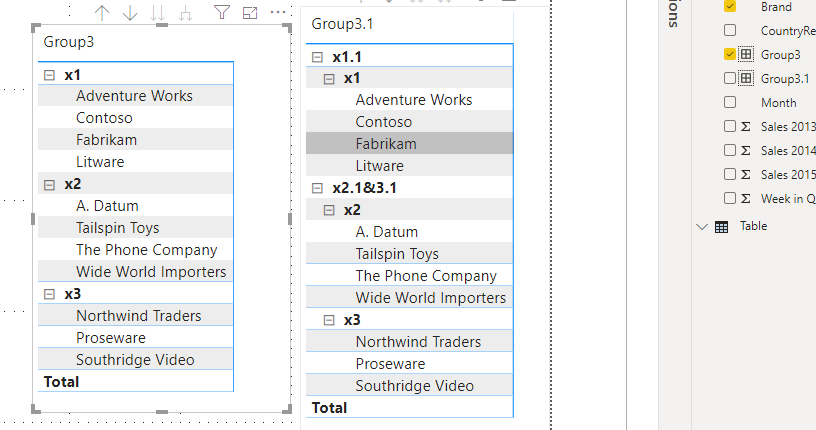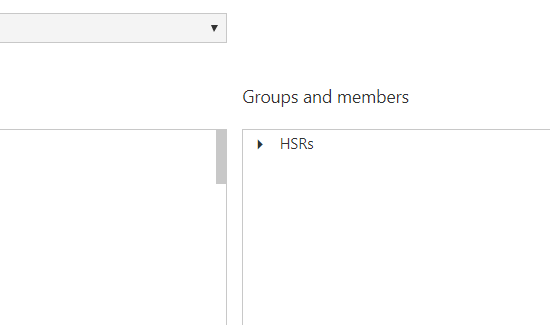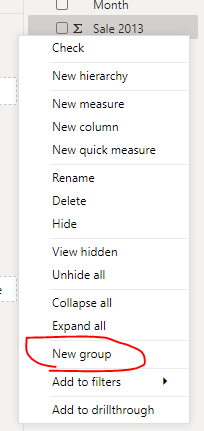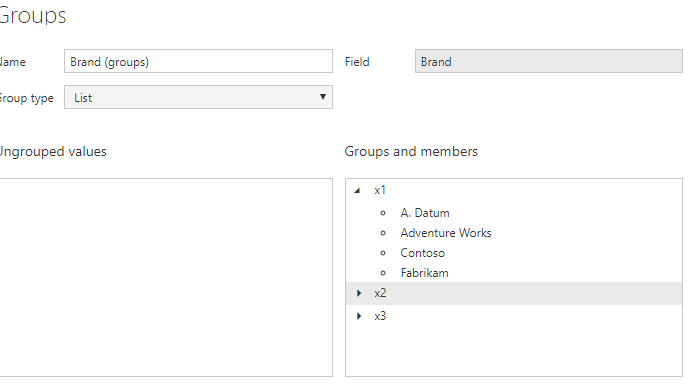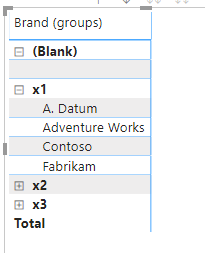- Power BI forums
- Updates
- News & Announcements
- Get Help with Power BI
- Desktop
- Service
- Report Server
- Power Query
- Mobile Apps
- Developer
- DAX Commands and Tips
- Custom Visuals Development Discussion
- Health and Life Sciences
- Power BI Spanish forums
- Translated Spanish Desktop
- Power Platform Integration - Better Together!
- Power Platform Integrations (Read-only)
- Power Platform and Dynamics 365 Integrations (Read-only)
- Training and Consulting
- Instructor Led Training
- Dashboard in a Day for Women, by Women
- Galleries
- Community Connections & How-To Videos
- COVID-19 Data Stories Gallery
- Themes Gallery
- Data Stories Gallery
- R Script Showcase
- Webinars and Video Gallery
- Quick Measures Gallery
- 2021 MSBizAppsSummit Gallery
- 2020 MSBizAppsSummit Gallery
- 2019 MSBizAppsSummit Gallery
- Events
- Ideas
- Custom Visuals Ideas
- Issues
- Issues
- Events
- Upcoming Events
- Community Blog
- Power BI Community Blog
- Custom Visuals Community Blog
- Community Support
- Community Accounts & Registration
- Using the Community
- Community Feedback
Register now to learn Fabric in free live sessions led by the best Microsoft experts. From Apr 16 to May 9, in English and Spanish.
- Power BI forums
- Forums
- Get Help with Power BI
- Desktop
- Re: Groups disappearing
- Subscribe to RSS Feed
- Mark Topic as New
- Mark Topic as Read
- Float this Topic for Current User
- Bookmark
- Subscribe
- Printer Friendly Page
- Mark as New
- Bookmark
- Subscribe
- Mute
- Subscribe to RSS Feed
- Permalink
- Report Inappropriate Content
Groups disappearing
Ok...so I hope someone from Microsoft is reading this:
1. I've tried to put this in a bug/issue report using the proper website ... however when you click on bugs/issues...it takes you to the IDEA page???
2. The issue / bug seems to be that when you create a group in the fields area...the group seems to work sometimes...and then other times existing or new groups you try to add (inside of that group) just totally disappear. This is a major issue and it really needs to get sorted out ASAP.
- Mark as New
- Bookmark
- Subscribe
- Mute
- Subscribe to RSS Feed
- Permalink
- Report Inappropriate Content
Hi @Anonymous ,
"..and then other times existing or new groups you try to add (inside of that group) just totally disappear. "
Are you saying that when we add a new group to an existing group, the group disappearing ?
Or do you mean that when we create or edit a group, there will be a problem that the group disappears?
You will encounter this situation sometimes, not every time, right?
And which is your version of the Power BI Desktop?
My suggestion is that you first update the version of power bi desktop to the latest, and read the official documentation to confirm that the operation is correct.
Use grouping and binning in Power BI Desktop
Then, if the problem still persists ,please Create a ticket .
Best regards,
Lionel Chen
If this post helps, then please consider Accept it as the solution to help the other members find it more quickly.
- Mark as New
- Bookmark
- Subscribe
- Mute
- Subscribe to RSS Feed
- Permalink
- Report Inappropriate Content
Hello,
I am talking about creating Groups here. When I tried to add a New Group, and then add the salespeople into that group, I save it.
But when I reopen that group, to edit it for example, all of the groups except one (the one you see below) are gone. I have the most recent version. I have closed Power Bi and restarted three times already.
I am trying to do row level security so I need these groups urgently so I can assign them in RLS.
- Mark as New
- Bookmark
- Subscribe
- Mute
- Subscribe to RSS Feed
- Permalink
- Report Inappropriate Content
Hi @Anonymous ,
In fact, what I had tested is also the function.
But as you can see, I didn't find the problem.
So please Create support ticket .
Best regards,
Lionel Chen
If this post helps, then please consider Accept it as the solution to help the other members find it more quickly.
- Mark as New
- Bookmark
- Subscribe
- Mute
- Subscribe to RSS Feed
- Permalink
- Report Inappropriate Content
Microsoft - You really need to fix you support ticket system.
I am still having this issue with Groups in the desktop fields. When I try to create a ticket, as suggested below in the link...it takes me to some sort of support page and asks me to sign in (I am already signed in!).
Then, there is no "Issues" area. It is an "ideas" area. And no place to actually place a support ticket. Just a big circular loop that gets nowhere. I am a Power Bi pro user and I thought we would have better support...but the support ticket creation is a joke.
- Mark as New
- Bookmark
- Subscribe
- Mute
- Subscribe to RSS Feed
- Permalink
- Report Inappropriate Content
Hi @Anonymous ,
https://powerbi.microsoft.com/en-us/support/
There is an entrance at the end of this page.
Please try again.
Best Regards,
Lionel Chen
- Mark as New
- Bookmark
- Subscribe
- Mute
- Subscribe to RSS Feed
- Permalink
- Report Inappropriate Content
I'm still dealing with the same issue as OP. I edit a group (adding more groups to an already exisiting group) and it sometimes remembers the groups, other times they just disappear. Just lost 2 hours of work because of this crap.
- Mark as New
- Bookmark
- Subscribe
- Mute
- Subscribe to RSS Feed
- Permalink
- Report Inappropriate Content
Hi @SerDontos ,
I really can't reproduce this problem, please Create support ticket .
Best regards,
Lionel Chen
- Mark as New
- Bookmark
- Subscribe
- Mute
- Subscribe to RSS Feed
- Permalink
- Report Inappropriate Content
This is a known issue that Microsoft has already acknolwedged. Supposed to be fixed with the Feb 17th update.
Helpful resources

Microsoft Fabric Learn Together
Covering the world! 9:00-10:30 AM Sydney, 4:00-5:30 PM CET (Paris/Berlin), 7:00-8:30 PM Mexico City

Power BI Monthly Update - April 2024
Check out the April 2024 Power BI update to learn about new features.

| User | Count |
|---|---|
| 109 | |
| 98 | |
| 77 | |
| 66 | |
| 54 |
| User | Count |
|---|---|
| 144 | |
| 104 | |
| 101 | |
| 86 | |
| 64 |