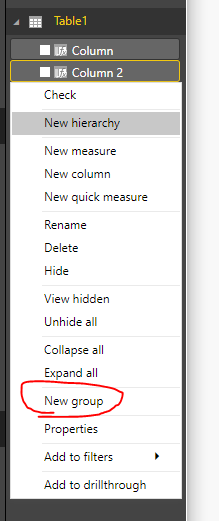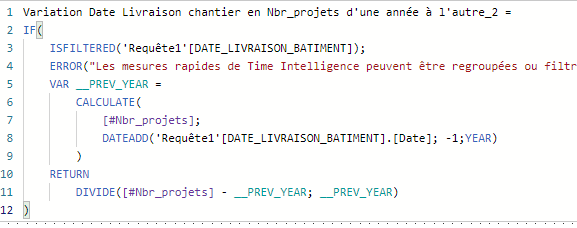- Power BI forums
- Updates
- News & Announcements
- Get Help with Power BI
- Desktop
- Service
- Report Server
- Power Query
- Mobile Apps
- Developer
- DAX Commands and Tips
- Custom Visuals Development Discussion
- Health and Life Sciences
- Power BI Spanish forums
- Translated Spanish Desktop
- Power Platform Integration - Better Together!
- Power Platform Integrations (Read-only)
- Power Platform and Dynamics 365 Integrations (Read-only)
- Training and Consulting
- Instructor Led Training
- Dashboard in a Day for Women, by Women
- Galleries
- Community Connections & How-To Videos
- COVID-19 Data Stories Gallery
- Themes Gallery
- Data Stories Gallery
- R Script Showcase
- Webinars and Video Gallery
- Quick Measures Gallery
- 2021 MSBizAppsSummit Gallery
- 2020 MSBizAppsSummit Gallery
- 2019 MSBizAppsSummit Gallery
- Events
- Ideas
- Custom Visuals Ideas
- Issues
- Issues
- Events
- Upcoming Events
- Community Blog
- Power BI Community Blog
- Custom Visuals Community Blog
- Community Support
- Community Accounts & Registration
- Using the Community
- Community Feedback
Register now to learn Fabric in free live sessions led by the best Microsoft experts. From Apr 16 to May 9, in English and Spanish.
- Power BI forums
- Forums
- Get Help with Power BI
- Desktop
- Grouping years superior to 2021
- Subscribe to RSS Feed
- Mark Topic as New
- Mark Topic as Read
- Float this Topic for Current User
- Bookmark
- Subscribe
- Printer Friendly Page
- Mark as New
- Bookmark
- Subscribe
- Mute
- Subscribe to RSS Feed
- Permalink
- Report Inappropriate Content
Grouping years superior to 2021
Hello,
I want to represent on a clustered chart data over the years like this
I don't need to represent 2021,2022,2023, etc.. So, start from 2021, I want to group years
I managed to do it by a Calculated Column, but it's a String column..Therefore, all my Time Intelligence evolution are wrong
So I wonder if it's possible to group Years on a clustered chart by an easy way ?
thanks !
- Mark as New
- Bookmark
- Subscribe
- Mute
- Subscribe to RSS Feed
- Permalink
- Report Inappropriate Content
the tooltip is driving me crazy 🙂
I use you file @v-frfei-msft and I've added 2 columns, one with some ID's and one equals to Year - 1
First I calculate how many projects there are
#Nb_Projects = DISTINCTCOUNT(Table1[ID])
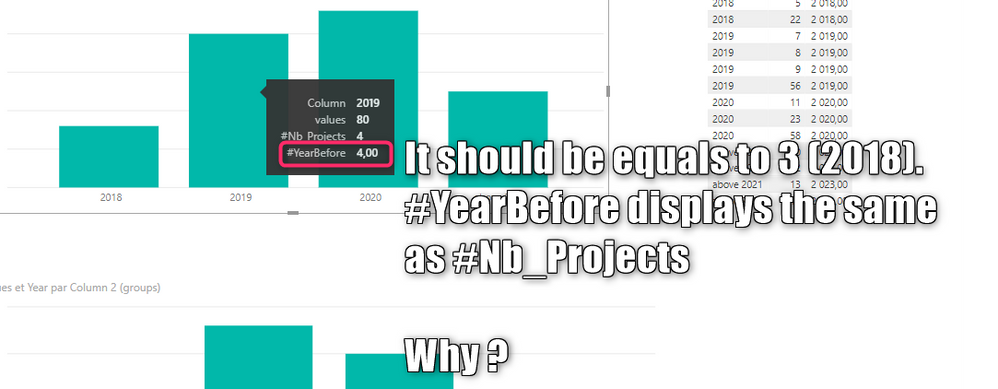
#YearBefore = var whichYear = SELECTEDVALUE(Table1[Year]) var groupYear = SELECTEDVALUE(Table1[Column]) var year_n1 = SELECTEDVALUE(Table1[Year - 1]) var yearToCompare = if(groupYear="above 2021";2020;year_n1) return CALCULATE([#Nb_Projects];Table1[Year - 1]=yearToCompare)Many thanks!
- Mark as New
- Bookmark
- Subscribe
- Mute
- Subscribe to RSS Feed
- Permalink
- Report Inappropriate Content
anyone knows how I can display the evolution between bars in that case ?
- Mark as New
- Bookmark
- Subscribe
- Mute
- Subscribe to RSS Feed
- Permalink
- Report Inappropriate Content
Hi @Anonymous ,
One sample for your reference, please check the following steps as below.
1. Change the data type of Year column to Number.
2. Create a calculated column using the formula sa below.
Column = IF(Table1[Year]>=2021,"above 2021",""&Table1[Year])
3. Then we can get the visual as we excepted.
Alternatively, we can gourp the column directly. Please refer to the screen shots as below.
Pbix as attached.
If this post helps, then please consider Accept it as the solution to help the others find it more quickly.
- Mark as New
- Bookmark
- Subscribe
- Mute
- Subscribe to RSS Feed
- Permalink
- Report Inappropriate Content
thanks for your answer. It's pretty much the same of my attempt actually.
At the end, the calculated column "Column" is a text. Therefore the time intelligence evolution between the different bars can't work because Power BI expects a year
I feel I have no choice to create that kind of measure (quick measure) ....
....but adapted to a text type column
Do you understand what I mean?
Helpful resources

Microsoft Fabric Learn Together
Covering the world! 9:00-10:30 AM Sydney, 4:00-5:30 PM CET (Paris/Berlin), 7:00-8:30 PM Mexico City

Power BI Monthly Update - April 2024
Check out the April 2024 Power BI update to learn about new features.

| User | Count |
|---|---|
| 110 | |
| 100 | |
| 80 | |
| 64 | |
| 58 |
| User | Count |
|---|---|
| 148 | |
| 111 | |
| 94 | |
| 84 | |
| 67 |