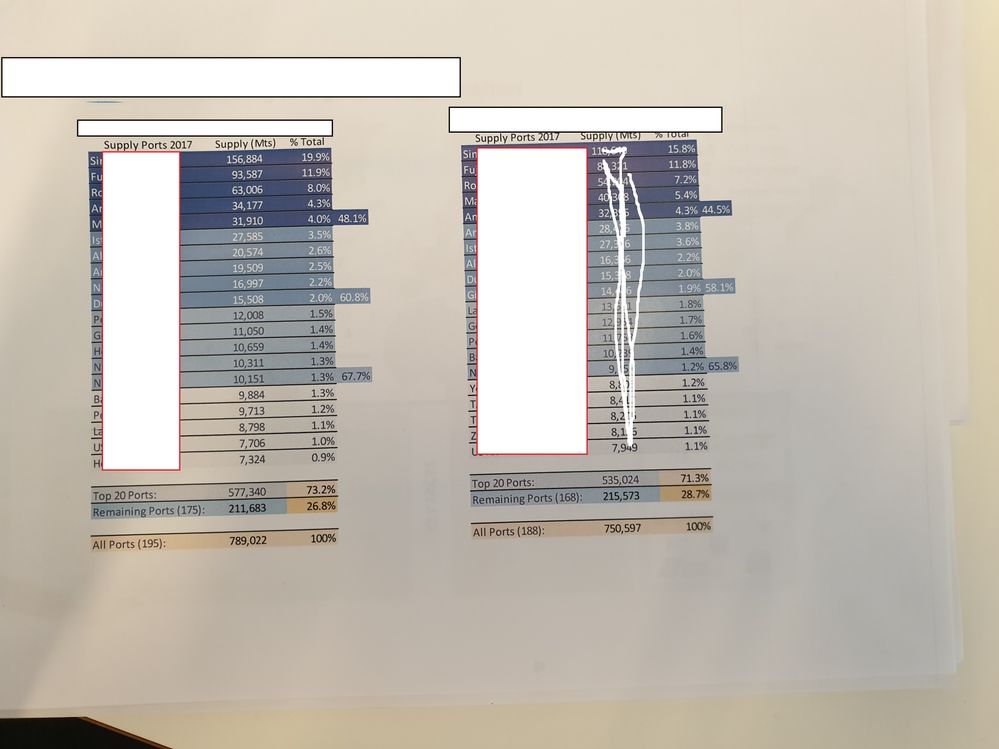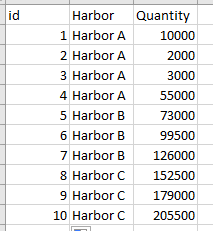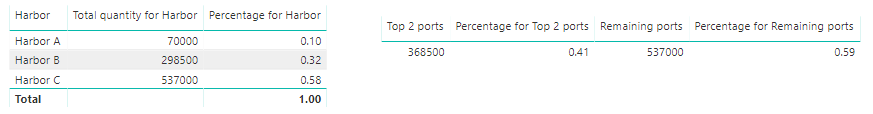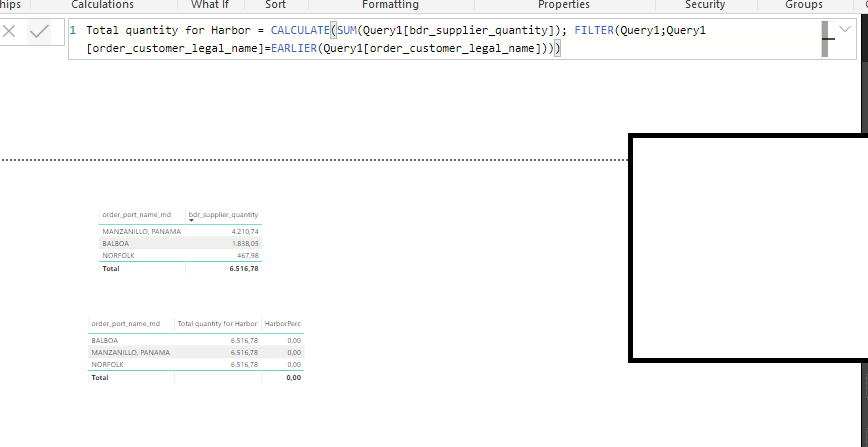- Power BI forums
- Updates
- News & Announcements
- Get Help with Power BI
- Desktop
- Service
- Report Server
- Power Query
- Mobile Apps
- Developer
- DAX Commands and Tips
- Custom Visuals Development Discussion
- Health and Life Sciences
- Power BI Spanish forums
- Translated Spanish Desktop
- Power Platform Integration - Better Together!
- Power Platform Integrations (Read-only)
- Power Platform and Dynamics 365 Integrations (Read-only)
- Training and Consulting
- Instructor Led Training
- Dashboard in a Day for Women, by Women
- Galleries
- Community Connections & How-To Videos
- COVID-19 Data Stories Gallery
- Themes Gallery
- Data Stories Gallery
- R Script Showcase
- Webinars and Video Gallery
- Quick Measures Gallery
- 2021 MSBizAppsSummit Gallery
- 2020 MSBizAppsSummit Gallery
- 2019 MSBizAppsSummit Gallery
- Events
- Ideas
- Custom Visuals Ideas
- Issues
- Issues
- Events
- Upcoming Events
- Community Blog
- Power BI Community Blog
- Custom Visuals Community Blog
- Community Support
- Community Accounts & Registration
- Using the Community
- Community Feedback
Register now to learn Fabric in free live sessions led by the best Microsoft experts. From Apr 16 to May 9, in English and Spanish.
- Power BI forums
- Forums
- Get Help with Power BI
- Desktop
- Re: Grouping values together based on size
- Subscribe to RSS Feed
- Mark Topic as New
- Mark Topic as Read
- Float this Topic for Current User
- Bookmark
- Subscribe
- Printer Friendly Page
- Mark as New
- Bookmark
- Subscribe
- Mute
- Subscribe to RSS Feed
- Permalink
- Report Inappropriate Content
Grouping values together based on size
Hello,
I'm trying to group harbours together based on how much fuel they supply. An example is like this:
My data looks like this:
So using the example above, what I need is to:
group together harbors with a bin size 5 in summarized sizes together
color each bin seperately,
adding the percentages together for each group
summing the top 20 harbors together
summing the rest harbors together
- Mark as New
- Bookmark
- Subscribe
- Mute
- Subscribe to RSS Feed
- Permalink
- Report Inappropriate Content
Hi @Anonymous ,
You can try to create columns like DAX below.
Total quantity for Harbor= CALCULATE(SUM(Table1[Quantity]), FILTER(Table1,Table1[Harbor]=EARLIER(Table1[Harbor])))
Percentage for Harbor= Table1[Total quantity for Harbor]/CALCULATE(SUM(Table1[Quantity]),ALL(Table1))
Rank= RANKX(Table1,Table1[Total quantity for Harbor],,ASC,Dense)
Top 20 ports= CALCULATE(SUM(Table1[Total quantity for Harbor]), FILTER(Table1,Table1[Rank]>0&&Table1[Rank]<21))
Percentage for Top 20 ports= Table1[Top 20 ports]/CALCULATE(SUM(Table1[Quantity]),ALL(Table1))
Remaining ports= CALCULATE(SUM(Table1[Quantity]),ALL(Table1))- Table1[Top 20 ports]
Percentage for Remaining ports = Table1[Remaining ports]/CALCULATE(SUM(Table1[Quantity]),ALL(Table1))
For your demand "group together harbors with a bin size 5 in summarized sizes together, color each bin separately", I test it by the Conditional formatting function and refer to others , while it is not supported to implement in Power BI Desktop currently. But I have to agree that your demand is a good idea, you can post your new idea https://ideas.powerbi.com/forums/265200-power-bi-ideas , to improve the Power BI Desktop.
It is a place for customers provide feedback about Microsoft Office products . What’s more, if a feedback is high voted there by other customers, it will be promising that Microsoft Product Team will take it into consideration when designing the next version in the future.
Best Regards,
Amy
If this post helps, then please consider Accept it as the solution to help the other members find it more quickly.
- Mark as New
- Bookmark
- Subscribe
- Mute
- Subscribe to RSS Feed
- Permalink
- Report Inappropriate Content
Thank you @v-xicai for answering this.
I have a couple of questions though:
1. Did you test the columns out for yourself? When I try to run it using only columns what I get is just not the correct values
2. You only used columns in Power BI right? No measures
3. When I'm using this, I don't get as many harbors as I should get. Do you get that as well?
- Mark as New
- Bookmark
- Subscribe
- Mute
- Subscribe to RSS Feed
- Permalink
- Report Inappropriate Content
Hi @Anonymous ,
Sorry to make mistake for formula above. According to your sample data, I tested in desktop. Now, you can change the columns in DAX below(all the formula created in calculated Column), note that setting all columns Don't summarize.
Total quantity for Harbor = CALCULATE(SUM(Table1[Quantity]), FILTER(Table1,Table1[Harbor]=EARLIER(Table1[Harbor])))
Percentage for Harbor = Table1[Total quantity for Harbor]/SUM(Table1[Total quantity for Harbor])
Rank = RANKX(Table1,Table1[Total quantity for Harbor],,ASC,Dense)
Top 20 ports = CALCULATE(SUM(Table1[Quantity]), FILTER(Table1,Table1[Rank]>0&&Table1[Rank]<21))
Percentage for Top 20 ports = Table1[Top 20 ports]/SUM(Table1[Quantity])
Remaining ports = CALCULATE(SUM(Table1[Quantity]), FILTER(Table1,Table1[Rank]>20))
Percentage for Remaining ports = Table1[Remaining ports]/SUM(Table1[Quantity])
Here is my test pbix: https://qiuyunus-my.sharepoint.com/:u:/g/personal/pbipro_qiuyunus_onmicrosoft_com/EW-mzV-WZUZImo1IQrJw9t4BC8w9_ErdQDjxiy0IxVa3Cw?e=jIPe6V
Best Regards,
Amy
If this post helps, then please consider Accept it as the solution to help the other members find it more quickly.
- Mark as New
- Bookmark
- Subscribe
- Mute
- Subscribe to RSS Feed
- Permalink
- Report Inappropriate Content
Thank you @v-xicai,
I've now updated like you did but I keep getting an error.
I have copied everything like you did and made sure everyting is not summarized.
Can you see what the error could be? The above is how it should be and the second is my try
- Mark as New
- Bookmark
- Subscribe
- Mute
- Subscribe to RSS Feed
- Permalink
- Report Inappropriate Content
Hi,
From your screenshot , find the two red part is from different field?
Best Regards,
Amy
- Mark as New
- Bookmark
- Subscribe
- Mute
- Subscribe to RSS Feed
- Permalink
- Report Inappropriate Content
Thank you,
of coure haha.
But I also found out with this solution that if you are trying to filter on dates for example or something else Power BI doesn't update.
Do you have any idea how to solve that?
- Mark as New
- Bookmark
- Subscribe
- Mute
- Subscribe to RSS Feed
- Permalink
- Report Inappropriate Content
Hi @Anonymous ,
>>But I also found out with this solution that if you are trying to filter on dates for example or something else Power BI doesn't update.
It is referred to a new demand about date, right? I am not sure what desired result would you want, could you please share your sample data or desired output screenshots for further analysis? You can also upload sample pbix to OneDrive and post the link here. Do mask sensitive data before uploading.
Best Regards,
Amy
- Mark as New
- Bookmark
- Subscribe
- Mute
- Subscribe to RSS Feed
- Permalink
- Report Inappropriate Content
Here is a demo of my report @v-xicai :
https://drive.google.com/file/d/1jsj5QORZCaXur-6C8z0x3FAtMEBTZtNB/view?usp=sharing
Thank you
- Mark as New
- Bookmark
- Subscribe
- Mute
- Subscribe to RSS Feed
- Permalink
- Report Inappropriate Content
Helpful resources

Microsoft Fabric Learn Together
Covering the world! 9:00-10:30 AM Sydney, 4:00-5:30 PM CET (Paris/Berlin), 7:00-8:30 PM Mexico City

Power BI Monthly Update - April 2024
Check out the April 2024 Power BI update to learn about new features.

| User | Count |
|---|---|
| 118 | |
| 107 | |
| 70 | |
| 70 | |
| 43 |
| User | Count |
|---|---|
| 148 | |
| 105 | |
| 104 | |
| 89 | |
| 65 |