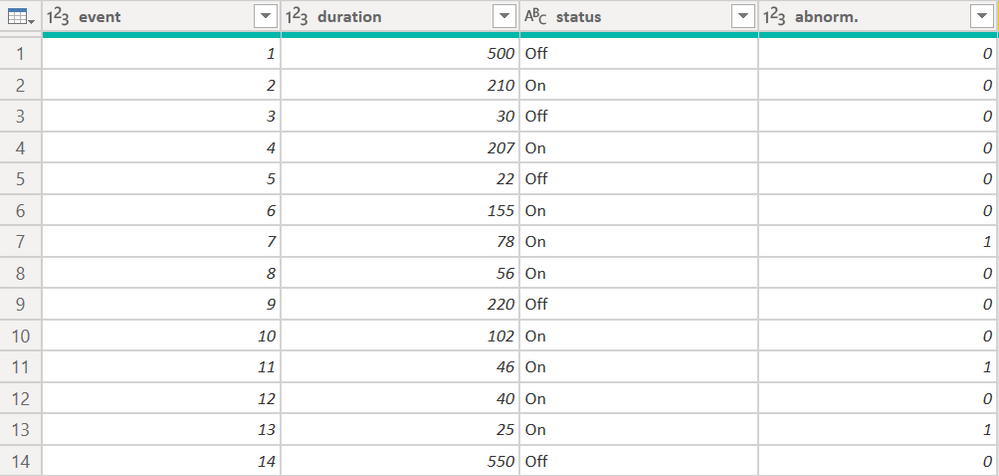- Power BI forums
- Updates
- News & Announcements
- Get Help with Power BI
- Desktop
- Service
- Report Server
- Power Query
- Mobile Apps
- Developer
- DAX Commands and Tips
- Custom Visuals Development Discussion
- Health and Life Sciences
- Power BI Spanish forums
- Translated Spanish Desktop
- Power Platform Integration - Better Together!
- Power Platform Integrations (Read-only)
- Power Platform and Dynamics 365 Integrations (Read-only)
- Training and Consulting
- Instructor Led Training
- Dashboard in a Day for Women, by Women
- Galleries
- Community Connections & How-To Videos
- COVID-19 Data Stories Gallery
- Themes Gallery
- Data Stories Gallery
- R Script Showcase
- Webinars and Video Gallery
- Quick Measures Gallery
- 2021 MSBizAppsSummit Gallery
- 2020 MSBizAppsSummit Gallery
- 2019 MSBizAppsSummit Gallery
- Events
- Ideas
- Custom Visuals Ideas
- Issues
- Issues
- Events
- Upcoming Events
- Community Blog
- Power BI Community Blog
- Custom Visuals Community Blog
- Community Support
- Community Accounts & Registration
- Using the Community
- Community Feedback
Register now to learn Fabric in free live sessions led by the best Microsoft experts. From Apr 16 to May 9, in English and Spanish.
- Power BI forums
- Forums
- Get Help with Power BI
- Desktop
- Re: Grouping multiple rows
- Subscribe to RSS Feed
- Mark Topic as New
- Mark Topic as Read
- Float this Topic for Current User
- Bookmark
- Subscribe
- Printer Friendly Page
- Mark as New
- Bookmark
- Subscribe
- Mute
- Subscribe to RSS Feed
- Permalink
- Report Inappropriate Content
Grouping multiple rows
Hello,
I have a device that will write data into a table whenever an event occurs. An event means either the device is turned on or turned off, or an abnormality happened or the abnormality disappeared. Here is a sample table:
For example, according to rows 5 to 9, the device was Off for 22 sec, then turned On for 155 sec, then encountered an abnormality for 78 sec while still being On, then the abnormality disappeared and the device went back to normal for 56 sec, and then it turned Off and waited for 220 sec before being turned On again.
My question is this:
I am trying to group different rows together to be considered as a single "cycle". The device is having a single "cycle" when it turns On until it turns Off. I will then need to analyze the durations for these "cycle"s, not single events. If I can make a conditional column that increments a variable based on the status like the picture below, then I can separate these events based on that conditional column.
Utimately, I want to add up all the duration based on each "cycle" (most likely putting it in a new table or so).
I don't know if the Power Query or DAX can do this conditional column, but if not, I am open to other suggestions.
Thank you very much!
Solved! Go to Solution.
- Mark as New
- Bookmark
- Subscribe
- Mute
- Subscribe to RSS Feed
- Permalink
- Report Inappropriate Content
Hi @Anonymous
you add a column where you check if "status" = "Off". Then use a an index-column like "Event" with unique values otherwise (a real null. That allows you to fill down the values found for the Off-values.
But as this will not return a continuous series, there is another version where you group on that new column and add an index on the grouped data instead.
Paste the following coded into the advanced editor and follow the steps:
let
Source = Table.FromRows(Json.Document(Binary.Decompress(Binary.FromText("i45WMlTSUcpPS1OK1YlWMgKx88BMYwTTBEmFKULYDEnYHCFsAWXGAgA=", BinaryEncoding.Base64), Compression.Deflate)), let _t = ((type text) meta [Serialized.Text = true]) in type table [Event = _t, Status = _t]),
#"Added Custom" = Table.AddColumn(Source, "Cycle", each if [Status] = "off" then [Event] else null),
#"Filled Down" = Table.FillDown(#"Added Custom",{"Cycle"}),
#"Changed Type" = Table.TransformColumnTypes(#"Filled Down",{{"Event", Int64.Type}, {"Status", type text}})
in
#"Changed Type"
let
Source = Table.FromRows(Json.Document(Binary.Decompress(Binary.FromText("i45WMlTSUcpPS1OK1YlWMgKx88BMYwTTBEmFKULYDEnYHCFsAWXGAgA=", BinaryEncoding.Base64), Compression.Deflate)), let _t = ((type text) meta [Serialized.Text = true]) in type table [Event = _t, Status = _t]),
#"Added Custom" = Table.AddColumn(Source, "Cycle", each if [Status] = "off" then [Event] else null),
#"Filled Down" = Table.FillDown(#"Added Custom",{"Cycle"}),
#"Changed Type" = Table.TransformColumnTypes(#"Filled Down",{{"Event", Int64.Type}, {"Status", type text}}),
#"Grouped Rows" = Table.Group(#"Changed Type", {"Cycle"}, {{"CyclePartition", each _, type table [Event=number, Status=text, Cycle=text]}}),
#"Added Index" = Table.AddIndexColumn(#"Grouped Rows", "Index", 1, 1),
#"Expanded CyclePartition" = Table.ExpandTableColumn(#"Added Index", "CyclePartition", {"Event", "Status"}, {"Event", "Status"})
in
#"Expanded CyclePartition"
Imke Feldmann (The BIccountant)
If you liked my solution, please give it a thumbs up. And if I did answer your question, please mark this post as a solution. Thanks!
How to integrate M-code into your solution -- How to get your questions answered quickly -- How to provide sample data -- Check out more PBI- learning resources here -- Performance Tipps for M-queries
- Mark as New
- Bookmark
- Subscribe
- Mute
- Subscribe to RSS Feed
- Permalink
- Report Inappropriate Content
Hi @Anonymous
you add a column where you check if "status" = "Off". Then use a an index-column like "Event" with unique values otherwise (a real null. That allows you to fill down the values found for the Off-values.
But as this will not return a continuous series, there is another version where you group on that new column and add an index on the grouped data instead.
Paste the following coded into the advanced editor and follow the steps:
let
Source = Table.FromRows(Json.Document(Binary.Decompress(Binary.FromText("i45WMlTSUcpPS1OK1YlWMgKx88BMYwTTBEmFKULYDEnYHCFsAWXGAgA=", BinaryEncoding.Base64), Compression.Deflate)), let _t = ((type text) meta [Serialized.Text = true]) in type table [Event = _t, Status = _t]),
#"Added Custom" = Table.AddColumn(Source, "Cycle", each if [Status] = "off" then [Event] else null),
#"Filled Down" = Table.FillDown(#"Added Custom",{"Cycle"}),
#"Changed Type" = Table.TransformColumnTypes(#"Filled Down",{{"Event", Int64.Type}, {"Status", type text}})
in
#"Changed Type"
let
Source = Table.FromRows(Json.Document(Binary.Decompress(Binary.FromText("i45WMlTSUcpPS1OK1YlWMgKx88BMYwTTBEmFKULYDEnYHCFsAWXGAgA=", BinaryEncoding.Base64), Compression.Deflate)), let _t = ((type text) meta [Serialized.Text = true]) in type table [Event = _t, Status = _t]),
#"Added Custom" = Table.AddColumn(Source, "Cycle", each if [Status] = "off" then [Event] else null),
#"Filled Down" = Table.FillDown(#"Added Custom",{"Cycle"}),
#"Changed Type" = Table.TransformColumnTypes(#"Filled Down",{{"Event", Int64.Type}, {"Status", type text}}),
#"Grouped Rows" = Table.Group(#"Changed Type", {"Cycle"}, {{"CyclePartition", each _, type table [Event=number, Status=text, Cycle=text]}}),
#"Added Index" = Table.AddIndexColumn(#"Grouped Rows", "Index", 1, 1),
#"Expanded CyclePartition" = Table.ExpandTableColumn(#"Added Index", "CyclePartition", {"Event", "Status"}, {"Event", "Status"})
in
#"Expanded CyclePartition"
Imke Feldmann (The BIccountant)
If you liked my solution, please give it a thumbs up. And if I did answer your question, please mark this post as a solution. Thanks!
How to integrate M-code into your solution -- How to get your questions answered quickly -- How to provide sample data -- Check out more PBI- learning resources here -- Performance Tipps for M-queries
- Mark as New
- Bookmark
- Subscribe
- Mute
- Subscribe to RSS Feed
- Permalink
- Report Inappropriate Content
Thank you. This solves my problem.
- Mark as New
- Bookmark
- Subscribe
- Mute
- Subscribe to RSS Feed
- Permalink
- Report Inappropriate Content
@ImkeF , can you help
Microsoft Power BI Learning Resources, 2023 !!
Learn Power BI - Full Course with Dec-2022, with Window, Index, Offset, 100+ Topics !!
Did I answer your question? Mark my post as a solution! Appreciate your Kudos !! Proud to be a Super User! !!
Helpful resources

Microsoft Fabric Learn Together
Covering the world! 9:00-10:30 AM Sydney, 4:00-5:30 PM CET (Paris/Berlin), 7:00-8:30 PM Mexico City

Power BI Monthly Update - April 2024
Check out the April 2024 Power BI update to learn about new features.

| User | Count |
|---|---|
| 117 | |
| 105 | |
| 69 | |
| 67 | |
| 43 |
| User | Count |
|---|---|
| 148 | |
| 103 | |
| 103 | |
| 88 | |
| 66 |