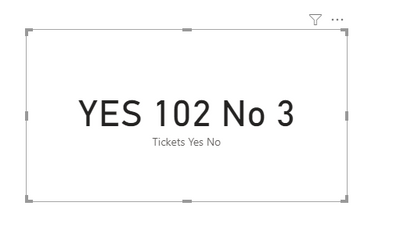- Power BI forums
- Updates
- News & Announcements
- Get Help with Power BI
- Desktop
- Service
- Report Server
- Power Query
- Mobile Apps
- Developer
- DAX Commands and Tips
- Custom Visuals Development Discussion
- Health and Life Sciences
- Power BI Spanish forums
- Translated Spanish Desktop
- Power Platform Integration - Better Together!
- Power Platform Integrations (Read-only)
- Power Platform and Dynamics 365 Integrations (Read-only)
- Training and Consulting
- Instructor Led Training
- Dashboard in a Day for Women, by Women
- Galleries
- Community Connections & How-To Videos
- COVID-19 Data Stories Gallery
- Themes Gallery
- Data Stories Gallery
- R Script Showcase
- Webinars and Video Gallery
- Quick Measures Gallery
- 2021 MSBizAppsSummit Gallery
- 2020 MSBizAppsSummit Gallery
- 2019 MSBizAppsSummit Gallery
- Events
- Ideas
- Custom Visuals Ideas
- Issues
- Issues
- Events
- Upcoming Events
- Community Blog
- Power BI Community Blog
- Custom Visuals Community Blog
- Community Support
- Community Accounts & Registration
- Using the Community
- Community Feedback
Register now to learn Fabric in free live sessions led by the best Microsoft experts. From Apr 16 to May 9, in English and Spanish.
- Power BI forums
- Forums
- Get Help with Power BI
- Desktop
- Grouping distinct counts together in a table visua...
- Subscribe to RSS Feed
- Mark Topic as New
- Mark Topic as Read
- Float this Topic for Current User
- Bookmark
- Subscribe
- Printer Friendly Page
- Mark as New
- Bookmark
- Subscribe
- Mute
- Subscribe to RSS Feed
- Permalink
- Report Inappropriate Content
Grouping distinct counts together in a table visualization
Hello,
I am trying to create some visualizations for my dataset. There is a category for ticket number. If there was a ticket filed for an issue, the string of numbers is listed here. If there was no ticket filed, the space is either left blank or says N/A. I would like to display a count of how many issues had tickets associated with them vs how many do not have a ticket associated. Ie grouping the categories Blank and N/A together and then grouping all the ticket filed ones together.
Right now the table looks like this:
Ticket Filed Count
Blank 32
N/A 70
32948023 1
28304982 1
20398402 1
And so forth with about 80 different ticket number sequences all with counts of one. I would like it to say Yes 102 and No 80 if possible.
Thanks!
Solved! Go to Solution.
- Mark as New
- Bookmark
- Subscribe
- Mute
- Subscribe to RSS Feed
- Permalink
- Report Inappropriate Content
Hi @cingall3 ,
I have tested this measure and seemed work fine, please check the below sample:
Grouping distinct counts together in a table visualization.pbix
Best Regards,
Yingjie Li
If this post helps then please consider Accept it as the solution to help the other members find it more quickly.
- Mark as New
- Bookmark
- Subscribe
- Mute
- Subscribe to RSS Feed
- Permalink
- Report Inappropriate Content
Not sure if this is exactly what you are looking for, but please try this measure expression with your data in a card visual.
Tickets Yes No =
VAR blankNA =
CALCULATE ( SUM ( Tickets[Count] ), Tickets[Ticket Filed] IN { "", "N/A" } )
VAR numbers =
CALCULATE (
SUM ( Tickets[Count] ),
Tickets[Ticket Filed] <> ""
&& Tickets[Ticket Filed] <> "N/A"
)
RETURN
"YES " & blankNA & " No " & numbers
If this works for you, please mark it as the solution. Kudos are appreciated too. Please let me know if not.
Regards,
Pat
Did I answer your question? Mark my post as a solution! Kudos are also appreciated!
To learn more about Power BI, follow me on Twitter or subscribe on YouTube.
@mahoneypa HoosierBI on YouTube
- Mark as New
- Bookmark
- Subscribe
- Mute
- Subscribe to RSS Feed
- Permalink
- Report Inappropriate Content
Hi there, thanks for your quick reply. I realized after I posted that those field names were actaully renamed in just the table. Ticket Filed=ILR Case Number and Count=Case Number in the unchanged field names. Because of this, I changed the column names I gave you to the orginal names.
When I added a measure, I got this message:
The syntax for 'Yes' is incorrect. (DAX(Tickets Yes No =VAR blankNA = CALCULATE ( SUM ( Tickets[Case Number] ), Tickets[ILR Case Number] IN { "", "N/A" } )VAR numbers = CALCULATE ( SUM ( Tickets[Case Number] ), Tickets[ILR Case Number] <> "" && Tickets[ILR Case Number] <> "N/A")RETURN "YES " & blankNA & " No " & numbers)).
- Mark as New
- Bookmark
- Subscribe
- Mute
- Subscribe to RSS Feed
- Permalink
- Report Inappropriate Content
Hi @cingall3 ,
I have tested this measure and seemed work fine, please check the below sample:
Grouping distinct counts together in a table visualization.pbix
Best Regards,
Yingjie Li
If this post helps then please consider Accept it as the solution to help the other members find it more quickly.
- Mark as New
- Bookmark
- Subscribe
- Mute
- Subscribe to RSS Feed
- Permalink
- Report Inappropriate Content
Hi,
I think the issue might be that my case number column values are written as year-number as in 18-001, 18-002, etc for 2018 cases and onward. When I change the type from text to whole numbers, it messed up the other tables I had set up. Other than that, it seemed to accept it once i put ' ' around the data table name. Thanks for giving it a shot!
Helpful resources

Microsoft Fabric Learn Together
Covering the world! 9:00-10:30 AM Sydney, 4:00-5:30 PM CET (Paris/Berlin), 7:00-8:30 PM Mexico City

Power BI Monthly Update - April 2024
Check out the April 2024 Power BI update to learn about new features.

| User | Count |
|---|---|
| 113 | |
| 100 | |
| 78 | |
| 76 | |
| 52 |
| User | Count |
|---|---|
| 144 | |
| 109 | |
| 108 | |
| 88 | |
| 61 |