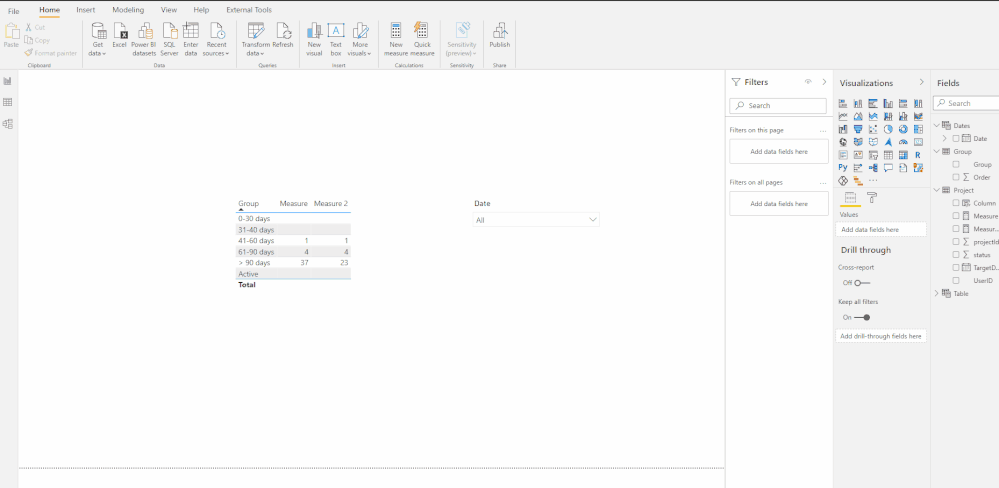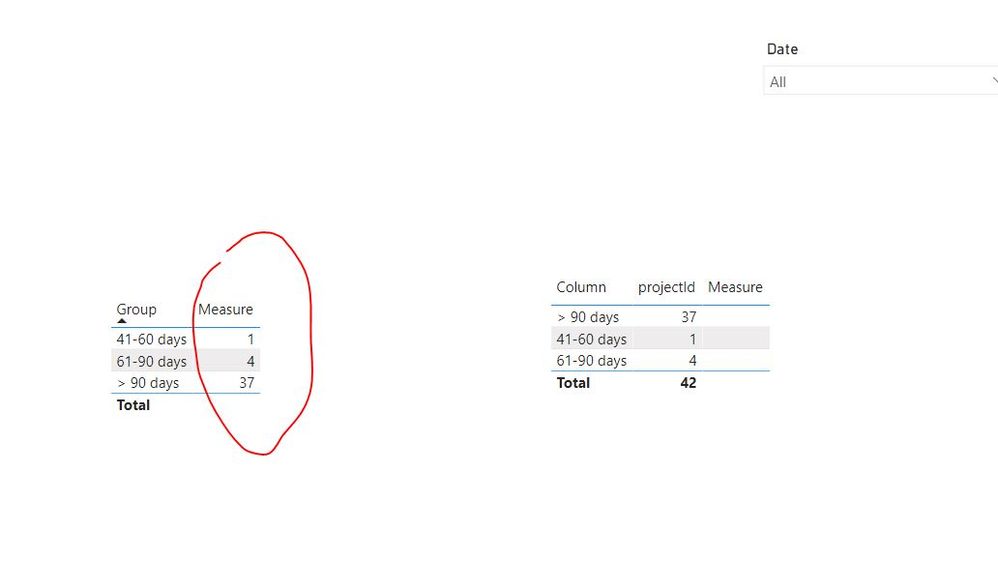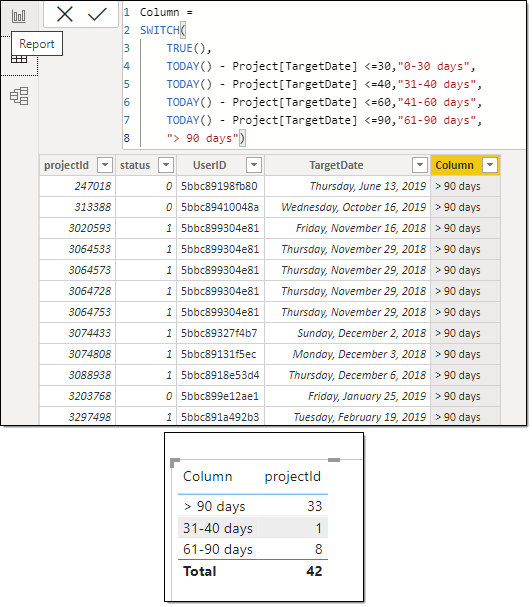- Power BI forums
- Updates
- News & Announcements
- Get Help with Power BI
- Desktop
- Service
- Report Server
- Power Query
- Mobile Apps
- Developer
- DAX Commands and Tips
- Custom Visuals Development Discussion
- Health and Life Sciences
- Power BI Spanish forums
- Translated Spanish Desktop
- Power Platform Integration - Better Together!
- Power Platform Integrations (Read-only)
- Power Platform and Dynamics 365 Integrations (Read-only)
- Training and Consulting
- Instructor Led Training
- Dashboard in a Day for Women, by Women
- Galleries
- Community Connections & How-To Videos
- COVID-19 Data Stories Gallery
- Themes Gallery
- Data Stories Gallery
- R Script Showcase
- Webinars and Video Gallery
- Quick Measures Gallery
- 2021 MSBizAppsSummit Gallery
- 2020 MSBizAppsSummit Gallery
- 2019 MSBizAppsSummit Gallery
- Events
- Ideas
- Custom Visuals Ideas
- Issues
- Issues
- Events
- Upcoming Events
- Community Blog
- Power BI Community Blog
- Custom Visuals Community Blog
- Community Support
- Community Accounts & Registration
- Using the Community
- Community Feedback
Register now to learn Fabric in free live sessions led by the best Microsoft experts. From Apr 16 to May 9, in English and Spanish.
- Power BI forums
- Forums
- Get Help with Power BI
- Desktop
- Grouping data into ranges
- Subscribe to RSS Feed
- Mark Topic as New
- Mark Topic as Read
- Float this Topic for Current User
- Bookmark
- Subscribe
- Printer Friendly Page
- Mark as New
- Bookmark
- Subscribe
- Mute
- Subscribe to RSS Feed
- Permalink
- Report Inappropriate Content
Grouping data into ranges
Hi,
I intend to group my projects by number of days the are overdue. E.g. 0-30 days, 31-40 days, 41-60 days, 61-90 days, >90 days.
Currently I have a field TargetDate. The group above will be based on the DateDiff between TargetDate & User selected date from the Date slicer. The OverdueProjects = count(projectId).
Below is an illustration of the expected output.
| Group | OverdueProjects |
| 0-30 days | 50 |
| 31-40 days | 200 |
| 41-60 days | 88 |
| 61-90 days | 376 |
| >90 days | 69 |
I have attached the link to the file. Any help on this will be appreciated.
Solved! Go to Solution.
- Mark as New
- Bookmark
- Subscribe
- Mute
- Subscribe to RSS Feed
- Permalink
- Report Inappropriate Content
Hi @Emmy66 ,
Try this:
Measure 2 =
VAR SelectedDate =
SELECTEDVALUE ( Dates[Date], TODAY () )
VAR t =
ADDCOLUMNS (
ALL ( Project ),
"Group_",
SWITCH (
TRUE (),
SelectedDate - [TargetDate] <0, "Active",
SelectedDate - [TargetDate] <= 30, "0-30 days",
SelectedDate - [TargetDate] <= 40, "31-40 days",
SelectedDate - [TargetDate] <= 60, "41-60 days",
SelectedDate - [TargetDate] <= 90, "61-90 days",
"> 90 days"
)
)
RETURN
COUNTROWS ( FILTER ( t, [Group_] = SELECTEDVALUE ( 'Group'[Group] ) && [status] = 1 ) )
Best regards
Icey
If this post helps, then consider Accepting it as the solution to help other members find it faster.
- Mark as New
- Bookmark
- Subscribe
- Mute
- Subscribe to RSS Feed
- Permalink
- Report Inappropriate Content
Hi @Icey thanks alot for the solution. It worked perfectly well. Thank you once again for your assistance. Very much appreciated.
- Mark as New
- Bookmark
- Subscribe
- Mute
- Subscribe to RSS Feed
- Permalink
- Report Inappropriate Content
Hi @Emmy66 ,
Create a measure like so:
Measure =
VAR SelectedDate =
SELECTEDVALUE ( Dates[Date], TODAY () )
VAR t =
ADDCOLUMNS (
Project,
"Group_",
SWITCH (
TRUE (),
SelectedDate - [TargetDate] <= 30, "0-30 days",
SelectedDate - [TargetDate] <= 40, "31-40 days",
SelectedDate - [TargetDate] <= 60, "41-60 days",
SelectedDate - [TargetDate] <= 90, "61-90 days",
"> 90 days"
)
)
RETURN
COUNTROWS ( FILTER ( t, [Group_] = SELECTEDVALUE ( 'Group'[Group] ) ) )
Best Regards,
Icey
If this post helps, then please consider Accept it as the solution to help the other members find it more quickly.
- Mark as New
- Bookmark
- Subscribe
- Mute
- Subscribe to RSS Feed
- Permalink
- Report Inappropriate Content
Hi @Icey my apologies for the late response. Thanks for providing the solution which worked like charm, but one thing I didn't include in my request is that I would only want to consider projects with status = 1 and also, an additional condition to include in the range, projects whose targetDates are greater than the SelectedDate i.e. SelectedDate - TargetDate if negative to be classed as Active. Any idea how I can include them in the query please? Thanks in advance for your assistance.
- Mark as New
- Bookmark
- Subscribe
- Mute
- Subscribe to RSS Feed
- Permalink
- Report Inappropriate Content
Hi @Emmy66 ,
Try this:
Measure 2 =
VAR SelectedDate =
SELECTEDVALUE ( Dates[Date], TODAY () )
VAR t =
ADDCOLUMNS (
ALL ( Project ),
"Group_",
SWITCH (
TRUE (),
SelectedDate - [TargetDate] <0, "Active",
SelectedDate - [TargetDate] <= 30, "0-30 days",
SelectedDate - [TargetDate] <= 40, "31-40 days",
SelectedDate - [TargetDate] <= 60, "41-60 days",
SelectedDate - [TargetDate] <= 90, "61-90 days",
"> 90 days"
)
)
RETURN
COUNTROWS ( FILTER ( t, [Group_] = SELECTEDVALUE ( 'Group'[Group] ) && [status] = 1 ) )
Best regards
Icey
If this post helps, then consider Accepting it as the solution to help other members find it faster.
- Mark as New
- Bookmark
- Subscribe
- Mute
- Subscribe to RSS Feed
- Permalink
- Report Inappropriate Content
Hi @Icey thanks alot for the solution. It worked perfectly well. Thank you once again for your assistance. Very much appreciated.
- Mark as New
- Bookmark
- Subscribe
- Mute
- Subscribe to RSS Feed
- Permalink
- Report Inappropriate Content
@Emmy66 -
You can add a column using SWITCH
Did I answer your question? Mark my post as a solution!
Did my answers help arrive at a solution? Give it a kudos by clicking the Thumbs Up!
Proud to be a Super User!
- Mark as New
- Bookmark
- Subscribe
- Mute
- Subscribe to RSS Feed
- Permalink
- Report Inappropriate Content
Thanks @ChrisMendoza for your prompt response. The challenge is with the date selected from the slicer which can be any day. The idea is to give the user the choice of selecting any date from the Date picker. Where you have Today() in the query should be a user selected date rather than been hardcoded. I hope you understand what I intend to achieve.
- Mark as New
- Bookmark
- Subscribe
- Mute
- Subscribe to RSS Feed
- Permalink
- Report Inappropriate Content
@Emmy66 - I haven't found anything useful. Maybe someone else has got some experience on this.
Did I answer your question? Mark my post as a solution!
Did my answers help arrive at a solution? Give it a kudos by clicking the Thumbs Up!
Proud to be a Super User!
- Mark as New
- Bookmark
- Subscribe
- Mute
- Subscribe to RSS Feed
- Permalink
- Report Inappropriate Content
Helpful resources

Microsoft Fabric Learn Together
Covering the world! 9:00-10:30 AM Sydney, 4:00-5:30 PM CET (Paris/Berlin), 7:00-8:30 PM Mexico City

Power BI Monthly Update - April 2024
Check out the April 2024 Power BI update to learn about new features.

| User | Count |
|---|---|
| 110 | |
| 95 | |
| 76 | |
| 65 | |
| 51 |
| User | Count |
|---|---|
| 146 | |
| 109 | |
| 106 | |
| 88 | |
| 61 |