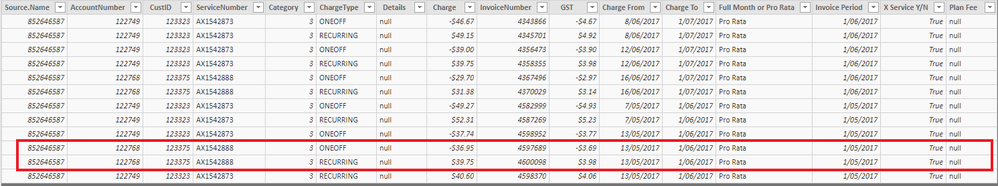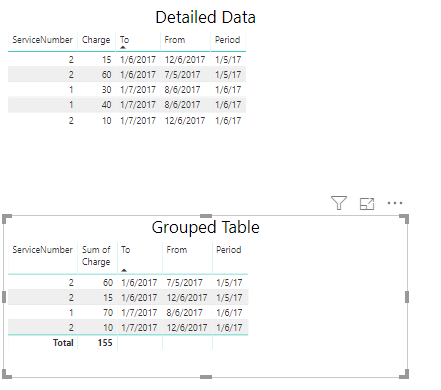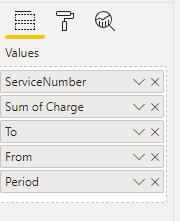- Power BI forums
- Updates
- News & Announcements
- Get Help with Power BI
- Desktop
- Service
- Report Server
- Power Query
- Mobile Apps
- Developer
- DAX Commands and Tips
- Custom Visuals Development Discussion
- Health and Life Sciences
- Power BI Spanish forums
- Translated Spanish Desktop
- Power Platform Integration - Better Together!
- Power Platform Integrations (Read-only)
- Power Platform and Dynamics 365 Integrations (Read-only)
- Training and Consulting
- Instructor Led Training
- Dashboard in a Day for Women, by Women
- Galleries
- Community Connections & How-To Videos
- COVID-19 Data Stories Gallery
- Themes Gallery
- Data Stories Gallery
- R Script Showcase
- Webinars and Video Gallery
- Quick Measures Gallery
- 2021 MSBizAppsSummit Gallery
- 2020 MSBizAppsSummit Gallery
- 2019 MSBizAppsSummit Gallery
- Events
- Ideas
- Custom Visuals Ideas
- Issues
- Issues
- Events
- Upcoming Events
- Community Blog
- Power BI Community Blog
- Custom Visuals Community Blog
- Community Support
- Community Accounts & Registration
- Using the Community
- Community Feedback
Register now to learn Fabric in free live sessions led by the best Microsoft experts. From Apr 16 to May 9, in English and Spanish.
- Power BI forums
- Forums
- Get Help with Power BI
- Desktop
- Re: Grouping by dates & summing the charge
- Subscribe to RSS Feed
- Mark Topic as New
- Mark Topic as Read
- Float this Topic for Current User
- Bookmark
- Subscribe
- Printer Friendly Page
- Mark as New
- Bookmark
- Subscribe
- Mute
- Subscribe to RSS Feed
- Permalink
- Report Inappropriate Content
Grouping by dates & summing the charge
Hi,
I'm in need of assistance, i have a table containing service numbers, charge from (Date) and charge to (Date), an invoice period and an amount.
What i need to achieve is to determine the SUM of the amount where the charge from (date) and charge to (date) are the same, and then group these by service number and invoice period within a Matric (Service Number is the Row and Invoice Period is the Column)
For the life of me i am unable to achieve the desired result, can anyone help here?
I have the sample PBI file in need, however i am unsure how to attached it to this post.
Solved! Go to Solution.
- Mark as New
- Bookmark
- Subscribe
- Mute
- Subscribe to RSS Feed
- Permalink
- Report Inappropriate Content
Now that is a bit more tricky question. Thanks for the sample-file, for the purpose of testing it would have been nice if there some cases where there were no matching to/from-rows ![]()
A couple of different ways to solve this. You could create a calculated column, where 1 indicates matching rows and 0 rows without match. Then add amount/charge to the matrix visual, and filter on flag=1
matchingFlag =
VAR sn = ImportFile[ServiceNumber]
VAR cf = ImportFile[Charge From]
VAR ct = ImportFile[Charge To]
VAR ip = ImportFile[Invoice Period]
RETURN
IF (
COUNTROWS (
FILTER (
ImportFile;
ImportFile[ServiceNumber] = sn
&& ImportFile[Charge From] = cf
&& ImportFile[Charge To] = ct
&& ImportFile[Invoice Period] = ip
)
) > 1;
1;
0
)
Or you can create this measure
amount =
CALCULATE (
SUM ( ImportFile[Charge] );
FILTER (
ADDCOLUMNS (
SUMMARIZE (
ImportFile;
ImportFile[Invoice Period];
ImportFile[ServiceNumber];
ImportFile[Charge From];
ImportFile[Charge To]
);
"numberOfRows"; CALCULATE ( COUNTROWS ( ImportFile ) )
);
[numberOfRows] > 1
)
)
Cheers,
S
- Mark as New
- Bookmark
- Subscribe
- Mute
- Subscribe to RSS Feed
- Permalink
- Report Inappropriate Content
Hi @ToddMate ,
You can create a new measure like this:
Measure =
CALCULATE (
SUM ( ImportFile[Charge] ),
ALLEXCEPT (
ImportFile,
ImportFile[Charge From],
ImportFile[Charge To],
ImportFile[ServiceNumber],
ImportFile[Invoice Period]
)
)
If this post helps, then please consider Accept it as the solution to help the other members find it.
- Mark as New
- Bookmark
- Subscribe
- Mute
- Subscribe to RSS Feed
- Permalink
- Report Inappropriate Content
Hi,
Having reread my post i have been vague and inaccurate in my requirements in that what i need to achieve. My apologies for this.
What i actually need to achieve is to sum the charge column were the Charge From and Charge To dates are the same as other rows. The context will be applied in the matrix by Service Number and Invoice Period.
The matrix would have Service Number as rows and Invoice Period as columns the values would be the sum of the charge. In the highlighted example below this would return $2.80 for the 01/05/2017 Invoice Period. (Service Number AX1542888)
If there are no matching rows then nothing would be shown.
This is a link to the above data in a sample file on my onedrive (password = power).
https://1drv.ms/u/s!AqPKTVzB9hvp9l_Yw-WOCeNJiq6W?e=CllYPN
Regards
Todd
- Mark as New
- Bookmark
- Subscribe
- Mute
- Subscribe to RSS Feed
- Permalink
- Report Inappropriate Content
Now that is a bit more tricky question. Thanks for the sample-file, for the purpose of testing it would have been nice if there some cases where there were no matching to/from-rows ![]()
A couple of different ways to solve this. You could create a calculated column, where 1 indicates matching rows and 0 rows without match. Then add amount/charge to the matrix visual, and filter on flag=1
matchingFlag =
VAR sn = ImportFile[ServiceNumber]
VAR cf = ImportFile[Charge From]
VAR ct = ImportFile[Charge To]
VAR ip = ImportFile[Invoice Period]
RETURN
IF (
COUNTROWS (
FILTER (
ImportFile;
ImportFile[ServiceNumber] = sn
&& ImportFile[Charge From] = cf
&& ImportFile[Charge To] = ct
&& ImportFile[Invoice Period] = ip
)
) > 1;
1;
0
)
Or you can create this measure
amount =
CALCULATE (
SUM ( ImportFile[Charge] );
FILTER (
ADDCOLUMNS (
SUMMARIZE (
ImportFile;
ImportFile[Invoice Period];
ImportFile[ServiceNumber];
ImportFile[Charge From];
ImportFile[Charge To]
);
"numberOfRows"; CALCULATE ( COUNTROWS ( ImportFile ) )
);
[numberOfRows] > 1
)
)
Cheers,
S
- Mark as New
- Bookmark
- Subscribe
- Mute
- Subscribe to RSS Feed
- Permalink
- Report Inappropriate Content
- Mark as New
- Bookmark
- Subscribe
- Mute
- Subscribe to RSS Feed
- Permalink
- Report Inappropriate Content
Hi @ToddMate
have you tried make charge column default summrisation to be sum and then put them in a tabel.
that is what I did in the below tabel. there are only two line items in the details tabel that have same from and to date.
- Mark as New
- Bookmark
- Subscribe
- Mute
- Subscribe to RSS Feed
- Permalink
- Report Inappropriate Content
Hi,
you can share the file by uploading it to onedrive/dropbox/other and post the link to the file.
Cheers,
S
- Mark as New
- Bookmark
- Subscribe
- Mute
- Subscribe to RSS Feed
- Permalink
- Report Inappropriate Content
But, assuming I have understood you requirements, your measure could be written like this
Amount =
CALCULATE (
SUM ( Table[charge] );
FILTER ( Table; Table[charge from] = Table[charge to] )
)and add this measure together with invoice period and servicenumber to your matrix visual
Helpful resources

Microsoft Fabric Learn Together
Covering the world! 9:00-10:30 AM Sydney, 4:00-5:30 PM CET (Paris/Berlin), 7:00-8:30 PM Mexico City

Power BI Monthly Update - April 2024
Check out the April 2024 Power BI update to learn about new features.

| User | Count |
|---|---|
| 115 | |
| 99 | |
| 86 | |
| 70 | |
| 62 |
| User | Count |
|---|---|
| 151 | |
| 120 | |
| 103 | |
| 87 | |
| 68 |