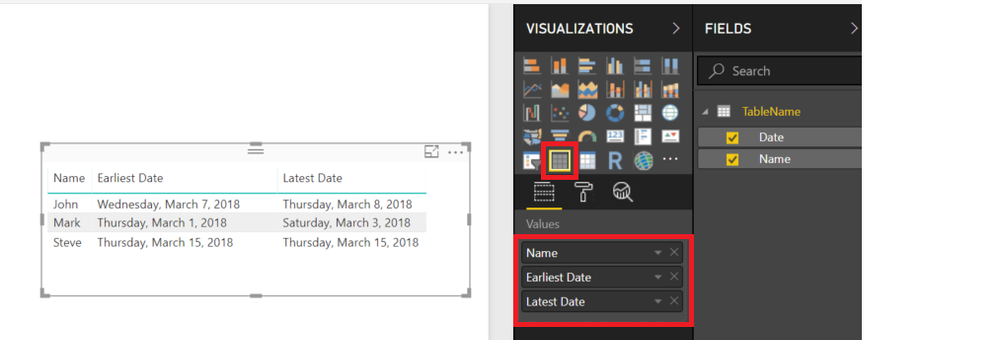- Power BI forums
- Updates
- News & Announcements
- Get Help with Power BI
- Desktop
- Service
- Report Server
- Power Query
- Mobile Apps
- Developer
- DAX Commands and Tips
- Custom Visuals Development Discussion
- Health and Life Sciences
- Power BI Spanish forums
- Translated Spanish Desktop
- Power Platform Integration - Better Together!
- Power Platform Integrations (Read-only)
- Power Platform and Dynamics 365 Integrations (Read-only)
- Training and Consulting
- Instructor Led Training
- Dashboard in a Day for Women, by Women
- Galleries
- Community Connections & How-To Videos
- COVID-19 Data Stories Gallery
- Themes Gallery
- Data Stories Gallery
- R Script Showcase
- Webinars and Video Gallery
- Quick Measures Gallery
- 2021 MSBizAppsSummit Gallery
- 2020 MSBizAppsSummit Gallery
- 2019 MSBizAppsSummit Gallery
- Events
- Ideas
- Custom Visuals Ideas
- Issues
- Issues
- Events
- Upcoming Events
- Community Blog
- Power BI Community Blog
- Custom Visuals Community Blog
- Community Support
- Community Accounts & Registration
- Using the Community
- Community Feedback
Register now to learn Fabric in free live sessions led by the best Microsoft experts. From Apr 16 to May 9, in English and Spanish.
- Power BI forums
- Forums
- Get Help with Power BI
- Desktop
- Re: Grouping by consecutive dates into date ranges
- Subscribe to RSS Feed
- Mark Topic as New
- Mark Topic as Read
- Float this Topic for Current User
- Bookmark
- Subscribe
- Printer Friendly Page
- Mark as New
- Bookmark
- Subscribe
- Mute
- Subscribe to RSS Feed
- Permalink
- Report Inappropriate Content
Grouping by consecutive dates into date ranges
This is my current data table structure:
Date Name
---------------------
01.03.2018 Mark
02.03.2018 Mark
03.03.2018 Mark
07.03.2018 John
08.03.2018 John
15.03.2018 Steve
What I would like to achieve is kind of grouping by consecutive dates, so that I have at the end something like this:
Date from Date Until Name
------------------------------------
01.03.2018 03.03.2018 Mark
07.03.2018 08.03.2018 John
15.03.2018 15.03.2018 Steve
Any tips? Thank you in advance!
Solved! Go to Solution.
- Mark as New
- Bookmark
- Subscribe
- Mute
- Subscribe to RSS Feed
- Permalink
- Report Inappropriate Content
Essentially I have added 3 calculated columns to identify the boundaries of consective dates which can then be used for Groupings
SeriesBoundaries =
VAR PriorName =
CALCULATE (
VALUES ( TableName[Name] ),
FILTER (
ALLEXCEPT ( TableName, TableName[Name] ),
TableName[SeriesStart]
= EARLIER ( TableName[SeriesStart] ) - 1
)
)
VAR NextName =
CALCULATE (
VALUES ( TableName[Name] ),
FILTER (
ALLEXCEPT ( TableName, TableName[Name] ),
TableName[SeriesStart]
= EARLIER ( TableName[SeriesStart] ) + 1
)
)
RETURN
IF (
PriorName <> TableName[Name],
"Series Start",
IF ( NextName <> TableName[Name], "Series End" )
)
Regards
Zubair
Please try my custom visuals
- Mark as New
- Bookmark
- Subscribe
- Mute
- Subscribe to RSS Feed
- Permalink
- Report Inappropriate Content
HI @lkarolak
Please change the formua of Series Start as follows
SeriesStart =
VAR PreviousDate =
CALCULATE (
MAX ( TableName[Date ] ),
FILTER ( TableName, TableName[Date ] < EARLIER ( TableName[Date ] ) )
)
VAR PreviousName =
CALCULATE (
FIRSTNONBLANK ( TableName[Name], 1 ),
FILTER ( TableName, TableName[Date ] = PreviousDate )
)
VAR myrank =
RANKX ( TableName, TableName[Date ],, ASC, DENSE )
RETURN
IF (
PreviousDate
<> TableName[Date ] - 1
&& TableName[Name] = PreviousName,
myrank + 1,
myrank
)
Regards
Zubair
Please try my custom visuals
- Mark as New
- Bookmark
- Subscribe
- Mute
- Subscribe to RSS Feed
- Permalink
- Report Inappropriate Content
Hi,
Would anyone be able to help me with an extension of this solution? I would like to group by consecutive date ranges as previous example but I would like the dates to be grouped even though there is a weekend/holiday within the date range.
So if the dates are:
Friday, 01 March 2018
Monday, 04 March 2018
Tuesday, 05 March 2018
They should still be grouped as consecutive.
Many thanks in advance
- Mark as New
- Bookmark
- Subscribe
- Mute
- Subscribe to RSS Feed
- Permalink
- Report Inappropriate Content
HI @lkarolak
You can use a Table Visual..
Place the Name Field in values. Drag the Date Field in the Values Section twice and choose the earliest and latest aggreagtions
Regards
Zubair
Please try my custom visuals
- Mark as New
- Bookmark
- Subscribe
- Mute
- Subscribe to RSS Feed
- Permalink
- Report Inappropriate Content
Or you can create a calculated Table
from the Modelling Tab>>New Table
Table =
SUMMARIZE (
TableName,
TableName[Name],
"Date From", MIN ( TableName[Date] ),
"Date Until", MAX ( TableName[Date] )
)
Regards
Zubair
Please try my custom visuals
- Mark as New
- Bookmark
- Subscribe
- Mute
- Subscribe to RSS Feed
- Permalink
- Report Inappropriate Content
Thank you @Zubair_Muhammad
This approach with SUMMARIZE is fine, but when there are more than one ranges for a name, then it is not working correctly. I mean, if I have:
Date Name
---------------------
01.03.2018 Mark
02.03.2018 Mark
03.03.2018 Mark
07.03.2018 John
08.03.2018 John
15.03.2018 Steve
20.04.2018 Mark
21.04.2018 Mark
22.04.2018 Mark
Then the result for "Mark" would be :
Date from Date Until Name
------------------------------------
01.03.2018 22.04.2018 Mark
Which is wrong for my scenario.
I would need something like this:
Date from Date Until Name
------------------------------------
01.03.2018 03.03.2018 Mark
07.03.2018 08.03.2018 John
15.03.2018 15.03.2018 Steve
20.04.2018 22.04.2018 Mark
Thank you!
- Mark as New
- Bookmark
- Subscribe
- Mute
- Subscribe to RSS Feed
- Permalink
- Report Inappropriate Content
- Mark as New
- Bookmark
- Subscribe
- Mute
- Subscribe to RSS Feed
- Permalink
- Report Inappropriate Content
Essentially I have added 3 calculated columns to identify the boundaries of consective dates which can then be used for Groupings
SeriesBoundaries =
VAR PriorName =
CALCULATE (
VALUES ( TableName[Name] ),
FILTER (
ALLEXCEPT ( TableName, TableName[Name] ),
TableName[SeriesStart]
= EARLIER ( TableName[SeriesStart] ) - 1
)
)
VAR NextName =
CALCULATE (
VALUES ( TableName[Name] ),
FILTER (
ALLEXCEPT ( TableName, TableName[Name] ),
TableName[SeriesStart]
= EARLIER ( TableName[SeriesStart] ) + 1
)
)
RETURN
IF (
PriorName <> TableName[Name],
"Series Start",
IF ( NextName <> TableName[Name], "Series End" )
)
Regards
Zubair
Please try my custom visuals
- Mark as New
- Bookmark
- Subscribe
- Mute
- Subscribe to RSS Feed
- Permalink
- Report Inappropriate Content
Thank you @Zubair_Muhammad, it almost works 🙂
This is the actual initial data that I have:
But then I get this after using the approach you suggested. The first row is exactly what I want, however, the "single" ones are still listed:
What am I doing wrong?
Thanks!
- Mark as New
- Bookmark
- Subscribe
- Mute
- Subscribe to RSS Feed
- Permalink
- Report Inappropriate Content
- Mark as New
- Bookmark
- Subscribe
- Mute
- Subscribe to RSS Feed
- Permalink
- Report Inappropriate Content
@Zubair_Muhammad My mistake, forgot to set the filter on visual level to match the "SeriesStart".
It's working good now, thanks a lot for your support!
- Mark as New
- Bookmark
- Subscribe
- Mute
- Subscribe to RSS Feed
- Permalink
- Report Inappropriate Content
@Zubair_Muhammad Sorry, actually there is something missing still.
If we have this example:
Date Name
----------------------
01.04.2018 Claudia
03.04.2018 Claudia
Then this is treated as one range (01.04.2018-03.04.2018), although it should be two separate 1 day ranges.
See the example file here: click
Thank you!
- Mark as New
- Bookmark
- Subscribe
- Mute
- Subscribe to RSS Feed
- Permalink
- Report Inappropriate Content
HI @lkarolak
Please change the formua of Series Start as follows
SeriesStart =
VAR PreviousDate =
CALCULATE (
MAX ( TableName[Date ] ),
FILTER ( TableName, TableName[Date ] < EARLIER ( TableName[Date ] ) )
)
VAR PreviousName =
CALCULATE (
FIRSTNONBLANK ( TableName[Name], 1 ),
FILTER ( TableName, TableName[Date ] = PreviousDate )
)
VAR myrank =
RANKX ( TableName, TableName[Date ],, ASC, DENSE )
RETURN
IF (
PreviousDate
<> TableName[Date ] - 1
&& TableName[Name] = PreviousName,
myrank + 1,
myrank
)
Regards
Zubair
Please try my custom visuals
- Mark as New
- Bookmark
- Subscribe
- Mute
- Subscribe to RSS Feed
- Permalink
- Report Inappropriate Content
- Mark as New
- Bookmark
- Subscribe
- Mute
- Subscribe to RSS Feed
- Permalink
- Report Inappropriate Content
- Mark as New
- Bookmark
- Subscribe
- Mute
- Subscribe to RSS Feed
- Permalink
- Report Inappropriate Content
Hi @Zubair_Muhammad ,
I am not able to get that lastDate part. Could you please share the file?
thanks,
Srikanth
- Mark as New
- Bookmark
- Subscribe
- Mute
- Subscribe to RSS Feed
- Permalink
- Report Inappropriate Content
Hi @Zubair_Muhammad,
I have a very similar problem with one critical difference, my source data can have multiple transaction on the same date. See below:

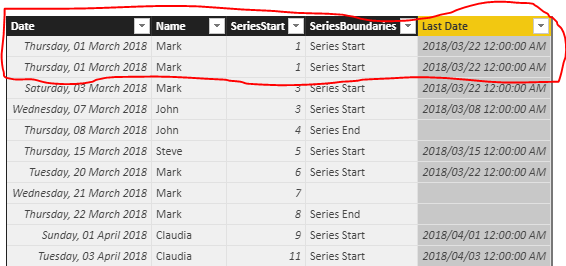
In my requirement, I want to ignore the second transaction for Mark on the 1st March 2018. This is the result I need:
| Date | Name | SeriesStart | SeriesBoundaries | Last Date |
| Thursday, 01 March 2018 | Mark | 1 | Series Start | Thursday, 01 March 2018 |
| Thursday, 01 March 2018 | Mark | 1 | ||
| Saturday, 03 March 2018 | Mark | 3 | Series Start | Saturday, 03 March 2018 |
| Wednesday, 07 March 2018 | John | 3 | Series Start | Thursday, 08 March 2018 |
| Thursday, 08 March 2018 | John | 4 | Series End | |
| Thursday, 15 March 2018 | Steve | 5 | Series Start | Thursday, 15 March 2018 |
| Tuesday, 20 March 2018 | Mark | 6 | Series Start | Thursday, 22 March 2018 |
| Wednesday, 21 March 2018 | Mark | 7 | ||
| Thursday, 22 March 2018 | Mark | 8 | Series End | |
| Sunday, 01 April 2018 | Claudia | 9 | Series Start | Sunday, 01 April 2018 |
| Tuesday, 03 April 2018 | Claudia | 11 | Series Start | Tuesday, 03 April 2018 |
How would you change your code to handle this situation? I have re-uploaded your solution with my requirement here:
Thanks
Helpful resources

Microsoft Fabric Learn Together
Covering the world! 9:00-10:30 AM Sydney, 4:00-5:30 PM CET (Paris/Berlin), 7:00-8:30 PM Mexico City

Power BI Monthly Update - April 2024
Check out the April 2024 Power BI update to learn about new features.

| User | Count |
|---|---|
| 117 | |
| 107 | |
| 70 | |
| 70 | |
| 43 |
| User | Count |
|---|---|
| 148 | |
| 106 | |
| 104 | |
| 89 | |
| 65 |