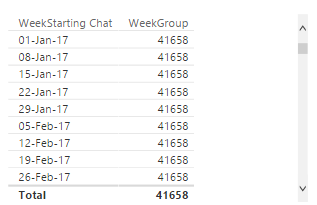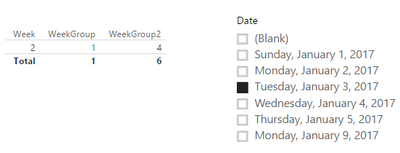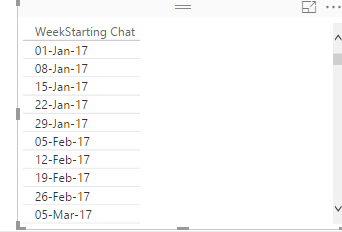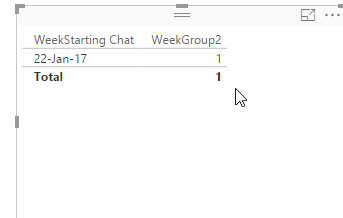- Power BI forums
- Updates
- News & Announcements
- Get Help with Power BI
- Desktop
- Service
- Report Server
- Power Query
- Mobile Apps
- Developer
- DAX Commands and Tips
- Custom Visuals Development Discussion
- Health and Life Sciences
- Power BI Spanish forums
- Translated Spanish Desktop
- Power Platform Integration - Better Together!
- Power Platform Integrations (Read-only)
- Power Platform and Dynamics 365 Integrations (Read-only)
- Training and Consulting
- Instructor Led Training
- Dashboard in a Day for Women, by Women
- Galleries
- Community Connections & How-To Videos
- COVID-19 Data Stories Gallery
- Themes Gallery
- Data Stories Gallery
- R Script Showcase
- Webinars and Video Gallery
- Quick Measures Gallery
- 2021 MSBizAppsSummit Gallery
- 2020 MSBizAppsSummit Gallery
- 2019 MSBizAppsSummit Gallery
- Events
- Ideas
- Custom Visuals Ideas
- Issues
- Issues
- Events
- Upcoming Events
- Community Blog
- Power BI Community Blog
- Custom Visuals Community Blog
- Community Support
- Community Accounts & Registration
- Using the Community
- Community Feedback
Register now to learn Fabric in free live sessions led by the best Microsoft experts. From Apr 16 to May 9, in English and Spanish.
- Power BI forums
- Forums
- Get Help with Power BI
- Desktop
- Re: Grouping by Week Starting Date
- Subscribe to RSS Feed
- Mark Topic as New
- Mark Topic as Read
- Float this Topic for Current User
- Bookmark
- Subscribe
- Printer Friendly Page
- Mark as New
- Bookmark
- Subscribe
- Mute
- Subscribe to RSS Feed
- Permalink
- Report Inappropriate Content
Grouping by Week Starting Date
Hello, I am a new Power BI user. I am looking at Salesforce Live Chat Transcript cases and I am trying to count how many cases were created by week.
I have been able to do this by creating a new Column Week = WEEKNUM('Live Chat Transcript'[StartTime])
And this new Measure - WeekGroup = CALCULATE(Count('Live Chat Transcript'[CaseId]), ALLEXCEPT('Live Chat Transcript','Live Chat Transcript'[Week]))
This shows me the information by Week 1, Week2, etc. However I want to be able to show Week Starting ...Jan 1, Jan 8, Jan 15, etc.
I appreciate any assistance you can provide on how I can do this.
Thanks
Solved! Go to Solution.
- Mark as New
- Bookmark
- Subscribe
- Mute
- Subscribe to RSS Feed
- Permalink
- Report Inappropriate Content
Thank you Angelia, I beleive I have it now.
The problem was that I had to create a new column on my date table for "Weeks", then join the "Live Agent Created Date" field to that new column on the Date tab. Once I did that, it is now showing up correctly.
Thanks again for the help!
Randy
- Mark as New
- Bookmark
- Subscribe
- Mute
- Subscribe to RSS Feed
- Permalink
- Report Inappropriate Content
Thank you very much Brett, that new measure is now grouping the dates the way I want. I am still doing something wrong though, if I add a visual table to look at the data, I group by the new measure I created. "WeekStarting". Then I created another measure to count the number of cases like so.
WeekGroup = CALCULATE(COUNT('Live Chat Transcript'[CaseId]),ALLEXCEPT(DateKey,DateKey[WeekStarting].[Date]))
Here is what I see....I think I have the count messed up somehow, it is not summarizing the number of cases by the new measure you gave me, it is totaling them.
Here is the way it looked before.
Thanks again! I appreciate any help you can provide here.
- Mark as New
- Bookmark
- Subscribe
- Mute
- Subscribe to RSS Feed
- Permalink
- Report Inappropriate Content
Can you check the direction of the date relationship? I have mine set to "Both".
- Mark as New
- Bookmark
- Subscribe
- Mute
- Subscribe to RSS Feed
- Permalink
- Report Inappropriate Content
Thank you, yes it is set to 'both' now but no change i'm afraid.
- Mark as New
- Bookmark
- Subscribe
- Mute
- Subscribe to RSS Feed
- Permalink
- Report Inappropriate Content
Can you explain what you are trying to do with the ALLEXCEPT filter?
- Mark as New
- Bookmark
- Subscribe
- Mute
- Subscribe to RSS Feed
- Permalink
- Report Inappropriate Content
Sorry, again I'm new. I was using that filter to group the rows by week. Something I picked up here : http://community.powerbi.com/t5/Desktop/Group-By-Using-Weeks/m-p/30754/highlight/true#M10514
- Mark as New
- Bookmark
- Subscribe
- Mute
- Subscribe to RSS Feed
- Permalink
- Report Inappropriate Content
Not a problem, I'm by no means an expert.
Here is what I believe the ALLEXCEPT clause will do. In the case where you have a date slicer, if you filter by a specific day the count will include the count for the entire week. If your count does not inlcude the ALLEXCEPT clause your count will only include the records for that specific day.
For the example below:
WeekGroup = CALCULATE(COUNT('Data'[ID]))
WeekGroup2 = CALCULATE(COUNT('Data'[ID]),ALLEXCEPT(Data,Data[Week]))
There is a single record for January 3 and 4 records between January 2 - 8.
Do you know how you will be filtering and how you want the data to respond?
- Mark as New
- Bookmark
- Subscribe
- Mute
- Subscribe to RSS Feed
- Permalink
- Report Inappropriate Content
Ah, I see. Thank you.
No, I will not require a data slicer for this. I just want to show how many cases were created by week.
- Mark as New
- Bookmark
- Subscribe
- Mute
- Subscribe to RSS Feed
- Permalink
- Report Inappropriate Content
Hi @Randyr,
I create sample data and test, you need to remove ".[Date]" from your formula.
WeekGroup = CALCULATE(COUNT('Live Chat Transcript'[CaseId]),ALLEXCEPT(DateKey,DateKey[WeekStarting]))
Or you also use the following measure, it still return right result.
WeekGrounp11=COUNT('Live Chat Transcript'[CaseId])
Best Regards,
Angelia
- Mark as New
- Bookmark
- Subscribe
- Mute
- Subscribe to RSS Feed
- Permalink
- Report Inappropriate Content
Thank you Angelia, I must be doing something wrong as it is still not working for me. The grouping looks correct.
Then when I drag the count formula in, it changes to this.
I appreciate any further suggestions you have.
Regards,
Randy
- Mark as New
- Bookmark
- Subscribe
- Mute
- Subscribe to RSS Feed
- Permalink
- Report Inappropriate Content
Hi @Randyr,
Do you mind share your .pbix file forfurther analysis?
Angelia
- Mark as New
- Bookmark
- Subscribe
- Mute
- Subscribe to RSS Feed
- Permalink
- Report Inappropriate Content
Thank you Angelia, I beleive I have it now.
The problem was that I had to create a new column on my date table for "Weeks", then join the "Live Agent Created Date" field to that new column on the Date tab. Once I did that, it is now showing up correctly.
Thanks again for the help!
Randy
- Mark as New
- Bookmark
- Subscribe
- Mute
- Subscribe to RSS Feed
- Permalink
- Report Inappropriate Content
Welcome Randy,
I generally use a CALENDARAUTO() table (DateData) in my reports. In this table I create a "Week Starting" column (among others) with the following formula:
Week Starting = IF(WEEKDAY('DateData'[Date],2)=1,'DateData'[Date],DATEADD('DateData'[Date],-WEEKDAY('DateData'[Date],2)+1,DAY))
This gives me the Monday of the current week for each date. I then join this table to my main data tables with the dates.
Let me know if this helps or you have other questions.
Brett
Helpful resources

Microsoft Fabric Learn Together
Covering the world! 9:00-10:30 AM Sydney, 4:00-5:30 PM CET (Paris/Berlin), 7:00-8:30 PM Mexico City

Power BI Monthly Update - April 2024
Check out the April 2024 Power BI update to learn about new features.

| User | Count |
|---|---|
| 112 | |
| 100 | |
| 76 | |
| 74 | |
| 49 |
| User | Count |
|---|---|
| 146 | |
| 108 | |
| 106 | |
| 90 | |
| 62 |