- Power BI forums
- Updates
- News & Announcements
- Get Help with Power BI
- Desktop
- Service
- Report Server
- Power Query
- Mobile Apps
- Developer
- DAX Commands and Tips
- Custom Visuals Development Discussion
- Health and Life Sciences
- Power BI Spanish forums
- Translated Spanish Desktop
- Power Platform Integration - Better Together!
- Power Platform Integrations (Read-only)
- Power Platform and Dynamics 365 Integrations (Read-only)
- Training and Consulting
- Instructor Led Training
- Dashboard in a Day for Women, by Women
- Galleries
- Community Connections & How-To Videos
- COVID-19 Data Stories Gallery
- Themes Gallery
- Data Stories Gallery
- R Script Showcase
- Webinars and Video Gallery
- Quick Measures Gallery
- 2021 MSBizAppsSummit Gallery
- 2020 MSBizAppsSummit Gallery
- 2019 MSBizAppsSummit Gallery
- Events
- Ideas
- Custom Visuals Ideas
- Issues
- Issues
- Events
- Upcoming Events
- Community Blog
- Power BI Community Blog
- Custom Visuals Community Blog
- Community Support
- Community Accounts & Registration
- Using the Community
- Community Feedback
Register now to learn Fabric in free live sessions led by the best Microsoft experts. From Apr 16 to May 9, in English and Spanish.
- Power BI forums
- Forums
- Get Help with Power BI
- Desktop
- Re: Grouping by Date then Converting Rows for that...
- Subscribe to RSS Feed
- Mark Topic as New
- Mark Topic as Read
- Float this Topic for Current User
- Bookmark
- Subscribe
- Printer Friendly Page
- Mark as New
- Bookmark
- Subscribe
- Mute
- Subscribe to RSS Feed
- Permalink
- Report Inappropriate Content
Grouping by Date then Converting Rows for that date to Column values - Power Query question
Hi,
File : https://www.dropbox.com/s/ypnj7tj5dxpqh6q/Power_BI_Rows_To_Columns.pbix?dl=0
I have a table containing this data in Power Query
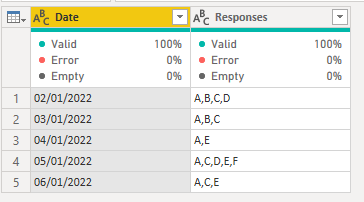
which is split into rows in Power Query as shown
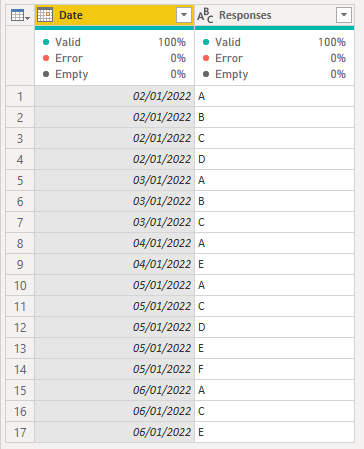
which is then aggregated using the matrix visual
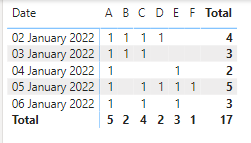
My question is to ask if anyone could advise how I can further manipulate this table in Power Query to group by/aggregate to have the same output as the matrix visual but within Power Query
This would mean keeping the date column, but creating row A as a column header, B as a column header, C,D,E,F etc
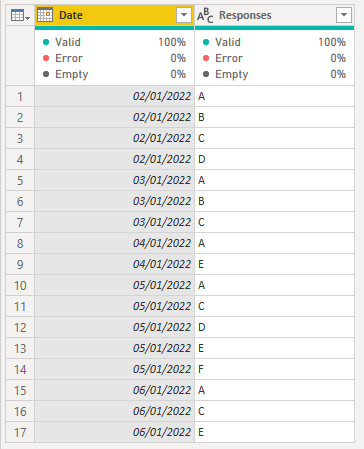
I could use the conditional column rules to add a new Column A to enter a '1' when it finds an 'A' against the Responses for that date, then apply a rule for B,C,D,.... then group by date but this seems inefficient as i'd need to revisit the rules when someone adds a new letter that doesnt have existing conditional rules as a response.
Can anyone help with the best way to approach this?
Thanks,
Richard
Solved! Go to Solution.
- Mark as New
- Bookmark
- Subscribe
- Mute
- Subscribe to RSS Feed
- Permalink
- Report Inappropriate Content
Hi,
This M code works
let
Source = Table.FromRows(Json.Document(Binary.Decompress(Binary.FromText("i45WMjDSNzDUNzIwMlLSUXLUcdJx1nFRitUBShijS0CETVCEXSGCpiiCQCN0XHXcIFJmaFJAHbEA", BinaryEncoding.Base64), Compression.Deflate)), let _t = ((type nullable text) meta [Serialized.Text = true]) in type table [Date = _t, Responses = _t]),
#"Changed Type" = Table.TransformColumnTypes(Source,{{"Date", type date}, {"Responses", type text}}),
#"Split Column by Delimiter" = Table.ExpandListColumn(Table.TransformColumns(#"Changed Type", {{"Responses", Splitter.SplitTextByDelimiter(",", QuoteStyle.Csv), let itemType = (type nullable text) meta [Serialized.Text = true] in type {itemType}}}), "Responses"),
Partition = Table.Group(#"Split Column by Delimiter", {"Date"}, {{"Partition", each Table.AddIndexColumn(_, "Index",1,1), type table}}),
#"Expanded Partition" = Table.ExpandTableColumn(Partition, "Partition", {"Responses", "Index"}, {"Responses", "Index"}),
#"Pivoted Column" = Table.Pivot(#"Expanded Partition", List.Distinct(#"Expanded Partition"[Responses]), "Responses", "Index", List.Count)
in
#"Pivoted Column"Hope this helps.
Regards,
Ashish Mathur
http://www.ashishmathur.com
https://www.linkedin.com/in/excelenthusiasts/
- Mark as New
- Bookmark
- Subscribe
- Mute
- Subscribe to RSS Feed
- Permalink
- Report Inappropriate Content
Hi,
This M code works
let
Source = Table.FromRows(Json.Document(Binary.Decompress(Binary.FromText("i45WMjDSNzDUNzIwMlLSUXLUcdJx1nFRitUBShijS0CETVCEXSGCpiiCQCN0XHXcIFJmaFJAHbEA", BinaryEncoding.Base64), Compression.Deflate)), let _t = ((type nullable text) meta [Serialized.Text = true]) in type table [Date = _t, Responses = _t]),
#"Changed Type" = Table.TransformColumnTypes(Source,{{"Date", type date}, {"Responses", type text}}),
#"Split Column by Delimiter" = Table.ExpandListColumn(Table.TransformColumns(#"Changed Type", {{"Responses", Splitter.SplitTextByDelimiter(",", QuoteStyle.Csv), let itemType = (type nullable text) meta [Serialized.Text = true] in type {itemType}}}), "Responses"),
Partition = Table.Group(#"Split Column by Delimiter", {"Date"}, {{"Partition", each Table.AddIndexColumn(_, "Index",1,1), type table}}),
#"Expanded Partition" = Table.ExpandTableColumn(Partition, "Partition", {"Responses", "Index"}, {"Responses", "Index"}),
#"Pivoted Column" = Table.Pivot(#"Expanded Partition", List.Distinct(#"Expanded Partition"[Responses]), "Responses", "Index", List.Count)
in
#"Pivoted Column"Hope this helps.
Regards,
Ashish Mathur
http://www.ashishmathur.com
https://www.linkedin.com/in/excelenthusiasts/
- Mark as New
- Bookmark
- Subscribe
- Mute
- Subscribe to RSS Feed
- Permalink
- Report Inappropriate Content
@Ashish_Mathur - your response is awesome and has really made my day.
Thanks for the lesson on Partitions!
- Mark as New
- Bookmark
- Subscribe
- Mute
- Subscribe to RSS Feed
- Permalink
- Report Inappropriate Content
You are welcome.
Regards,
Ashish Mathur
http://www.ashishmathur.com
https://www.linkedin.com/in/excelenthusiasts/
- Mark as New
- Bookmark
- Subscribe
- Mute
- Subscribe to RSS Feed
- Permalink
- Report Inappropriate Content
@RichardJ , Create two tables at the unpivot stage, filter one on A and another on <> A, then pivot the table<> A. Pivot column other than date
Then merge these two table into one using date
Microsoft Power BI Learning Resources, 2023 !!
Learn Power BI - Full Course with Dec-2022, with Window, Index, Offset, 100+ Topics !!
Did I answer your question? Mark my post as a solution! Appreciate your Kudos !! Proud to be a Super User! !!
- Mark as New
- Bookmark
- Subscribe
- Mute
- Subscribe to RSS Feed
- Permalink
- Report Inappropriate Content
Thanks for the response @amitchandak but I have misunderstood the instructions.
Would you mind looking at the file which contains the two tables I think you'd suggested plus the merge and advise where i've gone wrong please?
https://www.dropbox.com/s/wjwu42c09f7znff/Power_BI_Rows_To_Columns%20v1.pbix?dl=0

Thanks
Helpful resources

Microsoft Fabric Learn Together
Covering the world! 9:00-10:30 AM Sydney, 4:00-5:30 PM CET (Paris/Berlin), 7:00-8:30 PM Mexico City

Power BI Monthly Update - April 2024
Check out the April 2024 Power BI update to learn about new features.

| User | Count |
|---|---|
| 115 | |
| 99 | |
| 86 | |
| 70 | |
| 62 |
| User | Count |
|---|---|
| 151 | |
| 120 | |
| 103 | |
| 87 | |
| 68 |

