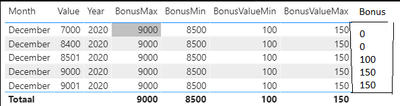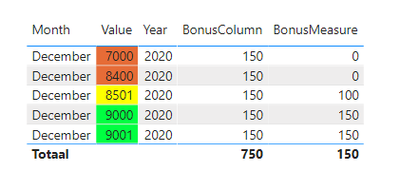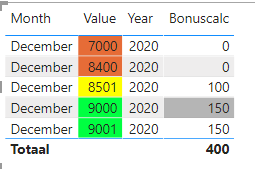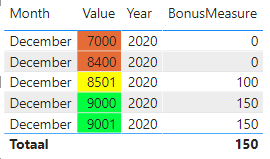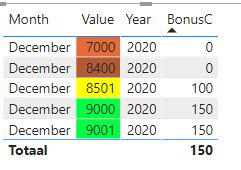- Power BI forums
- Updates
- News & Announcements
- Get Help with Power BI
- Desktop
- Service
- Report Server
- Power Query
- Mobile Apps
- Developer
- DAX Commands and Tips
- Custom Visuals Development Discussion
- Health and Life Sciences
- Power BI Spanish forums
- Translated Spanish Desktop
- Power Platform Integration - Better Together!
- Power Platform Integrations (Read-only)
- Power Platform and Dynamics 365 Integrations (Read-only)
- Training and Consulting
- Instructor Led Training
- Dashboard in a Day for Women, by Women
- Galleries
- Community Connections & How-To Videos
- COVID-19 Data Stories Gallery
- Themes Gallery
- Data Stories Gallery
- R Script Showcase
- Webinars and Video Gallery
- Quick Measures Gallery
- 2021 MSBizAppsSummit Gallery
- 2020 MSBizAppsSummit Gallery
- 2019 MSBizAppsSummit Gallery
- Events
- Ideas
- Custom Visuals Ideas
- Issues
- Issues
- Events
- Upcoming Events
- Community Blog
- Power BI Community Blog
- Custom Visuals Community Blog
- Community Support
- Community Accounts & Registration
- Using the Community
- Community Feedback
Register now to learn Fabric in free live sessions led by the best Microsoft experts. From Apr 16 to May 9, in English and Spanish.
- Power BI forums
- Forums
- Get Help with Power BI
- Desktop
- Re: Grouping based on conditions (segmentation)
- Subscribe to RSS Feed
- Mark Topic as New
- Mark Topic as Read
- Float this Topic for Current User
- Bookmark
- Subscribe
- Printer Friendly Page
- Mark as New
- Bookmark
- Subscribe
- Mute
- Subscribe to RSS Feed
- Permalink
- Report Inappropriate Content
Grouping based on conditions (segmentation)
Hi all,
I was looking online for conditional formatting, but mostly people use it to color a certain cell in there table.
But I want to use a few conditions to calculate a bonus. The bonus is as followed:
If value is lower than 8500, bonus is 0
If value is higher than 8500 and lower than 9000, bonus is 100
If value is higher than 9000, bonus is 150
To clarify, I have an excel file with the bonus min/max criteria and the value comes from another source.
Here's a picture to visualize it.
So I want to create a virtual table with the bonus amount based on the conditional formatting.
EDIT: So far I'm using Countrows to create the virtual table. For now I only have 1 condition in this measure. But I'm not sure how to return specific values when it falls under a condition.
Bonus =
COUNTROWS (
FILTER( blad1, Blad1[Value] >= 9000 ) )
For example, here I would want to return 150.
But I also want < 8500 to return 0 and >= 8500 AND < 9000 to return 100. All in the same column. But is there a way to return a specific value? Or I'm I going wrong about this..
Thanks in advance!
Solved! Go to Solution.
- Mark as New
- Bookmark
- Subscribe
- Mute
- Subscribe to RSS Feed
- Permalink
- Report Inappropriate Content
Hi @Anonymous ,
You can achieve this by writing a conditional DAX IF statement. Try creating a calculated column as follows:
Bonus Calc = IF(tablename[Value] < 8500, 0, IF(tablename[Value] > 8500 && tablename[Value] < 9000, 100, 150))
Try the above DAX and replace "tablename" with your table name in the baove formula.
Thanks,
Pragati
- Mark as New
- Bookmark
- Subscribe
- Mute
- Subscribe to RSS Feed
- Permalink
- Report Inappropriate Content
Hi @Pragati11
I'm still having a problem. I'm using this measrement:
BonusTest = COALESCE(IF(SUM(Income[Value]) < SUM('BonusValues'[BonusMin]),0), IF(SUM(Income[Value]) < SUM('BonusValues'[BonusMax]), SUM('BonusValues'[BonusValueMin])), SUM('BonusValues'[BonusValueMax]))
But somehow, it's not adding everything up correctly. The conditions are working fine.
But as you can see, the "total" value is incorrect. When I insert this function into a Calculated column, the total value is correct, but the conditions aren't working.. Can someone help me out on how to have the conditions working, as well as the total value?
- Mark as New
- Bookmark
- Subscribe
- Mute
- Subscribe to RSS Feed
- Permalink
- Report Inappropriate Content
Hi @Anonymous ,
You mentioned earlier that the last solution worked with calculated column as well as the measure that you came up with.
Now what is changed that it's not working? You current DAX is using COALESCE. Can you mention why this DAX is changed or is there any other requirement now?
Thanks,
Pragati
- Mark as New
- Bookmark
- Subscribe
- Mute
- Subscribe to RSS Feed
- Permalink
- Report Inappropriate Content
Hi, I looked at your solution some more, but in the future it's possible that the conditions or bonus values change. That's why I want to use for example an Excel sheet with these values. So that anyone can easily change the values, if needed. Currently I'm using this solution in a calculated column, and it seems to be working.. I changed the coalsece with calculate:
BonusC = CALCULATE(
(if(sum(Income[Value])
<sum('BonusValues'[BonusMin]),0, CALCULATE(if(sum(Omzetten[Value])
<sum('BonusValues'[BonusMax]),sum('BonusValues'[BonusValueMin]),sum('BonusValues'[BonusValueMax]))))))I think this is an good solution. Sorry for ressurecting this post, I just found this out.. Do you see any improvements? This is a calculated Column and Parry mentioned that measures are better. Is this the same in this case? Or is a calculated column fine like this?
- Mark as New
- Bookmark
- Subscribe
- Mute
- Subscribe to RSS Feed
- Permalink
- Report Inappropriate Content
Hi @Anonymous ,
If you use the above exactly same DAX as a measure, it should work. Did you try it as a measure?
- Mark as New
- Bookmark
- Subscribe
- Mute
- Subscribe to RSS Feed
- Permalink
- Report Inappropriate Content
This is the result when I use it as a measure:
The condition are working, but the total value is incorrect.
- Mark as New
- Bookmark
- Subscribe
- Mute
- Subscribe to RSS Feed
- Permalink
- Report Inappropriate Content
Hi @Anonymous ,
Just refer this article for incorrect totals while using measure. This shows a way of making the totals right in a measure calculation.
https://community.powerbi.com/t5/DAX-Commands-and-Tips/Dealing-with-Measure-Totals/td-p/63376
Thanks,
Pragati
- Mark as New
- Bookmark
- Subscribe
- Mute
- Subscribe to RSS Feed
- Permalink
- Report Inappropriate Content
@Pragati11 I want to expand my current function because there is another requirement. Would it be more appropiate to open a new thread? Since this one is about the conditional segmentation, which is now completed?
- Mark as New
- Bookmark
- Subscribe
- Mute
- Subscribe to RSS Feed
- Permalink
- Report Inappropriate Content
Hi @Anonymous ,
Yes open a new thread. This will enable others as well to share their views.
Thanks,
Pragati
- Mark as New
- Bookmark
- Subscribe
- Mute
- Subscribe to RSS Feed
- Permalink
- Report Inappropriate Content
If I understand correctly, I should wrap my measure in HASONEFILTER ? The only thing I'm not sure in my case is, which column do I select? Because the measure itself is showing incorrect total value..
- Mark as New
- Bookmark
- Subscribe
- Mute
- Subscribe to RSS Feed
- Permalink
- Report Inappropriate Content
@Anonymous sorry for jumping in here. I would avoid creating calculated columns where possible and try to create measures. Here is a amazing blog post talks about the difference between both.
Cheers!!
Check my latest blog post Year-2020, Pandemic, Power BI and Beyond to get a summary of my favourite Power BI feature releases in 2020
I would ❤ Kudos if my solution helped. 👉 If you can spend time posting the question, you can also make efforts to give Kudos to whoever helped to solve your problem. It is a token of appreciation!
⚡Visit us at https://perytus.com, your one-stop-shop for Power BI-related projects/training/consultancy.⚡
Subscribe to the @PowerBIHowTo YT channel for an upcoming video on List and Record functions in Power Query!!
Learn Power BI and Fabric - subscribe to our YT channel - Click here: @PowerBIHowTo
If my solution proved useful, I'd be delighted to receive Kudos. When you put effort into asking a question, it's equally thoughtful to acknowledge and give Kudos to the individual who helped you solve the problem. It's a small gesture that shows appreciation and encouragement! ❤
Did I answer your question? Mark my post as a solution. Proud to be a Super User! Appreciate your Kudos 🙂
Feel free to email me with any of your BI needs.
- Mark as New
- Bookmark
- Subscribe
- Mute
- Subscribe to RSS Feed
- Permalink
- Report Inappropriate Content
Hi, I managed to use a measure:
BonusC = CALCULATE(
(if(sum(Income[Value])
<sum('BonusValues'[BonusMin]),0, CALCULATE(if(sum(Income[Value])
<sum('BonusValues'[BonusMax]),sum('BonusValues'[BonusValueMin]),sum('BonusValues'[BonusValueMax]))))))But it's not giving the correct total amount. Any reason why?
- Mark as New
- Bookmark
- Subscribe
- Mute
- Subscribe to RSS Feed
- Permalink
- Report Inappropriate Content
Thanks for the tip, I'll look into it. Problem is, I could not get it to work using a measure..
- Mark as New
- Bookmark
- Subscribe
- Mute
- Subscribe to RSS Feed
- Permalink
- Report Inappropriate Content
Hi @Anonymous ,
You can achieve this by writing a conditional DAX IF statement. Try creating a calculated column as follows:
Bonus Calc = IF(tablename[Value] < 8500, 0, IF(tablename[Value] > 8500 && tablename[Value] < 9000, 100, 150))
Try the above DAX and replace "tablename" with your table name in the baove formula.
Thanks,
Pragati
- Mark as New
- Bookmark
- Subscribe
- Mute
- Subscribe to RSS Feed
- Permalink
- Report Inappropriate Content
When I do that I get an error saying it can't find the column "Value" in the table "Bonus".. I tried something simular and had the same problem. It can only find another measure inside that Table..
This is the error:
A single value for the column 'Value' in the table 'Bonus' cannot be determined. This can occur if the measure's formula references a column that contains many values and no aggregation is specified as minimum, maximum, number, or sum to produce a single result.
This is the table:
And this is the measure you suggested
- Mark as New
- Bookmark
- Subscribe
- Mute
- Subscribe to RSS Feed
- Permalink
- Report Inappropriate Content
Hi @Anonymous ,
You are getting that error because you are creating a measure. I mentioned in my response that create a calculated column.
"Value" column I took in my DAX based on your screesnshot. Try replacing it with you actual column name in the data.
Thanks,
Pragati
- Mark as New
- Bookmark
- Subscribe
- Mute
- Subscribe to RSS Feed
- Permalink
- Report Inappropriate Content
Thanks a lot.. In a lot of online video's people are using measures for this purpose.. But what's the difference between a calculated column and a measure? I was trying the same with a measure but kept having that problem..
Helpful resources

Microsoft Fabric Learn Together
Covering the world! 9:00-10:30 AM Sydney, 4:00-5:30 PM CET (Paris/Berlin), 7:00-8:30 PM Mexico City

Power BI Monthly Update - April 2024
Check out the April 2024 Power BI update to learn about new features.

| User | Count |
|---|---|
| 109 | |
| 98 | |
| 77 | |
| 66 | |
| 54 |
| User | Count |
|---|---|
| 144 | |
| 104 | |
| 101 | |
| 86 | |
| 64 |