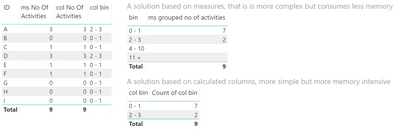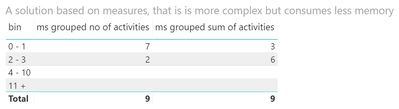- Power BI forums
- Updates
- News & Announcements
- Get Help with Power BI
- Desktop
- Service
- Report Server
- Power Query
- Mobile Apps
- Developer
- DAX Commands and Tips
- Custom Visuals Development Discussion
- Health and Life Sciences
- Power BI Spanish forums
- Translated Spanish Desktop
- Power Platform Integration - Better Together!
- Power Platform Integrations (Read-only)
- Power Platform and Dynamics 365 Integrations (Read-only)
- Training and Consulting
- Instructor Led Training
- Dashboard in a Day for Women, by Women
- Galleries
- Community Connections & How-To Videos
- COVID-19 Data Stories Gallery
- Themes Gallery
- Data Stories Gallery
- R Script Showcase
- Webinars and Video Gallery
- Quick Measures Gallery
- 2021 MSBizAppsSummit Gallery
- 2020 MSBizAppsSummit Gallery
- 2019 MSBizAppsSummit Gallery
- Events
- Ideas
- Custom Visuals Ideas
- Issues
- Issues
- Events
- Upcoming Events
- Community Blog
- Power BI Community Blog
- Custom Visuals Community Blog
- Community Support
- Community Accounts & Registration
- Using the Community
- Community Feedback
Register now to learn Fabric in free live sessions led by the best Microsoft experts. From Apr 16 to May 9, in English and Spanish.
- Power BI forums
- Forums
- Get Help with Power BI
- Desktop
- Re: Grouping a count of specific matching data bet...
- Subscribe to RSS Feed
- Mark Topic as New
- Mark Topic as Read
- Float this Topic for Current User
- Bookmark
- Subscribe
- Printer Friendly Page
- Mark as New
- Bookmark
- Subscribe
- Mute
- Subscribe to RSS Feed
- Permalink
- Report Inappropriate Content
Grouping a count of specific matching data between 2 tables
Somewhat new to Powerbi and am in need of assistance if someone would please help. 🙂 I have 2 tables in SF, Oppty and Events shown in a small representation below that are linked Via the Oppty, WhatID column and the Activity ID table. They have 100's of thousands of records each. Not every record in the Oppty Table has a record in the Activity table while other records in the Oppty Table may have multiple records in the Activity table.
| Oppty Table | |||
| ID | WhatID | Desciption | Date |
| A | wer123 | TestA | 1-May |
| B | rty456 | TestB | 2-May |
| C | rtyu24 | TestA | 3-May |
| D | dfg789 | TestB | 4-May |
| E | hjk111 | TestA | 5-May |
| F | jkrt34 | TestB | 6-May |
| G | hjkn12 | TestA | 7-May |
| H | hjkn13 | TestB | 8-May |
| I | hjkn14 | TestA | 9-May |
| Activity Table | |||
| ID | Type | Subject | CreatedBY |
| wer123 | Test1 | Lorem Ipsum | Eric |
| wer123 | Test2 | Lorem Ipsum | Janes |
| rtyu24 | Test1 | Lorem Ipsum | Joe |
| dfg789 | Test4 | Lorem Ipsum | Joseph |
| hjk111 | Test5 | Lorem Ipsum | Eric |
| jkrt34 | Test1 | Lorem Ipsum | Janes |
| dfg789 | Test3 | Lorem Ipsum | Joe |
| wer123 | Test8 | Lorem Ipsum | Joseph |
| dfg789 | Test2 | Lorem Ipsum | Eric |
I am able to represent the data shown below no problem in a PowerBI table and/or matrix and filter it based on the Opptys with more than 2 activities or 3 or 4, etc...-
| Count of OPPTYs | Count of Activities |
| 1 | 2 |
| 1 | 7 |
| 1 | 4 |
| 1 | 11 |
| 1 | 23 |
| 1 | 2 |
| 1 | 3 |
| 1 | 1 |
| 1 | 0 |
| 9 | 53 |
What I would like to do is represent the data so that it groups the Count of Activities based on a certain number of range and display it as below -
| Group | Count of Oppty With Certain # Of Activities | % |
| 0 to 1 Activity | 5 | 16.67% |
| 2-3 Activities | 7 | 23.33% |
| 4-10 Activities | 3 | 10.00% |
| 11 + Activities | 15 | 50.00% |
| Total | 30 | 100% |
Solved! Go to Solution.
- Mark as New
- Bookmark
- Subscribe
- Mute
- Subscribe to RSS Feed
- Permalink
- Report Inappropriate Content
Hey,
I couldn't resist and created a little pbix file.
This pbix contains two solutions, one is based on calculated columns and one that is based on measures.
Both solutions assume that there is a one-to.many relationship between the tables Oppty (on the one-side) and Activity (on the many-side).
I also created a "bin" table that represents the groups. This table is not related to any table.
I created the calculated columns in the Oppty table.
I assigned the measure
ms No Of Activities = var NoOfActivities = COUNT(Activity[ID]) return IF(ISBLANK(NoOfActivities),0,NoOfActivities)
to the table Oppty, whereas the measure
ms grouped no of activities =
var abt =
GROUPBY(
ADDCOLUMNS(
VALUES('Opportunity'[ID])
,"NoOfActivities",[ms No Of Activities]
)
,[NoOfActivities]
,"NoOf",COUNTX(CURRENTGROUP(),'Opportunity'[ID])
)
return
SUMX(
VALUES('bins')
,
var binMin = 'bins'[min]
var binMax =
IF(
NOT(ISBLANK('bins'[max]))
,'bins'[max]
,MAXX(abt,[NoOfActivities])
)
return
SUMX(
FILTER(
abt
,[NoOfActivities] >= binMin && [NoOfActivities] <= binMax
)
,[NoOf]
)
)
is assigned to the table "bins".
Here is a screenshot from the report that I created base on your sample data:
Hopefully this is what you are looking for.
Regards,
Tom
Did I answer your question? Mark my post as a solution, this will help others!
Proud to be a Super User!
I accept Kudos 😉
Hamburg, Germany
- Mark as New
- Bookmark
- Subscribe
- Mute
- Subscribe to RSS Feed
- Permalink
- Report Inappropriate Content
Hey,
I tweaked my pbix file from above, I added a column "Amount" to the Opportunity table. Please be aware that I also renamed the existing measures to provide more useful names
I also added this measure
Total Amount =
SUM('Opportunity'[Amount])
This is more than a habit, as I tend to avoid to rely on implicit measures, instead I'm creating explicit measures. Nevertheless the important measure is this one that I once again assigned to the bins table:
ms grouped sum of amount =
var abt =
GROUPBY(
ADDCOLUMNS(
VALUES('Opportunity'[ID])
,"NoOfActivities",[ms No Of Activities]
--,"SumOfAmount", [Total Amount]
,"SumOfAmount", CALCULATE(SUM('Opportunity'[Amount]))
)
,[NoOfActivities]
,"SumOf",SUMX(CURRENTGROUP(),[SumOfAmount])
)
return
SUMX(
VALUES('bins')
,
var binMin = 'bins'[min]
var binMax =
IF(
NOT(ISBLANK('bins'[max]))
,'bins'[max]
,MAXX(abt,[NoOfActivities])
)
return
SUMX(
FILTER(
abt
,[NoOfActivities] >= binMin && [NoOfActivities] <= binMax
)
,[SumOf]
)
)
I added the calculation of the amount to the virtual table abt. Then I use this column in the GROUPBY function and also in the final SUMX.
Regards,
Tom
Did I answer your question? Mark my post as a solution, this will help others!
Proud to be a Super User!
I accept Kudos 😉
Hamburg, Germany
- Mark as New
- Bookmark
- Subscribe
- Mute
- Subscribe to RSS Feed
- Permalink
- Report Inappropriate Content
Hey,
I couldn't resist and created a little pbix file.
This pbix contains two solutions, one is based on calculated columns and one that is based on measures.
Both solutions assume that there is a one-to.many relationship between the tables Oppty (on the one-side) and Activity (on the many-side).
I also created a "bin" table that represents the groups. This table is not related to any table.
I created the calculated columns in the Oppty table.
I assigned the measure
ms No Of Activities = var NoOfActivities = COUNT(Activity[ID]) return IF(ISBLANK(NoOfActivities),0,NoOfActivities)
to the table Oppty, whereas the measure
ms grouped no of activities =
var abt =
GROUPBY(
ADDCOLUMNS(
VALUES('Opportunity'[ID])
,"NoOfActivities",[ms No Of Activities]
)
,[NoOfActivities]
,"NoOf",COUNTX(CURRENTGROUP(),'Opportunity'[ID])
)
return
SUMX(
VALUES('bins')
,
var binMin = 'bins'[min]
var binMax =
IF(
NOT(ISBLANK('bins'[max]))
,'bins'[max]
,MAXX(abt,[NoOfActivities])
)
return
SUMX(
FILTER(
abt
,[NoOfActivities] >= binMin && [NoOfActivities] <= binMax
)
,[NoOf]
)
)
is assigned to the table "bins".
Here is a screenshot from the report that I created base on your sample data:
Hopefully this is what you are looking for.
Regards,
Tom
Did I answer your question? Mark my post as a solution, this will help others!
Proud to be a Super User!
I accept Kudos 😉
Hamburg, Germany
- Mark as New
- Bookmark
- Subscribe
- Mute
- Subscribe to RSS Feed
- Permalink
- Report Inappropriate Content
@TomMartens Thanks! I was just replying with how do i connect what you provided and what i was looking for. I just deleted that and will look at the PBIX file and your explanation and get back to you. 🙂 Thanks!
- Mark as New
- Bookmark
- Subscribe
- Mute
- Subscribe to RSS Feed
- Permalink
- Report Inappropriate Content
You're welcome!
Tom
Did I answer your question? Mark my post as a solution, this will help others!
Proud to be a Super User!
I accept Kudos 😉
Hamburg, Germany
- Mark as New
- Bookmark
- Subscribe
- Mute
- Subscribe to RSS Feed
- Permalink
- Report Inappropriate Content
@TomMartens That worked Perfect!!!! Thank you! I used the measure option.
One last request of your time, if i was to add the actual count of Activities per BIN grouping. How would i go about that? So if there was 100 Opptys that have 2-4 Activities to them, the actual number of Opportunites would be 500 let's say. Below is what i am looking for.
| Bin | Count of Oppty With Certain # Of Activities | # of Actual Activities |
| 0 to 1 Activities | 450 | 70 |
| 2-3 Activities | 7 | 21 |
| 4-10 Activities | 3 | 30 |
| 11 + Activities | 15 | 300 |
| Total | 475 | 421 |
- Mark as New
- Bookmark
- Subscribe
- Mute
- Subscribe to RSS Feed
- Permalink
- Report Inappropriate Content
Hey,
I just added this measure to the bins table
ms grouped sum of activities =
var abt =
GROUPBY(
ADDCOLUMNS(
VALUES('Opportunity'[ID])
,"NoOfActivities",[ms No Of Activities]
)
,[NoOfActivities]
,"SumOf",SUMX(CURRENTGROUP(),[NoOfActivities])
)
return
SUMX(
VALUES('bins')
,
var binMin = 'bins'[min]
var binMax =
IF(
NOT(ISBLANK('bins'[max]))
,'bins'[max]
,MAXX(abt,[NoOfActivities])
)
return
SUMX(
FILTER(
abt
,[NoOfActivities] >= binMin && [NoOfActivities] <= binMax
)
,[SumOf]
)
)
to the bins table.
Now I'm able to create a table visual using the bin column and the two measures that will look like this:
Regards,
Tom
Did I answer your question? Mark my post as a solution, this will help others!
Proud to be a Super User!
I accept Kudos 😉
Hamburg, Germany
- Mark as New
- Bookmark
- Subscribe
- Mute
- Subscribe to RSS Feed
- Permalink
- Report Inappropriate Content
- Mark as New
- Bookmark
- Subscribe
- Mute
- Subscribe to RSS Feed
- Permalink
- Report Inappropriate Content
@TomMartens - My apologies but Ihave one last question. 🙂
All is looking good but when I tried to add in the Opportunity SUM amounts i couldn't get it to sum properly. now that I have the counts of Activities bined as well as the # of activities counted per each bin, I wanted to provide a sum of the amount of each of the Opportunities. Each of the Opptys that we counted the activities for had a value, let's call it Amount, how could I provide what the total amounts of each of the groupings? Example below.
| Bin | Count of Oppty With Certain # Of Actvities | # of Actual Activties | $ Oppty |
| 0 to 1 Activities | 450 | 70 | $ 345,567.00 |
| 2-3 Actitvies | 7 | 21 | $ 145,567.00 |
| 4-10 Activities | 3 | 30 | $ 12,345,567.00 |
| 11 + Activies | 15 | 300 | $ 3,345,567.00 |
| Total | 475 | 421 | $ 16,182,268.00 |
- Mark as New
- Bookmark
- Subscribe
- Mute
- Subscribe to RSS Feed
- Permalink
- Report Inappropriate Content
Hey,
I tweaked my pbix file from above, I added a column "Amount" to the Opportunity table. Please be aware that I also renamed the existing measures to provide more useful names
I also added this measure
Total Amount =
SUM('Opportunity'[Amount])
This is more than a habit, as I tend to avoid to rely on implicit measures, instead I'm creating explicit measures. Nevertheless the important measure is this one that I once again assigned to the bins table:
ms grouped sum of amount =
var abt =
GROUPBY(
ADDCOLUMNS(
VALUES('Opportunity'[ID])
,"NoOfActivities",[ms No Of Activities]
--,"SumOfAmount", [Total Amount]
,"SumOfAmount", CALCULATE(SUM('Opportunity'[Amount]))
)
,[NoOfActivities]
,"SumOf",SUMX(CURRENTGROUP(),[SumOfAmount])
)
return
SUMX(
VALUES('bins')
,
var binMin = 'bins'[min]
var binMax =
IF(
NOT(ISBLANK('bins'[max]))
,'bins'[max]
,MAXX(abt,[NoOfActivities])
)
return
SUMX(
FILTER(
abt
,[NoOfActivities] >= binMin && [NoOfActivities] <= binMax
)
,[SumOf]
)
)
I added the calculation of the amount to the virtual table abt. Then I use this column in the GROUPBY function and also in the final SUMX.
Regards,
Tom
Did I answer your question? Mark my post as a solution, this will help others!
Proud to be a Super User!
I accept Kudos 😉
Hamburg, Germany
- Mark as New
- Bookmark
- Subscribe
- Mute
- Subscribe to RSS Feed
- Permalink
- Report Inappropriate Content
- Mark as New
- Bookmark
- Subscribe
- Mute
- Subscribe to RSS Feed
- Permalink
- Report Inappropriate Content
Hey,
I assume this is what you are looking for:
https://www.daxpatterns.com/static-segmentation/
Regards,
Tom
Did I answer your question? Mark my post as a solution, this will help others!
Proud to be a Super User!
I accept Kudos 😉
Hamburg, Germany
Helpful resources

Microsoft Fabric Learn Together
Covering the world! 9:00-10:30 AM Sydney, 4:00-5:30 PM CET (Paris/Berlin), 7:00-8:30 PM Mexico City

Power BI Monthly Update - April 2024
Check out the April 2024 Power BI update to learn about new features.

| User | Count |
|---|---|
| 112 | |
| 100 | |
| 76 | |
| 74 | |
| 49 |
| User | Count |
|---|---|
| 146 | |
| 108 | |
| 106 | |
| 90 | |
| 62 |